VEEAM vmce-v12 practice test
Veeam Certified Engineer v12
Question 1
A Scale-out Backup Repository with one local extent has been configured as follows.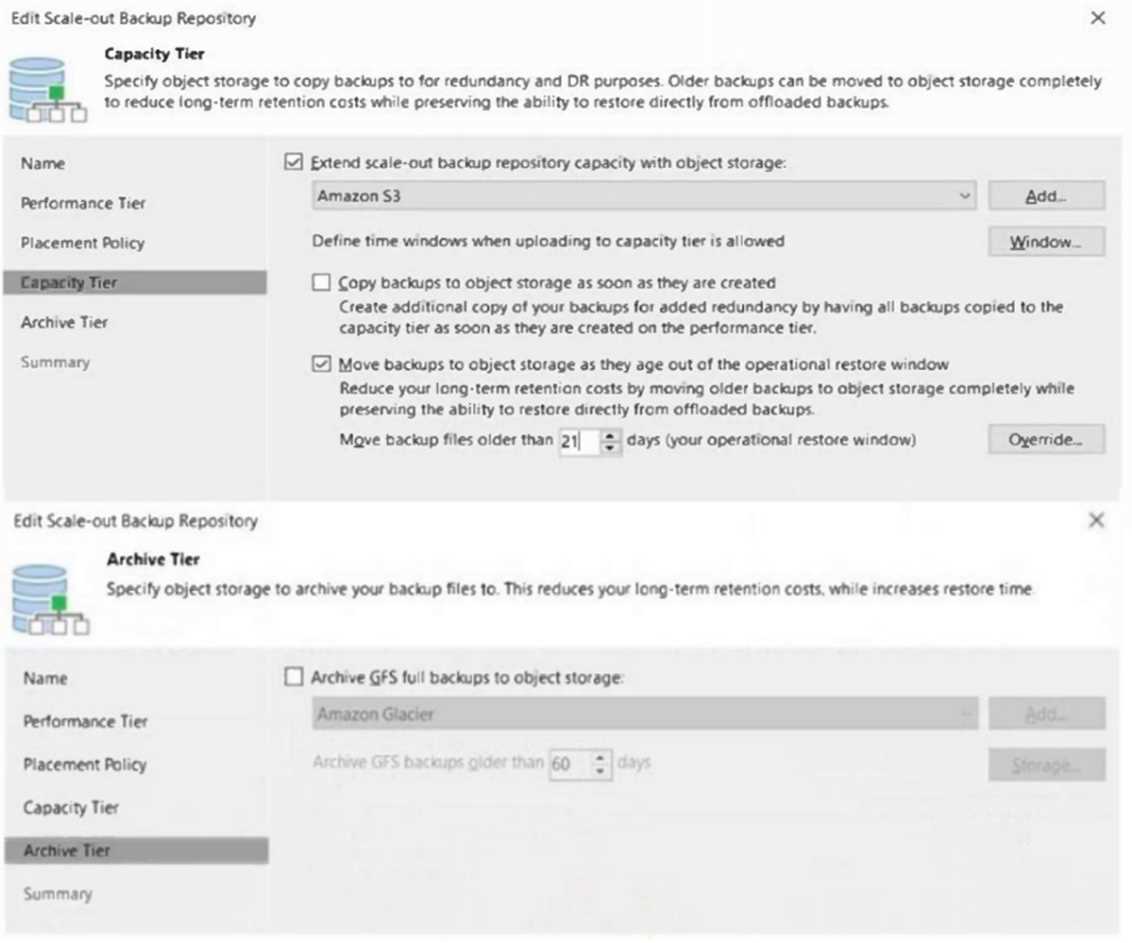
A daily VMware backup job retention is 31 days, keeping weekly GFS full backups for 14 weeks.
It is Mar, 20. A file from a backup that occurred the week of Jan, 1 must be recovered. Where is the
data?
- A. The performance tier
- B. The data is no longer in the Scale-out Backup Repository
- C. The capacity tier
- D. The archive tier
Answer:
C
Explanation:
Based on the configuration shown in the image, backups older than 21 days are moved to the
capacity tier. Since the VMware backup job retention is set for 31 days and keeps weekly GFS full
backups for 14 weeks, the backup from the week of January 1st is older than 21 days but within the
14-week GFS retention policy. Therefore, as of March 20, the backup data you need to recover would
be in the capacity tier, not on the local performance tier, because it has been offloaded to the object
storage configured as the capacity tier to reduce long-term retention costs.
Reference: Veeam Backup & Replication Documentation, Scale-Out Backup Repository Configuration
Guide
Question 2
A photography company provides online purchase of photographs. The core of the business operates
from an Oracle database that stores all company images. New photos are continuously added to the
database at widely variable intervals. Company policy only requires the database to be protected.
Which Veeam Feature will provide complete backup and recovery for this database?
- A. Use the Veeam Explorer to Identify and backup the database and logs daily along with the log backup set to 15-minute interval.
- B. Use the Veeam Plug-in for Oracle RMAN Back up the database daily Back up the archived redo logs at 15-minute intervals.
- C. Use the Veeam Agent. Back up the entire server including the database with Consistent Server Backup feature
- D. Use the Veeam Plug-in for Oracle RMAN Back up the entire host server including the database and logs daily.
Answer:
B
Explanation:
The Veeam Plug-in for Oracle RMAN is designed specifically for efficient backup and recovery of
Oracle databases. It allows for direct integration with Oracle RMAN (Recovery Manager), ensuring
that the backups are consistent and reliable. For a photography company that relies heavily on an
Oracle database with new photos being continuously added, this feature provides an ideal solution.
The daily backup of the database ensures that all new content is secured regularly, while the 15-
minute interval for archived redo logs ensures that any recent transactions are also protected. This
approach aligns well with the company's requirement to protect only the database.
Reference:
Veeam Documentation: Veeam Plug-in for Oracle RMAN
Veeam Help Center: Oracle RMAN Backup and Recovery
Question 3
Which two environments can Veeam Agents back up? (Choose two.)
- A. FreeBSD
- B. Ubuntu
- C. IBM iSeries
- D. iOS
- E. Windows Server
Answer:
B, E
Explanation:
Veeam Agents are designed to provide backup solutions for physical and cloud environments. They
support various operating systems, including Ubuntu (a Linux-based OS) and Windows Server. These
agents ensure that data on servers running these operating systems can be effectively backed up and
restored. However, Veeam Agents do not support FreeBSD, IBM iSeries, or iOS as these platforms
require different backup solutions or are not typically used in environments where Veeam operates.
Reference:
Veeam Agents User Guide
Veeam Help Center: Supported Environments
Question 4
A business has the following new regulatory requirements to follow:
3-2-1
Prevent the most recent 31 days of any backup files from being deleted or modified
Keep 1 copy of a monthly restore point around for 2 years
They have the following setup:
A standalone repository on a NAS
A backup job keeping 31 days of restore points
A backup copy job to an Amazon S3 Repository, keeping 31 days of backups and 24 monthly GFS
restore points
Which two actions should the engineer take to change the environment to meet the new
requirements? (Choose two.)
- A. Enable Immutability on the NAS
- B. Add 24 monthly GFS restore points to the backup job
- C. Configure a Scale-Out Backup Repository with NAS and Amazon S3
- D. Move the backups from the NAS to a Linux Hardened Repository
- E. Enable immutability in Amazon S3
Answer:
A, E
Explanation:
To meet the new regulatory requirements, enabling immutability on both the NAS and Amazon S3 is
essential. Immutability prevents backup files from being deleted or modified, aligning with the
requirement to protect the most recent 31 days of backup files. By enabling this feature on the NAS
and Amazon S3, the business ensures that both local and offsite copies of their data are secure and
compliant with the regulation. The other options do not directly address the new requirements of
preventing deletion or modification of backup files.
Reference:
Veeam Documentation: Immutability Settings
Veeam Help Center: Configuring Amazon S3 Immutability
Question 5
A Veeam engineer creates a Scale-Out Backup Repository (SOBR) that uses AWS S3 as the
Performance Tier. The backup job is configured to “Keep monthly full backups for: 12 months”. The
engineer wants the backups to move to Glacier after 90 days.
What should the engineer do first to achieve this goal?
- A. Create a Vault in S3 Glacier
- B. Add AWS S3 as a Capacity Tier before they can use Glacier
- C. Add an Archive Tier with the appropriate Bucket from S3
- D. Reconfigure the SOBR to use block storage as the Performance Tier
Answer:
B
Explanation:
In Veeam Backup & Replication, to utilize AWS S3 Glacier for long-term storage, the AWS S3 must first
be added as a Capacity Tier within the Scale-Out Backup Repository (SOBR). This step is necessary
before backups can be moved to Glacier. Once S3 is established as the Capacity Tier, the policies for
moving backups to Glacier can be configured based on the retention requirements (in this case, after
90 days). This approach ensures that the monthly full backups are initially stored in S3 and then
offloaded to Glacier for cost-effective long-term retention.
Reference:
Veeam Documentation: Scale-Out Backup Repository
Veeam Help Center: AWS S3 as Capacity Tier and Archive Tier Configuration
Question 6
What describes an RPO?
- A. To confirm at what point a backup should be migrated to Object Storage
- B. To clarify how many restore points need to be recovered at the same time
- C. To determine the maximum length of time a workload or application can be down
- D. To confirm the data loss tolerance of a Business Unit or Organization
Answer:
D
Explanation:
Recovery Point Objective (RPO) refers to the maximum acceptable amount of data loss measured in
time. It is essentially the age of the files that must be recovered from backup storage for normal
operations to resume after a failure or disaster. In other words, it defines the data loss tolerance of a
business unit or organization. If an RPO is set to one hour, the system must back up at least every
hour to meet the RPO.
Reference:
Veeam Documentation: Recovery Point Objective (RPO)
Veeam Backup & Replication User Guide: RPO and Recovery Time Objective (RTO) Definitions
Question 7
An engineer needs to be able to perform all functions without needing to access the backup server
locally or over remote desktop.
What should the engineer do?
- A. Use SSH to connect to the Veeam Backup & Replication server.
- B. Install the required Veeam Explorers locally
- C. Install the Veeam console on the engineer's desktop.
- D. Use Enterprise Manaqerto connect to the Veeam Backup & Replication server.
Answer:
C
Explanation:
To perform all functions without needing to access the backup server locally or over remote desktop,
the engineer can install the Veeam console on their desktop. This allows the engineer to remotely
manage and control the Veeam Backup & Replication infrastructure. The console provides full access
to the backup server's capabilities from any machine within the network, making it unnecessary to
log in directly to the server.
Reference:
Veeam Backup & Replication User Guide: Veeam Backup & Replication Console
Veeam Help Center: Remote Management with Veeam Backup & Replication Console
Question 8
An environment is using Veeam Agent for Microsoft Windows and has Microsoft Exchange 2016 with
regular database availability groups (DAGs) configured. What option is required to properly back up
the databases?
- A. Standalone server
- B. Advanced Exchange Backup
- C. Exchange Processing
- D. Failover Cluster
Answer:
D
Explanation:
The procedure of adding a Microsoft Exchange Database Availability Group (DAG) to a Veeam Agent
backup job differs depending on the type of the DAG that you want to process: For a regular DAG, the
backup job configuration procedure is the same as for any failover cluster. To process a regular DAG,
you must configure a Veeam Agent backup job for a failover cluster
https://helpcenter.veeam.com/docs/backup/agents/dag_hiw.html?ver=120
Question 9
A power outage on Site A is expected during the night. The disaster recovery strategy has been
implemented (see diagram). What is the correct way to start replicated VMs on Site B to minimize
data loss?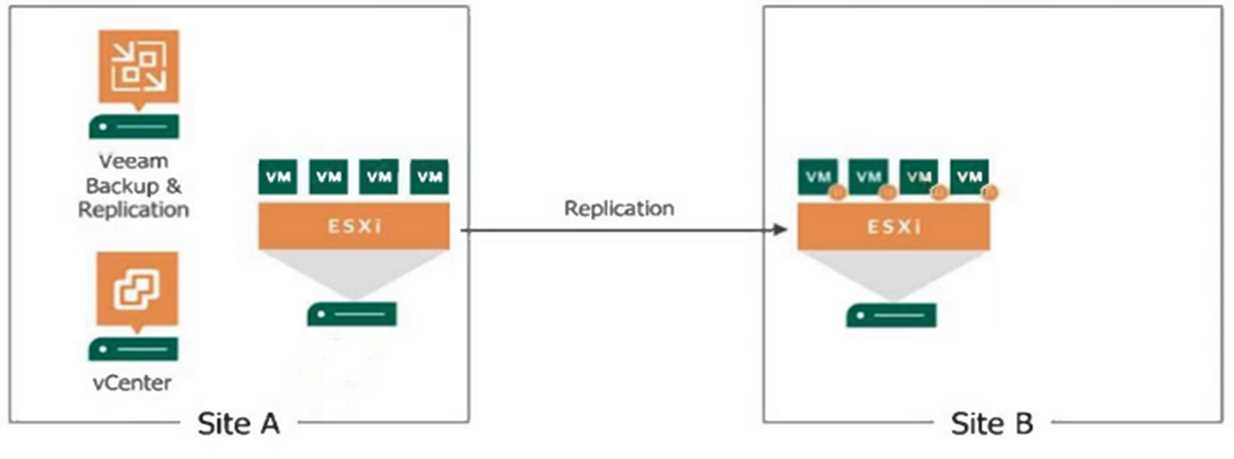
- A. Execute "Failover plan".
- B. Execute "Planned failover".
- C. Power on VMs manually through vCenter.
- D. Execute "Permanent failover" from vCenter.
Answer:
B
Explanation:
A planned failover is a process that allows for the seamless switching from the original VMs at Site A
to their replicas at Site B with no data loss. This is the correct course of action when a power outage
is expected, as it is a controlled process that ensures that all data is synchronized before the switch is
made. This action minimizes data loss and ensures that the VMs on Site B are up-to-date.
Reference:
Veeam Backup & Replication User Guide: Failover and Failback
Veeam Help Center: Planned Failover Procedure
Question 10
In Veeam Enterprise Manager, what granular restoration permission can be set for the Restore
Operator role?
- A. SharePoint items
- B. Active Directory items
- C. OneDrive items
- D. File items
Answer:
D
Explanation:
In Veeam Enterprise Manager, granular restoration permissions can be set for the Restore Operator
role, including the restoration of file items. This role allows designated users to perform file-level
restores, ensuring that they can recover individual files without having full administrative privileges
over the backup infrastructure.
Reference:
Veeam Enterprise Manager Guide: Roles and Permissions
Veeam Help Center: Configuring Granular Restore Permissions
Question 11
An engineer needs to back up the data on a NAS file share, located on the company’s main
production site.
Which option would increase the performance of the job?
- A. Deploy the backup proxy and the cache repository on the same network as the NAS.
- B. Assign a high priority to this job.
- C. Assign Veeam WAN accelerators to the job.
- D. Deploy the backup proxy and the cache repository on a dedicated backup network.
Answer:
A
Explanation:
Placing the backup proxy and cache repository on the same network as the NAS file share helps to
increase the performance of the backup job due to reduced latency and higher network speeds. This
configuration allows for faster communication and data transfer between the NAS and the backup
components, leading to more efficient backup operations.
Reference:
Veeam Backup & Replication User Guide: Backup Proxy
Veeam Best Practices: NAS Backup Performance
Question 12
It is required that some replicated VMs start on a time delay during a failover. How can this be
accomplished?
- A. Create a failover plan.
- B. Adjust boot delay in application group.
- C. Use a pre-freeze/post-thaw script.
- D. Modify the failover template file.
Answer:
A
Explanation:
A failover plan in Veeam Backup & Replication allows you to define the order in which VMs are
started during a failover operation. It can include startup delays for certain VMs, ensuring that some
VMs can be configured to start after a defined time delay. This meets the requirement of having
some replicated VMs start on a time delay.
Reference:
Veeam Backup & Replication User Guide: Failover Plans
Veeam Help Center: Creating Failover Plans
Question 13
What can Veeam service providers deploy in Service Provider Console 7.0?
- A. Enterprise plugins
- B. Veeam Backup for Microsoft 365
- C. Veeam Backup & Replication
- D. Veeam One
Answer:
B
Explanation:
In the Service Provider Console 7.0, Veeam service providers can deploy Veeam Backup for Microsoft
365. This allows them to offer Microsoft 365 backup and recovery services to their customers,
managing the protection of Microsoft 365 data including Exchange Online, SharePoint Online,
OneDrive for Business, and Microsoft Teams data.
Reference:
Veeam Service Provider Console Documentation: Backup for Microsoft 365
Veeam Cloud & Service Provider Program Guide
Question 14
A backup administrator must enable guest file system indexing for a backup job of a Microsoft
Windows file server VM. All required credentials are added to the Veeam Backup & Replication
server. VMware Tools (VIX) cannot be used due to security regulations. What should be done to make
it possible in the following environment?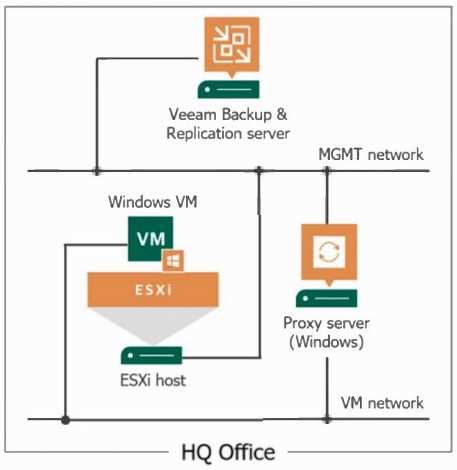
- A. Use the proxy server as a guest interaction proxy
- B. Connect the ESXi host to the VM network
- C. Use the Veeam Backup & Replication server as a quest interaction proxy
- D. Install a file system indexing plugin on the Microsoft Windows file server
Answer:
A
Explanation:
If VMware Tools (VIX) cannot be used due to security regulations, the backup administrator can use
the proxy server as a guest interaction proxy to enable guest file system indexing for a backup job.
The guest interaction proxy is responsible for the deployment and coordination of guest processing
tasks, such as guest file system indexing, which does not require VIX.
Reference:
Veeam Backup & Replication User Guide: Guest Interaction Proxy
Veeam Knowledge Base: Configuring Guest Interaction Proxies
Question 15
A Veeam administrator has been tasked to create a backup that will automatically make a copy of
data on a different media type, while also being off site, without creating additional backup or
backup copy jobs. The administrator has determined that a Scale-out Backup Repository can be used
as part of the solution. How can this be accomplished?
- A. Add an archive tier to the Scale-out Backup Repository and enable "GFS Tierinq".
- B. Add a capacity tier to the Scale-out Backup Repository and enable the "Copy" option.
- C. Add an archive tier to the Scale-out Backup Repository and enable the "Copy" option.
- D. Add a capacity tier to the Scale-out Backup Repository and enable the "Move" option.
Answer:
B
Explanation:
By adding a capacity tier to the Scale-out Backup Repository and enabling the "Copy" option, the
administrator can create a backup that automatically copies data to a different media type (object
storage) and also ensures that the data is offsite. This is accomplished without creating additional
backup or backup copy jobs. The "Copy" option allows for immediate copying of backups to the
capacity tier, meeting the criteria specified.
Reference:
Veeam Backup & Replication User Guide: Scale-Out Backup Repository
Veeam Help Center: Capacity Tier and Archive Tier Configuration