talend data integration developer practice test
Talend Data Integration Certified Developer Exam
Question 1
A data professional would like to combine multiple data sources into a relational database to
improve their business efficiency.
Which data integration initiative can help them achieve this?
- A. Manually collect the data from various source interfaces, then clean and combine the data into one warehouse.
- B. Use a middleware application that acts as a mediator to normalize data and bring it into a master data pool.
- C. Create a data warehouse to run queries, reports, and analyses to retrieve data in a consistent format.
- D. leverage data lakes to manage complex and massive volumes of structured and unstructured data.
Answer:
B
Explanation:
A middleware application is a software that acts as a mediator between different data sources and
data consumers. It can normalize data and bring it into a master data pool, which is a centralized
repository of consistent and quality data. This can help a data professional to combine multiple data
sources into a relational database to improve their business efficiency. A middleware application can
also provide data integration services such as data transformation, validation, cleansing, and
enrichment. Reference:
What is Data Integration?
,
What is Middleware?
Question 2
Which tab provides lines of code generated for the selected component in Telend Studio?
- A. Jobscript tab
- B. Code viewer tab
- C. Run consult
- D. Outline tab
Answer:
B
Explanation:
The code viewer tab in Talend Studio provides lines of code generated for the selected component in
a Job. It shows the code in the language of the component, such as Java or Perl. The code viewer tab
allows the user to view and edit the code, as well as copy and paste it to another editor. The code
viewer tab also displays errors and warnings related to the code. Reference:
Code viewer tab
Question 3
Which section in Talend Studio allows you to graphically connect components in a Job to run a
dataflow process?
- A. Design workspace
- B. Component view
- C. Repository
- D. Code
Answer:
A
Explanation:
The design workspace in Talend Studio allows the user to graphically connect components in a Job to
run a dataflow process. The design workspace is the main area where the user can design the data
integration logic by dragging and dropping components from the palette and linking them with
connectors. The design workspace also shows the schema of each component, which defines the
structure and type of the data.
Question 4
Which templates allow you to create ready-to-run Jobs in Talend Studio?
Choose 2 answers
- A. Table to Table
- B. FileToDatabase.
- C. TahleToFile
- D. JobletToFile
Answer:
A, C
Explanation:
Talend Studio provides templates that allow you to create ready-to-run Jobs for common scenarios,
such as Table to Table, File to Database, Table to File, etc. You can access these templates from the
Repository > Job Designs > Create Job from Template menu. Joblet to File is not a valid template
name.
Question 5
Which element carries data between two components in a Job?
- A. Sublob
- B. Link
- C. Trigger
- D. Row
Answer:
D
Explanation:
A row is an element that carries data between two components in a Job. A row is also called a link or
a connector. A row can be of different types, such as Main, Lookup, Reject, Iterate, etc. A subjob is a
group of components that are connected together and executed as a single unit. A trigger is an
element that controls the execution flow of a Job or a subjob. A trigger can be of different types, such
as OnSubjobOk, OnComponentOk, RunIf, etc.
Question 6
Which statement is true about the Sync columns button on the Basic settings tab of the Component
view? Choose 2 answers
- A. Retrieves and synchronizes the output file schema with the input file schema for tFileOutputed limited.
- B. Retrieves the schema of the current component to match the Next component
- C. Retrieves the schema from the input component connected in the lob.
- D. Retrieves and synchronizes the output schema with the input schema for tJavaRow.
Answer:
C, D
Explanation:
The Sync columns button on the Basic settings tab of the Component view retrieves the schema from
the input component connected in the Job and synchronizes it with the current component’s
schema. This button is available for most of the components that have an input and an output
schema, such as tJavaRow, tMap, tFileOutputDelimited, etc. However, this button does not retrieve
and synchronize the output file schema with the input file schema for tFileOutputDelimited, as this
component only has one output schema.
Question 7
In some instances, after applying changes to a component schema, you are asked if you would like to
propagate the changes.
What is the significance of this prompt?
- A. Confirm Out you want to apply the schema, changes to the previous component in the Job.
- B. Confirm That you want to apply the schema changes to the selected component.
- C. Confirm that you want to apply the schema changes to both the previous and next components in the Job.
- D. Confirm that you want to apply the schema changes to the next component in the Job.
Answer:
D
Explanation:
In some instances, after applying changes to a component schema, you are asked if you would like to
propagate the changes. This prompt is significant because it allows you to confirm that you want to
apply the schema changes to the next component in the Job. This can save you time and effort by
automatically updating the schema of the downstream component, instead of manually editing it.
However, you should be careful when propagating changes, as it may overwrite existing schemas or
cause errors in the Job logic. You can also choose to cancel the propagation and edit the schema
manually.
Question 8
Using the following input file format as an example: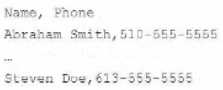
Which tFileinputDelimted component parameters should you configure to parse the input file
correctly? Choose 3 answers
- A. Limit
- B. Schema
- C. Field separator
- D. Footer
- E. Header
Answer:
B, C, E
Explanation:
Using the following input file format as an example:
<OCR>Name, Phone Abraham Smith, 510-555-5555 … Steven Doe, 613-555-5555 </OCR>
The tFileInputDelimited component parameters that you should configure to parse the input file
correctly are Schema, Field separator, and Header. The Schema parameter defines the structure and
type of the data in the input file. You can use a built-in schema or a repository schema to specify the
columns and their properties. The Field separator parameter defines the character that separates
each field in a row of data. In this case, it is a comma (,). The Header parameter defines the number
of rows to be skipped at the beginning of the file. In this case, it is 1, as the first row contains the
column names.
Question 9
Which methods car you use to specify the schema in a tFilelnputDelimited component?
Choose 3 answers
- A. Drag a generic schema metadata item onto the Designer.
- B. Add the component then drag and drop a generic schema metadata item onto the component.
- C. Add the schema to the component using the Schema Editor
- D. Drag a File delimited metadata item from the Repository onto the design workspace.
- E. Add the component, open the Component view, select the Built-in schema type, then click the Edit schema button.
Answer:
B, D, E
Explanation:
The methods that you can use to specify the schema in a tFileInputDelimited component are:
Add the component then drag and drop a generic schema metadata item onto the component. This
method allows you to reuse an existing schema that is stored in the Metadata section of the
Repository. A generic schema is a schema that is not associated with any specific file format or
connection type. You can create a generic schema by right-clicking on Generic Schema in the
Repository and selecting Create Generic Schema.
Drag a File delimited metadata item from the Repository onto the design workspace. This method
allows you to create a new tFileInputDelimited component with a predefined schema that is based
on a specific delimited file. A File delimited metadata item is a metadata item that contains
information about a delimited file, such as its path, format, encoding, field separator, etc. You can
create a File delimited metadata item by right-clicking on File delimited in the Repository and
selecting Create File delimited.
Add the component, open the Component view, select the Built-in schema type, then click the Edit
schema button. This method allows you to create a custom schema for the tFileInputDelimited
component within the Component view. A built-in schema is a schema that is defined locally for a
specific component and cannot be reused by other components. You can edit a built-in schema by
clicking on the Edit schema button in the Basic settings tab of the Component view.
Question 10
You are using the tMap component to configure a mapping.
What do the tables on the left side of the Map Editor window represent?
- A. Explosions to apply to the input data
- B. Schemas of the output rows
- C. Schemas of the input rows
- D. Expression to apply to the output data
Answer:
C
Explanation:
The tables on the left side of the Map Editor window represent the schemas of the input rows. The
schemas define the structure and type of the data that is coming from the input components
connected to the tMap component. You can drag and drop columns from the input tables to the
output tables on the right side of the Map Editor window to create mappings and transformations.
Question 11
You need to calculate the total number of rows in an input file using a tMlelnputDelimited
component.
Which code should you use in a tJava component to write a nb-line variable?
- A. Int nb_line-(integer)globalMap.put(‘’tFileInputDelimited_1_NB_LINE’’)
- B. Int nb_line=(integer)globalMap.put(‘’tFileInputDelimited_1_NB_LINE’’)
- C. Int nb.line-(integer)globalMap.put(‘’tFileInputDelimited_1_NB_LINE’’)
- D. Int nb_line-(String )globalMap.put(‘’tFileInputDelimited_1_NB_LINE’’)
Answer:
C
Explanation:
You need to use the following code in a tJava component to write a nb_line variable:
int nb_line = (Integer)globalMap.get(“tFileInputDelimited_1_NB_LINE”);
This code retrieves the value of the global variable tFileInputDelimited_1_NB_LINE, which stores the
number of rows processed by the tFileInputDelimited component, and assigns it to an integer
variable named nb_line. You can then use this variable to print or manipulate the number of rows in
your Job. Note that you need to use globalMap.get, not globalMap.put, to access the value of a
global variable.
Question 12
Which parameters are defined in File Delimited metadata?
Choose? answers
- A. Position of the fields
- B. ROW Separator
- C. File Path
- D. Component with which the metadata is associated
Answer:
B, C
Explanation:
The parameters that are defined in File Delimited metadata are:
Row separator: This parameter defines the character or string that separates each row of data in a
delimited file. For example, a row separator can be a newline character (\n), a carriage return (\r), or
a combination of both (\r\n).
File path: This parameter defines the location and name of the delimited file that you want to read or
write. You can browse your local system or enter a URL to specify the file path. You can also use
context variables or global variables to make the file path dynamic.
Question 13
You built multiple Jobs in Studio, each uses its own tDBInput component to connect to a common
database server, but they all use different credentials.
How should you configure the tDBInput components?
- A. Set the Property type to Repository and replace the credential1; in each component.
- B. Set the Property type to Built-in and set all the relevant properties manually.
- C. Set the Database file to Metadata
- D. Set the Property type, to Repository and use a common DB connection metadata
Answer:
B
Explanation:
The tDBInput component allows you to configure the connection properties either by using a built-in
mode or by using a repository mode. The built-in mode lets you set all the relevant properties
manually, such as host, port, database, username, password, etc. The repository mode lets you reuse
an existing connection metadata that is stored in the repository. If you have multiple jobs that use
different credentials to connect to a common database server, you should use the built-in mode and
set the properties for each job individually. This way, you can avoid creating multiple connection
metadata in the repository and maintain them separately. Reference:
Talend Data Integration —
Software to Connect, Access, and Transform Data | Talend
, [tDBInput properties - 7.3]
Question 14
You have a tMap component whose main input provides the following data: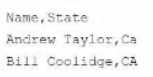
There is also a lookup table with the following data: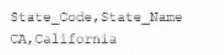
An inner join is configured between the State column of the main input with the State Code column
of the lookup table.
What happens when the row containing the name Andrew laylor is processed?
- A. If an output is configured to collect inner join rejects, the data flows to that output as well as the main output.
- B. If an output is not configured to collect inner join rejects, an error condition is raises.
- C. If an output is not configured to collect inner Join rejects, the data flows to the main output.
- D. If an output is configured to collect inner join rejects, the data flows only to that output.
Answer:
D
Explanation:
The tMap component allows you to perform data transformations and joins between multiple input
sources and output targets. You can configure different types of joins between the main input and
the lookup tables, such as inner join, left outer join, right outer join, etc. An inner join returns only
the matching rows from both tables based on a join condition. If a row from the main input does not
match any row from the lookup table, it is considered as an inner join reject. You can configure an
output to collect these rejects by setting the Catch inner join reject option to true. If you do so, the
data will flow only to that output and not to the main output. If you do not configure an output to
collect the rejects, the data will be ignored and no error will be raised. Reference:
Talend Open
Studio: Open-source ETL and Free Data Integration | Talend
, [tMap properties - 7.3]
Question 15
Which statements are true about configuring the input sources of a tMap component?
Choose answers
- A. You can use the up and down arrows to interchange the order of the Lookup tables.
- B. Thy main input source is always placed on top and cannot be moved within the tMap component.
- C. The main input source will always be placed on top by default hut ran be dragged to any position.
- D. The order in which the input sources appear on the map does not matter, provided the joins are configured correctly.
Answer:
A, B
Explanation:
The tMap component allows you to configure multiple input sources for your data transformation
and mapping. The main input source is always placed on top of the tMap component and cannot be
moved within it. The main input source provides the data flow that drives the processing of the tMap
component. The lookup tables are placed below the main input source and can be reordered by
using the up and down arrows on the toolbar. The order in which the lookup tables appear on the
tMap component does not affect the functionality of the joins, as long as they are configured
correctly with the appropriate join conditions and expressions. Reference:
Talend Open Studio: Open-
source ETL and Free Data Integration | Talend
, [tMap properties - 7.3]