SAP c-thr92-2111 practice test
SAP Certified Application Associate - SAP SuccessFactors People Analytics: Reporting 2H/2021 Exam
Question 1
You want to create a pie chart of your company's headcount by country. For each slice you want to
display the proportion by country and the country name. Which formatting options must you select?
Note: There are 2 correct answers to this question.
- A. Use Smart Labels
- B. Percent of Total
- C. Chart type: Area
- D. Rolling Averaqe
Answer:
A, B
Question 2
How do you configure the Builder to display the table in the screenshot in a story report? Note: There
are 3 correct answers to this question. Headcount by Location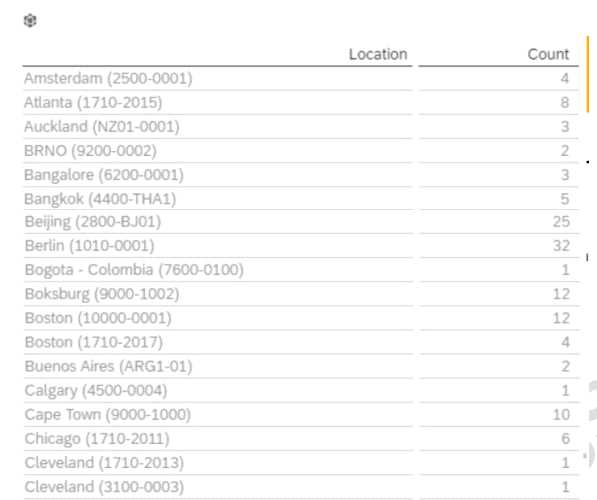
- A. Row: Count
- B. Table Structure: Aggregated List
- C. Column: Count
- D. Table Structure: Cross-tab
Answer:
A, C, D
Question 3
Which actions can you perform in a Simple Text component?
Note: There are 3 correct answers to this question.
- A. Select the font, font size, and font style options for the text.
- B. Select an image to display inline within text.
- C. Select the background color, numeric list options, and indentation for the text.
- D. Add a link to an existing canvas report.
- E. Upload an image to display before or after the text.
Answer:
A, D, E
Question 4
A report consumer claims that a canvas report shared with them is NO longer available in Report
Center. Upon your investigation, you find the report has been deleted. You need to
reproduce the report as quickly as possible.
What action do you take?
- A. Use the Restore Deleted Report tool to restore the report.
- B. Use the Recycle Bin to restore the Report.
- C. Create a new report and add orphaned pages. Share the report.
- D. Contact Successfactors support to request the report be restored.
Answer:
A
Question 5
You want to create a page in a canvas report that includes a custom image, a user editable title
centered underneath the image, and the current date in the top-right corner.
Which combinations of components can you use to accomplish this?
Note: There are 2 correct answers to this question.
- A. 1 custom image component, 2 rich text components
- B. 1 custom image component, 1 rich text component
- C. 1 custom image component, 1 rich text component, 1 simple text component
- D. 1 custom image component, 1 simple text component
Answer:
A, C
Question 6
In a live data query, what are user-prompted filter types?
Note: There are 2 correct answers to this question.
- A. Runtime
- B. People Scope
- C. Filter Groups
- D. Dynamic
Answer:
B, C
Question 7
You are using a Multi Dataset table report without Business Intelligence Reporting Tools (BIRT).
What are characteristics of the report output?
Note: There are 2 correct answers to this question.
- A. Data is NOT joined in the query.
- B. Report results are shown on a single tab in the output.
- C. Data is joined in the query.
- D. Report results are shown on separate tabs in the output.
Answer:
A, D
Question 8
In the Advanced Reporting tool, you want to create a query that includes the employee's matrix
manager. When you configure the table join with the Job Relationships table, the Results
tab displays multiple rows per employee that also include relationships to HR managers and second
managers.
How do you configure the query to return one row per employee that shows the employee's matrix
manager when assigned?
- A. Change the Job Relationship join to a left join.
- B. Change the Job Relationship to include a table restriction.
- C. Change the Job Relationship join to a right join.
- D. Change the Job Relationship join to an inner join.
Answer:
D
Question 9
The data source used by the two tables only displays current (active) employees.
How would you configure a filter on the table End of Previous Year Headcount by Location to display
data accurately?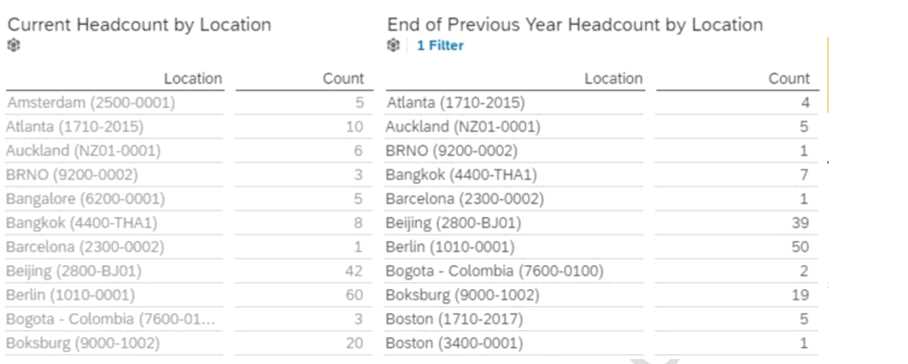
Note: There are 2 correct answers to this question.
- A. Set a filter on Hire Date (Range)
- B. Set the Range type to Offset
- C. Set the Range type to Standard
- D. Set a filter on Hire Date (Member)
Answer:
A, B
Question 10
When using Report Center, what permissions are required to create a canvas report on Employee
Profile data using the Detailed Reporting tool?
Note: There are 3 correct answers to this question.
- A. Report Center
- B. Report - Canvas Designer
- C. Create Reports: Employee Profile
- D. Report - Canvas Designer Admin
- E. Run Report: Employee Profile
Answer:
A, B, D
Question 11
A user wants to build a pivot chart based on a list report that has a run-time filter.
What must the user do?
- A. Create a filter group within the run-time filter before building the report.
- B. Create the pivot chart after adding the run-time filter.
- C. Create the run-time filter before building the report.
- D. Create the pivot chart before adding the run-time filter.
Answer:
B
Question 12
When you create a table report, in which step can you include inactive users?
- A. General
- B. People
- C. Columns
- D. Filters
Answer:
B
Question 13
Which permissions should you assign to allow a user to add a new story that will include Career
Development Planning data?
Note: There are 2 correct answers to this question.
- A. Report Permission -> Create Report - Story
- B. Report Permission -> Create Report
- C. Career Development Planning -> Career Development Plan (CDP) Access Permission
- D. Career Development Planning -> Data Access: Report - Story
Answer:
A, D
Question 14
When constructing an expression for a calculated column, which syntax should you use to enter a
date?
- A. #MMM-DD-YYYY#
- B. #MM-DD-YYYY#
- C. #DD-MM-YYYY#
- D. #YYYY-MM-DD#
Answer:
D
Question 15
You are configuring a story report. You add the image widget to the top-left corner of the canvas. You
then upload the SuccessFactors logo in the Builder and select the logo image so it
displays on the canvas. When you preview the report in View Mode, the logo appears centered on
the canvas.
What action do you take so the Logo appears in the top-left corner when viewing the report in view
mode?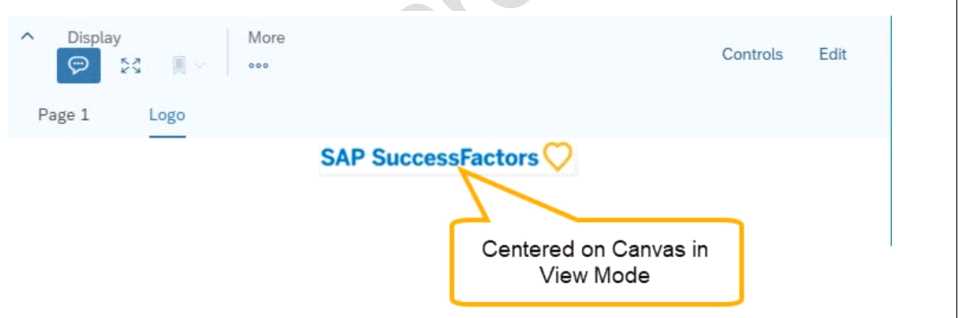
- A. In Builder for the image, set the image to Dynamic.
- B. In Styling for the page, set the Page Size to Fixed.
- C. In Designer Mode, add another widget under the image.
- D. In Styling for the image, set the Image Properties to Pan.
Answer:
C