Pegasystems pegacpba88v1 practice test
Certified Pega Business Architect 8.8
Question 1
An order fulfillment case type allows a customer to update user profile information during the order
placement stage. The user profile consists of the following three pages:
Account ID and password
♦
♦
Customer contact information
♦
A list of open orders with the status of each order
How do you configure the case type to allow customers to update any of the user profile pages
individually?
- A. Add a set of optional actions to the case workflow.
- B. Add an alternate stage to the case life cycle.
- C. Add a button for each profile page to each assignment.
- D. Add an optional process to the case workflow.
Answer:
A
Explanation:
In Pega, optional actions allow users to perform actions that are not part of the primary process flow
but can be performed if needed. This is particularly useful for updating user profile information
which may not always be required during the order placement stage. By adding a set of optional
actions to the case workflow, customers can update any of the user profile pages individually without
disrupting the main flow of the case.
Reference: Pega Academy - Configuring optional actions: Optional actions are used to configure
actions that a user can perform at any time during the case lifecycle, providing flexibility and user
control.
Question 2
You are configuring an accident claim case with two child cases for an automobile insurance
company, as shown in the following figure: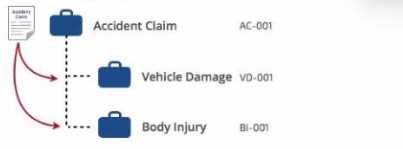
The business requirement changes to allow the parent case to continue independently of the child
case processes, w do you configure the Wait step for this requirement?
- A. Configure the step so that users can continue with the parent case process regardless of child case status.
- B. Configure the step to continue the parent case when the child cases reach auditor approval.
- C. Configure the step to continue the parent case when the child cases reach the payment pending review status.
- D. Configure the step so that only one child case must be resolved before the parent case can continue.
Answer:
A
Explanation:
To configure a parent case to continue independently of its child cases, you need to adjust the Wait
step settings in the parent case. By configuring the Wait step so that users can continue with the
parent case process regardless of the child case status, the parent case does not need to wait for the
child cases to reach a certain status or be resolved. This allows for parallel processing where the
parent case progresses independently of the child cases.
Reference: Pega Academy - Wait Step: The Wait step in a case lifecycle is used to pause the
processing of a case until a specific condition is met. Adjusting the wait condition allows the parent
case to proceed independently of the child cases.
Question 3
A survey is sent to a customer via email.
Who do you configure a solution to ensure the email includes the case ID for the survey?
- A. Call a data transform to copy the case ID from pyWorkPage to the email.
- B. Create a process using the Send email step allowing representatives to quickly add the case ID to the email.
- C. Create a required field for the case ID that must be entered by a user during the case process prior to sending the email.
- D. Use the Insert Property feature of a Send email step to add the case ID when composing the custom message.
Answer:
D
Explanation:
The Insert Property feature in the Send email step allows you to include dynamic data, such as the
case ID, directly into the email body. This ensures that the case ID is automatically included in the
email without requiring manual entry or additional processes. By configuring the Send email step to
use the Insert Property feature, you can ensure that the case ID is included in the survey email sent
to the customer.
Reference: Pega Academy - Sending emails from a case: The Send email step allows you to configure
and send emails from within a case, with options to include case properties dynamically using the
Insert Property feature.
Question 4
In the Travel booking case type, if a passenger indicates that they are traveling with a service animal,
they must document the type, size, and age of the animal, ..do you configure the case life cycle to
meet this requirement?
- A. Apply an optional action to the Travel booking case type to allow the passenger to provide the information as needed.
- B. Configure a validation rule in the Travel booking case type settings to check whether the passenger is traveling with a service animal.
- C. Add an Identify service animal process within the Travel booking case life cycle and apply a condition to determine when to run the process.
- D. Create a Service animal accommodation child case that is automatically resolved if the passenger is not traveling with a service animal.
Answer:
C
Explanation:
In Pega, conditional processes can be added to a case life cycle to handle specific scenarios, such as
when a passenger is traveling with a service animal. By adding an Identify service animal process and
applying a condition to determine when this process should run, you can ensure that the required
information about the service animal is collected only when needed. This approach keeps the main
case flow streamlined while handling special requirements as necessary.
Reference: Pega Academy - Conditional processing: Configuring conditional processes in a case life
cycle allows you to define actions that are executed only when certain conditions are met, providing
flexibility in case handling.
Question 5
…….which two situations is it appropriate to use a decision table? (Choose Two)
- A. Order total is calculated based on the quantity and price of the items in the customer's shopping cart.
- B. A dance studio recommends a membership type based on the number and type of dance classes the customer wants to attend every month.
- C. If customers decide to add insurance, checked bags, or early boarding to their airline tickets, extra fees are added to their order total.
- D. A hair care company suggests a line of products to customers based on their hair type, scalp moisture, hair moisture, and whether it is color-treated.
Answer:
BD
Explanation:
Decision tables in Pega are ideal for situations where you need to apply multiple conditions to arrive
at a decision. They are best used when you have a limited number of conditions and actions that
result in a discrete set of outcomes.
B . A dance studio recommending a membership type based on the number and type of dance
classes is suitable for a decision table. The number and type of classes can be mapped to specific
membership types in a table format where each row represents a possible scenario and outcome.
D . A hair care company suggesting a line of products based on various attributes such as hair type,
scalp moisture, hair moisture, and whether it is color-treated is also suitable for a decision table.
Each combination of attributes can correspond to a specific product recommendation, making a
decision table an efficient way to handle these rules.
Reference:
Pega Decision Management Overview
Pega Academy: Decision Table Rules
Question 6
…..assignment routes loan requests to a specific loan officer based on the type of loan.
If the loan is a mortgage, the case is routed to Adam Ross.
If the loan is for an automobile, the case is routed to Julia Samuels.
If the loan is an equity line, the case is routed to Don Smith.
….do you configure the routing to ensure the case advances to the correct loan officer?
- A. Route the case to a work queue.
- B. Route the case to a work queue by using business logic.
- C. Route the case to an operator by using business logic.
- D. Route the case to a specific user.
Answer:
C
Explanation:
To route cases to specific loan officers based on loan type using business logic, the following steps are
typically used in Pega:
Use Decision Rules: Define a decision table or decision tree that maps loan types to specific operators
(loan officers).
Configure Routing in the Flow: In the flow rule, configure the assignment shape to use the decision
rule to determine the routing based on the loan type.
Route to Operator: Use the "To Operator" routing option, and apply the decision logic to dynamically
determine the operator (loan officer).
In this case:
For mortgage loans, the decision rule routes the case to Adam Ross.
For automobile loans, the decision rule routes the case to Julia Samuels.
For equity line loans, the decision rule routes the case to Don Smith.
Reference:
Pega Academy: Assignments and Routing
Pega Decision Management: Using Business Logic for Routing
Question 7
…insurance claim case type is defined as follows: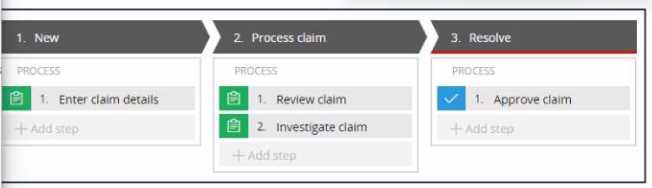
Review claim step is configured to set the status to Pending-Investigation, when is the status of the
case set to Pending-Investigation?
- A. When Investigate claim step completes
- B. When the Review claim step completes
- C. When the Process claim stage starts
- D. When the Review claim step starts
Answer:
B
Explanation:
In Pega, the status of a case can be updated based on actions taken within the process. The status
change to "Pending-Investigation" is tied to the completion of the "Review claim" step:
Review Claim Step Configuration: The "Review claim" step is configured to set the case status to
"Pending-Investigation" upon its completion.
Status Change Trigger: The status update happens automatically when the "Review claim" step
completes, indicating that the case is now waiting for the investigation to be performed.
This ensures that stakeholders are aware of the case's progress and that the system correctly reflects
the current state of the case.
Reference:
Pega Academy: Configuring Case Status
Pega Documentation: Steps and Processes
Question 8
….purchase request case type, you have the following requirement: Purchase requests should
automatically go to the manager of an employee. meet this requirement, you design a case with
a______________.
- A. change stage step to allow the employee to route to the manager
- B. step that routes to the manager
- C. process that routes to the manager
- D. stage to route requests to the manager
Answer:
B
Explanation:
To ensure that purchase requests automatically go to the manager of an employee in Pega, you
should design a case with a step that routes the request to the manager. The steps are as follows:
Define the Manager Routing Step: In the case type design, include a step that specifies the routing
logic.
Use Dynamic Routing: Configure the routing step to dynamically determine the manager based on
the employee's profile or organizational hierarchy.
Route to Manager: Implement the routing step so that it evaluates the employee's manager
information and routes the case accordingly.
This setup ensures that each purchase request is automatically directed to the appropriate manager
for approval, streamlining the process and ensuring compliance with organizational policies.
Reference:
Pega Academy: Routing and Assignments
Pega Documentation: Case Management and Workflow Automation
Question 9
A Company often receives multiple IT tickets for the same issue, such as "the office Wi-Fi is down."
You configure a Search duplicate cases step to identify duplicate IT tickets.
What is the basic condition for the Search duplicate cases step?
- A. Office location is same
- B. Department is same
- C. Issue type is same
- D. Name of submitter is same
Answer:
C
Explanation:
The basic condition for identifying duplicate cases, such as IT tickets for the same issue, is to check if
the issue type is the same. By configuring the Search duplicate cases step to identify cases where the
issue type is the same, you can effectively identify and manage duplicate IT tickets related to
common problems like "the office Wi-Fi is down."
Reference: Pega Academy - Duplicate case search: The Search duplicate cases step allows you to
configure conditions to identify and manage duplicate cases based on key properties, such as issue
type, to streamline case processing.
Question 10
A sales manager must be able to approve sales quote proposals by email and from their mobile
devices. What do you implement this requirement?
- A. Add an Approve/Reject step and a Send Email step.
- B. Add an Approve/Reject step and enable email notifications on the case type.
- C. Add an Approve/Reject step and enable approval from email and mobile.
- D. Add an Approve/Reject step with mobile approval enabled and add a Send Email step.
Answer:
C
Explanation:
To allow a sales manager to approve sales quote proposals by email and from mobile devices, you
should add an Approve/Reject step in the case life cycle and enable the approval from email and
mobile options. This configuration ensures that the manager can approve or reject the proposals
conveniently through email notifications and mobile devices, without needing to access the Pega
application directly.
Reference: Pega Academy - Configuring approvals: Enabling approval from email and mobile devices
allows users to respond to approval requests directly from email notifications and mobile
applications, providing flexibility and efficiency in case management.
Question 11
...event center has a case type that allows customers to book a dining room for events. After
customers provide basic information and indicate whether they want catering for the event, the
following behavior occurs:
If customers do not ask for catering, they receive a rental rate quote for the dining room.
If customers indicate that they want catering for the event, they must choose a menu before they
can receive a quote.
Which two options do you use to configure the case type to achieve the requested behavior?
(Choose Two)
- A. Create parallel processes for providing menu preferences and for providing the customer with the rental rate quote.
- B. Configure the menu preferences and appointment date fields with a visibility condition if the customer selects the catering checkbox.
- C. Create a process for customers to indicate menu preferences. Add the process as a case-wide optional action.
- D. Create a checkbox for customers to indicate whether they want catering for the event. Add a decision shape that evaluates whether the customer checks the box.
Answer:
BD
Explanation:
To achieve the requested behavior in the event center case type:
Create a checkbox for customers to indicate whether they want catering for the event. This allows
customers to specify their preference for catering.
Add a decision shape to evaluate whether the customer has checked the catering checkbox. Based
on this decision, the case will either proceed to provide a rental rate quote or prompt the customer
to choose a menu before receiving a quote.
Configure the menu preferences and appointment date fields with a visibility condition that displays
these fields only if the customer selects the catering checkbox. This ensures that customers who do
not want catering do not see these fields, streamlining the process.
Reference: Pega Academy - Configuring visibility conditions: Visibility conditions control the display
of fields based on user inputs, such as the selection of a checkbox, ensuring dynamic and context-
specific case processing. Decision shapes allow for branching logic in the case flow based on specific
conditions.
Question 12
You are designing a credit transaction case type and have the following requirement: Transaction
disputes must be resolved within 3 days.
To meet this requirement, you need to set the___________in the service level to 3 days.
- A. goal
- B. deadline
- C. passed deadline
- D. urgency
Answer:
B
Explanation:
To meet the requirement that transaction disputes must be resolved within 3 days, you need to set
the deadline in the service level agreement (SLA) to 3 days. The deadline specifies the maximum
time allowed to resolve the transaction disputes, ensuring that the case is handled within the
required timeframe.
Reference: Pega Academy - Service Level Agreements (SLAs): SLAs define the expected time frames
for case resolution, including goals, deadlines, and escalation actions. Setting the deadline ensures
that the case meets the required resolution time frame of 3 days.
Question 13
Life insurance company has satellite offices in various countries. Each satellite office has a work
queue. Company policy requires that life insurance underwriting be signed to offices based on the
policy owner's residential address.
Which routing approach supports this requirement?
- A. Route the assignment to a specific underwriter based on business logic.
- B. Route the assignment to the correct work queue by using an authority matrix.
- C. Route the assignment to the correct work queue by using a reporting structure.
- D. Route the assignment to the correct work queue based on business logic.
Answer:
D
Explanation:
To route life insurance underwriting assignments to the correct satellite office based on the policy
owner's residential address, using business logic is the most appropriate approach. This approach
involves:
Define Routing Rules: Create decision rules or decision tables that map the policy owner's residential
address to the corresponding satellite office's work queue.
Implement Business Logic: Configure the routing step in the case type to use these decision rules.
The business logic will determine the correct work queue based on the address.
Route to Work Queue: The assignment is routed to the work queue of the satellite office that
corresponds to the policy owner's residential address.
This method ensures that each assignment is accurately directed to the appropriate office based on
predefined business logic.
Reference:
Pega Academy: Assignments and Routing
Pega Documentation: Using Business Logic for Assignment Routing
Question 14
You configure a service level to adjust assignment urgency to 100 when the goal interval lapses.
What does the assignment urgency impact the deadline and passed deadline intervals?
- A. Urgency value remains at 100, but other service level processing continues.
- B. Service level processing is halted until the assignment is completed.
- C. The user is notified that the maximum urgency has been reached.
- D. Urgency value continues to increment as configured.
Answer:
A
Explanation:
When a service level (SLA) adjusts the assignment urgency to 100 upon the goal interval lapsing, the
following impacts occur:
Urgency Value Adjustment: The urgency value of the assignment is set to 100, indicating high
priority.
Continued SLA Processing: Other SLA processing, such as escalating actions and notifications,
continues as configured.
Urgency Cap: The urgency value remains at 100, which is the maximum urgency, but this does not
halt other service level processing.
Therefore, setting the urgency to 100 indicates maximum priority but allows for continued SLA
actions such as further escalation and notifications.
Reference:
Pega Academy: Service Level Agreements
Pega Documentation: SLA Urgency and Escalation Mechanisms
Question 15
Managers want to create an environment in which peers exchange ideas about initiatives to retain
employees,
Select the collaboration tool that best suites this type of communication.
- A. Insights
- B. Dashboards
- C. Pulse
- D. Spaces
Answer:
D
Explanation:
Pega offers several collaboration tools, each suited for different types of communication and
interaction. For an environment where peers exchange ideas about initiatives to retain employees,
the best collaboration tool is "Spaces."
Spaces: This tool is designed for collaborative environments where team members can share ideas,
discuss initiatives, and collaborate on projects.
Interactive Environment: Spaces provide a platform for ongoing discussions, file sharing, and real-
time collaboration, making it ideal for exchanging ideas and initiatives.
Reference:
Pega Academy: Collaboration Tools
Pega Documentation: Using Spaces for Team Collaboration