Pegasystems pegacpba24v1 practice test
Certified Pega Business Architect 24
Question 1
An order fulfillment case type allows a customer to update user profile information during the order
placement stage. The user profile consists of the following three pages:
♦
Account ID and password
Customer contact information
♦
A list of open orders with the status of each order
♦
How do you configure the case type to allow customers to update any of the user profile pages
individually?
- A. Add a set of optional actions to the case workflow.
- B. Add an alternate stage to the case life cycle.
- C. Add a button for each profile page to each assignment.
- D. Add an optional process to the case workflow.
Answer:
A
Explanation:
In Pega, optional actions allow users to perform actions that are not part of the primary process flow
but can be performed if needed. This is particularly useful for updating user profile information
which may not always be required during the order placement stage. By adding a set of optional
actions to the case workflow, customers can update any of the user profile pages individually without
disrupting the main flow of the case.
Reference: Pega Academy - Configuring optional actions: Optional actions are used to configure
actions that a user can perform at any time during the case lifecycle, providing flexibility and user
control.
Question 2
You are configuring an accident claim case with two child cases for an automobile insurance
company, as shown in the following figure: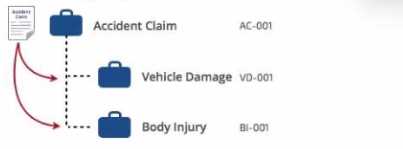
The business requirement changes to allow the parent case to continue independently of the child
case processes, w do you configure the Wait step for this requirement?
- A. Configure the step so that users can continue with the parent case process regardless of child case status.
- B. Configure the step to continue the parent case when the child cases reach auditor approval.
- C. Configure the step to continue the parent case when the child cases reach the payment pending review status.
- D. Configure the step so that only one child case must be resolved before the parent case can continue.
Answer:
A
Explanation:
To configure a parent case to continue independently of its child cases, you need to adjust the Wait
step settings in the parent case. By configuring the Wait step so that users can continue with the
parent case process regardless of the child case status, the parent case does not need to wait for the
child cases to reach a certain status or be resolved. This allows for parallel processing where the
parent case progresses independently of the child cases.
Reference: Pega Academy - Wait Step: The Wait step in a case lifecycle is used to pause the
processing of a case until a specific condition is met. Adjusting the wait condition allows the parent
case to proceed independently of the child cases.
Question 3
A survey is sent to a customer via email.
Who do you configure a solution to ensure the email includes the case ID for the survey?
- A. Call a data transform to copy the case ID from pyWorkPage to the email.
- B. Create a process using the Send email step allowing representatives to quickly add the case ID to the email.
- C. Create a required field for the case ID that must be entered by a user during the case process prior to sending the email.
- D. Use the Insert Property feature of a Send email step to add the case ID when composing the custom message.
Answer:
D
Explanation:
The Insert Property feature in the Send email step allows you to include dynamic data, such as the
case ID, directly into the email body. This ensures that the case ID is automatically included in the
email without requiring manual entry or additional processes. By configuring the Send email step to
use the Insert Property feature, you can ensure that the case ID is included in the survey email sent
to the customer.
Reference: Pega Academy - Sending emails from a case: The Send email step allows you to configure
and send emails from within a case, with options to include case properties dynamically using the
Insert Property feature.
Question 4
In the Travel booking case type, if a passenger indicates that they are traveling with a service animal,
they must document the type, size, and age of the animal, ..do you configure the case life cycle to
meet this requirement?
- A. Apply an optional action to the Travel booking case type to allow the passenger to provide the information as needed.
- B. Configure a validation rule in the Travel booking case type settings to check whether the passenger is traveling with a service animal.
- C. Add an Identify service animal process within the Travel booking case life cycle and apply a condition to determine when to run the process.
- D. Create a Service animal accommodation child case that is automatically resolved if the passenger is not traveling with a service animal.
Answer:
C
Explanation:
In Pega, conditional processes can be added to a case life cycle to handle specific scenarios, such as
when a passenger is traveling with a service animal. By adding an Identify service animal process and
applying a condition to determine when this process should run, you can ensure that the required
information about the service animal is collected only when needed. This approach keeps the main
case flow streamlined while handling special requirements as necessary.
Reference: Pega Academy - Conditional processing: Configuring conditional processes in a case life
cycle allows you to define actions that are executed only when certain conditions are met, providing
flexibility in case handling.
Question 5
A Company often receives multiple IT tickets for the same issue, such as "the office Wi-Fi is down."
You configure a Search duplicate cases step to identify duplicate IT tickets.
What is the basic condition for the Search duplicate cases step?
- A. Office location is same
- B. Department is same
- C. Issue type is same
- D. Name of submitter is same
Answer:
C
Explanation:
The basic condition for identifying duplicate cases, such as IT tickets for the same issue, is to check if
the issue type is the same. By configuring the Search duplicate cases step to identify cases where the
issue type is the same, you can effectively identify and manage duplicate IT tickets related to
common problems like "the office Wi-Fi is down."
Reference: Pega Academy - Duplicate case search: The Search duplicate cases step allows you to
configure conditions to identify and manage duplicate cases based on key properties, such as issue
type, to streamline case processing.
Question 6
A sales manager must be able to approve sales quote proposals by email and from their mobile
devices. What do you implement this requirement?
- A. Add an Approve/Reject step and a Send Email step.
- B. Add an Approve/Reject step and enable email notifications on the case type.
- C. Add an Approve/Reject step and enable approval from email and mobile.
- D. Add an Approve/Reject step with mobile approval enabled and add a Send Email step.
Answer:
C
Explanation:
To allow a sales manager to approve sales quote proposals by email and from mobile devices, you
should add an Approve/Reject step in the case life cycle and enable the approval from email and
mobile options. This configuration ensures that the manager can approve or reject the proposals
conveniently through email notifications and mobile devices, without needing to access the Pega
application directly.
Reference: Pega Academy - Configuring approvals: Enabling approval from email and mobile devices
allows users to respond to approval requests directly from email notifications and mobile
applications, providing flexibility and efficiency in case management.
Question 7
You are designing a credit transaction case type and have the following requirement: Transaction
disputes must be resolved within 3 days.
To meet this requirement, you need to set the___________in the service level to 3 days.
- A. goal
- B. deadline
- C. passed deadline
- D. urgency
Answer:
B
Explanation:
To meet the requirement that transaction disputes must be resolved within 3 days, you need to set
the deadline in the service level agreement (SLA) to 3 days. The deadline specifies the maximum
time allowed to resolve the transaction disputes, ensuring that the case is handled within the
required timeframe.
Reference: Pega Academy - Service Level Agreements (SLAs): SLAs define the expected time frames
for case resolution, including goals, deadlines, and escalation actions. Setting the deadline ensures
that the case meets the required resolution time frame of 3 days.
Question 8
Life insurance company has satellite offices in various countries. Each satellite office has a work
queue. Company policy requires that life insurance underwriting be signed to offices based on the
policy owner's residential address.
Which routing approach supports this requirement?
- A. Route the assignment to a specific underwriter based on business logic.
- B. Route the assignment to the correct work queue by using an authority matrix.
- C. Route the assignment to the correct work queue by using a reporting structure.
- D. Route the assignment to the correct work queue based on business logic.
Answer:
D
Explanation:
To route life insurance underwriting assignments to the correct satellite office based on the policy
owner's residential address, using business logic is the most appropriate approach. This approach
involves:
Define Routing Rules: Create decision rules or decision tables that map the policy owner's residential
address to the corresponding satellite office's work queue.
Implement Business Logic: Configure the routing step in the case type to use these decision rules.
The business logic will determine the correct work queue based on the address.
Route to Work Queue: The assignment is routed to the work queue of the satellite office that
corresponds to the policy owner's residential address.
This method ensures that each assignment is accurately directed to the appropriate office based on
predefined business logic.
Reference:
Pega Academy: Assignments and Routing
Pega Documentation: Using Business Logic for Assignment Routing
Question 9
You configure a service level to adjust assignment urgency to 100 when the goal interval lapses.
What does the assignment urgency impact the deadline and passed deadline intervals?
- A. Urgency value remains at 100, but other service level processing continues.
- B. Service level processing is halted until the assignment is completed.
- C. The user is notified that the maximum urgency has been reached.
- D. Urgency value continues to increment as configured.
Answer:
A
Explanation:
When a service level (SLA) adjusts the assignment urgency to 100 upon the goal interval lapsing, the
following impacts occur:
Urgency Value Adjustment: The urgency value of the assignment is set to 100, indicating high
priority.
Continued SLA Processing: Other SLA processing, such as escalating actions and notifications,
continues as configured.
Urgency Cap: The urgency value remains at 100, which is the maximum urgency, but this does not
halt other service level processing.
Therefore, setting the urgency to 100 indicates maximum priority but allows for continued SLA
actions such as further escalation and notifications.
Reference:
Pega Academy: Service Level Agreements
Pega Documentation: SLA Urgency and Escalation Mechanisms
Question 10
Managers want to create an environment in which peers exchange ideas about initiatives to retain
employees,
Select the collaboration tool that best suites this type of communication.
- A. Insights
- B. Dashboards
- C. Pulse
- D. Spaces
Answer:
D
Explanation:
Pega offers several collaboration tools, each suited for different types of communication and
interaction. For an environment where peers exchange ideas about initiatives to retain employees,
the best collaboration tool is "Spaces."
Spaces: This tool is designed for collaborative environments where team members can share ideas,
discuss initiatives, and collaborate on projects.
Interactive Environment: Spaces provide a platform for ongoing discussions, file sharing, and real-
time collaboration, making it ideal for exchanging ideas and initiatives.
Reference:
Pega Academy: Collaboration Tools
Pega Documentation: Using Spaces for Team Collaboration
Question 11
DRAG DROP
Select each Use Case on the left and drag it to the appropriate Automation on the right.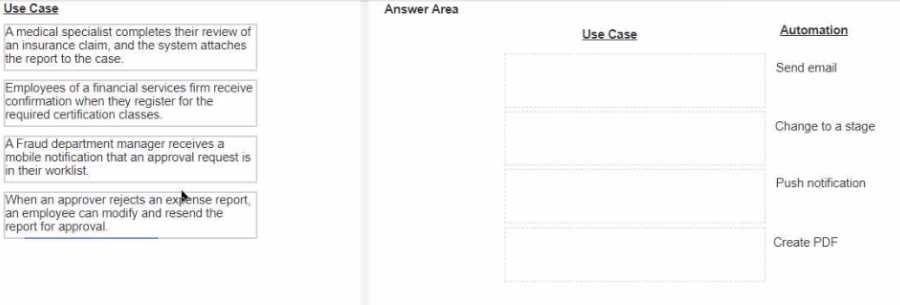
Answer:
"A medical specialist completes their review of an insurance claim, and the system
attaches the report to the case."
Create PDF
"Employees of a financial services firm receive confirmation when they register for the
required certification classes."
Send email
"A Fraud department manager receives a mobile notification that an approval request is in
their worklist."
Push notification
"When an approver rejects an expense report, an employee can modify and resend the
report for approval."
Change to a stage
A medical specialist completes their review of an insurance claim, and the system attaches the
report to the case.
Create PDF
In this use case, the system needs to generate a report that can be attached to the case. The
appropriate automation for generating documents like reports is creating a PDF. This ensures the
report is in a standardized, non-editable format that can be easily attached to the case.
Reference: Pega Platform Business Architect Essentials, Chapter on Case Design.
Employees of a financial services firm receive confirmation when they register for the required
certification classes.
Automation: Send email
This use case involves sending a confirmation to employees upon registration. The most suitable
method for sending such confirmations is through an email. Email notifications ensure that the
employee receives a record of their registration.
Reference: Pega Platform Business Architect Essentials, Chapter on Notifications and
Correspondence.
A Fraud department manager receives a mobile notification that an approval request is in their
worklist.
Automation: Push notification
The manager needs to be alerted promptly about an approval request. Push notifications are ideal
for this purpose as they provide real-time alerts directly to the mobile device.
Reference: Pega Platform Business Architect Essentials, Chapter on Mobile and Multi-Channel.
When an approver rejects an expense report, an employee can modify and resend the report for
approval.
Automation: Change to a stage
When an expense report is rejected, the case needs to move back to a stage where the employee
can modify and resubmit it. This involves changing the stage of the case to enable the necessary
actions.
Reference: Pega Platform Business Architect Essentials, Chapter on Case Management and Workflow.
Question 12
The business process for an automobile insurance claim consists of the following phases:
• Submission: The customer contacts a customer service representative (CSR) to file the claim.
• Review: An adjuster reviews the claim, assesses the damages to each vehicle, and provides an
estimate of the cost of repairs.
• Repair: A third party performs the repairs on each vehicle, communicating with the adjuster and
customer as necessary.
• Verification: After each vehicle repair, the adjuster closes the claim.
According to Pega best practices, which phase can you implement as a child case?
- A. Verification
- B. Submission
- C. Review
- D. Repair
Answer:
D
Explanation:
Submission: This phase involves the initial contact and filing of the claim, which typically doesn't
need to be a separate case as it's an initial action.
Reference: Pega Academy, Case Management Essentials, Case Lifecycle Design.
Review: This phase involves an adjuster reviewing the claim and assessing damages, which can be
handled within the primary case.
Reference: Pega Academy, Case Management Essentials, Case Lifecycle Design.
Repair: The repair phase involves interaction with third-party vendors and ongoing communication,
making it suitable to be implemented as a child case to track each repair separately.
Reference: Pega Academy, Case Management Essentials, Child Cases.
Verification: This phase is a closing action performed after repairs, which doesn't typically require a
separate case.
Reference: Pega Academy, Case Management Essentials, Case Lifecycle Design.
Question 13
DRAG DROP
Select each Process Step Description on the left and drag it to the appropriate Process Step on the
right.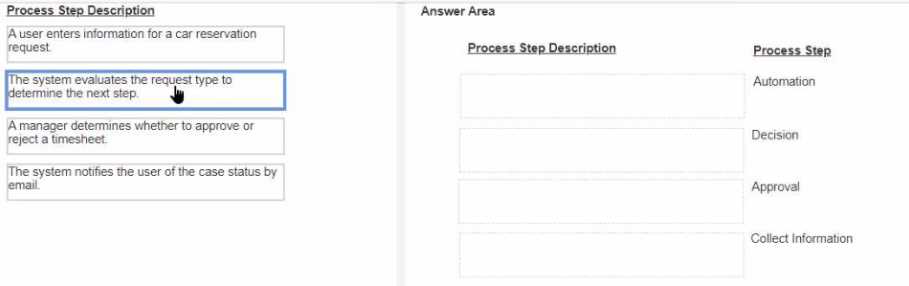
Answer:
Explanation:
Process Step Description: "A user enters information for a car reservation request."
Process Step: Collect Information
Process Step Description: "The system evaluates the request type to determine the next step."
Process Step: Decision
Process Step Description: "A manager determines whether to approve or reject a timesheet."
Process Step: Approval
Process Step Description: "The system notifies the user of the case status by email."
Process Step: Automation
A user enters information for a car reservation request.
Process Step: Collect Information
This step involves gathering data from the user. In Pega, collecting information typically involves
prompting the user to enter necessary details to move the case forward.
Reference: Pega Platform Business Architect Essentials, Chapter on Data Collection.
The system evaluates the request type to determine the next step.
Process Step: Decision
This step involves the system making a determination based on the provided information. A decision
step in Pega is used to evaluate conditions and determine the next path or action in the case
workflow.
Reference: Pega Platform Business Architect Essentials, Chapter on Decision Management.
A manager determines whether to approve or reject a timesheet.
Process Step: Approval
This step is about reviewing and making an approval decision. In Pega, approval steps are used when
a human needs to review the case and make a decision to approve or reject it.
Reference: Pega Platform Business Architect Essentials, Chapter on Case Life Cycle Management.
The system notifies the user of the case status by email.
Process Step: Automation
This step involves automated communication. Automation steps in Pega can be configured to
perform tasks like sending emails, updating records, or other system actions without manual
intervention.
Reference: Pega Platform Business Architect Essentials, Chapter on Notifications and
Correspondence.
Question 14
Your client is planning their next Minimum Lovable Product (MLP) release.
Which three pillars of case design must the Pega Business Architect ensure are taken into account, to
capture information for the release? (Choose Three)
- A. Personas and Channels
- B. Reports
- C. Case types
- D. Data and Interfaces
- E. Dashboards
Answer:
A, D C
Explanation:
When planning the next Minimum Lovable Product (MLP) release, a Pega Business Architect should
focus on the three pillars of case design: Personas and Channels, Case Types, and Data and
Interfaces.
Personas and Channels:
Personas: Identify the different user roles (personas) that will interact with the application.
Understanding personas helps in designing user experiences that meet their needs.
Channels: Determine the channels (e.g., web, mobile) through which users will interact with the
system. This ensures that the application is accessible and user-friendly across different platforms.
Case Types:
Case Types: Define the different types of cases that the application will manage. Case types are
fundamental to structuring the application and ensuring that it can handle various processes and
workflows efficiently.
Data and Interfaces:
Data: Identify the data required to support the case types and processes. This includes understanding
data sources, data structures, and how data will be captured and used.
Interfaces: Determine the interfaces needed to integrate with external systems. Interfaces are crucial
for ensuring that the application can interact with other systems and exchange information
seamlessly.
Reference:
Pega Academy: Case Design
Pega Documentation: Minimum Lovable Product (MLP)
Question 15
Identify the name of Pega's business architecture design that aligns human intelligence and process
automation with business logic to deliver high-value software solitons.
- A. Center-out
- B. Customer-centric
- C. Business-first
- D. Pega Express
Answer:
A
Explanation:
The name of Pega's business architecture design that aligns human intelligence and process
automation with business logic to deliver high-value software solutions is Center-out.
Center-out Design:
This approach focuses on designing the core business logic and processes first (the "center") and then
extending outwards to include the user interface (UI) and channels.
By centering on the core logic, Pega ensures that the most critical aspects of the business process are
well-defined and robust. This approach supports scalability and adaptability as the system grows and
evolves.
Reference:
Pega Academy: Center-out Business Architecture
Pega Documentation: Center-out Design Principles