oracle 1z0-151 practice test
Oracle Fusion Middleware 11g: Build Applications with Oracle Forms Exam
Question 1
Which three are valid ways to populate a display item?
- A. the text item tool in the Layout Editor
- A. initial Value property
- B. Frame 16 in either the Object Navigator or the layout Editor
- B. User input
- C. Canvas4 in either the Object Navigator or the Layout Editor
- C. When-Button-Pressed trigger
- D. Location_Id in the Object Navigator
- D. Calculation
- E. the Departments data block in the Object Navigator
- E. Executing a query
Answer:
A, C, D
Explanation:
C: You can use the attachable PL/SQL libraries to implement a flexible message function formessages
that are displayed programmatically by the built-in routines MESSAGE orCHANGE_ALERT_MESSAGE,
or by assigning a message to a display item from a triggeror procedure.
D: Creating Calculated Items
Change the Item Type to Display Item.
Set the Calculation Mode property to Formula.
Set the Formula property to the required formula.
Incorrect answers:
B: Display items and text items are fairly similar and share many of the same properties. The biggest
difference between the two is that a user can navigate to a text item and change its value. This is not
possible with a display item. As its name implies, it merely displays information.
Note: Display items do not allow any user interaction - they merely display data and never accept
cursor focus.
Use a display item for the following situations:
* Null-canvas fields
* Context fields
* Fields that act as titles or prompts
Question 2
You must be careful when coding a When-Button-Pressed trigger, because it does not accept
restricted built-ins.
- A. Set its Visible property to No.
- A. True
- B. Set its Height and Width properties to 1.
- B. False
- C. Set its Implementation class programmatically at run time.
- D. You do not have to do anything; if Implementation Class does not display a visible component, the bean area does not show at run time.
- E. You cannot avoid displaying the Bean area at run time.
Answer:
B
Explanation:
The When-Button-Pressed trigger:
* Fires when the operator clicks a button
* Accepts restricted and unrestricted built-ins
* Is used to provide convenient navigation, and to display LOVs and many other frequently used
functions
Question 3
An LOV must be displayed several times in your form; therefore, good performance when displaying
LOV is essential. In a When-New-Form-instance trigger, you want to save the ID of the LOV in a global
variable so that you can use it in any code to display the LOV.
Which built-in would you use to get the ID of the LOV?
- A. Post-Query trigger
- A. SHOW_LOV
- B. Pre Query trigger
- B. FIND_LOV
- C. When-New-Form-instance trigger
- C. GET_ITEM_PROPERTY
- D. When New-Item-instance trigger
- D. GET_LOV_PROPERTY
- E. You need to define a master-detail relation so that the item is populated automatically.
- E. GET_APPLICATION_PROPERTY
Answer:
B
Explanation:
Referencing Objects by Internal ID
Finding the object ID:
lov_id := FIND_LOV('my_lov')
Question 4
The Orders form, you want to enable users to use Microsoft Excel to create and print an invoice for
the customer. The file should be created on the user's computer so that it can be printed with the
local printer.
Which WebUtil package would you use to implement this requirement?
- A. forms Builder runtime preferences
- A. CLIENT_GET_FILE_NAME
- B. the UI_ICON setting in the operating system
- B. CLIENT_HOST
- C. the iconpath setting in the Forms registry file
- C. CLIENT_OLE2
- D. the UI_ICOM_EXTENSION setting in the operating system
- D. CLIENT_TEXT_IO
- E. the iconextension setting in the Forms registry file
- E. CLIENT_Win_API
- F. the FORMS_PATH setting in the Forms environment file
- F. WEBUTIL_FILE
- G. the classpath setting in the operating system
- G. WEBUTIL_UTIL
Answer:
C
Explanation:
Note: Performing OLE Automation on the Client
You can use any OLE2 package on the client by prefixing it with CLIENT_. You can see the list of the
OLE2 package procedures and functions in the Forms Builder ObjectNavigator under the Built-in
Packages node.
Note 2: With WebUtil, you can do the following on the clientmachine: open a file dialog box, read
and write image or text files, execute operating system commands, perform OLE automation, and
obtain information about the client machine
Question 5
View the Exhibit.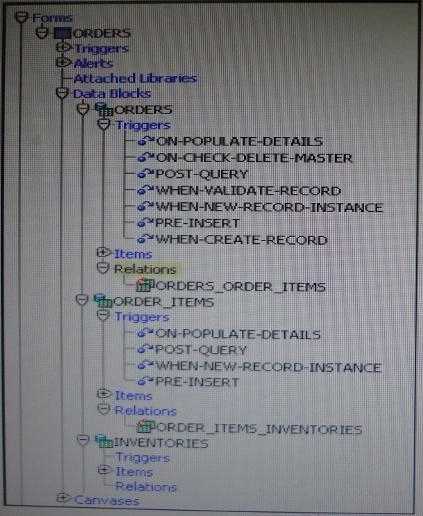
What four facts can you determine by examining the Object Navigator?
- A. True
- A. The Orders block is a detail block.
- B. False
- B. The Order_Items block is a detail block.
- C. An order can be deleted only if it has no order items.
- D. If an order is deleted, all of its order items are deleted.
- E. You cannot delete order items without deleting the order.
- F. You can delete an order without deleting its order items.
- G. The Orders block is a master block.
- H. The Order_Items block is a master block.
- I. If you delete an order item, all of its associated inventory items are deleted.
- J. The inventories block is a master block.
Answer:
BCHG
Question 6
When users enter address information, you want them to be able to select the state from a static list
of values. You have not used a list of states before, and there is no database table that contains state
information.
What is the first step in creating such a list of values as quickly as possible?
- A. Change the initial Value property to Good.
- A. invoke the LOV wizard.
- B. Change the Check Box Mapping of Other Values property to Not Allowed.
- B. Create a new record group that is based on a SQL query.
- C. Change the initial Value property to Good and the Value When Unchecked property to Null.
- C. Create a new static record group.
- D. Change the initial Value property to Good and the Chock Box Mapping of Other Valued property to Null.
- D. Create a list item instead; a list of values is not appropriate for a static list.
- E. Change the initial Value property to Good and the Check Box Mapping of Other Values property to checked.
- F. Change the item type. It is not appropriate to use a check box to enable entry and update of more than two values in an item.
Answer:
A
Explanation:
ow to create LOV in Oracle forms?
List of Values(LOV) are used either when a selected list is too long and hence would not be
appropriate for a drop down, but needs a search form to select the value.
Steps to create LOV functionality:
* Click on the LOV icon in the object navigator and choose a manual/automatic wizard. This will
create a record group.
* Open a search form in the Dialog Page
* Select values inside this form.
* Return selected values to the original page.
Question 7
Customers log in to your Orders application by using their customer ID, which is saved as a global
variable. When the Orders form first comes up, you want it to be populated with the customer's
orders, and you do not want customers to be able to query for another customer's orders.
You code the following triggers:
When-New Form instance on the Orders form:
GO_BLOCK('orders');
EXECUTE_QUERY;
You also have a button in the Control block labeled Query Orders with a When-Button Pressed trigger
that has the same code as the When New-Form instance trigger.
To test the form, you run it and log in a Customer 104. When you click Query Orders, all orders are
shown, not just those for Customer 104.
What is the best way to correct this issue to ensure that the customer can never query another
customer's orders?
- A. invoke the LOV wizard.
- A. Delete the Key-Exeqry trigger and add the its first line after the call to GO_BLOCK in the When- New-Form-instance trigger.
- B. Create a new record group that is based on a SQL query.
- B. Change the last line of the When-Button-Pressed code to: DO_KEY ('EXECUTE_QUERY');
- C. Create a new static record group.
- C. Delete the Key-Exqry trigger and put its code in an On-Select trigger.
- D. Create a list item instead; a list of values is not appropriate for a static list.
- D. Delete the Key-Exqry trigger and put its code in a Pre-Query trigger.
Answer:
B
Explanation:
Note: EXECUTE_QUERY procedure
Clears the current block, opens a query, and fetches anumber of selected records. If there are
changes tocommit, Forms Builder prompts the operator to committhem before continuing EXECUTE-
QUERYprocessing
Question 8
The Orders form, whose properties have not been changed from the default, has two non-base table
text items to display the sales representative's first and last names.
You want to ensure that entries made in these Items correspond to an existing employee, so you
write a When-Validate-Item trigger for the Sales_Rep_First_Name text item:
SELECT LAST_NAME Into :last_name FROM employees
WHERE first_name = :first_name;
EXCEPTION
WHEN NO_DATA_FOUND THEN
MESSAGE ('There is no sales rep by this name');
When you test the form and enter a first name that does not exist in the database, the message that
you specified appears, but the cursor goes to the Sales_Rep_Last_Name item. You want the cursor to
remain in the Sales_Rep__First Name item until a correct first name is entered.
Also, as you continue to test the form, at times, the cursor does not leave the Sales_Rep_First_Name
item after you enter a name, but no error message appears.
Which two things can you do to correct these problems?
- A. unrestricted built-ins only
- A. Add the code to handle the FORM_TRIGGER_FAILURE exception.
- B. restricted and unrestricted built-ins only
- B. Raise the FORM_TRIGGER_FAILURE exception.
- C. PL/SQL statements and unrestricted built-ins only
- C. Add code to handle the TOO_MANY_ROWS exception.
- D. PL/SQL statement-, and any built-ins
- D. Raise the TOO_MANY_ROWS exception.
- E. Code an On-Error trigger.
- F. Code an On-Message trigger.
- G. Write a When-Validate-Item trigger for the Sales_Rep_Last_Name item.
- H. Move the code to a form-level When-Validate-Item trigger.
- I. Change the form's validation Unit property to Record.
Answer:
B, C
Question 9
Which three statements are true about the PL/SQL Packages panel in the Forms debugger?
- A. Define multiple content canvases and display them in multiple modeless windows.
- A. You can select an option button to view server packages.
- B. Define multiple content canvases and display them in the same modeless window.
- B. You can view packages only while the runtime process executes PL/SQL.
- C. Define multiple content canvases and display them in multiple modal windows.
- C. You can view the values of variables that are defined in the package specification.
- D. Define multiple content canvases; display one in a modeless window and the others in modal windows.
- D. You ran select an option button to view the packages that have not yet been instantiated.
- E. This is not possible because items from a single block must be displayed on the same canvas and window.
Answer:
A, B, C
Explanation:
PL/SQL Packages Panel: This panel is used only to browse and examine the PL/SQL packages which
are been instantiated while executing the form.
Question 10
View the Exhibit.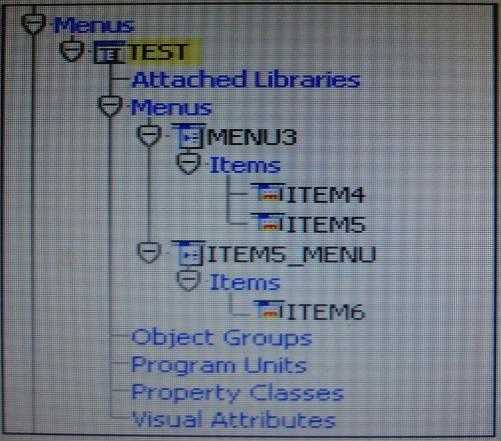
You are creating a menu for use with several forms. You create the structure of the menu in the
Menu Editor.
As shown in the Object Navigator in the Exhibit, which objects are menu items?
- A. PL/SQL variables
- A. MENU3 only
- B. Form items
- B. ITEM6 only
- C. global variables
- C. MENU3, ITEM4, ITEM5, ITEM5_MENU, and ITEMG
- D. system variables
- D. ITEM4, ITEM5, and ITEM6 only
- E. parameters
- E. ITEM4 and ITEM5 only
- F. ITEM 4 and ITEM6 only
- G. ITEM5 and ITEM only
- H. MENU3 and ITEM5_MENU only
Answer:
D
Explanation:
MENU3 and ITEM5_MENU are menus.
Question 11
Which symbol when used in an object's Property Palette, indicates an inherited property that has
been changed?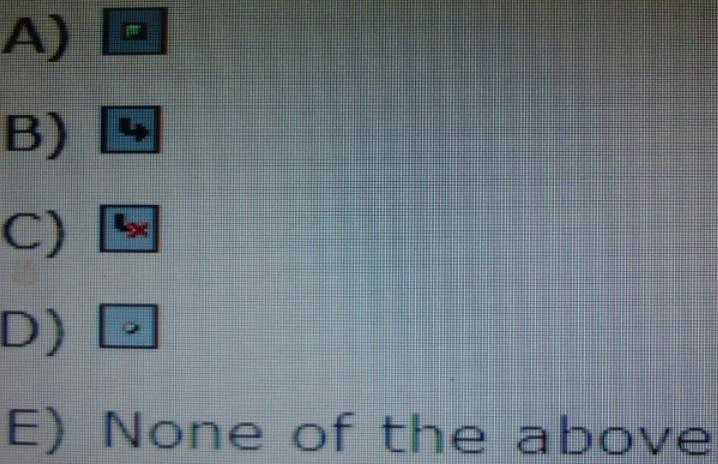
- A. Enabled = Yes; Keyboard Navigable = No
- A. Option A
- B. Enabled = No; Keyboard Navigable = Yes
- B. Option B
- C. Enabled = Yes; Keyboard Navigable = Yes
- C. Option C
- D. Enabled = No; Keyboard Navigable = No
- D. Option D
- E. Automatic Skip = Yes
Answer:
C
Question 12
View the Exhibit.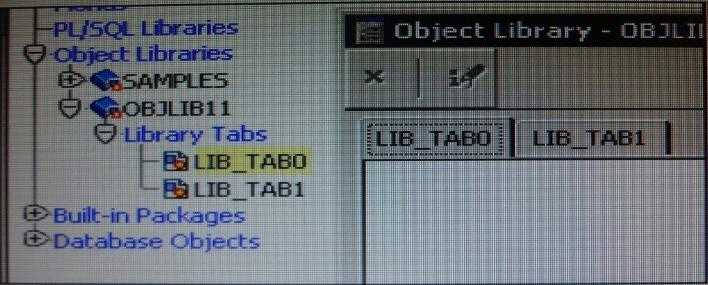
You have just created a new object library as shown in the Exhibit. You want the tabs to have
descriptive names.
You cannot change the names of the default object library tabs, so you must create new tabs in order
to have descriptive names.
- A. You cannot drag a canvas to an object group.
- A. True
- B. You cannot drag a block to an object group.
- B. False
- C. You need separate object groups for different types of objects.
- D. You cannot drag multiple types of objects to an object group at the same time.
- E. You should drag them to the ObjectGroup96 node, not to its Object Group Children node.
Answer:
B
Question 13
You have written a Forms application that your users log in to with their database login.
Which Forms component is utilized first when a user runs the application?
- A. You have invoked WebUtil functionality from a trigger that does not accept restricted built-ins.
- A. Forms Client (applet)
- B. You have invoked WebUtil functionality from a Pre-form trigger.
- B. Forms Runtime
- C. You did not recompile the WebUtil library after adding new triggers.
- C. Forms Servlet
- D. You did not enable the GetClientinfo JavaBean.
- D. Forms Listener Servlet
- E. Java is not installed on the client machine, so SET_JAVA_VERSION returns an error.
Answer:
C
Question 14
You have been assigned to maintain a Forms application that was designed by a developer who has
left the company.
The CV_Tools canvas contains several buttons. There is limited space on the canvas, but the first
button is not quite wide enough to display its complete label. In the Layout Editor, you widen the
button slightly and find that the width of all the buttons increases so that they now overlap each
other.
What could have caused this problem?
- A. Open the Layout Editor for both canvases; drag the radio buttons from Employee_Training canvas to the Employee_Appraisal canvas.
- A. The buttons inherit their properties from the same property class.
- B. Drag the radio button nodes from the Object Navigator to the Employee Appraisal canvas in the Layout Editor.
- B. The buttons were created by dragging them from an object group.
- C. Drag the radio group node from the Object Navigator to the Employee__Appraisal canvas in the Layout Editor.
- C. The buttons were created by using a Smart Class.
- D. Set the Canvas property for the radio buttons to Employee_Appraisal
- D. All other buttons were subclassed from the first button.
- E. Set the Canvas property for the radio group to Employee_Appraisal.
- E. All other buttons were copied from the first button.
- F. You cannot move existing radio buttons to another canvas; you will need to delete them from the Employee_Training canvas and create new ones on the Employee_Appraisal canvas.
- F. The first button was subclassed from another button.
- G. The first button was copied from another button.
Answer:
D
Explanation:
D (not F): With subclassing you can make an exact copy, and then alter the properties of some
objects if desired. If you change the parent class, the changes also apply to the properties of the
subclassed object that you have not altered. However, any properties that you override remain
overridden. This provides a powerful object inheritance model.
Incorrect answers:
A: A property class is a named object that contains a list of properties and their settings. You can use
property classes to increase productivity and improve network performance.
Here are some of the uses of a property class:
* It increases productivity by setting standard or frequently used values for common properties and
associates them with several form builder objects.
* It defines standard properties not just for one particular object but also for several at a time. This
results in increased productivity, because it eliminates the time spent on setting identical properties
for several objects.
* It improves network performance by increasing the efficiency of message diffing.
C: A SmartClass is a special member of an Object Library. It can be used to easily subclass existing
objects in a form using the SmartClass option from the right mouse button popup menu.
E, G: When you copy an object, a separate, unique version of that object is created in the target
module. Any objects owned by the copied object also get copied. Changes made to a copied object in
the source module do not affect the copied object in the target module.
Question 15
You have a form with a single multi-record block. During a session, a user performs an insert and
clicks Save
What is the behavior of the record being inserted violates a database constraint?
- A. IF ERROR_CODE = 40509 THEN MESSSAGE (DBMS_ERROR_TEXT); END IF
- A. The record is posted to the database but not committed. The form redisplays the record with an error message so that the user can correct the data. Navigation to another record cannot occur until the correct data is committed or the new record is deleted. If the user exits the form without correcting the entry, a database rollback is performed.
- B. IF ERROR_CODE = 40509 THEN MESSSAGE (SQLERRM); END IF;
- B. The record is committed to the database. The form redisplays the record with an error message so that the user can correct the data. The user is unable to exit the form or move to another record until the correct data is committed of the new record is deleted.
- C. IF ERROR_CODE = 06512 THEN MESSSAGE(DBMS_ERROR_TEXT); END IF;
- C. A database rollback is performed. The form redisplays the record with an error message so that the user can correct the entry. The user is able to navigate to another record or exit the form.
- D. IF ERROR_CODE = 06512 THEN MESSSAGE (SQLERRM); END IF;
- D. A database rollback is performed. The form redisplays the record with an error message so that an correct the entry. Navigation to another record cannot occur until the correct data is committed or the record is deleted.
- E. IF ERROR-CODE = 20101 THEN MESSSAGE (DBMS_ERROR_TEXT); END IF;
- E. The record is committed to the database. The form redisplays the record with a warning in case the user would like to correct the entry. The user is able to navigate to another record or exit the form.
- F. IF ERROR_CODE = 20101 THEN MESSSAGE(SQLERRM); END IF;
Answer:
C