business rule
process flow
automate
HOTSPOT You are authoring a Power Virtual Agents chatbot for a company.
For each of the following statements, select Yes if the statement is true. Otherwise, select No.
NOTE: Each correct selection is worth one point.
Hot Area: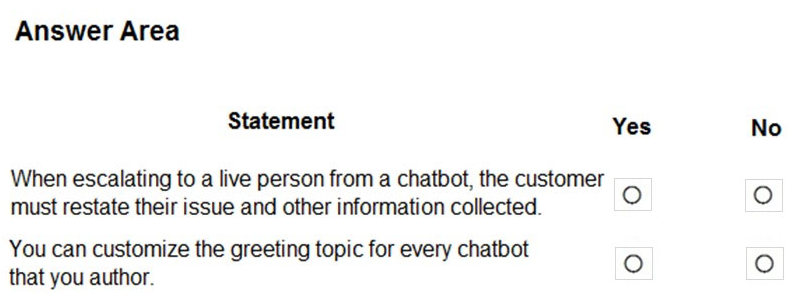
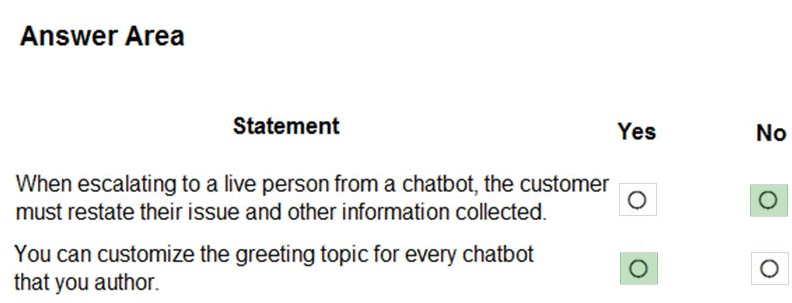
Box 1: No -
With Power Virtual Agents, you can hand off conversations to live agents seamlessly and contextually.
When you hand off a conversation, you share the full history of the conversation (the context) as well as all user-defined variables. Having access to this context means live agents that are using any connected engagement hub can be notified that a conversation requires a live agent, see the context of the prior conversation, and resume the conversation.
Box 2: Yes -
By default, chatbots created with Power Virtual Agents and published to a website will load without a greeting, and will passively wait for the user to start the conversation.
However, you can use custom CSS and JavaScript code to automatically have the bot start the conversation when the bot loads.
Reference:
https://docs.microsoft.com/en-us/power-virtual-agents/advanced-hand-off https://docs.microsoft.com/en-us/power-virtual-agents/configure-bot-greeting
HOTSPOT
For each of the following statements, select Yes if the statement is true. Otherwise, select No.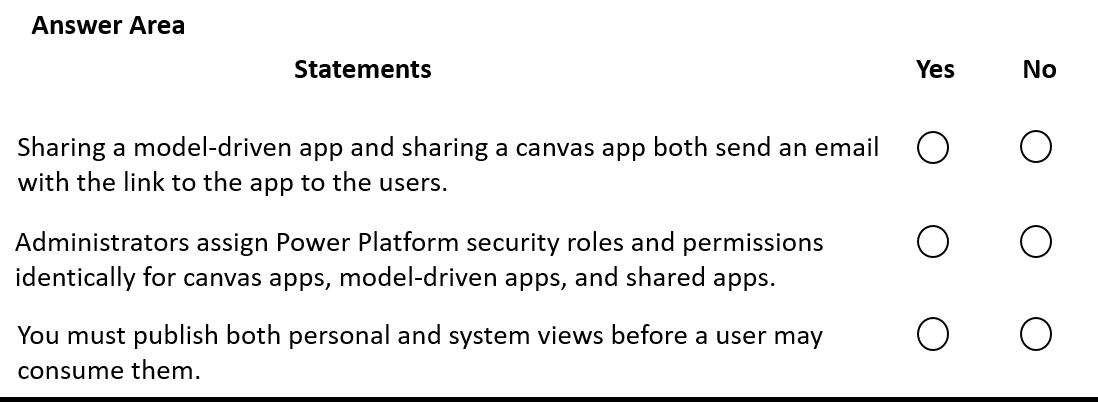
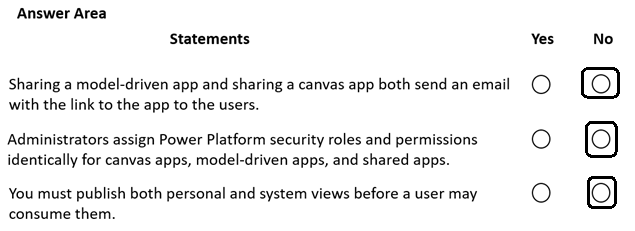
A company uses Power Apps canvas apps.
When a user opens Power Apps Studio in a browser and selects Apps I can edit, they do not see an app that they need to modify.
You need to determine why the user cannot see the app.
What are three possible reasons? Each correct answer presents a complete solution.
NOTE: Each correct selection is worth one point.
acd
Reference:
https://docs.microsoft.com/en-us/powerapps/maker/canvas-apps/edit-app
HOTSPOT You are planning to use the Business Card Reader and Sentiment Analysis prebuilt AI models to build solutions.
For each of the following statements, select Yes if the statement is true. Otherwise, select No.
NOTE: Each correct selection is worth one point.
Hot Area: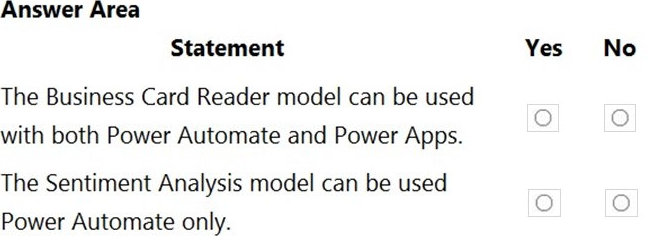
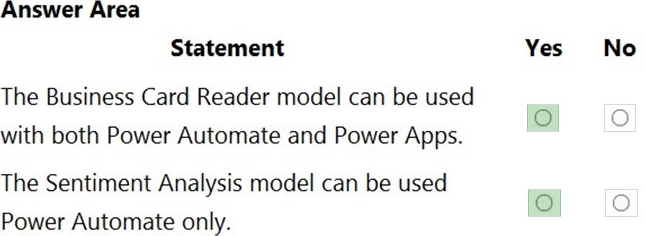
Reference:
https://docs.microsoft.com/en-us/ai-builder/business-card-reader-component-model-driven https://docs.microsoft.com/en-us/ai-builder/flow-business-card-reader https://docs.microsoft.com/en-us/ai-builder/flow-sentiment-analysis
HOTSPOT A software company plans to use Power Automate.
For each of the following statements, select Yes if the statement is true. Otherwise, select No.
NOTE: Each correct selection is worth one point.
Hot Area: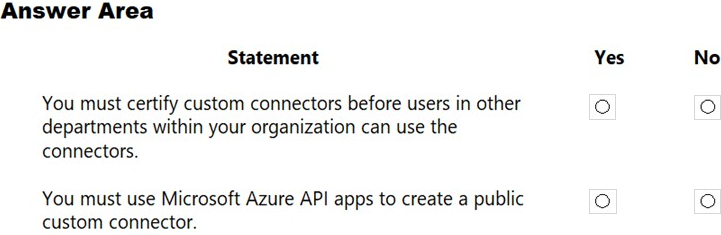
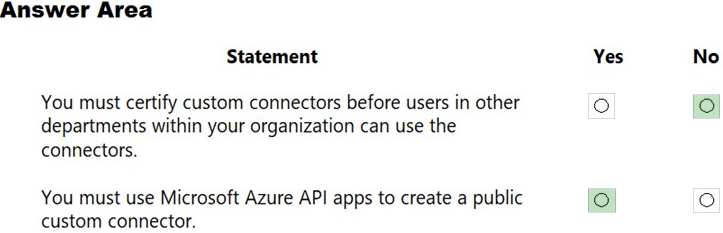
Reference:
https://docs.microsoft.com/en-us/connectors/custom-connectors/share
A company uses Power Automate.
Which three items can trigger flows? Each correct answer presents a complete solution.
NOTE: Each correct selection is worth one point.
acd
Reference:
https://docs.microsoft.com/en-us/power-automate/email-triggers https://docs.microsoft.com/en-us/power-automate/connection-cds https://dynamics365.wordpress.com/category/powerapps/
DRAG DROP You create a flow by using a template. You want to add support for additional business scenarios.
You need to ensure that the new workflow does not break existing functionality.
Which flow editing utilities should you use? To answer, drag the appropriate tools to the correct requirements. Each tool may be used once, more than once, or not at all. You may need to drag the split bar between panes or scroll to view content.
NOTE: Each correct selection is worth one point.
Select and Place: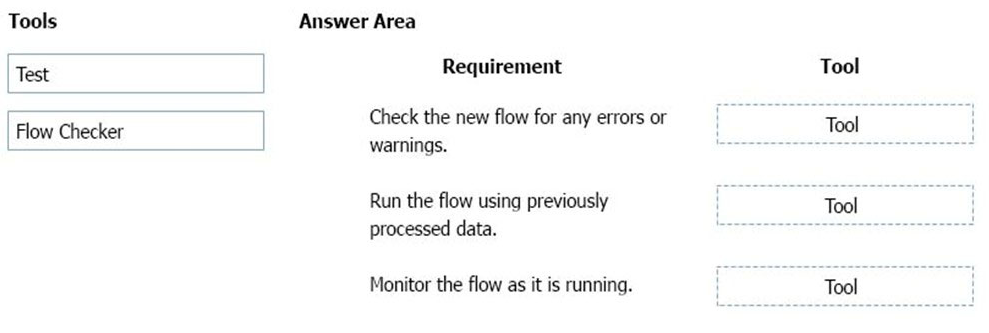
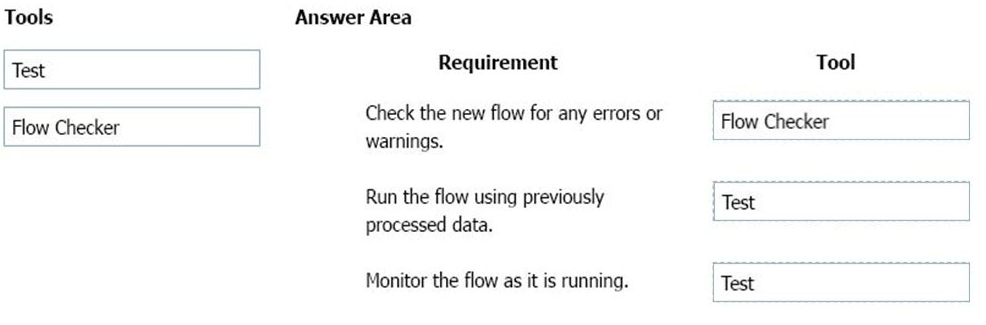
Box 1: Flow Checker -
The Flow checker feature will promote higher quality flows by ensuring you follow best practices. By running the checker, you will be able to get answers to questions like: which areas of my flow implementation pose a performance or reliability risk?
For each issue identified, the Flow checker points to specific occurrences within the flow where improvements may be required. And more importantly, you learn how to implement these improvements by following detailed guidance.
Box 2: Test -
Box 3: Test -
Reference:
https://flow.microsoft.com/en-us/blog/flow-checker-four-connectors/ https://docs.microsoft.com/en-us/power-automate/modern-approvals
DRAG DROP A travel company plans to use the Power Platform to create tools that help travel agents book customer travel.
You need to recommend solutions for the company.
What should you recommend? To answer, drag the appropriate tools to the correct requirements. Each tool may be used once, more than once, or not at all. You may need to drag the split bar between panes or scroll to view content.
NOTE: Each correct selection is worth one point.
Select and Place: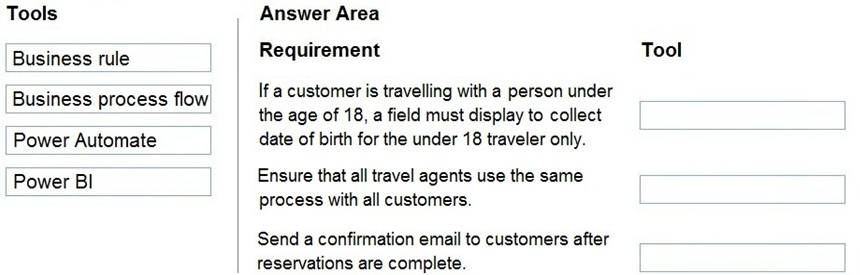
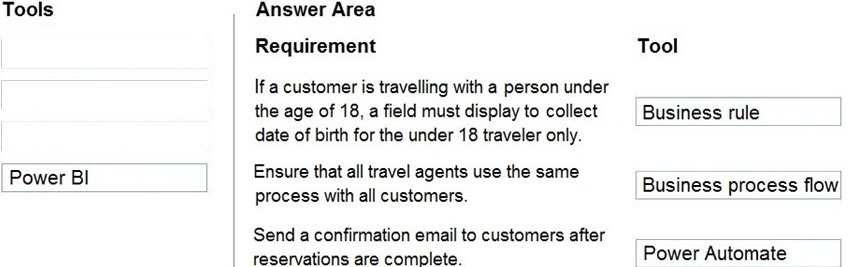
Reference:
https://docs.microsoft.com/en-us/power-automate/getting-started
business rule
process flow
automate
You are building a canvas app to allow users to record their expenses. The app also will support screen readers for users with visual impairments.
You have the following requirements:
Use a tool that identifies potential issues.
Use a tool that provides suggestions for modifying the app.
You need a tool that meets the requirements.
Which tool should you use?
d
A company is creating a canvas app to display data from a legacy SQL Server database that is located on the company's internal network.
You need to connect to the data.
What should you use?
c
Reference:
https://docs.microsoft.com/en-us/powerapps/maker/canvas-apps/gateway-management
For 1.No and for devine No
first one is no
the second one is yes
No and Yes
sorry, mistake
1st no
2nd yes