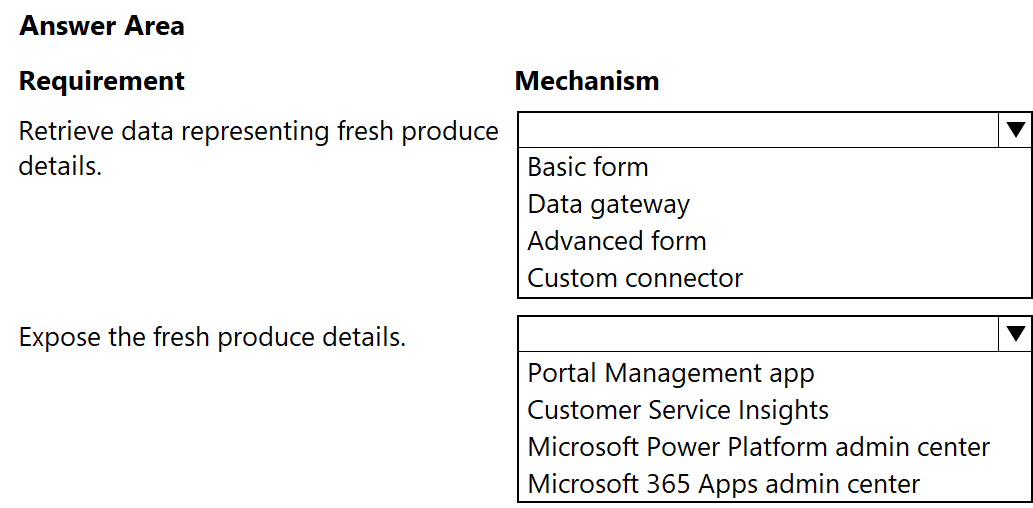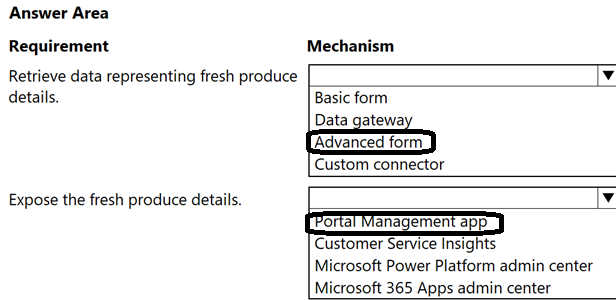Connection reference and log in information cannot help integration
You are designing a Power Platform solution for a company. The company issues each employee a tablet device.
The company wants to simplify the opportunity management processes and automate when possible. The company identifies the following requirements:
Users must have a visual guide to know which data to enter in each step of the opportunity management process.
The system must automatically assign the opportunity to a manager for approval once all data is entered.
The system must notify an assignee each time an opportunity is assigned to them by using push notifications.
When a user selects a push notification, the associated opportunity must display.
You need to recommend the Power Platform components that will meet their requirements.
Which three Power Platform components should you recommend? Each correct answer presents part of the solution.
NOTE: Each correct selection is worth one point.
abe
A: Use business process flows to define a set of steps for people to follow to take them to a desired outcome. These steps provide a visual indicator that tells people where they are in the business process.
B: Push notifications are used in Power Apps mobile to engage app users and help them prioritize key tasks. In Power Apps, you can create notifications for
Power Apps mobile by using the Power Apps Notification connector. You can send notifications to any app that you create in Power Apps.
E: Create a cloud flow when you want your automation to be triggered either automatically, instantly, or via a schedule.
Automated flows: Create an automation that is triggered by an event such as arrival of an email from a specific person, or a mention of your company in social media.
Reference:
https://docs.microsoft.com/en-us/power-automate/business-process-flows-overview https://docs.microsoft.com/en-us/powerapps/mobile/power-apps-mobile-notification
You are designing an integration between an Azure SQL database and a model-driven app.
You have the following requirements:
Audit updates to the data.
Assign security role access to tables at the user level.
Assign security role access to tables at the organization level.
Enable change tracking.
Add and update data.
You need to implement virtual tables.
Which two requirements can you meet by using virtual tables? Each correct answer presents a complete solution.
NOTE: Each correct selection is worth one point.
bc
DRAG DROP You are designing data loss policies for a Microsoft Power Platform implementation.
You have the following requirements:
Solutions that use the HTTP connector must not include any other connectors.
Prevent the use of the Microsoft Forms connector.
Allow the use of the Azure DevOps connector.
You need to determine in which data policy group to add each connector.
To which data policy group should you assign the connector? To answer, drag the appropriate setting to the correct drop targets. Each source may be used once, more than once, or not at all. You may need to drag the split bar between panes or scroll to view content.
NOTE: Each correct selection is worth one point.
Select and Place: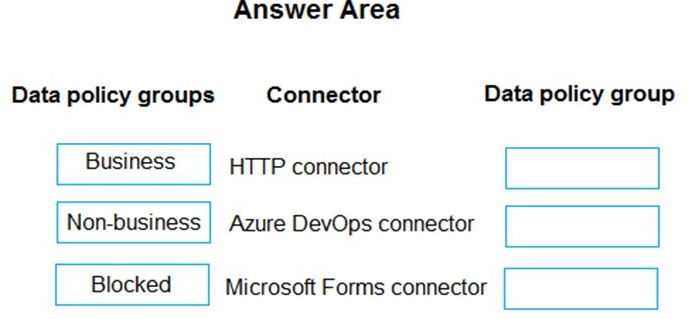
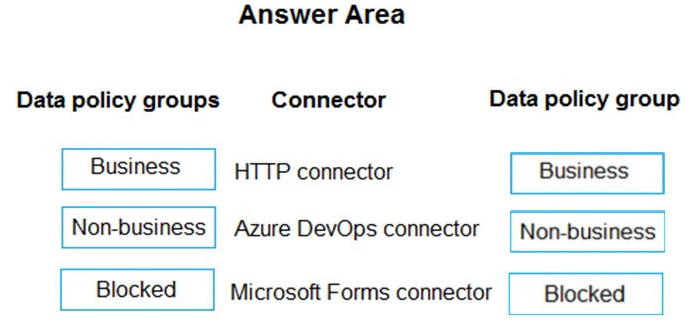
Box 1: Business -
If you put a connector in the Business group, it can only be used with other connectors from that group in any given app or flow.
Box 2: Non-business -
DLP policies enforce rules for which connectors can be used together by classifying connectors as either Business or Non-Business.
Box 3: Blocked -
Sometimes you might want to block the usage of certain connectors altogether by classifying them as Blocked.
Data policy group Business blocked
Reference:
https://docs.microsoft.com/en-us/power-platform/admin/wp-data-loss-prevention
DRAG DROP
You are a Microsoft Power Platform solution architect capturing requirements for a national retail chain project.
The project has the following requirements:
Retail employees must use the application on a company-provided tablet device.
The app must store data offline.
Environment capacity must be monitored to ensure usage stays within 80 percent of available capacity.
Apps are shared with security group teams for users to access.
You need to identify the project's functional and non-functional requirements.
How should you categorize the requirements? To answer, drag the appropriate categories to the correct requirements. Each category may be used once, more than once, or not at all. You may need to drag the split bar between panes or scroll to view content.
NOTE: Each correct selection is worth one point.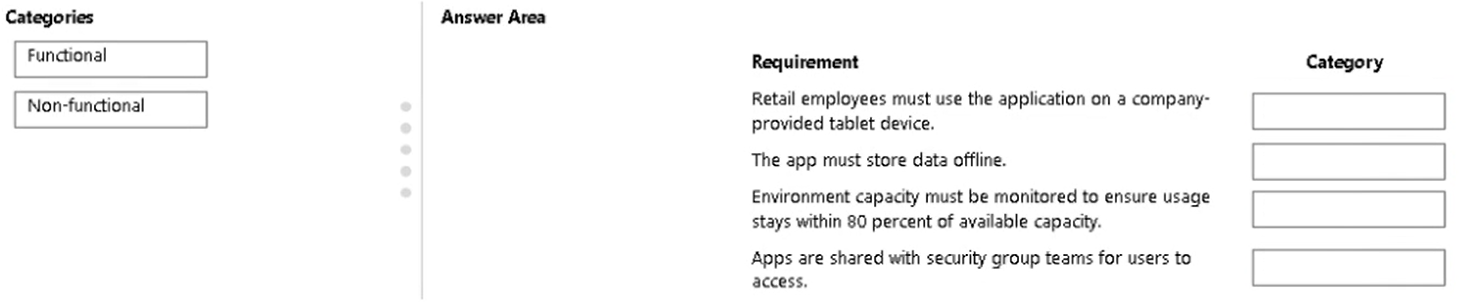
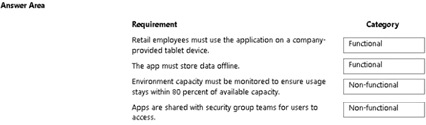
HOTSPOT You need to recommend solutions for the organization's technical challenges.
What should you recommend? To answer, select the appropriate options in the answer area.
NOTE: Each correct selection is worth one point.
Hot Area: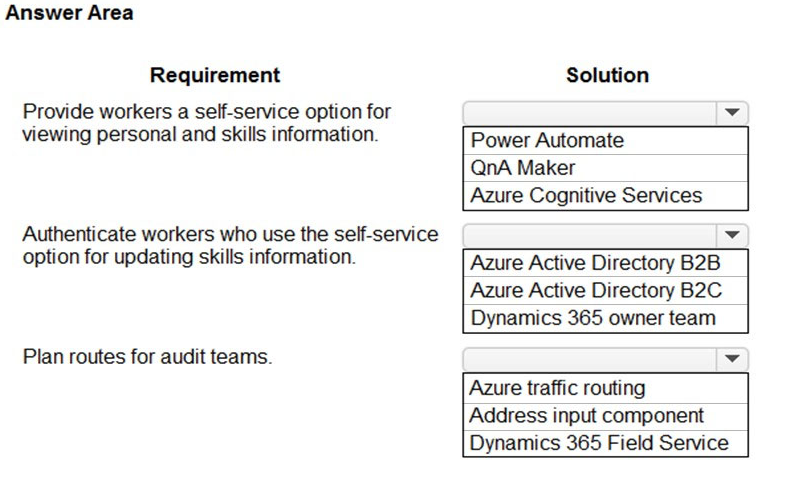
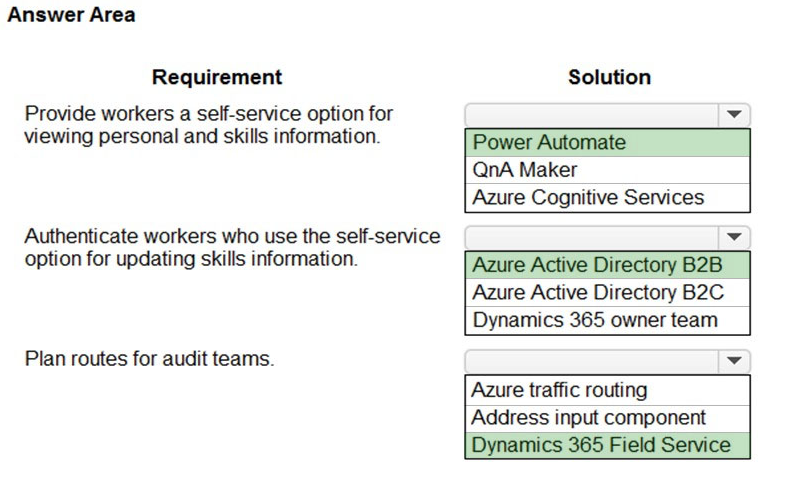
Box 1: Power Automate -
Self-service purchase is available for Power Platform (Power BI, Power Apps, and Power Automate), Project, and Visio.
Box 2: Azure Active Directory B2B
Scenario: First Up Consulting recruits information technology (IT) workers for temporary or permanent positions at client companies.
Azure Active Directory (Azure AD) business-to-business (B2B) collaboration is a feature within External Identities that lets you invite guest users to collaborate with your organization. With B2B collaboration, you can securely share your company's applications and services with guest users from any other organization, while maintaining control over your own corporate data. Work safely and securely with external partners, large or small, even if they don't have Azure AD or an IT department. A simple invitation and redemption process lets partners use their own credentials to access your company's resources.
Note, Scenario:
Workers must be able to sign into a portal by using their own email address. Workers must be required to use a secure method of authentication to be able to view their data.
User security roles must be customized to ensure that users are able to interact only with the specific data in which they need access.
Box 3: Dynamics 365 Field Service
Dynamics 365 Field Service functionality include:
An interactive schedule board helps dispatchers assign work orders to the best resources based on location, availability, skill set, priority, and more. This is done via a manual drag-and-drop method, a semi-automated scheduling assistant, or fully automated with Resource Scheduling Optimization.
The schedule board displays each resource--whether an employee, contractor, or equipment--and their scheduled work orders. Resources and their assigned jobs are also displayed on a map along with routes and traffic patterns in real time.
Reference:
https://docs.microsoft.com/en-us/microsoft-365/commerce/subscriptions/self-service-purchase-faq https://docs.microsoft.com/en-us/azure/active-directory/external-identities/what-is-b2b https://docs.microsoft.com/en-us/dynamics365/field-service/overview
You are implementing a customer solution that includes the robotic process automation (RPA) capability in Power Automate and a legacy desktop financial software package. The customer has several Azure virtual machines deployed and imaged with the financial software package.
You need to select a connector to integrate with the Azure virtual machines.
What are two possible ways to achieve this goal? Each correct answer presents a complete solution.
NOTE: Each correct selection is worth one point.
ab
A: Use a remote connection.
B: Hosted RPA bots (preview) allow you to run unattended automation at scale without the need to provide or setup any machine. Hosted RPA bots can be created like any other machine group and machines will be automatically provisioned by Power Automate based on the defined configuration. Desktop flows assigned to a group of hosted RPA bots will get queued to it when triggered to run. Like for any machine group, when a bot in the group is available, it will be assigned the next desktop flow to be executed in the queue.
Reference:
https://docs.microsoft.com/en-us/power-automate/desktop-flows/hosted-rpa-bots
Connection reference and log in information cannot help integration
You need to recommend an environment for the inspection solution.
Where should you recommend installing the solution?
a
General requirements include:
You must be able to reference inspection information and quality certification information from within Dynamics 365 Field Service. Technicians must be able to view referenced inspection information from the custom solution when they perform maintenance on machines.
You are a Microsoft Power Platform architect supporting the go live phase of a canvas app. The canvas app accesses data on premises and in the cloud.
Users are reporting the app is very slow to respond, especially upon initial launch.
You need to optimize the performance of the app.
Which three actions should you complete? Each correct answer presents part of the solution.
NOTE: Each correct selection is worth one point.
ade
A company is struggling to gather insights from won and lost opportunities.
Users must be able to access the company's solution from mobile and desktop devices. The solution must meet the following requirements:
Track opportunities and reasons for the win or loss of opportunities in the context of other related data.
Display data to users as charts and tables and provide drill-through capabilities.
You need to recommend a Power Platform tool to help the client visualize the data.
Which two technologies should you recommend? Each correct answer presents a complete solution.
NOTE: Each correct selection is worth one point.
ad
A: Power BI is a business analytics service by Microsoft. It aims to provide interactive visualizations and business intelligence capabilities with an interface simple enough for end users to create their own reports and dashboards. It is part of the Microsoft Power Platform.
D: Power BI Apps are an easy way for designers to share different types of content at one time. App designers create the dashboards and reports and bundle them together into an app. The designers then share or publish the app to a location where you, the business user, can access it. Because related dashboards and reports are bundled together, it's easier for you to find and install in both the Power BI service (https://powerbi.com) and on your mobile device. After you install an app, you don't have to remember the names of a lot of different dashboards or reports because they're all together in one app, in your browser or on your mobile device.
Reference:
https://docs.microsoft.com/en-us/power-bi/consumer/end-user-apps
HOTSPOT
A food distribution terminal uses Microsoft Dynamics 365 Field Service and Microsoft Dynamics 365 Supply Chain Management to manage inventory and fulfill customer orders. Customers place custom orders through a Power Pages customer portal. Customers can enter different receiving times and dates on fresh produce order lines.
The terminal needs to expose fresh produce order details from Dynamics 365 to its customers in the portal. Customers can control how much detail they see in the portal.
You need to design a solution that meets the requirements.
Which mechanism should you use for each requirement?
To answer, select the appropriate options in the answer area.
NOTE: Each correct selection is worth one point.