asynchronous since (The solution must support scenarios where a component of the integration is unavailable for more than a few seconds to avoid data loss.)
https://learn.microsoft.com/en-us/power-apps/developer/data-platform/use-webhooks
You need to configure the trigger for the priority field in the Account entity.
Which expression should you use?
c
A trigger must be created that changes the Priority field to 1 in the Account record 10 days after an Account record is created.
Note:
Date.AddWeeks returns the date, datetime, or datetimezone result from adding numberOfWeeks weeks to the datetime value dateTime.
CreatedOn gets the value to store in the history table indicating when this entry was created.
Reference:
https://docs.microsoft.com/en-us/powerquery-m/date-addweeks
https://docs.microsoft.com/en-us/dotnet/api/system.data.entity.migrations.model.inserthistoryoperation.createdon?view=entity-framework-4.3.1
Case Study
This is a case study. Case studies are not timed separately. You can use as much exam time as you would like to complete each case. However, there may be additional case studies and sections on this exam. You must manage your time to ensure that you are able to complete all questions included on this exam in the time provided.
To answer the questions included in a case study, you will need to reference information that is provided in the case study. Case studies might contain exhibits and other resources that provide more information about the scenario that is described in the case study. Each question is independent of the other questions in this case study.
At the end of this case study, a review screen will appear. This screen allows you to review your answers and to make changes before you move to the next section of the exam. After you begin a new section, you cannot return to this section.
To start the case study To display the first question in this case study, click the Next button. Use the buttons in the left pane to explore the content of the case study before you answer the questions. Clicking these buttons displays information such as business requirements, existing environment, and problem statements. When you are ready to answer a question, click the Question button to return to the question.
Background
Proseware, Inc. is an industry leading software company with several thousand employees. The company has had some trouble recruiting talented employees. Top-level candidates interview with the company but go on to work for competitors.
Feedback from candidates show that some offers were not accepted because the interview scheduling process was unpleasant. The company does not have a system to keep track of the candidates that were not selected.
Current Environment
The recruiting process starts when an individual applies for a position on the company website. The individual may have found the position on their own, they may have been officially referred by an employee, or in some cases were contacted directly by a hiring manager and encouraged to apply.
Recruiters schedule an interview with a hiring manager and interviews with two senior team members. Each interview results in feedback about the candidate and a recommendation whether to hire or not.
The recruiting team manages all information by using a model-driven application.
The company has the following Microsoft Dataverse tables and columns:
JobPosting
- Hiring Manager - lookup to SystemUser
- Recruiter Assigned - lookup to SystemUser
Contact (Job Applicant)
- Contact identifier
- First name
- Last name
- Time-Zone Offset
- Person of Interest - Yes/No (default)
Application proapplication
- Contact identifier, Contact - lookup to Contact
- Job Posting - lookup to JobPosting
- pro_recruiterassignedid
Interview
- Application - lookup to Application
- Job Posting - lookup to JobPosting
- Recommend - Choice (Yes (0), No (1), and null (default) are the available values)
- Person of Interest - Yes/No, No is the default value
Referral
- Contact - lookup to Contact
- Referrer - lookup to SystemUser
- Job Posting - lookup to JobPosting
SystemUser
- Manager - lookup to SystemUser
- Time-Zone Offset
Recruiter
- Recruiter identifier
- Recruiter name
Applications There may be multiple applications associated with each job posting. Applications are linked to an employee record if an employee referred the applicant for a position. The same individual can be an applicant for multiple job postings.
Interviews Each interview is performed by an employee and is related to a single application.
The interview scheduling process may force potential candidates to accept interviews at unusual times with the senior team members due to time-zone differences.
Requirements. Interview Scheduling
The system must provide recruiters with a list of team members and their time-zone information. You must create a Microsoft Power Apps Component Framework (PCF) control for the Job Application form to display a list of senior team members who report directly to a hiring manager.
The control must display the current time in each team member's local time.
The control must be bound so that it minimizes the amount of code that must be written.
You must display the list of team members and sort the list to show team members who reside in time zones closest to the applicant's time zone first.
You must develop a second PCF control that displays the time-zone name and current time on the Job Application form. You must display the data in the candidates local time.
Requirements. Historical Information Tracking
You must create a process to identify individuals as a person of interest that the company should consider hiring. You must assign each individual a score based on their past interactions.
You must be able to determine the following information about a candidate:
- The number of interviews in the past two years and whether team members provided recommendations
- The number of hiring manager referrals and employee referrals in the past two years
- Whether the individual has any of the 12 designations or certifications that the company considers significant
Only a single referral can be made per job application. The system must be able to support multiple referrals for a candidate.
The system must track referrals even if an application is not completed.
Requirements. Historical Information Scoring
The automated process must run weekly to assess all candidates. The process must also run automatically when historical information is updated. You must be able to perform scoring by selecting a command button on the contact form.
This new command button must only be visible to employees who belong to a security role assigned named Recruiter. The command button must not be visible to anyone unless the contact form is in Update mode.
A person of interest is defined as having a score of 15 or more based on the following historical information criteria:
- Each interview with a recommendation adds two to the score.
- Each interview without a recommendation subtracts two from the score.
- Each employee or manager referral adds one to the score.
- Each designation or certification adds one to the score.
All scoring elements must be recalculated when changes occur. You must assign the score to the Person of interest field.
Values representing totals or scores must be stored in their own numeric fields.
Plug-ins must be used to keep the Person of Interest field on active interview records associated with the Contact.
Plug-ins registered on the update of the Person of interest field must send an email notification when the candidate named in the email is a person of interest. Recruiters must receive the message when the field is updated on the Contact record.
Interviewers must get an email notification when the Person of Interest field on the interview record is successfully updated.
Requirements. Design Guidelines
The following design guidelines must be followed:
Schema changes must be made using the method requiring the least amount of storage to meet the requirement.
Out-of-the-box functionality must be used when possible.
Any code required to calculate scores must be able to be run from a single point.
Email notifications need to be kept to a minimum.
Issues
Recruiters report that the command button to score a candidate is not working. You debug the code and observe that the context input parameter is null.
The system does not support associating designations and certifications with candidates.
The value for the field used by the PCF control to display local time is saved to Microsoft Dataverse each time an active application record is opened.
Interviewers report that they do not receive email notifications when interview records are created for an existing person of interest.
You need to prevent the field used by the PCF control from updating the record.
What are two possible ways to achieve the goal? Each correct answer presents a complete solution.
NOTE: Each correct selection is worth one point.
bc
DRAG DROP Technicians for a company use a model-driven app on their phones to record information about service visits. Users do not have permissions to the Power Apps maker portal to create or update apps.
Technicians report issues with the model-driven app. You are unable to reproduce the issues in a development environment.
You need to provide instructions to the technicians to gather more details about the errors.
Which four actions should you recommend be performed in sequence? To answer, move the appropriate actions from the list of actions to the answer area and arrange them in the correct order.
Select and Place: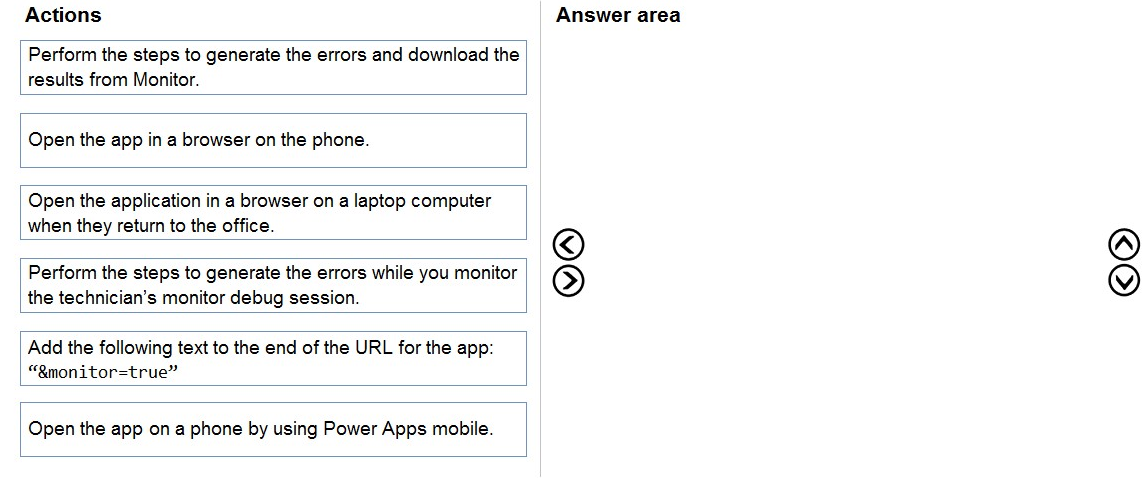
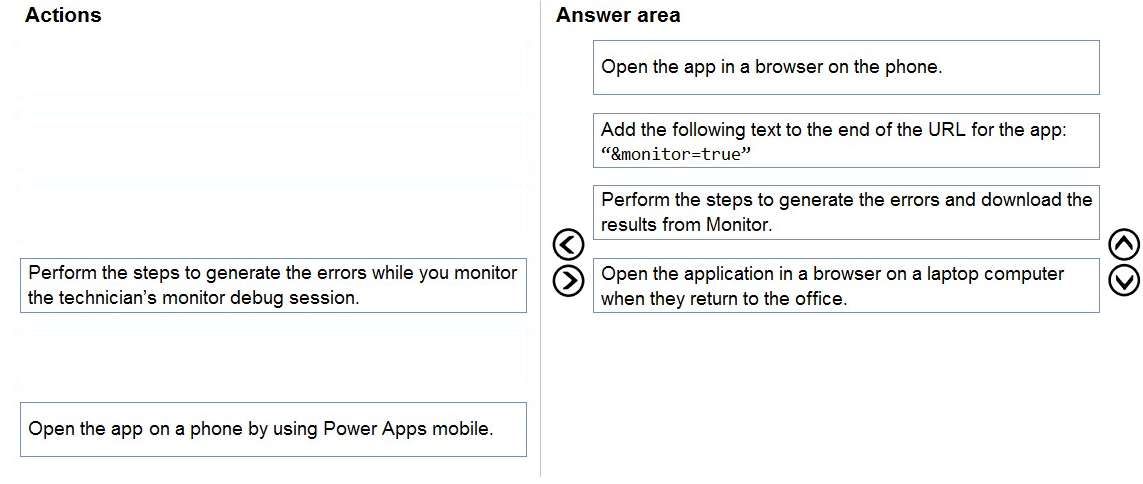
Step 1: Open the app in a browser on the phone.
Step 2: Add the following text to end of the URL for the app: &monitor=true
You can start a Monitor session from a model-driven app. To do this, append &monitor=true to the end of the URL in the browser. This displays the Monitor command on the model-driven app global command bar. Select Monitor to open a monitoring session in a new tab.
Step 3: Perform the steps to generate the errors and download the results from Monitor.
Step 4: Open the application in a browser on a laptop computer when they return to the office
Reference:
https://powerapps.microsoft.com/en-us/blog/monitor-now-supports-model-driven-apps/
HOTSPOT A clothing store uses Power Apps apps to interact with customers. Customer data is stored in Microsoft Dataverse.
The store offers discounts for customers. You assign a group discount to all customers in a category. Applicable group discounts are added to any customer- specific discounts. Discount information is stored in the following columns: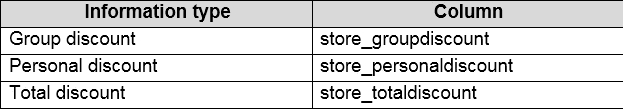
If the total discount on an order exceeds 30 percent, a manager must approve the order before the order is fulfilled and delivered.
You need to create a flow that notifies managers when approvals are required.
How should you configure the flow trigger? To answer, select the appropriate options in the answer area.
NOTE: Each correct selection is worth one point.
Hot Area: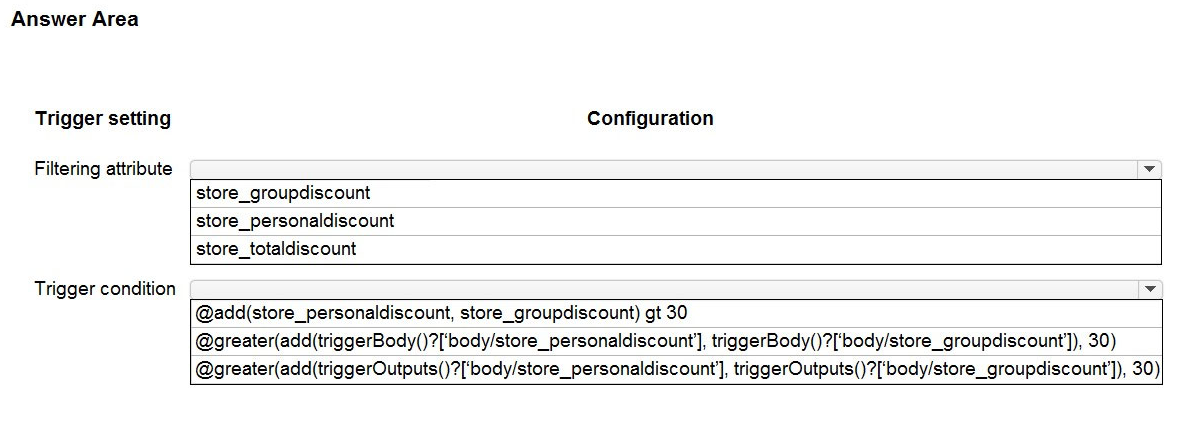
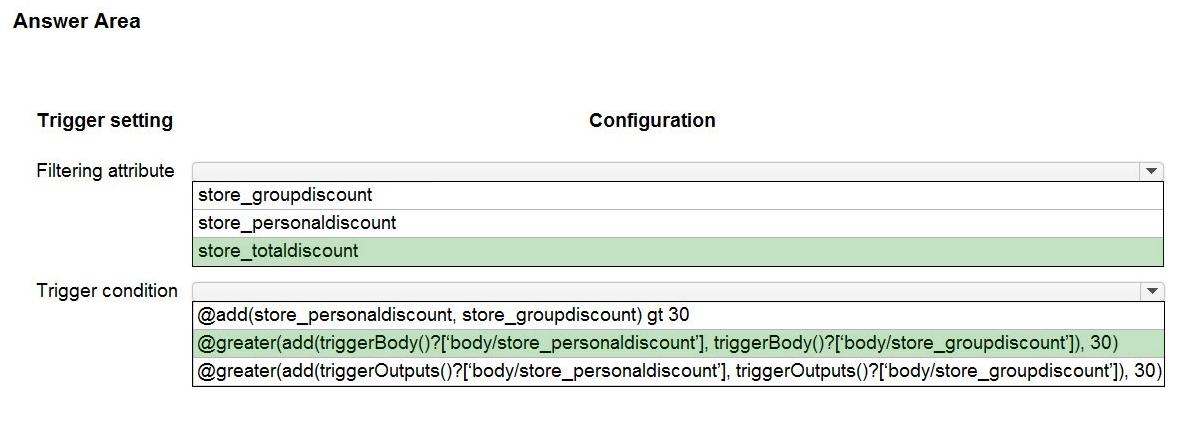
Box 1: store_totaldiscount -
If the total discount on an order exceeds 30 percent, a manager must approve the order before the order is fulfilled and delivered.
Box 2: @greater(add(triggerBody()..
When to use triggerBody() ? When you want to fetch attributes from the body of the trigger.
Incorrect Answers:
When to use triggerOutputs() ? Whenever you need to access anything from within the body as well as some info from the header as well.
Reference:
https://d365demystified.com/2020/09/06/using-triggerbody-triggeroutput-to-read-cds-trigger-metadata-attributes-in-a-flow-power-automate/
Note: This question is part of a series of questions that present the same scenario. Each question in the series contains a unique solution that might meet the stated goals. Some question sets might have more than once correct solution, while others might not have a correct solution.
After you answer a question in this section, you will NOT be able to return to it. As a result, these questions will not appear in the review screen.
You are designing a one-way integration from the Microsoft Dataverse to another system.
You must use an Azure Function to update the other system. The integration must send only newly created records to the other system. The solution must support scenarios where a component of the integration is unavailable for more than a few seconds to avoid data loss.
You need to design the integration solution.
Solution: Register a webhook in the Dataverse instance that connects to the Azure Function. Register a step on the webhook which runs synchronously on the record's Create message and in the post-operation stage.
Does the solution meet the goal?
b
Instead use asynchronous communication.
asynchronous since (The solution must support scenarios where a component of the integration is unavailable for more than a few seconds to avoid data loss.)
https://learn.microsoft.com/en-us/power-apps/developer/data-platform/use-webhooks
You plan to populate records in a Microsoft Dataverse entity containing an option set field.
The source system has the label for the option set but not the corresponding integer value.
You are using a non .NET programming language.
You need to find the integer value for the option set.
What should you do?
b
You can retrieve a global choice (option set) by name (label) using the RetrieveOptionSetRequest message.
Reference:
https://docs.microsoft.com/en-us/powerapps/developer/data-platform/org-service/metadata-option-sets
HOTSPOT You need to synchronize pharmacy names and ensure that Dynamics 365 Sales data propagates correctly to the Cerner system.
What should you do? To answer, select the appropriate options in the answer area.
NOTE: Each correct selection is worth one point.
Hot Area: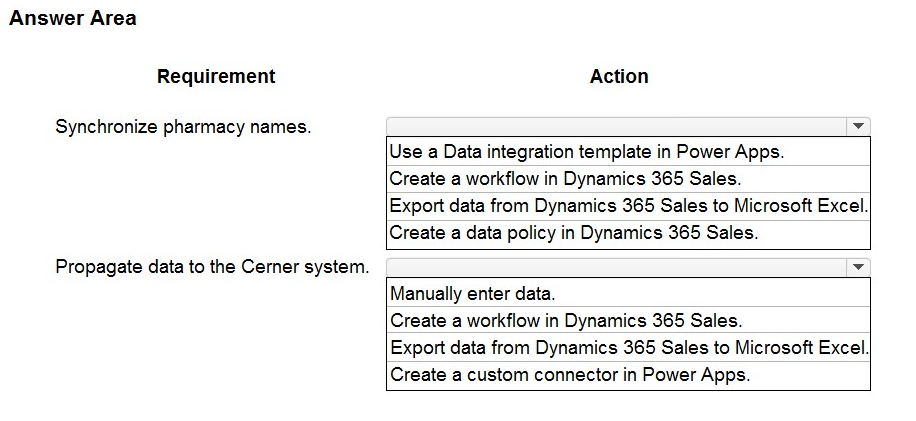
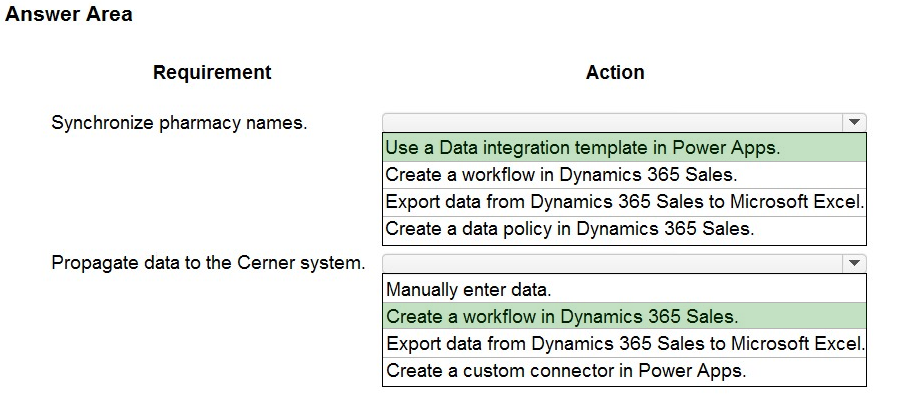
Box 1: Use a Data Integration template in Power Apps.
Ensure that the names of the pharmacies are synced between the accounting and the customer management systems.
Note: The Data Integrator (for Admins) is a point-to-point integration service used to integrate data into Dataverse. It supports integrating data between Finance and Operations apps and Dataverse. It also supports integrating data into Finance and Operations apps and Dynamics 365 Sales.
The Data Integrator (for Admins) consists of the Data Integration platform, out-of-the-box templates provided by our application teams (for example, Finance and
Operations apps and Dynamics 365 Sales) and custom templates created by our customers and partners.
Box 2: Create a workflow in Dynamics 365 Sales.
Account numbers should be entered automatically into the pharmaceutical system that is in a Cerner database and kept in sync.
Note: Start When: Use the options in this section to specify when a workflow should start automatically. You can configure a real-time workflow to be run before certain events. This is a very powerful capability because the workflow can stop the action before it occurs. The options are:
Record is created
Record status changes
Record is assigned
Record fields change -
Record is deleted
Reference:
https://docs.microsoft.com/en-us/power-platform/admin/data-integrator
HOTSPOT You need to configure the fields with the appropriate type.
Which type should you use? To answer, select the appropriate options in the answer area.
NOTE: Each correct selection is worth one point.
Hot Area: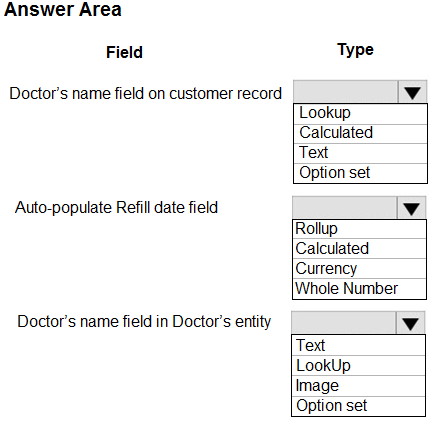
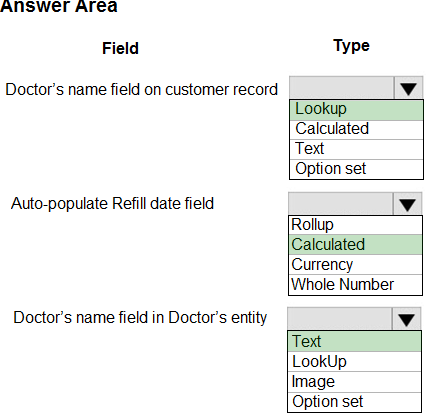
Box 1: Lookup -
Fields for the doctor's name and phone number must be displayed in the customer record.
Lookup: A field that allows setting a reference to a single record of a specific type of entity.
Box 2: Calculated -
Refill dates for customer prescriptions should be automatically determined and a notification should be sent to the customer.
Calculated field: Contains calculations that use fields from the current entity or related parent entities.
Box 3: Text -
Field data type: Single Line of Text:
This field can contain up to 4,000 text characters. You can set the maximum length to be less than this. This field has several format options that will change the presentation of the text. These options are Email, Text, Text Area, URL, Ticker Symbol, and Phone.
Reference:
https://docs.microsoft.com/en-us/dynamics365/customerengagement/on-premises/customize/types-of-fields
You need to add the script to populate event data on the form.
Which code segment should you use?
a
data.addOnLoad adds a function to be called when form data is loaded.
Syntax: formContext.data.addOnLoad(myFunction)
The function to be executed when the form data loads. The function will be added to the bottom of the event handler pipeline.
Incorrect:
Not D: Wrong syntax. Need a function parameter.
Note: addOnPreProcessStatusChange adds a function as an event handler for the OnPreProcessStatusChange event so that it will be called before the business process flow status changes.
Syntax: Syntax -
formContext.data.process.addOnPreProcessStatusChange(myFunction);
The function to be executed when the business process flow status changes. The function will be added to the start of the event handler pipeline.
Not E: IsValid() gets a boolean value indicating whether all of the form data is valid. This includes the main table and any unbound columns. If the form has empty, required columns on it, control-level error notifications is shown.
Description: true if all of the form data is valid; false otherwise.
Reference:
https://docs.microsoft.com/en-us/power-apps/developer/model-driven-apps/clientapi/reference/formcontext-data/addonload https://docs.microsoft.com/en-us/power-apps/developer/model-driven-apps/clientapi/reference/formcontext-data-process/eventhandlers/ addonpreprocessstatuschange https://docs.microsoft.com/en-us/powerapps/developer/model-driven-apps/clientapi/reference/formcontext-data/isvalid
You are a Power Apps maker creating a chat bot for a website.
The chat bot must recognize geographic attributes to enable additional functionality.
You need to recommend a feature.
What should you recommend?
d
https://learn.microsoft.com/en-us/microsoft-copilot-studio/advanced-entities-slot-filling#slot-filling
DIFFINDAYS(Createdon, now())
DIFFINDAYS(Createdon, now())