Answer is A as Media reliability Metrics need to monitor under Quality of service
You have a Microsoft 365 subscription that uses Microsoft Teams.
Users report poor call quality.
You need to identify whether Teams calls use TCP or UDP.
What should you review in the Microsoft Call Quality Dashboard?
C
Explanation:
Reference: https://docs.microsoft.com/en-us/MicrosoftTeams/quality-of-experience-review-guide
https://docs.microsoft.com/en-us/MicrosoftTeams/cqd-data-and-reports#data-available-in-cqd-reports
You have a Microsoft 365 subscription that uses Microsoft Teams.
You need to identify which teams were inactive during the past 90 days.
What should you use?
C
Explanation:
Reference:
https://docs.microsoft.com/en-us/microsoftteams/teams-analytics-and-reports/teams-usage-report
Note: This question is part of a series of questions that present the same scenario. Each question in the series contains a
unique solution that might meet the stated goals. Some question sets might have more than one correct solution, while
others might not have a correct solution.
After you answer a question in this section, you will NOT be able to return to it. As a result, these questions will not appear in
the review screen.
Your company has 10 offices in North America and Europe.
The company has 5,000 users.
You plan to deploy Microsoft Teams for all the users.
You run a pilot project for the planned deployment.
You need to identify the network packet loss from the pilot computers to Microsoft Teams during calls.
Solution: From the Microsoft Teams admin center, you review the Microsoft Call Quality Dashboard.
Does this meet the goal?
A
Explanation:
Reference:
https://docs.microsoft.com/en-us/microsoftteams/turning-on-and-using-call-quality-dashboard
HOTSPOT
Your company has a Microsoft Office 365 subscription.
A user reports that a conference call on October 2 had poor audio quality.
You view the call history as shown in the Call History exhibit.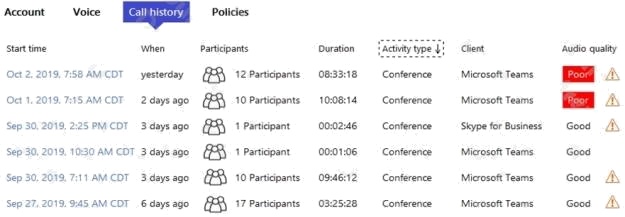
You view the call analytics as shown in the Call Analytics exhibit.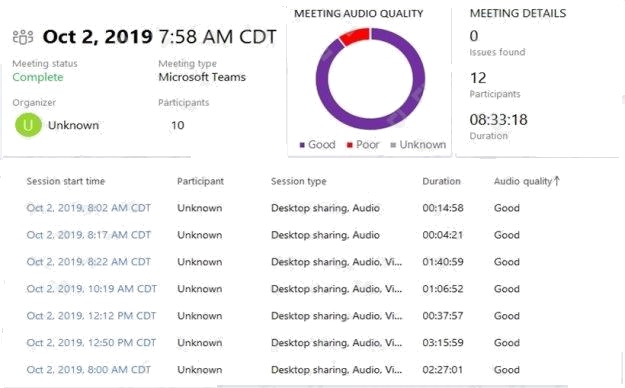
For each of the following statements, select Yes if the statement is true. Otherwise, select No.
NOTE: Each correct selection is worth one point.
Hot Area: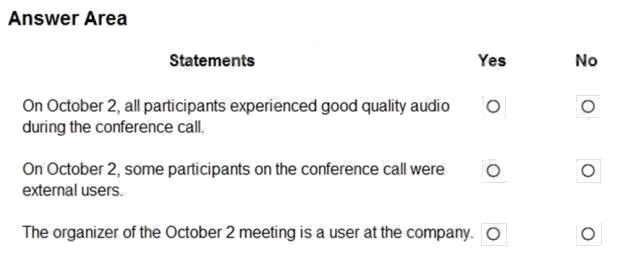
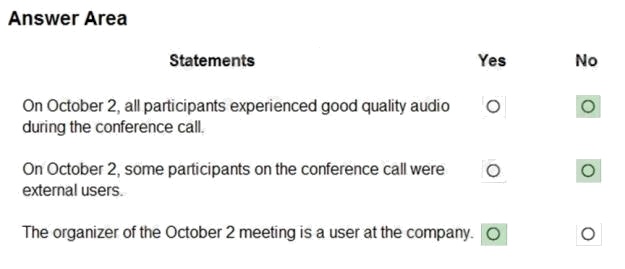
Your company has a Microsoft 365 subscription.
The company deploys Microsoft Teams for 5,000 users.
You need to generate a report that contains the following information:
The number of active Microsoft Teams users during the last seven days. The number of active team channels during the
last seven days.
Which usage reports should you run?
D
Explanation:
Reference: https://docs.microsoft.com/en-us/microsoftteams/teams-analytics-and-reports/teams-usage-report
HOTSPOT
You open the Microsoft Call Quality Dashboard as shown in the following exhibit.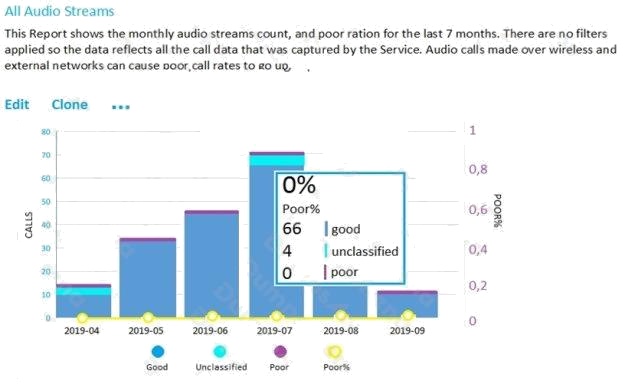
Use the drop-down menus to select the answer choice that completes each statement based on the information presented in
the graphic.
NOTE: Each correct selection is worth one point.
Hot Area: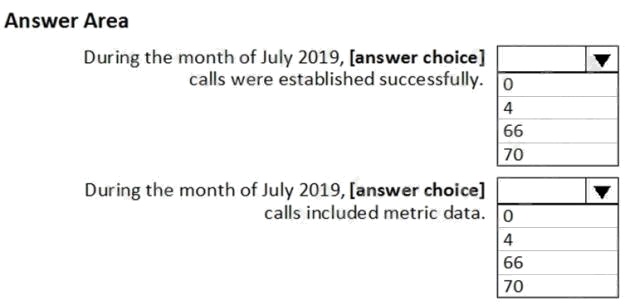
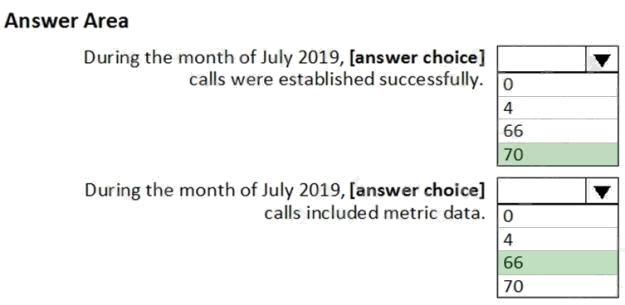
Your company has a Microsoft 365 subscription.
All users have a computer that runs Windows 10 and has Microsoft Teams installed.
A user reports the following issues:
Users lose their connection during screen sharing.
The user selection process takes too long to complete.
The Microsoft Teams client crashes and restarts automatically.
You need to view the Microsoft Teams debug logs to troubleshoot the issues.
What should you do?
B
Explanation:
Reference: https://docs.microsoft.com/en-us/microsoftteams/log-files
Users report poor quality during Microsoft Teams audio conferences.
You run a network trace during an audio conference from a users device as shown in the following exhibit.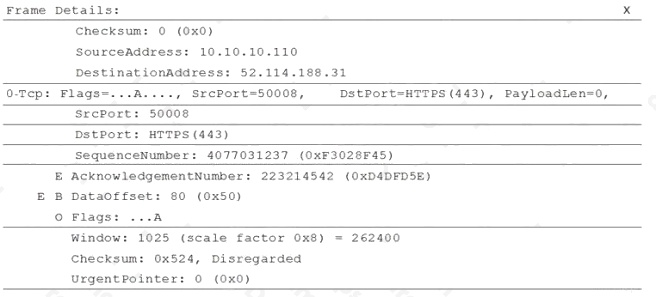
What causes the poor quality of the audio conferences?
C
You have a Microsoft 365 subscription that uses Microsoft Teams.
A user reports an error when he attempts to share his screen during meetings by using the Microsoft Teams Windows
Desktop client.
You need to collect the Microsoft Teams client log files from the users device.
What should you do?
B
Explanation:
Reference: https://docs.microsoft.com/en-us/microsoftteams/log-files
HOTSPOT
You have a Microsoft 365 subscription that uses Microsoft Teams and contains the users shown in the following table.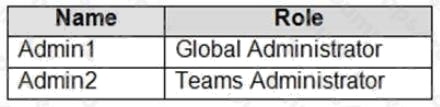
You have a team named Project1 that contains the members shown in the following table.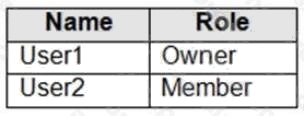
You need to monitor Project1 for the following administrative actions:
The creation and deletion of channels
Changing the role assignments of team members
Which users can monitor Project1, and which feature should the users use? To answer, select the appropriate options in the
answer area.
NOTE: Each correct selection is worth one point.
Hot Area: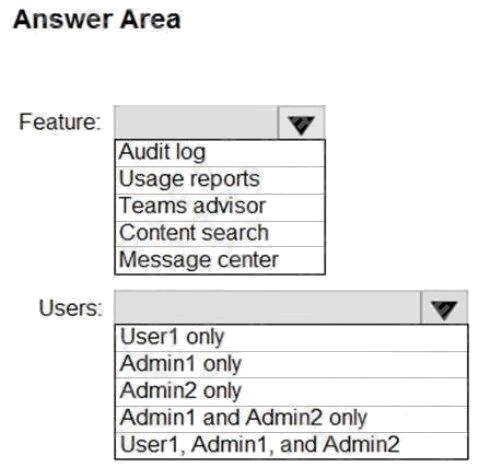
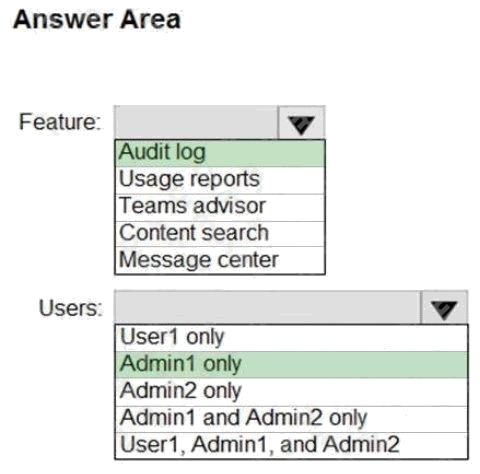
Explanation:
Reference: https://docs.microsoft.com/en-us/microsoftteams/audit-log-events https://docs.microsoft.com/en-us/microsoft-
365/security/office-365-security/permissions-in-the-security-and-compliance-center?view=o365-worldwide
You have a Microsoft 365 E5 subscription.
You need to generate a report that provides the following information:
How many users post and reply to channel messages
The number of ad hoc meetings organized by a user
The number of meetings a user has participated in The total video time of a user

Which report should you run?
A
Explanation:
Reference: https://docs.microsoft.com/en-us/microsoftteams/teams-analytics-and-reports/teams-usage-report
You have a Microsoft 365 subscription that uses Microsoft Teams and contains a user named User.
You need to ensure that User1 can investigate call-quality issues and identify the following types of information:
Caller and recipient names
Device names and IP addresses
The number and names of all meeting participants
The solution must use the principle of least privilege.
Which role should you assign to User1?
B
Explanation:
Reference: https://docs.microsoft.com/en-us/MicrosoftTeams/use-call-analytics-to-troubleshoot-poor-call-quality#what-does-
each-teams-support-role-do
You have a Microsoft 365 subscription that contains a user named User1.
User1 experiences audio issues while sharing his screen during Microsoft Teams meetings.
You need to investigate whether the headset of User1 causes the issues.
Which report should you use?
C
Explanation:
Reference: https://docs.microsoft.com/en-us/microsoftteams/cqd-data-and-reports
Answer is A as Media reliability Metrics need to monitor under Quality of service
Note: This question is part of a series of questions that present the same scenario. Each question in the series contains a
unique solution that might meet the stated goals. Some question sets might have more than one correct solution, while
others might not have a correct solution.
After you answer a question in this section, you will NOT be able to return to it. As a result, these questions will not appear in
the review screen.
Your company has 10 offices in North America and Europe.
The company has 5,000 users.
You plan to deploy Microsoft Teams for all the users.
You run a pilot project for the planned deployment.
You need to identify the network packet loss from the pilot computers to Microsoft Teams during calls.
Solution: From the Microsoft Teams admin center, you run the Network Planner.
Does this meet the goal?
B
HOTSPOT
Your company has a Microsoft 365 subscription.
You need to review the following information:
The Rate My Call data provided by users.
The number of Microsoft Teams live event views from the past three months.
What should you use to view the information? To answer, select the appropriate options in the answer area.
Hot Area: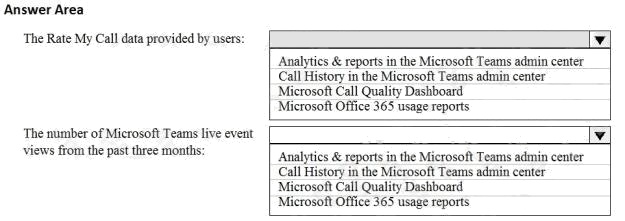
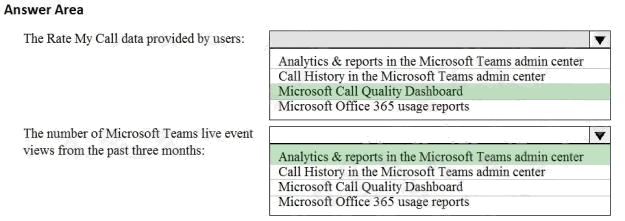
Explanation:
Reference:
https://docs.microsoft.com/en-us/microsoftteams/turning-on-and-using-call-quality-dashboard
https://docs.microsoft.com/en-us/microsoftteams/teams-analytics-and-reports/teams-live-event-usage-report