It is correct
Two cash receipts were applied to a posted sales transaction. The first receipt was applied in error.
You need to remove the first cash receipt from the posted sales transaction.
Which set of steps should you perform?
a
Reference:
https://docs.microsoft.com/en-us/learn/modules/enter-payments-dynamics-365-business-central/3-unapply
DRAG DROP You set up a new company in Dynamics 365 Business Central.
You need to demonstrate Page Inspection functionality.
Which features should you use? To answer, drag the appropriate page inspection features to the correct display requirements. Each page inspection feature may be used once, more than once, or not at all. You may need to drag the split bar between panes or scroll to view content.
NOTE: Each correct selection is worth one point.
Select and Place: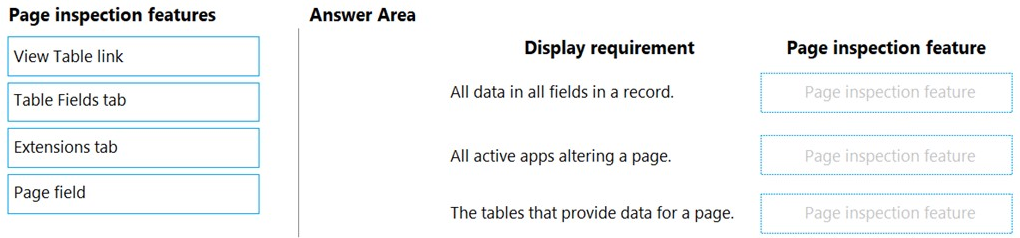
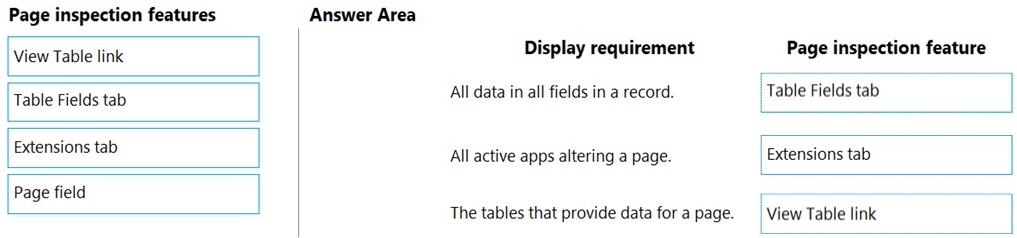
Reference:
https://docs.microsoft.com/en-gb/dynamics365/business-central/dev-itpro/developer/devenv-inspecting-pages?tabs=page
It is correct
Table Fields tab
Extensions tab
View Table link
1. Page Fields
2. Extensions Tab
3. Table Fields Tab
Table Fields Tab
Extensions Tab
View Table link
1. Table Fields Tab
2. Extensions Tab
3. View Table Link
DRAG DROP A company uses Dynamics 365 Business Central.
You need to create filters for ledger entries.
Which features should you use? To answer, drag the appropriate features to the correct requirements. Each feature may be used once, more than once, or not at all. You may need to drag the split bar between panes or scroll to view content.
NOTE: Each correct selection is worth one point.
Select and Place: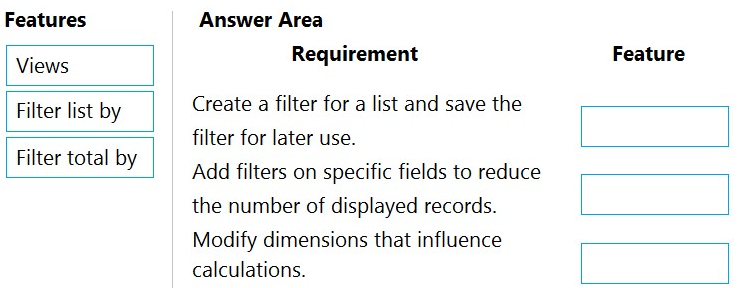
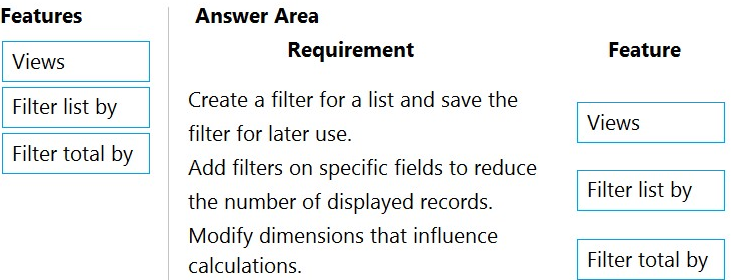
Box 1: Views -
Some lists include the Views section. Views are variations of the list that have been preconfigured with filters. You can define and save as many views as you want per list. The views will be available to you on any device you sign into.
Box 2: Filter list by -
Filter list by: This section is where you add filters on specific fields to reduce the number of displayed records. To add a filter, choose the + Filter action. Then, type the name of the field that you want to filter the list by or pick a field from the drop-down list.
Box 3: Filter totals by -
Some lists that display calculated fields, such as amounts and quantities, will include the Filter totals by section where you can adjust various dimensions that influence calculations.
Reference:
https://docs.microsoft.com/en-us/dynamics365/business-central/ui-enter-criteria-filters
Views
Filter list by
Filter total by
1. Views
2. Filter List by
3. Filter Total by
Views
Filter list by
Filter total by
1. Views
2. Filter List By
3. Filter Total By
You need to configure sales for the cash and carry desk.
What should you select?
d
CCCCCCCCCC
A company uses Dynamics 365 Business Central.
Which field is used to calculate the Due Date based on the Payment Terms?
d
CCCCCCCCCCCCCCCC
HOTSPOT You need to set up a new fiscal year and restrict posting for all users to the current fiscal year.
Which options should you use? To answer, select the appropriate options in the answer area.
NOTE: Each correct selection is worth one point.
Hot Area: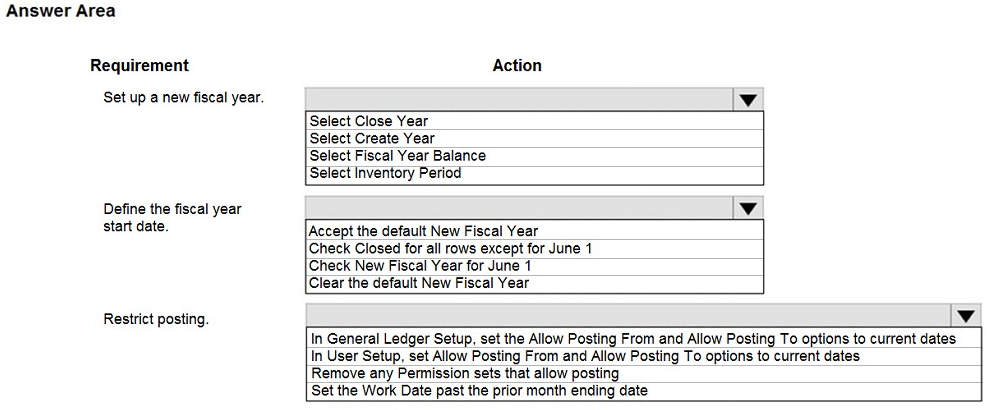
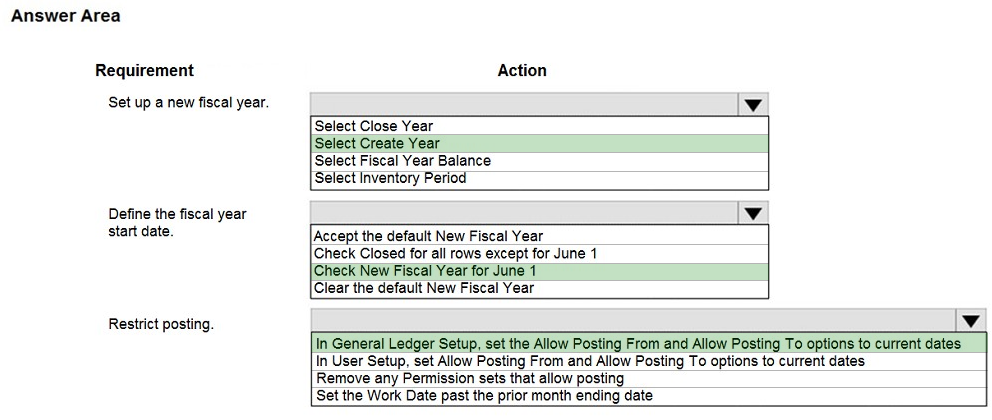
Select Create Year
Clear the default New Fiscal Year
In General Ledger Setup, set the Allow Posting From and Allow Posting To options to current dates
1. Select Create Year
2. Clear the default new fiscal year.
3. In user setup, set allow posting from and allow posting to current dates
Select create year
DRAG DROP
Case study
This is a case study. Case studies are not timed separately. You can use as much exam time as you would like to complete each case. However, there may be additional case studies and sections on this exam. You must manage your time to ensure that you are able to complete all questions included on this exam in the time provided.
To answer the questions included in a case study, you will need to reference information that is provided in the case study. Case studies might contain exhibits and other resources that provide more information about the scenario that is described in the case study. Each question is independent of the other questions in this case study.
At the end of this case study, a review screen will appear. This screen allows you to review your answers and to make changes before you move to the next section of the exam. After you begin a new section, you cannot return to this section.
To start the case study
To display the first question in this case study, click the Next button. Use the buttons in the left pane to explore the content of the case study before you answer the questions. Clicking these buttons displays information such as business requirements, existing environment, and problem statements. If the case study has an All Information tab, note that the information displayed is identical to the information displayed on the subsequent tabs. When you are ready to answer a question, click the Question button to return to the question.
Background
Northwind Traders is an independent, family-owned business. The company distributes natural pet products in the Northwest region of the country/region. Products are purchased directly from manufacturers and distributed by using its own fleet of trucks.
When the company started, deliveries were within a three-hour radius of the warehouse. Due to regional growth, current deliveries require drivers to stay overnight on some routes. The company plans to open a second warehouse to expand the region and eliminate overnights for route drivers. The company also plans to hire a second group of employees to run operations in this new location. The finance and accounting teams will remain in the original location.
The company uses a third-party system for financials and order management. The finance department stated that the companys fiscal year begins on July 1 and ends on June 30. The mm/dd/yyyy date format is used.
As part of the expansion, the owner plans to upgrade to an ERP system and use Business Central to fulfill the company requirements and manage growth.
Current environment
Orders
Orders are emailed to customer service and manually keyed into the inventory system.
Pricing and discounts
Customer pricing is determined by the customer market type. Customer market types are Retail, Veterinarian, and Breeder. Each customer is associated with only one market type.
Vendors offer monthly promotions to customers by item, brand, or item category.
Invoices should show each customers base price, the discount amount, and the net price.
Accounts payable
The company wants to expand vendor payment options in the new system.
Requirement
Customers
The sales team must be able to do the following:
o Quickly set up new customers with the proper settings based on customer type.
o Identify customers by market type. Customer posting groups will be used to identify which market the customer belongs to.
Base price is determined by the customer market type.
The sales department should receive a warning when entering the order if a customer is over their credit limit.
Sales
Customer discounts are offered for specific time frames by item, brand, or product category. Discounts should be added to sales lines automatically.
Discounts must post to a unique general ledger (G/L) account.
The business needs to be able to track revenue by location, market, and product category dimensions. Locations 100 and 200 will be set as default dimensions on the two warehouse locations. Food, treats, toys, and supplies are the required product categories, which will be set as default dimensions on the item cards. Each customer card will have a default market dimension.
The sales manager wants to delete canceled orders and automatically archive them.
Warehouse
Orders will be fulfilled from two possible warehouse locations.
Product will be transferred between locations by using transfer orders.
Sales invoices
Invoices will be posted after delivery.
Invoices will be emailed to the customer.
The sales department must be able to quickly correct posted invoices for the following scenarios:
o Posted invoices that have not been paid.
o Posted invoices that have been paid.
o Posted invoices created from sales orders.
o Posted invoices not created from sales orders.
Accounting
The finance department requires that the company has 12 monthly accounting periods per fiscal year.
Finance department users must be able to reconcile the accounts receivable (AR) subledger to the G/L account at month end.
AR department users need the ability to settle and close invoices when customers take payment discounts after the payment discount date has passed. AR users should be allowed to accept or reject the payment tolerance.
Accounts payable (AP) department users must be able to pay vendors by electronic funds transfer (EFT) and use a payment journal batch named EFT to process payments.
When viewing G/L entries, the finance and accounting teams must be able to see debits and credits instead of a positive or negative amount.
The company needs to be able to track expenses by department and location. The departments are sales, operations, and administration.
AR must be able to correct cash application entries.
Issues
Payment application
Customers may have several stores that are responsible for their own orders and payments.
Occasionally, AR clerks mistakenly apply payments to the incorrect customer invoice.
Invoicing
When items are delivered, customers refuse the items for reasons such as damaged or wrong item.
After the invoices are posted, they must be corrected, which is time-consuming.
Warehouse
The sales department and warehouse managers must have visibility into products that are in the process of being transferred between locations.
Accounts
Customer accounts are difficult to view by market type.
The finance team does not have the ability to report revenue by customer type.
Accounting
AR users often find variances between the AR subledger and G/L account.
Customers often take the payment discount after the payment discount date has passed, leaving open invoices for small amounts.
The AP department is unable to pay vendors by EFT in the current system.
Finance and accounting team members have trouble validating postings when they use only the amounts field on G/L entries.
The finance department is unable to run financial reports by market. All revenue postings must reference a market.
You need to configure Business Central to meet the requirements of the sales department.
What should you configure for each setup area? To answer, drag the appropriate configurations to the correct sales and receivables setup. Each configuration may be used once, more than once, or not at all. You may need to drag the split bar between panes or scroll to view content.
NOTE: Each correct selection is worth one point.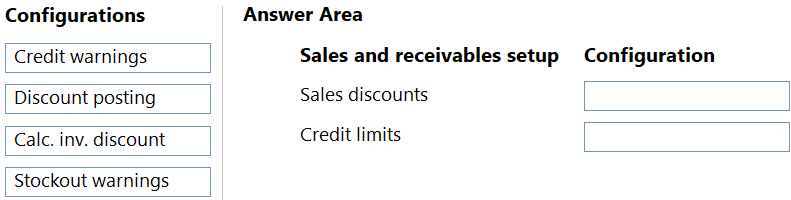
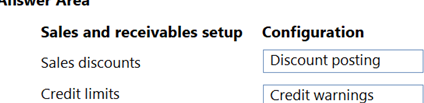
DRAG DROP A company is implementing Dynamics 365 Business Central.
You need to create posting details for the master data.
Which setting should you use? To answer, drag the appropriate settings to the correct requirements. Each setting may be used once, more than once, or not at all.
You may need to drag the split bar between panes or scroll to view content.
NOTE: Each correct selection is worth one point.
Select and Place: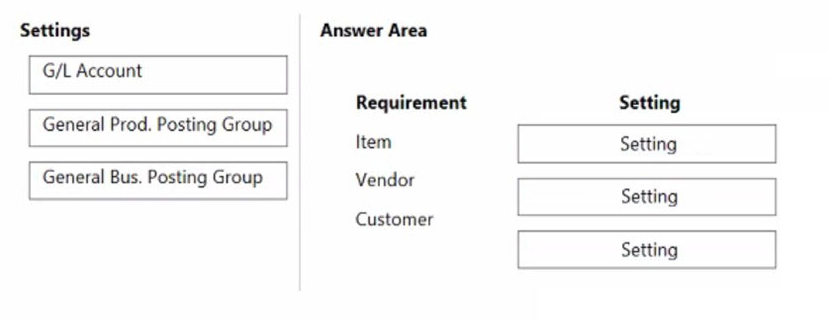
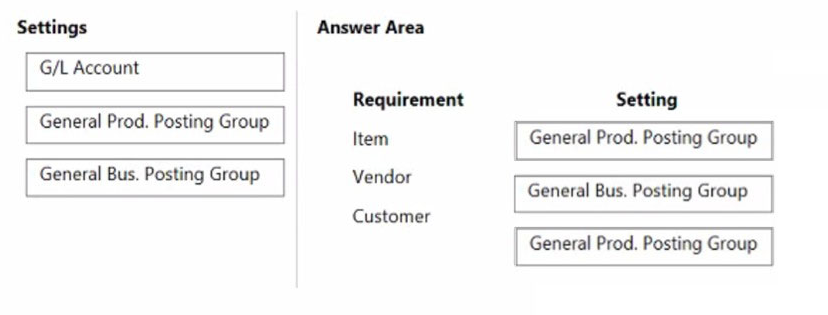
Box 1: General Prod. Posting Groups
General Product Posting Groups: Assign this group to items and resources to specify what you sell, and what you buy.
Box 2: General Bus. Posting Group
General Business Posting Groups: Assign this group to customers and vendors to specify who you sell to, and who you buy from.
Box 3: General Bus. Posting Group
General Business Posting Groups: Assign this group to customers and vendors to specify who you sell to, and who you buy from.
Reference:
https://docs.microsoft.com/en-us/dynamics365/business-central/finance-posting-groups
General Prod. Posting Group
General Bus. Posting Group
General Bus. Posting Group
1. Item General Product
2. Customer/Vendor Business Posting Group
General prod.posting group
General bus.posting group
General prod.posting group
1. General Prod.Posting Group
2. General Bus.Posting Group
3. General Bus.Posting Group
A company has been using Dynamics 365 Business Central for many years.
A new accounting manager for the company reviews the chart of accounts. The manager wants to remove some general ledger accounts.
The Check G/L Account Usage field is selected in the General Ledger Setup.
You need to assist with the account deletions.
What is one requirement that enables deletion of a general ledger account?
b
A company uses Dynamics 365 Business Central.
A customer requests that the company always use their preferred shipping provider for all sales orders.
You need to configure the system to meet this requirement.
What should you do?
b
Reference:
https://docs.microsoft.com/en-gb/dynamics365/business-central/sales-how-to-set-up-shipping-agents
https://learn.microsoft.com/en-gb/dynamics365/business-central/sales-how-to-set-up-shipping-agents
I think it is A
Aaaaaaaaaaa
It should be A
It’s A the answer
A is the correct asnwer. Reversing entries is not possible at the subledger level. Reverse entry feature is only available at the GL level.