bbbbbbbbbbbbbbbbbbbbbbbbbbbbb
Which statement is an example of Data Definition Language (DDL)?
d
Data Definition Language (DDL) statements defines data structures. Use these statements to create, alter, or drop data structures in a database. These statements include:
ALTER
Collations
CREATE
DROP
DISABLE TRIGGER
ENABLE TRIGGER
RENAME
UPDATE STATISTICS
TRUNCATE TABLE
UPDATE
Reference:
https://docs.microsoft.com/en-us/sql/t-sql/statements/statements
What is a characteristic of a non-relational database?
c
bbbbbbbbbbbbbbbbbbbbbbbbbbbbb
C. entités auto-descriptives
blablablalbla
HOTSPOT You are reviewing the data model shown in the following exhibit.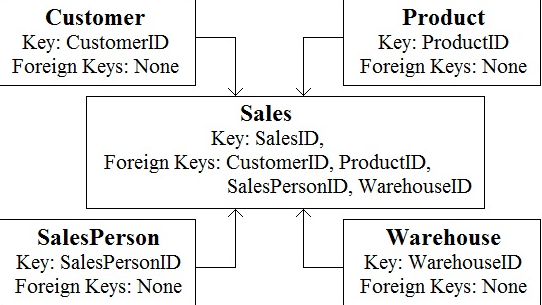
Use the drop-down menus to select the answer choice that completes each statement based on the information presented in the graphic.
NOTE: Each correct selection is worth one point
Hot Area: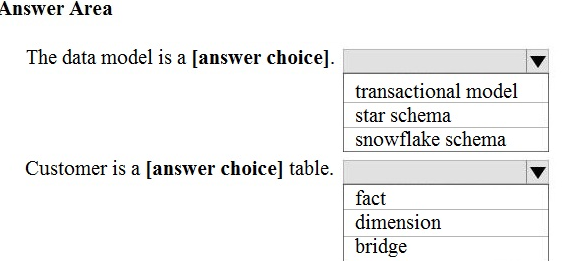
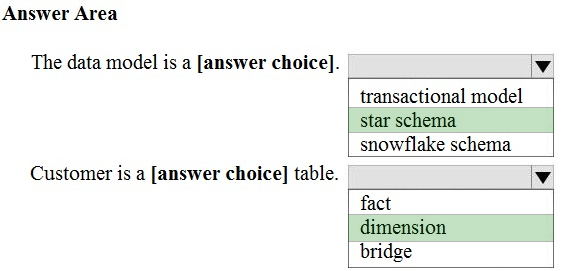
Box 1: star schema -
In computing, the star schema is the simplest style of data mart schema and is the approach most widely used to develop data warehouses and dimensional data marts. The star schema consists of one or more fact tables referencing any number of dimension tables. The star schema is an important special case of the snowflake schema, and is more effective for handling simpler queries.
Example: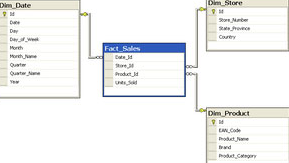
Incorrect Answers:
The data in the question is not normalized.
The snowflake schema is a variation of the star schema, featuring normalization of dimension tables. Example: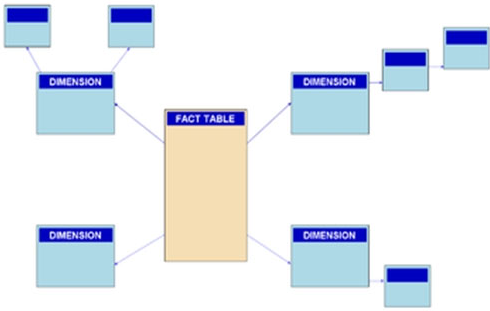
Note: A snowflake schema is a logical arrangement of tables in a multidimensional database such that the entity relationship diagram resembles a snowflake shape. The snowflake schema is represented by centralized fact tables which are connected to multiple dimensions.[citation needed]. Snowflaking is a method of normalizing the dimension tables in a star schema. When it is completely normalized along all the dimension tables, the resultant structure resembles a snowflake with the fact table in the middle.
Box 2: dimension -
The star schema consists of one or more fact tables referencing any number of dimension tables.
Reference:
https://docs.microsoft.com/en-us/azure/synapse-analytics/sql-data-warehouse/sql-data-warehouse-tables-overview https://en.wikipedia.org/wiki/Star_schema https://en.wikipedia.org/wiki/Snowflake_schema https://azure.microsoft.com/en-us/blog/data-models-within-azure-analysis-services-and-power-bi/
data model is a Star schema
Customer is a dimension
star schema
dimension
The data model is a star schema
Customer is a dimension table
data model is a star Schema ; Customer is a dimension
The data model is a star schema.
Customer is a dimension.
data model is a Star schema
Customer is a dimension
Which Azure service provides the highest compatibility for databases migrated from Microsoft SQL Server 2019 Enterprise edition?
c
SQL Managed Instance has near 100% compatibility with the latest SQL Server (Enterprise Edition) database engine, providing a native virtual network (VNet) implementation that addresses common security concerns, and a business model favorable for existing SQL Server customers.
Note: Azure SQL Managed Instance is the intelligent, scalable cloud database service that combines the broadest SQL Server database engine compatibility with all the benefits of a fully managed and evergreen platform as a service.
Reference:
https://docs.microsoft.com/en-us/azure/azure-sql/managed-instance/sql-managed-instance-paas-overview?view=azuresql
CCCCCCCCCCCCCCCC
cccccccccccc
CCCCCCCCCC
DDDDDDDDDDDDDD
AAAAAAAAAAA
HOTSPOT Select the answer that correctly completes the sentence.
Hot Area: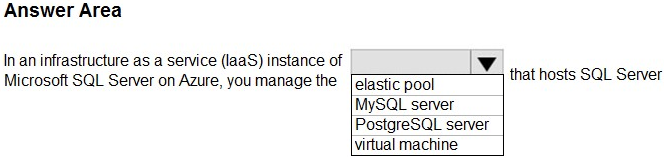
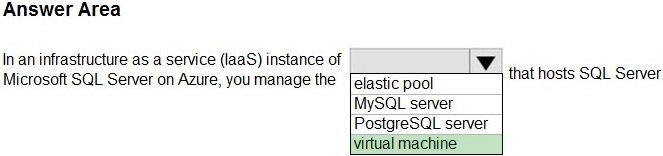
SQL Server on Azure VM -
SQL Server on Azure VM falls into the industry category Infrastructure-as-a-Service (IaaS) and allows you to run SQL Server inside a fully managed virtual machine (VM) in Azure.
The most significant difference from SQL Database and SQL Managed Instance is that SQL Server on Azure Virtual Machines allows full control over the database engine. You can choose when to start maintenance/patching, change the recovery model to simple or bulk-logged, pause or start the service when needed, and you can fully customize the SQL Server database engine. With this additional control comes the added responsibility to manage the virtual machine.
Reference:
https://docs.microsoft.com/en-us/azure/azure-sql/azure-sql-iaas-vs-paas-what-is-overview?view=azuresql
Postgre SQL server
Postgree SGL server
Virtual machine
virtual machine
PostgreSQL server
virtual machine
virtual machine
HOTSPOT To complete the sentence, select the appropriate option in the answer area.
Hot Area: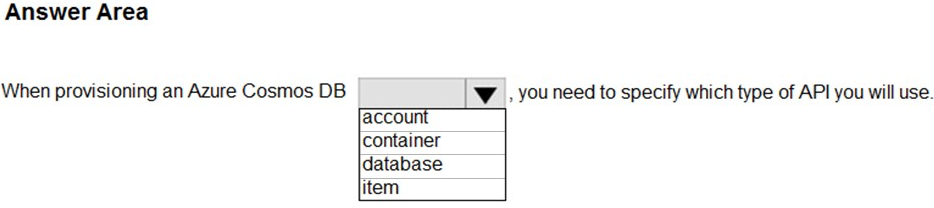
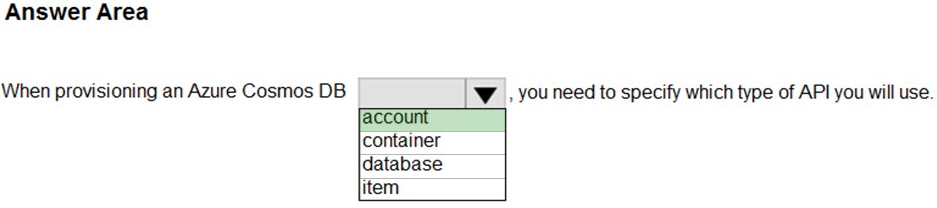
Reference:
https://docs.microsoft.com/en-us/azure/cosmos-db/create-cosmosdb-resources-portal
Azure Cosmos Database
account
acount ccccc
Structured data where each row represents a single data entity uses which type of schema?
b
tabular
cccccccccc
Which activity is most common for transactional workloads?
a
recording small units of work events in real time
CCCCCCCCCCCCCCCCCCCCCC
aaaaaaaaaaa
Which Azure Storage service implements the key/value model?
c
Azure table
ccccccccccccccc
What should you use to automatically delete blobs from Azure Blob Storage?
d
Le flux de modification
a lifecycle management policy
AAAAAAAAAAAABBBBBBBBBBBBBBBBB
dddddddddd
D. a lifecycle management policy
asfdadawedwead
AAAAAAAAAA
Un. CHOISIR
D. GOUTTE