microsoft da-100 practice test
Analyzing Data with Microsoft Power BI
Note: Test Case questions are at the end of the exam
Question 1 Topic 7, Mixed Questions
Your company has a Microsoft Power BI workspace.
You are required to grant a user that has a user account named MiaHamm with the permissions required to create and
publish Power BI apps.
You must not provide the MiaHamm account with excessive permissions.
What role should you assign to the MiaHamm account?
- A. Admin
- B. Member
- C. Contributor
- D. Viewer E Owner
Answer:
B
Explanation: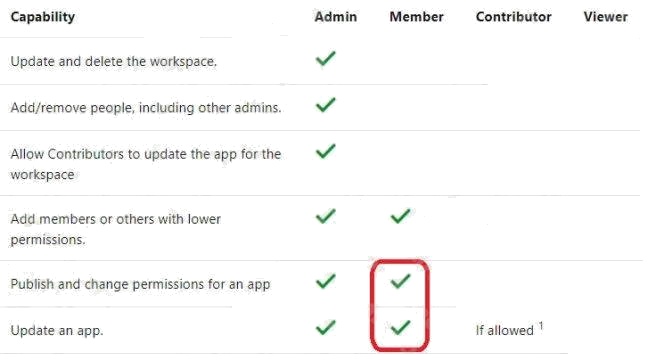
Incorrect Answers:
C: Contributors can update the app metadata but not publish a new app or change who has permission to the app.
Reference: https://docs.microsoft.com/en-us/power-bi/collaborate-share/service-new-workspaces
Question 2 Topic 7, Mixed Questions
You are creating a Power BI report based on data from an Azure Analysis Services cube.
You want the Power BI report to update as soon as data in the cube is refreshed.
How should you connect to the Azure Analysis Services cube?
- A. Import
- B. Connect Live
- C. Direct query
Answer:
B
Explanation:
Azure analysis service can be connected with Power BI using direct query and import mode. But here in this question user
wants to see the data immediately in the power bi report once data refresh done so we should use Connect live connectivity
mode.
References: https://docs.microsoft.com/en-us/power-bi/connect-data/desktop-analysis-services-tabular-data
Question 3 Topic 7, Mixed Questions
Your company has a Power BI workspace with several shared dashboards.
You need to provide a user named [email protected] with the permissions to edit and publish dashboards.
What should you do?
- A. Modify the members of the app workspace.
- B. Configure security for the dataset used by the app.
- C. Modify the Access settings of the dashboards.
- D. In workspace, select Update, and then configure the Access settings.
Answer:
C
Question 4 Topic 7, Mixed Questions
You have Power BI report that is published to your company's public website.
You want the report on the website to update automatically when the data is refreshed.
What should you do in the Power BI service?
- A. Publish the app workspace to the entire organization. In the website, use the URL of the app workspace.
- B. Share the report. In the website, use the URL of the dashboard.
- C. Publish the report to the web. In the website, use the embed code URL.
- D. In the website, use the URL of the report.
Answer:
C
Explanation:
References: https://docs.microsoft.com/en-us/power-bi/collaborate-share/service-publish-to-web
Question 5 Topic 7, Mixed Questions
You have an app workspace named Sales Analysis in the Power BI service.
You have the following requirements:
Manage users that have access to the app workspace
Your solution must require the least amount of administrative effort.
What should you do?
- A. In the Microsoft 365, select Users.
- B. In the Power BI, select Tenant settings.
- C. In the Power BI, select Usage metrics.
- D. In the Microsoft 365, select Members.
Answer:
D
Explanation:
Access to workspace is managed on the Members tab in either Microsoft 365 or Power BI
Incorrect Answers:
B, C: In terms or workspace, you can use Power BI to:
Add or remove workspace members, including making a workspace member an admin.
Edit the workspace name.
Delete the workspace, which also deletes the Microsoft 365 group.
References: https://docs.microsoft.com/en-us/power-bi/collaborate-share/service-manage-app-workspace-in-power-bi-and-
office-365
Question 6 Topic 7, Mixed Questions
You have a user named MiaHamm. MiaHamm is a member of a security group named PowerBI Users.
MiaHamm has access to a workspace.
You want to prevent MiaHamm from exporting data from the visualizations in the workspace.
You open Microsoft 365 Admin center and modify the properties of the PowerBI Users security group.
Does this action prevent MiaHamm from exporting data from the visualizations in the workspace?
- A. Yes, it does
- B. No, it does not
Answer:
A
Explanation:
References: https://docs.microsoft.com/en-us/power-bi/collaborate-share/service-manage-app-workspace-in-power-bi-and-
office-365
Question 7 Topic 7, Mixed Questions
You have a user named MiaHamm. MiaHamm is a member of a security group named PowerBI Users.
MiaHamm has access to a workspace.
You want to prevent MiaHamm from exporting data from the visualizations in the workspace.
You open Microsoft 365 Admin center and remove MiaHamm from the All Users security group.
Does this action prevent MiaHamm from exporting data from the visualizations in the workspace?
- A. Yes, it does
- B. No, it does not
Answer:
B
Question 8 Topic 7, Mixed Questions
Your company has a data model for its sales data. The sales data has a column named Date.
You want to view the data by week.
What action should you take to quickly view sales data by week?
- A. Create a new aggregation that summarizes by date.
- B. Create a new group on the Date column and set the Group type to List.
- C. Create a new group on the Date column and set the Group type to Bin.
- D. Create a new hierarchy that summarizes by date.
Answer:
C
Explanation:
You can set the bin size for numerical and time fields in Power BI Desktop.
Incorrect Answers:
D: To add week hierarchy you would need to create a separate date table using CALENDARAUTO and then add a column
using WEEKNUM to that table. You would also need to add columns using YEAR, FORMAT([Date],"mmmm" and a quarter
function using SWITCH. Then you could build a hierarchy manually using these columns. Binning would be easier and
quicker.
Reference:
https://docs.microsoft.com/en-us/power-bi/create-reports/desktop-grouping-and-binning
https://www.mssqltips.com/sqlservertip/4720/binning-and-grouping-data-with-power-bi/
https://community.powerbi.com/t5/Desktop/Adding-week-to-date-hierarchy/m-p/427762
Topic 5, Deploy and Maintain Deliverables
Question 9 Topic 7, Mixed Questions
You have a table maned Sales that contains sales data by sales person.
You want to create a visual that shows the top 5 performing sales persons based on their total sales value.
You use the following DAX function:
TOPN(5, Sales, orderBy (SalesPerson, TotalSales))
Does this action show the top 5 performing sales persons based on sales value?
- A. Yes, it does
- B. No, it does not
Answer:
B
Explanation:
Syntax is incorrect.
References: https://docs.microsoft.com/en-us/dax/topn-function-dax
Question 10 Topic 7, Mixed Questions
You have a dataset that contains sales data by sales person.
You want to create a visual that shows the top 5 performing sales persons based on their total sales value.
You create a visual with a Top N filter.
Does this action show the top 5 performing sales persons based on sales value?
- A. Yes, it does
- B. No, it does not
Answer:
A
Explanation:
Power BI Top N Filters are useful to display the top performing records, and Bottom N filters are helpful to display the least
performing records. It works the same as the TOP clause in SQL Server.
References: https://powerbidocs.com/2020/01/21/power-bi-top-n-filters/
Question 11 Topic 7, Mixed Questions
Your company has a Microsoft Excel file that stores purchase data. The Excel file has a date and time column named
Date_Time. The Date_Time column contains data in the format: 2020-08-13 13:46:83
You want to use a built-in date hierarchy to analyze the purchase data by the date.
How should you prepare the data in the Date_Time column?
- A. Create a script that removes the time portion of the Date_Time column.
- B. Add a new column named Date and use regular expressions to trim the data to the first 10 characters.
- C. Add a new column named Date using the following formula: TransformColumnTypes(Source,{{"Date_Time", type datetime}})
- D. Add a new column by example that starts with 2020-08-13. Set the data type of the new column to Date.
Answer:
D
Explanation:
To use a built-in-date hierarchy, you need to set the data type of the new column to Date.
Reference: https://docs.microsoft.com/en-us/power-bi/create-reports/desktop-add-column-from-example
https://www.exceljetconsult.com.ng/home/blog/power-query-split-date-and-time-into-separate-columns/
Question 12 Topic 7, Mixed Questions
You have the tables show in the following exhibit: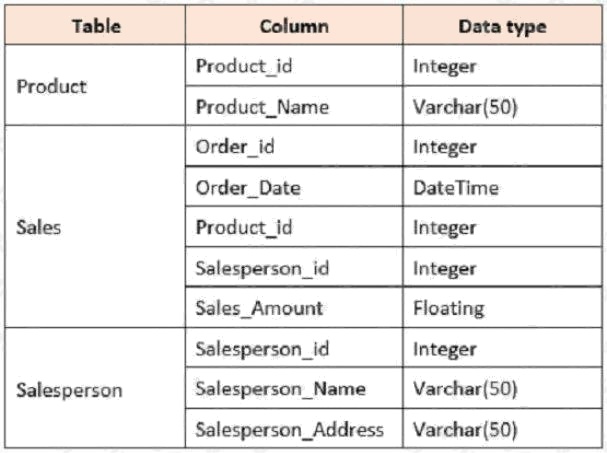
More than 10 million Sales records are generated every month.
You want to create an analytics system displays the number of sales per day, per product, and per sales person. You also
want to ensure that the data model is as small as possible.
You create the following many to one relationships:
Sales to Product
Sales to Salesperson
What should you do next?
- A. For each relationship, change the Cross filter direction to Both.
- B. Group the sales by Order_Date, Product_id, and Salesperson_id. Then aggregate by using the CountRows function.
- C. Create a new group on the Sales_Amount column and set the Group type to Bin.
- D. Create a new hierarchy that summarizes the data by the Sales_Amount column.
Answer:
B
Explanation:
References: https://docs.microsoft.com/en-us/power-bi/transform-model/desktop-create-and-manage-relationships
Question 13 Topic 7, Mixed Questions
You have a Power BI model that contains tables named Sales and Customers. The Sales and Customers tables are shown
in the exhibit: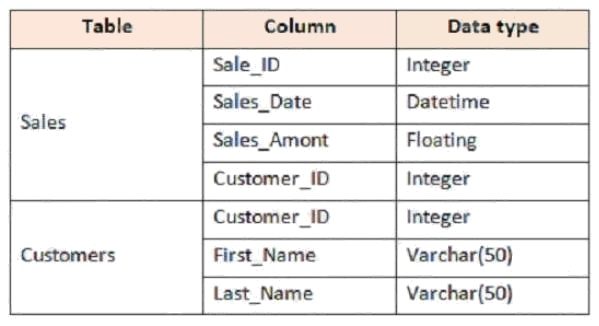
There is a relationship between the Sales and Customers tables.
The Sales table contains more than one million records.
You want to import a sample of the data from the Sales table.
What action could you take?
- A. In the Power BI model, create a calculated table.
- B. In the Power Query Editor, transform the Sales table.
- C. In the Power Query Editor, filter the Sales table by Sales_Date.
- D. In the Power Query Editor, create a column by using Column From Examples.
Answer:
C
Question 14 Topic 7, Mixed Questions
You are developing a report page in Microsoft Power BI Desktop.
Some of your users will use a screen reader to consume the report.
You want these users to consume report in a chronological order.
What action should you take?
- A. In Microsoft Power BI Desktop, configure the tab order
- B. In Microsoft Power BI Desktop, configure the layer order
- C. In Microsoft Power BI Desktop, configure the bookmark order
- D. In Microsoft Power BI Desktop, configure the sort order
Answer:
A
Explanation:
Report authors can set the tab order for objects and visuals.
References: https://powerbi.microsoft.com/en-us/blog/power-bi-desktop-december-2018-feature-summary/
https://docs.microsoft.com/en-us/power-bi/create-reports/desktop-accessibility-consuming-tools
Topic 4, Analyze the Data
Question 15 Topic 7, Mixed Questions
You are using Microsoft Power BI. You want to add multimedia objects that are published to Microsoft Stream to the Power
BI dashboard.
What action should you take?
- A. Add a Video tile
- B. Add a Custom streaming data tile
- C. Add a Web content tile
- D. Add an Image tile
Answer:
B
Explanation:
The only way to visualize a streaming dataset is to add a tile and use the streaming dataset as a custom streaming data
source.
References:
https://docs.microsoft.com/en-us/power-bi/create-reports/service-dashboard-add-widget https://docs.microsoft.com/en-
us/power-bi/connect-data/service-real-time-streaming