Answer is C. Azure Service Bus.
It is literally said on explanation.
Note: This question is part of a series of questions that present the same scenario. Each question in the series contains a
unique solution that might meet the stated goals. Some question sets might have more than one correct solution, while
others might not have a correct solution.
After you answer a question in this section, you will NOT be able to return to it. As a result, these questions will not appear in
the review screen.
You are developing an Azure solution to collect point-of-sale (POS) device data from 2,000 stores located throughout the
world. A single device can produce 2 megabytes (MB) of data every 24 hours. Each store location has one to five devices
that send data.
You must store the device data in Azure Blob storage. Device data must be correlated based on a device identifier.
Additional stores are expected to open in the future.
You need to implement a solution to receive the device data.
Solution: Provision an Azure Notification Hub. Register all devices with the hub.
Does the solution meet the goal?
B
Explanation:
Instead use an Azure Service Bus, which is used order processing and financial transactions. Reference:
https://docs.microsoft.com/en-us/azure/event-grid/compare-messaging-services
Note: This question is part of a series of questions that present the same scenario. Each question in the series contains a
unique solution that might meet the stated goals. Some question sets might have more than one correct solution, while
others might not have a correct solution.
After you answer a question in this section, you will NOT be able to return to it. As a result, these questions will not appear in
the review screen.
You are developing an Azure Service application that processes queue data when it receives a message from a mobile
application. Messages may not be sent to the service consistently.
You have the following requirements:
Queue size must not grow larger than 80 gigabytes (GB).
Use first-in-first-out (FIFO) ordering of messages. Minimize Azure costs.
You need to implement the messaging solution.
Solution: Use the .Net API to add a message to an Azure Service Bus Queue from the mobile application. Create an Azure
Function App that uses an Azure Service Bus Queue trigger.
Does the solution meet the goal?
A
Explanation:
You can create a function that is triggered when messages are submitted to an Azure Storage queue. Reference:
https://docs.microsoft.com/en-us/azure/azure-functions/functions-create-storage-queue-triggered-function
DRAG DROP
A company backs up all manufacturing data to Azure Blob Storage. Admins move blobs from hot storage to archive tier
storage every month.
You must automatically move blobs to Archive tier after they have not been modified within 180 days. The path for any item
that is not archived must be placed in an existing queue. This operation must be performed automatically once a month. You
set the value of TierAgeInDays to -180.
How should you configure the Logic App? To answer, drag the appropriate triggers or action blocks to the correct trigger or
action slots. Each trigger or action block may be used once, more than once, or not at all. You may need to drag the split bar
between panes or scroll to view content.
NOTE: Each correct selection is worth one point.
Select and Place: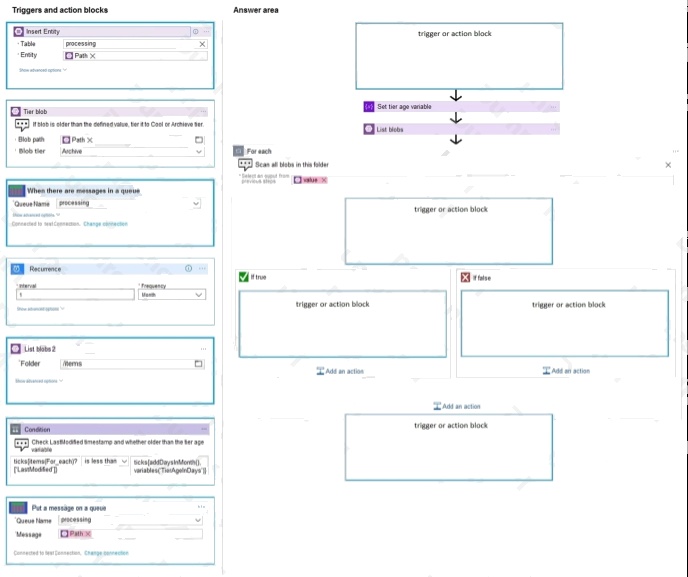
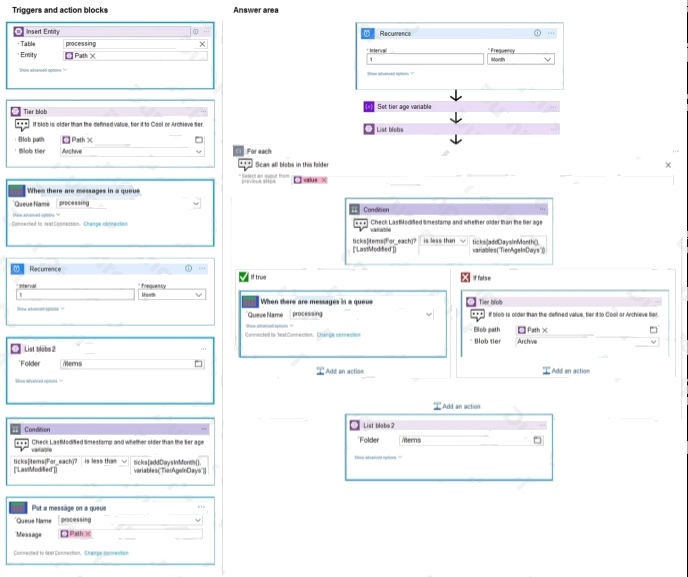
Explanation:
Box 1: Reoccurance..
To regularly run tasks, processes, or jobs on specific schedule, you can start your logic app workflow with the built-in
Recurrence - Schedule trigger. You can set a date and time as well as a time zone for starting the workflow and a recurrence
for repeating that workflow.
Set the interval and frequency for the recurrence. In this example, set these properties to run your workflow every week.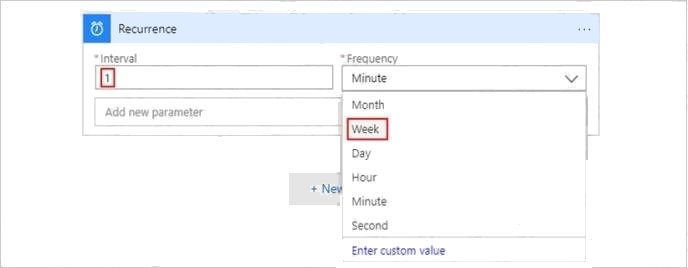
Box 2: Condition..
To run specific actions in your logic app only after passing a specified condition, add a conditional statement. This control
structure compares the data in your workflow against specific values or fields. You can then specify different actions that run
based on whether or not the data meets the condition.
Box 3: Put a message on a queue
The path for any item that is not archived must be placed in an existing queue.
Note: Under If true and If false, add the steps to perform based on whether the condition is met.
Box 4: ..tier it to Cool or Archive tier. Archive item. Box 5: List blobs 2
Reference: https://docs.microsoft.com/en-us/azure/connectors/connectors-native-recurrence https://docs.microsoft.com/en-
us/azure/logic-apps/logic-apps-control-flow-loops https://docs.microsoft.com/en-us/azure/logic-apps/logic-apps-control-flow-
conditional-statement
You are developing an e-commerce solution that uses a microservice architecture.
You need to design a communication backplane for communicating transactional messages between various parts of the
solution. Messages must be communicated in first-in-first-out (FIFO) order.
What should you use?
A
Explanation:
As a solution architect/developer, you should consider using Service Bus queues when:
Your solution requires the queue to provide a guaranteed first-in-first-out (FIFO) ordered delivery. Reference:
https://docs.microsoft.com/en-us/azure/service-bus-messaging/service-bus-azure-and-service-bus-queues-compared-
contrasted
Answer is C. Azure Service Bus.
It is literally said on explanation.
DRAG DROP
You have an application that provides weather forecasting data to external partners. You use Azure API Management to
publish APIs.
You must change the behavior of the API to meet the following requirements:
Support alternative input parameters
Remove formatting text from responses
Provide additional context to back-end services
Which types of policies should you implement? To answer, drag the policy types to the correct scenarios. Each policy type
may be used once, more than once, or not at all. You may need to drag the split bar between panes or scroll to view content.
NOTE: Each correct selection is worth one point.
Select and Place: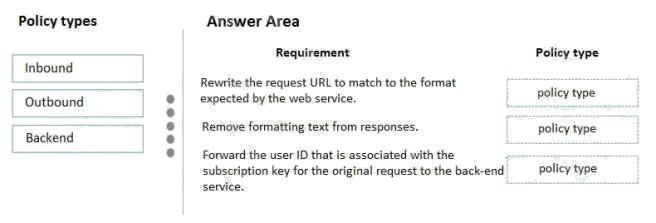
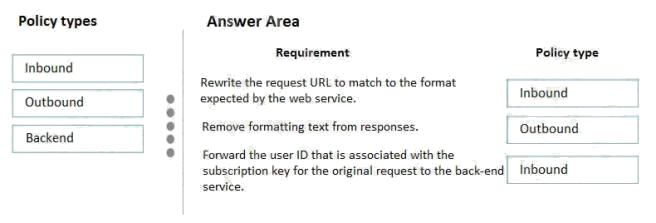
Explanation:
Reference: https://docs.microsoft.com/en-us/azure/api-management/api-management-howto-policies
the 3 box should be backend since it is forwarding to backend
HOTSPOT
A software as a service (SaaS) company provides document management services. The company has a service that
consists of several Azure web apps. All Azure web apps run in an Azure App Service Plan named PrimaryASP.
You are developing a new web service by using a web app named ExcelParser. The web app contains a third-party library
for processing Microsoft Excel files. The license for the third-party library stipulates that you can only run a single instance of
the library.
You need to configure the service.
How should you complete the script? To answer, select the appropriate options in the answer area.
NOTE: Each correct selection is worth one point.
Hot Area: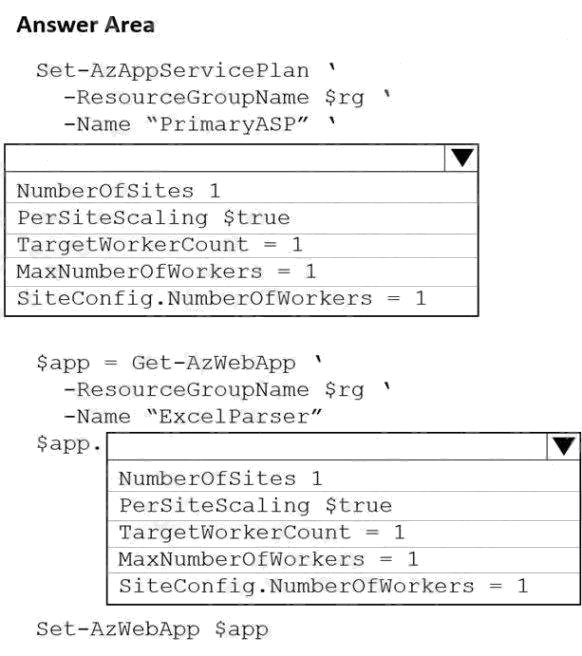
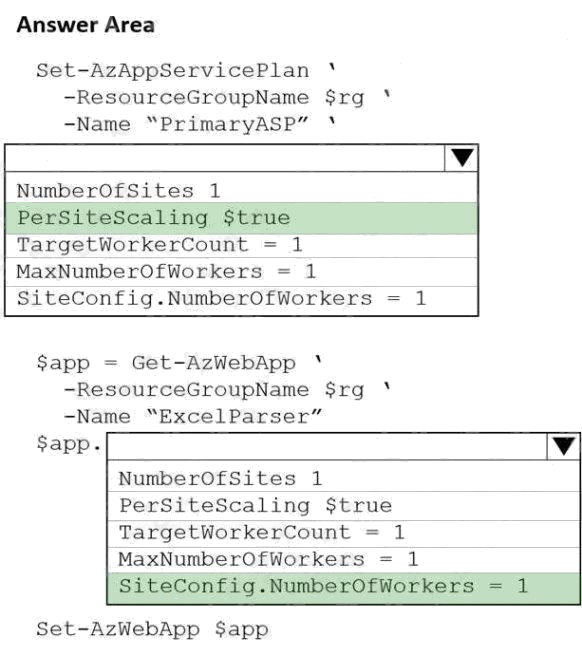
Explanation:
Reference:
https://docs.microsoft.com/en-us/azure/app-service/manage-scale-per-app
HOTSPOT
You are developing a .NET application that communicates with Azure Storage.
A message must be stored when the application initializes.
You need to implement the message.
How should you complete the code segment? To answer, select the appropriate options in the answer area.
NOTE: Each correct selection is worth one point.
Hot Area: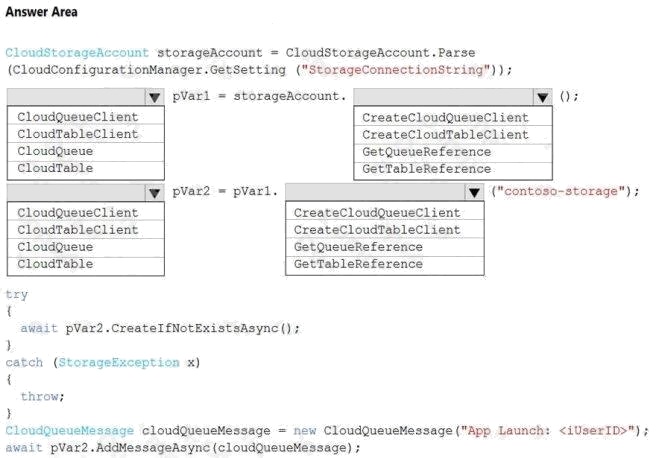
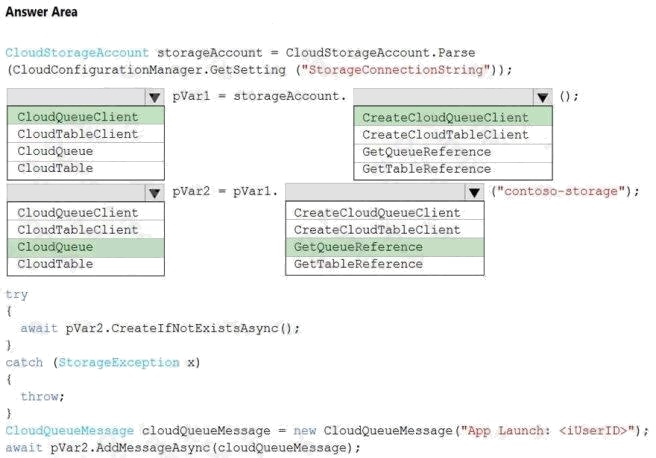
Explanation:
Reference:
https://docs.microsoft.com/en-us/azure/storage/queues/storage-dotnet-how-to-use-queues?tabs=dotnetv11
You are creating an app that will use CosmosDB for data storage. The app will process batches of relational data.
You need to select an API for the app.
Which API should you use?
C
Explanation:
For relational data you will need the SQL API
Answer: Incorrect Answer:
A: The MongoDB API is not used for relational data.
B: The Table API only supports data in the key/value format
D: The Cassandra API only supports OLTP (Online Transactional Processing) and not batch processing. Reference:
https://docs.microsoft.com/en-us/azure/cosmos-db/choose-api
DRAG DROP
You are developing an Azure solution to collect inventory data from thousands of stores located around the world. Each
store location will send the inventory data hourly to an Azure Blob storage account for processing.
The solution must meet the following requirements:
Begin processing when data is saved to Azure Blob storage.
Filter data based on store location information.
Trigger an Azure Logic App to process the data for output to Azure Cosmos DB.
Enable high availability and geographic distribution.
Allow 24-hours for retries.
Implement an exponential back off data processing.
You need to configure the solution.
What should you implement? To answer, select the appropriate options in the answer area.
NOTE: Each correct selection is worth one point.
Select and Place: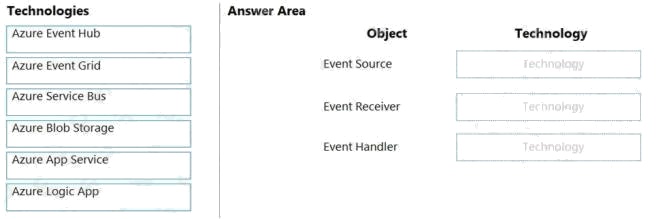
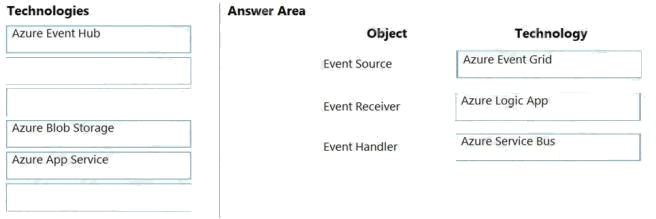
Explanation:
Box 1: Azure Event Grid
Blob storage events are pushed using Azure Event Grid to subscribers such as Azure Functions, Azure Logic Apps, or even
to your own http listener. Event Grid provides reliable event delivery to your applications through rich retry policies and dead-
lettering.
Box 2: Azure Logic App
Event Grid uses event subscriptions to route event messages to subscribers. This image illustrates the relationship between
event publishers, event subscriptions, and event handlers.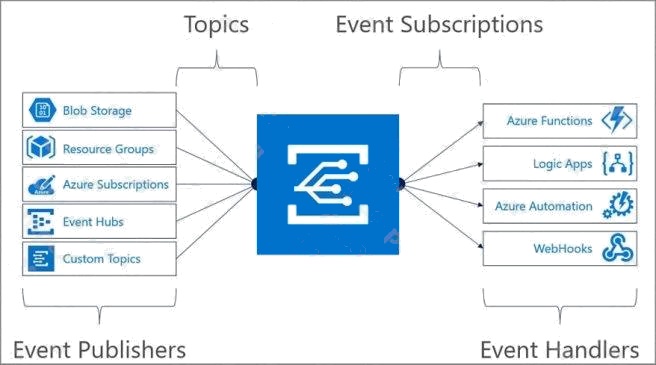
Box 3: Azure Service Bus
The Event Grid service doesn't store events. Instead, events are stored in the Event Handlers, including ServiceBus,
EventHubs, Storage Queue, WebHook endpoint, or many other supported Azure Services.
Reference: https://docs.microsoft.com/en-us/azure/storage/blobs/storage-blob-event-overview https://docs.microsoft.com/en-
us/java/api/overview/azure/messaging-eventgrid-readme
Should be this:
Event Source: Azure Blob Storage
Event Receiver: Azure Event Grid
Event Handler: Azure Logic App
Event Source: Azure Blob Storage.
The inventory data from each store location is sent to an Azure Blob storage account. This is where the data originates, making it the event source.
Event Receiver: Azure Event Grid.
Azure Event Grid is a service that routes events based on event sources to event handlers. In this case, it would be used to trigger the processing of data when it's saved to Azure Blob Storage (based on Blob Storage events), making it the event receiver.
Event Handler: Azure Logic App.
The requirement is to trigger an Azure Logic App to process the data for output to Azure Cosmos DB. This makes the Azure Logic App the event handler, as it's the service that responds to the event.
Note: This question is part of a series of questions that present the same scenario. Each question in the series contains a
unique solution that might meet the stated goals. Some question sets might have more than one correct solution, while
others might not have a correct solution.
After you answer a question in this section, you will NOT be able to return to it. As a result, these questions will not appear in
the review screen.
You are developing an Azure solution to collect point-of-sale (POS) device data from 2,000 stores located throughout the
world. A single device can produce 2 megabytes (MB) of data every 24 hours. Each store location has one to five devices
that send data.
You must store the device data in Azure Blob storage. Device data must be correlated based on a device identifier.
Additional stores are expected to open in the future.
You need to implement a solution to receive the device data.
Solution: Provision an Azure Event Hub. Configure the machine identifier as the partition key and enable capture.
Does the solution meet the goal?
A
Explanation:
Reference:
https://docs.microsoft.com/en-us/azure/event-hubs/event-hubs-programming-guide
B. No
Instead use Azure Service Bus
No is the correct answer
DRAG DROP
You are a developer for a Software as a Service (SaaS) company. You develop solutions that provide the ability to send
notifications by using Azure Notification Hubs.
You need to create sample code that customers can use as a reference for how to send raw notifications to Windows Push
Notification Services (WNS) devices. The sample code must not use external packages.
How should you complete the code segment? To answer, drag the appropriate code segments to the correct locations. Each
code segment may be used once, more than once, or not at all. You may need to drag the split bar between panes or scroll
to view content.
NOTE: Each correct selection is worth one point.
Select and Place: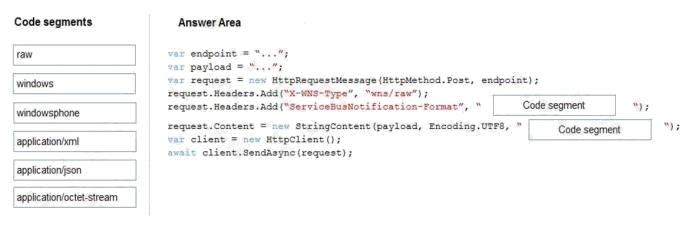
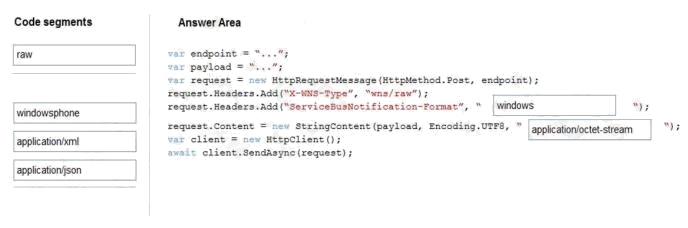
Explanation:
Box 1: windows Example code: var request = new HttpRequestMessage(method, $"{resourceUri}?api-version=2017-04");
request.Headers.Add("Authorization", createToken(resourceUri, KEY_NAME, KEY_VALUE));
request.Headers.Add("X-WNS-Type", "wns/raw");
request.Headers.Add("ServiceBusNotification-Format", "windows"); return request;
Box 2: application/octet-stream
Example code capable of sending a raw notification: string resourceUri =
$"https://{NH_NAMESPACE}.servicebus.windows.net/{HUB_NAME}/ messages/";
using (var request = CreateHttpRequest(HttpMethod.Post, resourceUri))
{
request.Content = new StringContent(content, Encoding.UTF8,
"application/octet-stream");
request.Content.Headers.ContentType.CharSet = string.Empty; var httpClient = new HttpClient();
var response = await httpClient.SendAsync(request);
Console.WriteLine(response.StatusCode); }
Reference: https://stackoverflow.com/questions/31346714/how-to-send-raw-notification-to-azure-notificationhub/31347901
DRAG DROP
You are developing a REST web service. Customers will access the service by using an Azure API Management instance.
The web service does not correctly handle conflicts. Instead of returning an HTTP status code of 409, the service returns a
status code of 500. The body of the status message contains only the word conflict.
You need to ensure that conflicts produce the correct response.
How should you complete the policy? To answer, drag the appropriate code segments to the correct locations. Each code
segment may be used once, more than once, or not at all. You may need to drag the split bar between panes or scroll to
view content.
NOTE: Each correct selection is worth one point.
Select and Place: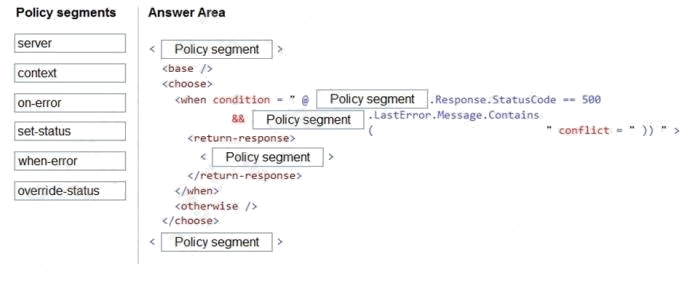
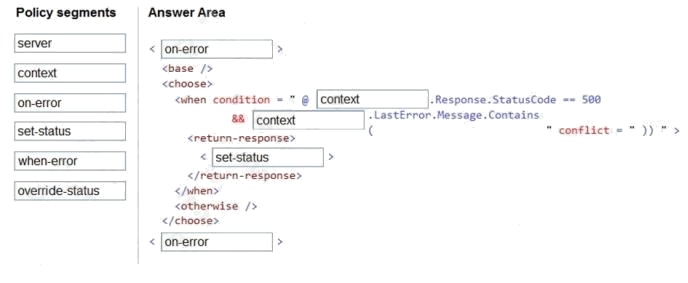
Explanation:
Box 1: on-error
Policies in Azure API Management are divided into inbound, backend, outbound, and on-error.
If there is no on-error section, callers will receive 400 or 500 HTTP response messages if an error condition occurs.
Box 2: context
Box 3: context
Box 4: set-status
The return-response policy aborts pipeline execution and returns either a default or custom response to the caller. Default
response is 200 OK with no body. Custom response can be specified via a context variable or policy statements.
Syntax:
Box 5: on-error
Reference: https://docs.microsoft.com/en-us/azure/api-management/api-management-error-handling-policies
https://docs.microsoft.com/en-us/azure/api-management/api-management-transformation-policies
Note: This question is part of a series of questions that present the same scenario. Each question in the series contains a
unique solution that might meet the stated goals. Some question sets might have more than one correct solution, while
others might not have a correct solution.
After you answer a question in this section, you will NOT be able to return to it. As a result, these questions will not appear in
the review screen.
You are developing an Azure Service application that processes queue data when it receives a message from a mobile
application. Messages may not be sent to the service consistently.
You have the following requirements:
Queue size must not grow larger than 80 gigabytes (GB).
Use first-in-first-out (FIFO) ordering of messages. Minimize Azure costs.

You need to implement the messaging solution.
Solution: Use the .Net API to add a message to an Azure Service Bus Queue from the mobile application. Create an Azure
Windows VM that is triggered from Azure Service Bus Queue.
Does the solution meet the goal?
B
Explanation:
Don't use a VM, instead create an Azure Function App that uses an Azure Service Bus Queue trigger. Reference:
https://docs.microsoft.com/en-us/azure/azure-functions/functions-create-storage-queue-triggered-function
Note: This question is part of a series of questions that present the same scenario. Each question in the series contains a
unique solution that might meet the stated goals. Some question sets might have more than one correct solution, while
others might not have a correct solution.
After you answer a question in this section, you will NOT be able to return to it. As a result, these questions will not appear in
the review screen.
You are developing an Azure Service application that processes queue data when it receives a message from a mobile
application. Messages may not be sent to the service consistently.
You have the following requirements:
Queue size must not grow larger than 80 gigabytes (GB).
Use first-in-first-out (FIFO) ordering of messages. Minimize Azure costs.

You need to implement the messaging solution.
Solution: Use the .Net API to add a message to an Azure Storage Queue from the mobile application. Create an Azure VM
that is triggered from Azure Storage Queue events.
Does the solution meet the goal?
B
Explanation:
Don't use a VM, instead create an Azure Function App that uses an Azure Service Bus Queue trigger. Reference:
https://docs.microsoft.com/en-us/azure/azure-functions/functions-create-storage-queue-triggered-function
A company is implementing a publish-subscribe (Pub/Sub) messaging component by using Azure Service Bus. You are
developing the first subscription application.
In the Azure portal you see that messages are being sent to the subscription for each topic. You create and initialize a
subscription client object by supplying the correct details, but the subscription application is still not consuming the
messages.
You need to ensure that the subscription client processes all messages.
Which code segment should you use?
D
Explanation:
Using topic client, call RegisterMessageHandler which is used to receive messages continuously from the entity. It registers
a message handler and begins a new thread to receive messages. This handler is waited on every time a new message is
received by the receiver.
subscriptionClient.RegisterMessageHandler(ReceiveMessagesAsync, messageHandlerOptions); Reference:
https://www.c-sharpcorner.com/article/azure-service-bus-topic-and-subscription-pub-sub/