yes, no, no
You plan to deploy an SAP environment on Azure. The SAP environment will have landscapes for production, development
and quality assurance.
You need to minimize the costs associated with running the development and quality assurance landscapes on Azure.
What should you do?
D
Explanation:
You can optimize your Azure Costs by Automating SAP System Start Stop using runbooks.
Reference: https://techcommunity.microsoft.com/t5/running-sap-applications-on-the/optimize-your-azure-costs-by-
automating-sap-system-start-stop/ba-p/2120675
You have an SAP environment on Azure.
Your on-premises network uses a 1-Gbps ExpressRoute circuit to connect to Azure. Private peering is enabled on the circuit.
The default route (0.0.0.0/0) from the on-premises network is advertised.
Whenever backups are copied to Azure Blob storage, the ExpressRoute circuit is saturated.
You need to resolve the issue without modifying the ExpressRoute circuit. The solution must minimize administrative effort.
What should you do?
D
Explanation:
Private endpoint enables connectivity between the consumers from the same ExpressRoute.
Note: Consult with SAP HANA on Microsoft Service Management. If they advise you to increase the bandwidth of the SAP
HANA on Azure (Large Instances) ExpressRoute circuit, create an Azure support request. (You can request an increase for
a single circuit bandwidth up to a maximum of 10 Gbps.)
Reference: https://docs.microsoft.com/en-us/azure/private-link/private-endpoint-overview https://docs.microsoft.com/bs-cyrl-
ba/azure/virtual-machines/workloads/sap/hana-additional-network-requirements#increase-expressroute-circuit-bandwidth
You have an on-premises SAP NetWeaver development landscape that contains the resources shown in the following table.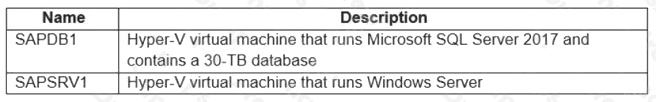
You have a 500-Mbps ExpressRoute circuit between the on-premises environment and a virtual network.
You plan to migrate the landscape to Azure.
What should you include in the solution?
C
Explanation:
Simplify cloud migration by using Site Recovery to migrate your SAP deployment to Azure.
Incorrect Answers:
A: Not necessary with the fast ExpressRoute circuit.
Data Box devices easily move data to Azure when busy networks arent an option. Move large amounts of data to Azure
when you're limited by time, network availability, or costs, using common copy tools such as Robocopy. All data is AES-
encrypted, and the devices are wiped clean after upload, in accordance with NIST Special Publication 800-88 revision 1
standards.
Reference:
https://docs.microsoft.com/en-us/azure/site-recovery/site-recovery-sap
HOTSPOT
You have an SAP production landscape on Azure that contains the virtual machines shown in the following table.
You configure HANA system replication as shown in the following table.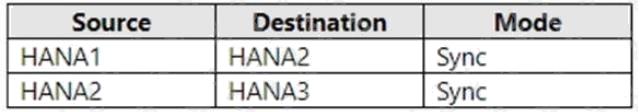
You configure two load balancers as shown in the following table.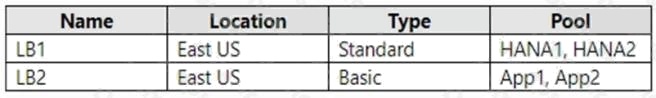
For each of the following statements, select Yes if the statement is true. Otherwise, select No.
NOTE: Each correct selection is worth one point.
Hot Area: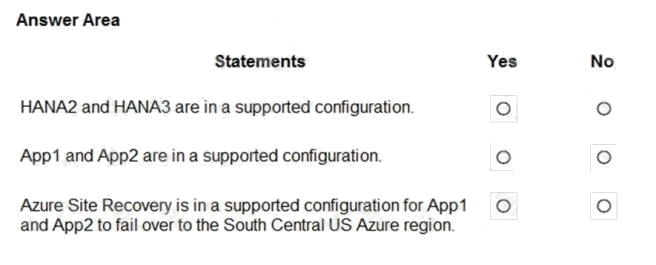
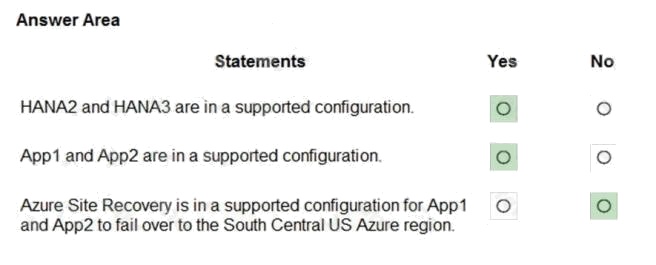
Explanation:
Reference: https://help.sap.com/viewer/6b94445c94ae495c83a19646e7c3fd56/2.0.02/en-
US/f730f308fede4040bcb5ccea6751e74d.html https://docs.microsoft.com/en-us/azure/virtual-machines/workloads/sap/sap-
hana-high-availability
You deploy an SAP environment on Azure.
You need to ensure that incoming requests are distributed evenly across the application servers.
What should you use?
A
Explanation:
The SAP Web Dispatcher (SWD) component is used as a load balancer for SAP traffic among the SAP application servers.
Reference: https://docs.microsoft.com/en-us/azure/architecture/reference-architectures/sap/sap-netweaver
You plan to deploy a high availability SAP environment that will use a failover clustering solution.
You have an Azure Resource Manager template that you will use for the deployment. You have the following relevant portion
of the template.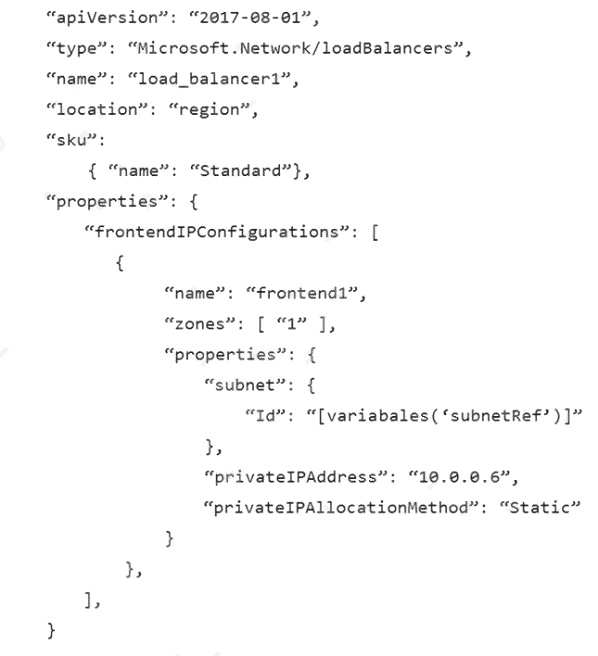
What is created by the template?
C
Explanation:
Reference: https://docs.microsoft.com/en-us/azure/virtual-machines/workloads/sap/high-availability-guide-standard-load-
balancer-outbound-connections
DRAG DROP
You have an on-premises SAP environment that runs on SUSE Linux Enterprise Server (SLES) servers and Oracle. The
version of the SAP ERP system is 6.06 and the version of the portal is SAP NetWeaver 7.3.
You need to recommend a migration strategy to migrate the SAP ERP system and the portal to Azure. The solution must be
hosted on SAP HANA.
What should you recommend? To answer, drag the appropriate tools to the correct components. Each tool may be used
once, more than once, or not at all. You may need to drag the split bar between panes or scroll to view content.
NOTE: Each correct selection is worth one point.
Select and Place: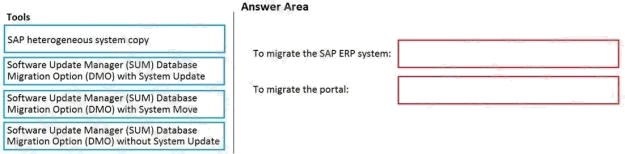
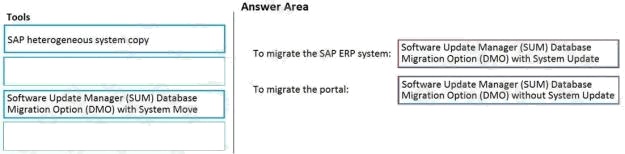
Explanation:
Box 1: Software Update Manager (SUM) Database Migration option (DMO) with System Update The SAP ERP system is
6.06.
Box 2: Software Update Manager (SUM) Database Migration option (DMO) without System Update The portal is SAP
NetWeaver 7.3.
SAP ERP portal migrate azure Software update manager database
Reference: https://blogs.sap.com/2017/10/05/your-sap-on-azure-part-2-dmo-with-system-move/
HOTSPOT
You have an SAP environment that contains the following components:
Enhancement Package 6 for SAP ERP Central Component 6.0 (SAP ECC 6.0)
Servers that run SUSE Linux Enterprise Server 12 (SLES 12)
Databases on IBM DB2 10.5 SAP Solution Manager 7.1

You plan to migrate the SAP environment to Azure.
For each of the following statements, select Yes if the statement is true. Otherwise, select No.
NOTE: Each correct selection is worth one point.
Hot Area: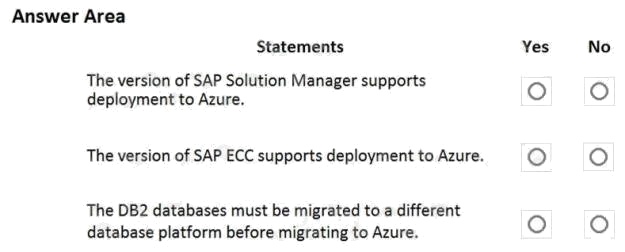
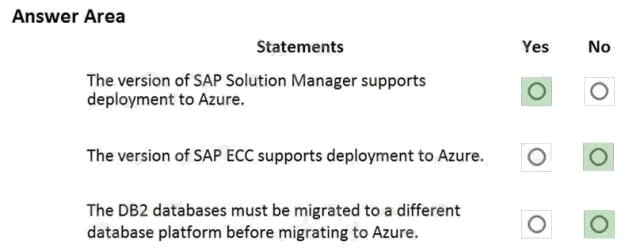
Explanation:
Box 1: Yes
Box 2: No
Upgrade to ECC 7.01 or later.
Box 3: No
With Microsoft Azure, you can migrate your existing SAP application running on IBM Db2 for Linux, UNIX, and Windows
(LUW) to Azure virtual machines. With SAP on IBM Db2 for LUW, administrators and developers can still use the same
development and administration tools, which are available on-premises.
Reference: https://docs.microsoft.com/en-us/azure/data-factory/connector-sap-table https://docs.microsoft.com/en-
us/azure/virtual-machines/workloads/sap/dbms_guide_ibm
yes, no, no
HOTSPOT
For each of the following statements, select Yes if the statement is true. Otherwise, select No.
NOTE: Each correct selection is worth one point.
Hot Area: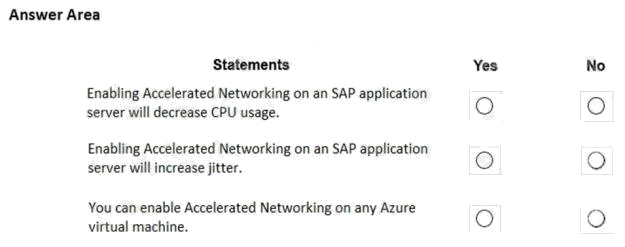
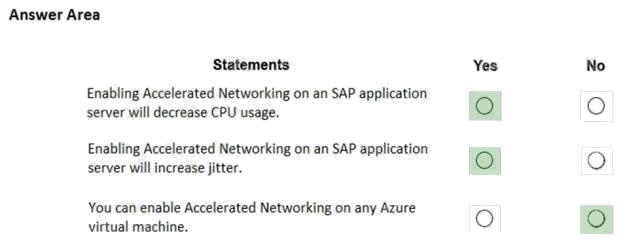
Explanation:
Box 1: Yes
By moving much of Azure's software-defined networking stack off the CPUs and into FPGA-based SmartNICs, compute
cycles are reclaimed by end user applications, putting less load on the VM, decreasing jitter and inconsistency in latency.
Box 2: Yes
Box 3: No
Accelerated Networking (AN) is generally available (GA) and widely available for Windows and the latest distributions of
Linux Reference:
https://azure.microsoft.com/en-us/blog/maximize-your-vm-s-performance-with-accelerated-networking-now-generally-
available-for-both-windows-and-
linux/
This question requires that you evaluate the underlined text to determine if it is correct.
When deploying SAP HANA to an Azure virtual machine, you can enable Write Accelerator to reduce the latency between
the SAP application servers and the database layer.
Instructions: Review the underlined text. If it makes the statement correct, select No change is needed. If the statement is
incorrect, select the answer choice that makes the statement correct.
D
Explanation:
To further reduce network latency between Azure VMs, we [Microsoft] recommend that you choose Azure Accelerated
Networking. Use it when you deploy Azure VMs for an SAP workload, especially for the SAP application layer and the SAP
DBMS layer.
Incorrect Answers:
A: Write Accelerator is a disk capability for M-Series Virtual Machines (VMs) on Premium Storage with Azure Managed Disks
exclusively. As the name states, the purpose of the functionality is to improve the I/O latency of writes against Azure
Premium Storage.
B: Mellanox offers a robust and full set of protocol software and driver for Linux with the ConnectX EN family cards.
Designed to provide a high performance support for Enhanced Ethernet with fabric consolidation over TCP/IP based LAN
applications. The driver and software in conjunction with the Industry's leading ConnectX family of cards achieve full line
rate, full duplex of up to 100Gbps performance per port.
C: To analyze network issue or measure network metrics you can test the connection using SAP's NIPING program. You
can use NIPING to analyze the network connection between any two machines running SAP software.
Reference: https://docs.microsoft.com/en-us/azure/virtual-machines/workloads/sap/dbms_guide_general
DRAG DROP
You have an SAP environment on Azure.
You use Azure Recovery Services to back up an SAP application server.
You need to test the restoration process of a file on the server.
Which three actions should you perform in sequence? To answer, move the appropriate actions from the list of actions to the
answer area and arrange them in the correct order.
Select and Place: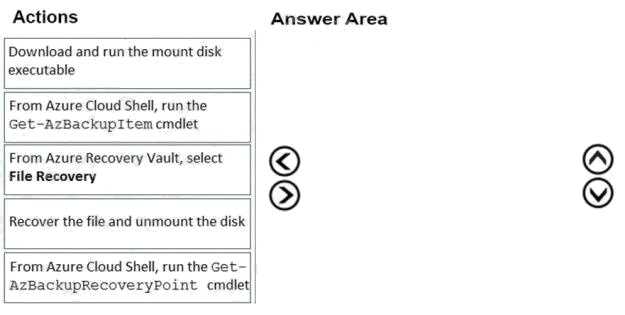
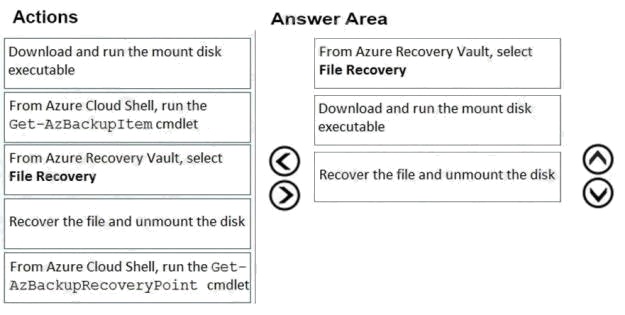
Explanation:
Step 1: From Azure Recover Vault, select File Recovery
To restore files or folders from the recovery point, go to the virtual machine and choose the desired recovery point.
Step 2: Download and run the mount disk executable
Step 3: recover the file and unmount the disk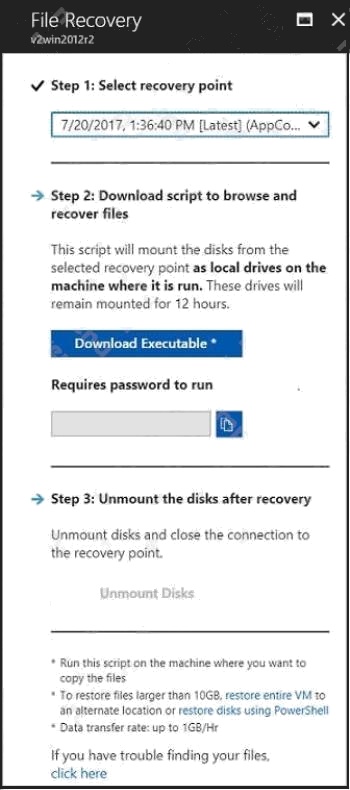
HOTSPOT
You have an on-premises SAP environment. Application servers run on SUSE Linux Enterprise Server (SLES) servers.
Databases run on SLES servers that have Oracle installed.
You need to recommend a solution to migrate the environment to Azure. The solution must use currently deployed
technologies whenever possible and support high availability.
What should you include in the recommendation? To answer, select the appropriate options in the answer area.
NOTE: Each correct selection is worth one point.
Hot Area: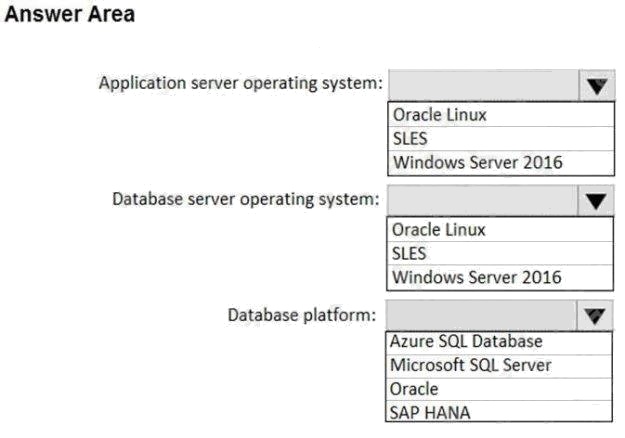
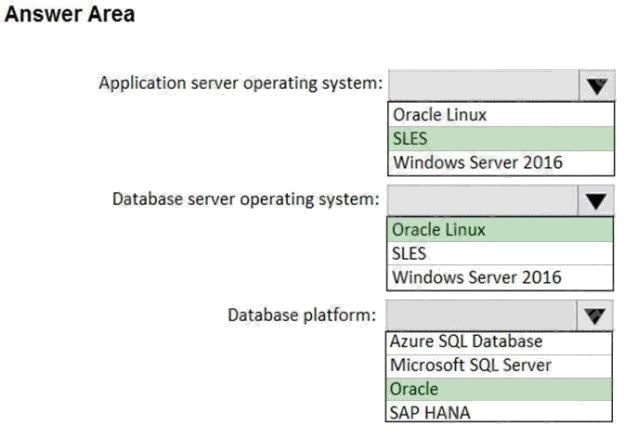
You have an on-premises SAP environment hosted on VMware vSphere.
You plan to migrate the environment to Azure by using Azure Site Recovery.
You need to prepare the environment to support Azure Site Recovery.
What should you deploy first?
D
Explanation:
When you set up disaster recovery for on-premises VMware VMs, Site Recovery needs access to the vCenter
Server/vSphere host so that the Site Recovery process server can automatically discover VMs, and fail them over as
needed. By default the process server runs on the Site Recovery configuration server. Add an account for the configuration
server to connect to the vCenter Server/vSphere host.
Reference: https://docs.microsoft.com/en-us/azure/site-recovery/vmware-azure-manage-vcenter
You need direct connectivity from an on-premises network to SAP HANA (Large Instances). The solution must meet the
following requirements:
Minimize administrative effort.
Provide the highest level of resiliency.
What should you use?
C
Explanation:
The Azure network functionality used is:
Azure virtual networks are connected to the ExpressRoute circuit that connects to your on-premises network assets.
An ExpressRoute circuit that connects on-premises to Azure should have a minimum bandwidth of 1 Gbps or higher. This
minimal bandwidth allows adequate bandwidth for the transfer of data between on-premises systems and systems that run
on VMs. It also allows adequate bandwidth for connection to Azure systems from on-premises users.
All SAP systems in Azure are set up in virtual networks to communicate with each other.
Reference: https://docs.microsoft.com/en-us/azure/virtual-machines/workloads/sap/hana-network-architecture
HOTSPOT
You have an on-premises SAP environment.
Backups are performed by using tape backups. There are 50 TB of backups.
A Windows file server has BMP images of checks used by SAP Finance. There are 9 TB of images.
You need to recommend a method to migrate the images and the tape backups to Azure. The solution must maintain
continuous replication of the images.
What should you include in the recommendation? To answer, select the appropriate options in the answer area.
NOTE: Each correct selection is worth one point.
Hot Area: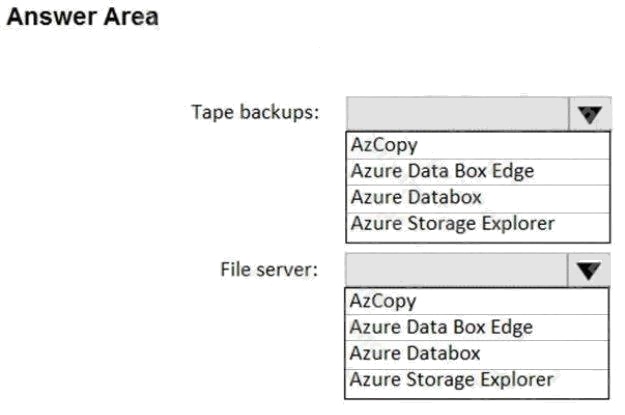
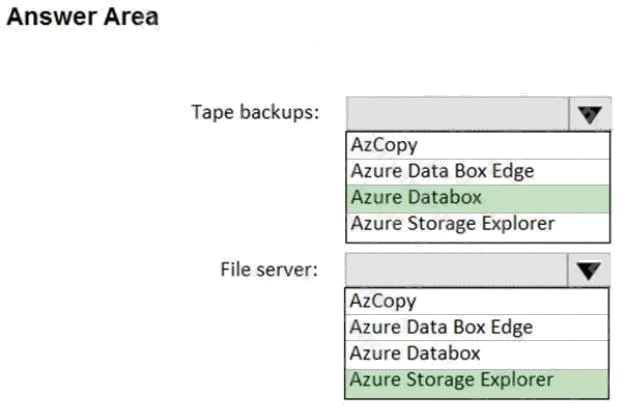
Explanation:
Tape backups: Azure DataBox
The Microsoft Azure Data Box cloud solution lets you send terabytes of data into Azure in a quick, inexpensive, and reliable
way. The secure data transfer is accelerated by shipping you a proprietary Data Box storage device. Each storage device
has a maximum usable storage capacity of 80 TB and is transported to your datacenter through a regional carrier. The
device has a rugged casing to protect and secure data during the transit.
File server: Azure Storage Explorer
Azure Storage Explorer is an application which helps you to easily access the Azure storage account through any device on
any platform, be it Windows, MacOS, or Linux. You can easily connect to your subscription and manipulate your tables,
blobs, queues, and files.
Incorrect Answers:
Not Azure Data Box Edge: Azure Data Box Edge is rebranded as Azure Stack Edge. Azure Stack Edge is a Hardware-as-a-
service solution. Microsoft ships you a cloud-managed device with a built-in Field Programmable Gate Array (FPGA) that
enables accelerated AI-inferencing and has all the capabilities of a network storage gateway.
Reference:
https://docs.microsoft.com/en-us/azure/databox/data-box-overview https://github.com/MicrosoftDocs/azure-
docs/blob/master/articles/vs-azure-tools-storage-manage-with-storage-explorer.md