IBM c2090-623 practice test
IBM Cognos Analytics Administrator V11 Exam
Question 1
An administrator is checking the current activities and recognizes one activity with several successful
tasks with two still running. The administrator cancels this activity.
Where will this activity be shown?
- A. In the past activities with status canceled.
- B. In the past activities with status succeeded.
- C. In the current activities with status canceled.
- D. It will be automatically rescheduled under upcoming activities.
Answer:
A
Explanation:
Note: Users can access Current Activities, Past Activities, Upcoming Activities and Schedules on the
Status tab in IBM Cognos Administration to monitor the server activities and manage schedules.
References:
https://www.ibm.com/support/knowledgecenter/en/SSEP7J_11.0.0/com.ibm.swg.ba.cognos.ug_cra.doc/c_reportnetsecuredfunctionsandfeatures.html
Question 2
An administrator needs to setup security for a newly installed environment.
Which of the following is a valid step?
- A. Remove the default authentication provider.
- B. Enable anonymous access for selected users, groups, or roles.
- C. Delete the Everyone group to limit access to the environment for selected users, groups, and roles.
- D. Add trusted users, groups, or roles to the System Administrators role, and then remove the Everyone group from the role.
Answer:
D
Explanation:
You may not want all users that exist in an authentication source to have access to IBM Cognos
software. To secure IBM Cognos software, configure the product so that only users who belong to a
specific group or role in your authentication source, or in the Cognos namespace, are allowed access.
We recommend using the Cognos namespace because it contains preconfigured groups and roles
that help you to secure IBM Cognos software quickly. One of the preconfigured groups is Everyone.
By default, the group Everyone belongs to several built-in groups and roles in the Cognos
namespace.
If you decide to use the Cognos namespace, you must remove the Everyone group from all built-in
groups and roles and replace it with groups, roles, or users authorized to access IBM Cognos
software.
References: IBM Cognos Administration Version 10.1.0, Administration and Security Guide, page 64
Question 3
In a multi-server environment, an administrator wants to ensure that items in the Content Manager
Cache service are re-validated every thirty seconds.
Which option would accomplish this?
- A. Set the memory limit of the Content Manager Cache service to 30000.
- B. Set the DISP.contentManagerCacheService.accountInactivityTimer property to 30000.
- C. Set the DISP.contentManagerCacheService.cacheValidatorTimetoLive property to 30000.
- D. Set the DISP.contentManagerCacheService.cacheValidatorTimetoLinger property to 30000.
Answer:
C
Explanation:
ValidatorTimetoLive determines how long data objects remain in the cache. After the Validator timer
expires objects are considered Invalid and have to be fetched from Cm again. Value is in ms, and
default is 900000.
References: https://www.slideshare.net/barnaby1502/cognos-technical-super-session-2012, page 11
Question 4
An administrator has configured authentication.
Which statement is true for users logging on to the application?
- A. When anonymous access is enabled users cannot log on to a 3rd party authentication provider namespace.
- B. Users will be automatically logged off after a defined inactivity timeout period that is set in IBM Cognos Configuration.
- C. Although multiple 3rd party authentication provider namespaces are configured, a user can only be logged on to one namespace at a time.
- D. After a defined number of failed log on attempts a user will be locked out of their account, which will require intervention through the IBM Administration console.
Answer:
B
Explanation:
How to adjust the session timeout in Cognos Analytics
References:
http://www-01.ibm.com/support/docview.wss?uid=swg21998445
Question 5
A high user load and interactive reporting system on a distributed installation is throwing timeout
error messages.
How is this resolved?
- A. Increase the JVM heap settings in IBM Cognos Configuration under Services.
- B. Edit the install_location/bin CQEConfig.xml and change the DB_Connection_Pool value to 120, save and restart the service.
- C. Edit the install_location/webapps/p2pd/WEB-INF/services reportservice.xml and increase the async_wait_timeout_ms, save and restart the service.
- D. Increase the number of Report Processes under IBM Cognos Administration on the Status tab under System, set properties to equal 2 times the number of total processor cores.
Answer:
C
Explanation:
Increase Asynchronous Timeout in High User Load Environments.
If you have a high user load (over 165 users) and interactive reports are running continuously in a
distributed installation, you may want to increase the asynchronous timeout setting to avoid getting
error messages. The default is 30000.
To resolve this problem, increase the wait timeout.
Procedure
References:
https://www.ibm.com/support/knowledgecenter/en/SSEP7J_11.0.0/com.ibm.swg.ba.cognos.inst_cr_winux.doc/t_increaseforhighendload.html
Question 6
Which statement is true when working with datasource credentials?
- A. Users can view and delete datasource credentials from the My Data Sets page.
- B. Users may be prompted for datasource credentials when they view, run, or open an entry, or when they use a schedule or a job.
- C. When determining appropriate access to a datasource, the system first checks the users profile to see if they have stored their own datasource credentials.
- D. If a user wants to create a datasource credentials, the administrator must grant Write permissions for the Manage own datasource signons capability for the user.
Answer:
D
Explanation:
Problem(Abstract)
When running report user is prompted to enter the signon but the check box " Remember my user
ID and password when connecting to this data source is not displayed .
User has no signon saved in his profile
Cause
User capability
Diagnosing the problem
Check the user capabilities and persmissions
Resolving the problem
Cognos Administrator must grant user/group execute permissions for the Manage own data source
signons capability
References:
http://www-01.ibm.com/support/docview.wss?uid=swg21677191
Question 7
An administrator wants to describe the internal architecture and request flow for a Query service of
an executed DQM report.
How is this done?
- A. A report specification is executed via BIBus which directly queries via RDBMS adapter, and caches then waits for the result and generates the report output.
- B. A report specification is executed via Query service which directly queries via RDBMS adapter, and caches then waits for the result and generates the report output.
- C. A report specification is executed via Query service which parses the request into two trees and executes via RDBMS adapter and caches then waits for the result and generates the report output.
- D. A report specification is executed via BIBus then to Query service which parses the request into two trees and executes via RDBMS adapter and caches then waits for the result and generates the report output.
Answer:
B
Explanation:
The SQL engine obtains data directly from the RDBMS Adapter. The Query Execution Engine updates
the secure Data Cache with dimensional data for future reuse.
Note: A report specification is an executable definition of a report, including query and layout rules,
which can be combined with data to produce a report output.
References:
https://www.ibm.com/developerworks/data/library/cognos/infrastructure/cognos_specific/page529.html
Question 8
IBM Cognos Analytics is installed on a non-Windows platform. An administrator receives the
following error after setting up a datasource connection:
XQE-DS-0014 Unable to logon to the data source. An unexpected error from the JDBC driver
com.microsoft.sqlserver.jdbc.SQLServerDriver:
java.lang.UnsupportedOperationException: Java Runtime Environment (JRE) version 1.8 is not
supported by this driver. Use the sqljdbc4.jar class library, which provides support for JDBC 4.0.
What should the administrator do to rectify this problem?
- A. Elevate the permission of the driver folder.
- B. Check the user account for proper logon permission.
- C. Copy the sqljdbc4 driver to the install location\drivers directory.
- D. Copy the sqljdbc4 driver to the install location\5dataserver\lib directory.
Answer:
C
Explanation:
Based on the error message that is displayed, it is likely that the JDBC driver is unable to read the
correct .jar file. When performing an update of the JDBC driver to receive the new .jar file, the
original .jar file is still likely to be stored in the same location as it contains the same file path that is
held in the installer of the software.
Ensure that JDBC drivers are in the correct location. For the IBM Cognos Analytics, the JDBC drivers
must be copied to the install_location\drivers directory.
References:
https://developer.ibm.com/answers/questions/292756/the-xqe-ds-0014-error-message-appears-after-carryi-1.html
https://www.ibm.com/support/knowledgecenter/en/SSEP7J_11.0.0/com.ibm.swg.ba.cognos.bi_install_faq.doc/c_inst_crit_config.html
Question 9
An administrator is tuning the Caching services to improve Dynamic cube report performance. At the
same time, there is a need to control the memory usage and Clear Cache.
How is this done?
- A. Control of the memory usage and scheduling of the Clear Cache is a default setup.
- B. In IBM Cognos Configuration under IBM Cognos Services/IBM Cognos select Query Service and select operation Clear Cache.
- C. In IBM Cognos Administration under System tab from the actions menu, select Query Service and enable the checkbox for Clear Cache.
- D. In IBM Cognos Administration under Configuration tab click Content Administration, click the New Query task button and select Clear Cache.
Answer:
B
Explanation:
To avoid using outdated data that might be stored in the cache, you can clear the cache. You might
want to clear the cache manually if your data source metadata changes infrequently or if you want to
clear the cache in between automatically scheduled cache clearing. When you clear the cache using
the following steps, it clears everything in the cache.
Steps
1. Start IBM Cognos Connection.
2. In the upper-right corner, click Launch, IBM Cognos Administration.
3. On the Configuration tab, click Query Service Caching.
4. Select the server groups for cache clearing.
5. Click Clear cache.The status of the Clear cache command is displayed.If a cache is being used by
one or more pending reports or queries, it is internally flagged as stale by this command and is
automatically cleared as soon as this usage completes.
6. Click Close.
References: IBM Cognos Administration Version 10.1.0, Administration and Security Guide, page 253
Question 10
The folder AP has reports that can retain output for 12 months. The administrator needs to remove
report output that is at least 30 days old from the Content Store, and archive it to an external
repository while keeping up to 12 months of run history.
How can this be accomplished without losing any output or run history?
- A. Create and run a Content Removal task and set the options of Run history to 12 Months and Output versions to 30 days. Create a Content Archival task for the folder AP.
- B. Create and run a Retention Rule task and set the options of Run history to 12 Months and Output versions to 30 days. Create and run a Content Archival task for the folder AP.
- C. Create and run a Content Archival task for the folder AP. Create and run a Content Removal task and set the options of Run history to 12 Months and Output versions to 30 days.
- D. Create and run a Retention Rule task and set the options of Run history to 12 Months and Output versions to 30 days. Create and run a Content Archival task for the folder AP and choose the Archival settings of Copy then remove.
Answer:
C
Explanation:
Administrators use the retention rule update task to specify the number of reports, queries,
analyses, and document objects to keep in the content store. You can specify how long to keep the
history and output versions in the content store. Anything that is older than the date you specify is
deleted from the content store.
Run this task only after creating and running the content archival task. If you run it before, content
that was not marked for archival is permanently deleted from the content store.
References:
https://www.ibm.com/support/knowledgecenter/en/SSEP7J_10.2.1/com.ibm.swg.ba.cognos.ug_cra.10.2.1.doc/t_creat_retent_rl.html
Question 11
An administrator wants to start the LifeCycle Manager service.
How can this be done?
- A. Open IBM Cognos Configuration and start the service.
- B. Open Administrative tools, Services, and start the LCM service.
- C. Use the lcm_start.bat command from a command prompt window.
- D. Type the URL in a browser, http://server_name:port_number/lcm_servlet/webcontent/app/main .
Answer:
C
Explanation:
Before users can start working in Cognos LifeCycle Manager, you must start the Cognos LifeCycle
Manager web application.
Procedure
Start the Cognos LifeCycle Manager server:
On a Microsoft Windows system, from the Start menu, click LCM Start.
You can also type the following command in a command prompt window, from the Cognos LifeCycle
Manager install location. Depending on where Cognos LifeCycle Manager is installed, you might have
to run the command prompt window as an administrator.
lcm_start.bat
On a Linux system, run the server start script
install_location/lcm_start.sh
Start the Cognos LifeCycle Manager web application:
On a Microsoft Windows system, from the Start menu, click LCM URI.
Type the following URL in your browser:
http://server_name:port_number/lcm_servlet/app/main
Question 12
An administrator is reviewing the memory allocations listed below in the current environment.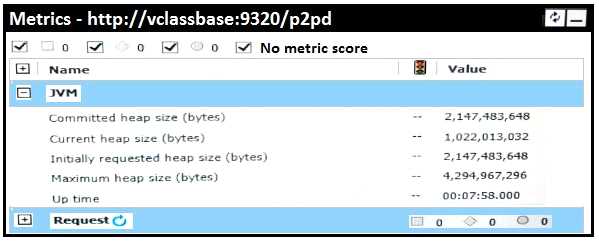
Which action should the administrator take?
- A. No action is needed.
- B. Increase the current heap size by 20%.
- C. Increase the committed heap size by 50%.
- D. Decrease the maximum heap size by 25%.
Answer:
A
Question 13
An administrator is performing tasks in the IBM Cognos Administration console.
Which task can be performed on the Status > System page?
- A. Enable and disable schedules to control resource utilization in the system.
- B. Monitor upcoming activities, such as reports and jobs, to identify potential impact on system resources.
- C. Stop and start individual services under the control of a dispatcher, such as the BatchReportService service.
- D. Configure datasource connections so that reports can execute, query the datasource, and return a result set.
Answer:
B
Explanation:
The area: System, dispatcher, server, and service administration: is used to monitor system
performance using system metrics and administer servers.
References:
https://www.ibm.com/support/knowledgecenter/SSMR4U_10.1.0/com.ibm.swg.ba.cognos.ug_cra.10.1.1.doc/c_administrationtools.html
Question 14
A user has been given administration capabilities to manage tasks without going into the IBM
Administration console.
Which of the following options can be performed? (Choose two.)
- A. Importing and exporting specific folder content.
- B. Creating or modifying a Datasource Connection.
- C. Adding new groups and folder to the Cognos namespace.
- D. Adding a new contact and distribution list to the Cognos namespace.
- E. Viewing past and upcoming scheduled jobs and reports and what is currently running.
Answer:
A,E
Question 15
An environment has two dispatchers with report servers installed on two machines with following
configuration:
Dispatcher 1 on Computer A
Dispatcher 2 on Computer B
What should the setting of processing capacity for Dispatcher 2 be set to, if the capacity for
Dispatcher 1 is set to 1?
- A. 1
- B. 2
- C. 4
- D. 8
Answer:
B
Explanation:
If your installation includes more than one dispatcher, you can specify the proportion of requests that
each dispatcher handles by changing their processing capacity.
This is commonly referred to as load balancing. You typically set the capacity for a dispatcher based
on the CPU speed of the computer where it is installed.
For example, a first dispatcher is installed on a 2 GHz computer and a second dispatcher on a 1 GHz
computer. You set the processing capacity of the first dispatcher to 2.0 and the second to 1.0. The
first dispatcher handles two-thirds of the requests while the second handles one-third of the
requests. If you set the capacity of both dispatchers to 1.0, requests are sent to each dispatcher
alternately.
The default processing capacity for each dispatcher is 1.0.
References:
https://www.ibm.com/support/knowledgecenter/SSEP7J_11.0.0/com.ibm.swg.ba.cognos.ug_cra.doc/t_balancerequestsamongdispatchers.html#BalanceRequestsAmongDispatchers