HP hpe6-a85 practice test
Aruba Certified Campus Access Associate Exam
Question 1
A network technician is using Aruba Central to troubleshoot network issues Which dashboard can be
used to view and acknowledge issues when beginning the troubleshooting process?
- A. the Alerts and Events dashboard
- B. the Audit Trail dashboard
- C. the Reports dashboard
- D. the Tools dashboard
Answer:
A
Explanation:
The Alerts and Events dashboard displays all types of alerts and events generated for events
pertaining to device provisioning, configuration, and user management.
You can use the Config icon
to configure alerts and notifications for different alert categories and severities1
.
You can also view
the alerts and events in the List view and Summary view2.
Reference: 1 https://www.arubanetworks.com/techdocs/central/latest/content/nms/alerts/configuri
ng-
alerts.htm 2
https://www.arubanetworks.com/techdocs/central/latest/content/nms/alerts/viewing-
alerts.htm
Question 2
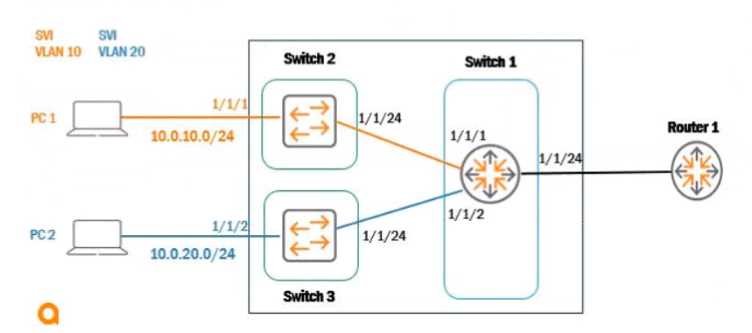
Based on the given topology, what is the requirement on an Aruba switch to enable LLDP messages
to be received by Switch 1 port 1/1/24. when Router 1 is enabled with LLDP?
- A. LLDP is enabled by default
- B. global configuration lldp enable
- C. int 1/1/24, lldp receive
- D. int 1/1/24, no cdp
Answer:
A
Explanation:
On Aruba switches, the Link Layer Discovery Protocol (LLDP) is enabled by default on all ports. This
protocol is an industry-standard network discovery protocol that is used for network devices to
advertise their identity, capabilities, and neighbors on a locally managed network, typical in an IEEE
802 network. This is beneficial for network mapping and troubleshooting purposes. Since LLDP is
enabled by default, there is no need for any additional configuration on Switch 1 port 1/1/24 to
receive LLDP messages from Router 1, as long as LLDP is not disabled on the port.
Question 3
You are in a meeting with a customer where you are asked to explain the network redundancy
feature Multiple Spanning Tree (MSTP). What is the correct statement for this feature?
- A. MSTP configuration ID revision by default as current MSTP root priority
- B. MSTP configuration ID name by default using switch IMC address
- C. MSTP configuration ID name by default using switch serial number
- D. MSTP configuration ID revision by default as switch serial number
Answer:
B
Explanation:
MSTP Multiple Spanning Tree Protocol. MSTP is an IEEE standard protocol for preventing loops in a
network with multiple VLANs. MSTP allows multiple VLANs to be mapped to a reduced number of
spanning-tree instances. configuration ID consists of two parameters: name and revision. The name
is a 32-byte ASCII string that identifies the MSTP region, which is a group of switches that share the
same configuration ID and VLAN-to-instance mapping. The revision is a 16-bit number that indicates
the version of the configuration ID. By default, the MSTP configuration ID name is set to the switch
IMC address, which is a unique identifier derived from the MAC address Media Access Control
address. MAC address is a unique identifier assigned to a network interface controller (NIC) for use
as a network address in communications within a network segment. of the switch. Reference:
https://www.arubanetworks.com/techdocs/ArubaOS_86_Web_Help/Content/arubaos-
solutions/mstp/mstp.htm
Question 4
When using the OSPF dynamic routing protocol on an Aruba CX switch, what must match on the
neighboring devices to exchange routes?
- A. Hello timers
- B. DR configuration
- C. ECMP method
- D. BDR configuration
Answer:
A
Explanation:
OSPF Open Shortest Path First. OSPF is a link-state routing protocol that uses a hierarchical structure
to create a routing topology for IP networks. OSPF routers exchange routing information with their
neighbors using Hello packets, which are sent periodically on each interface. To establish an
adjacency Adjacency is a relationship formed between selected neighboring routers for the purpose
of exchanging routing information., OSPF routers must agree on several parameters, including Hello
timers, which specify how often Hello packets are sent on an interface. If the Hello timers do not
match between neighboring routers, they will not form an adjacency and will not exchange routes.
Reference:
https://www.arubanetworks.com/techdocs/ArubaOS_86_Web_Help/Content/arubaos-
solutions/osfp/osfp.htm
Question 5
DRAG DROP
Match the phase of message processing with the Open Systems interconnection (OSl) layer.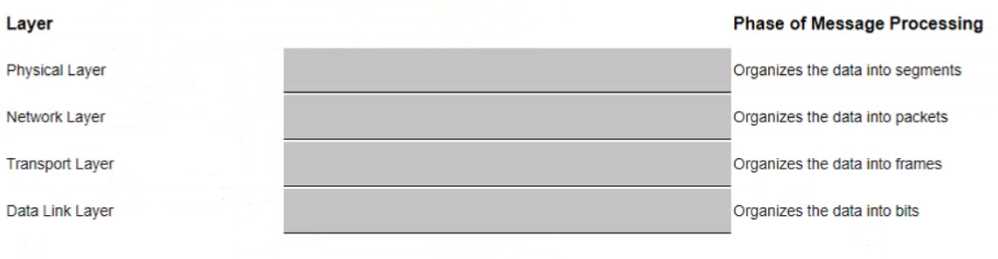
Answer:
d) Organize the data into bits
c) Organize the data into frames
b) Organize the data into packets
a) Organize the data into segments
The OSI model divides the networking process into seven layers, each representing a different step
of the transmission chain. Each layer has its own function and is responsible for well-defined tasks.
User data passes sequentially from the highest layer down through the lower layers until the device
transmits it externally. The lowest layer, the physical layer, converts the data into bits that can be sent
over a physical medium. The second layer, the data link layer, organizes the bits into frames that can
be transmitted over a link between two nodes. The third layer, the network layer, organizes the
frames into packets that can be routed across a network of nodes.
The fourth layer, the transport
layer, organizes the packets into segments that can provide reliable and error-free communication
between two end points12
. Reference:
1 https://www.linode.com/docs/guides/introduction-to-osi-
networking-model/ 2
https://en.wikipedia.org/wiki/OSI_model
Question 6
What happens when the signal from an AP weakens by being absorbed as it moves through an
object?
- A. APs will use bonded channels to decrease latency to clients
- B. Signal to Noise Ratio (SNR) increases
- C. Signal to Noise Ratio (SNR) decreases
- D. Aruba Central dynamically moves clients to neighboring APs
Answer:
C
Explanation:
Signal to noise ratio (SNR) is a measure that compares the level of a desired signal to the level of
background noise. SNR is defined as the ratio of signal power to the noise power, often expressed in
decibels (dB).
A high SNR means that the signal is clear and easy to detect or interpret, while a low
SNR means that the signal is corrupted or obscured by noise and may be difficult to distinguish or
recover1
. When the signal from an AP Access Point. AP is a device that allows wireless devices to
connect to a wired network using Wi-Fi, or related standards. weakens by being absorbed as it
moves through an object, such as a wall or a furniture, the signal power decreases. This reduces the
SNR and affects the quality of the wireless connection. The noise power may also increase due to
interference from other sources, such as other APs or devices operating in the same frequency
band
. Therefore, the correct answer is that SNR decreases when the signal from an AP weakens by
being absorbed as it moves through an object. Reference:
https://en.wikipedia.org/wiki/Signal-to-
noise_ratio
https://documentation.meraki.com/MR/Wi-Fi_Basics_and_Best_Practices/Signal-to-
Noise_Ratio_%28SNR%29_and_Wireless_Signal_Strength
Question 7
DRAG DROP
Match the feature to the Aruba OS version (Matches may be used more than once.)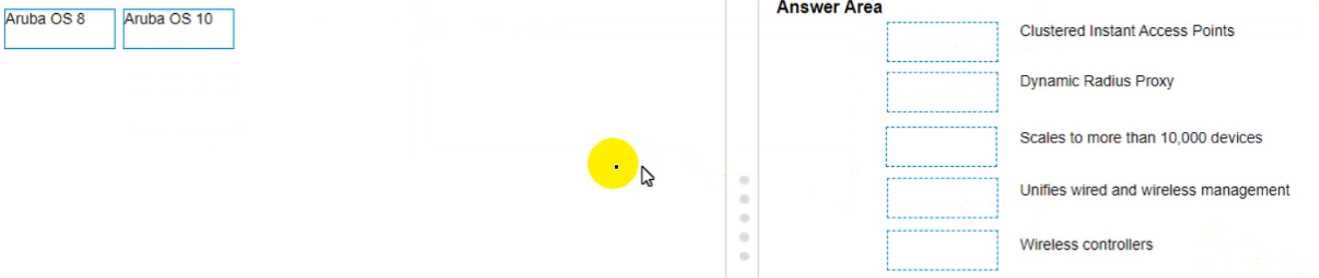
Answer:
Explanation:
Features: 1) Clustered Instant Access Points Aruba OS version: a) Aruba OS 8
Features: 2) Dynamic Radius Proxy Aruba OS version: a) Aruba OS 8
Features: 3) Scales to more than 10,000 devices Aruba OS version: b) Aruba OS 10
Features: 4) Unifies wired and wireless management Aruba OS version: a) Aruba OS 8
Features: 5) Wireless controllers Aruba OS version: a) Aruba OS 8
ArubaOS is the operating system for all Aruba Mobility Controllers (MCs) and controller-managed
wireless access points (APs). ArubaOS 8 delivers unified wired and wireless access, seamless
roaming, enterprise grade security, and a highly available network with the required reliability to
support high density environments
. Some of the features of ArubaOS 8 are:
Clustered Instant Access Points: This feature allows multiple Instant APs to form a cluster and share
configuration and state information. This enables seamless roaming, load balancing, and fast failover
for clients
.
Dynamic Radius Proxy: This feature allows an MC to act as a proxy for RADIUS authentication
requests from clients or APs. This simplifies the configuration and management of RADIUS servers
and reduces the network traffic between MCs and RADIUS servers
.
Wireless controllers: Aruba wireless controllers are devices that centrally manage and control the
wireless network. They provide functions such as AP provisioning, configuration, security, policy
enforcement, and network optimization.
ArubaOS 10 is the next-generation operating system that works with Aruba Central, a cloud-based
network management platform. ArubaOS 10 delivers greater scalability, security, and AI-powered
optimization across large campuses, branches, and remote work environments. Some of the features
of ArubaOS 10 are:
Scales to more than 10,000 devices: ArubaOS 10 can support up to 10,000 devices per cluster, which
is ten times more than ArubaOS 8. This enables customers to scale their networks without
compromising performance or reliability.
Unifies wired and wireless management: ArubaOS 10 provides a single platform for managing both
wired and wireless devices across the network. Customers can use Aruba Central to configure,
monitor, troubleshoot, and update their devices from anywhere.
Both ArubaOS 8 and ArubaOS 10 share some common features, such as:
Unifies wired and wireless management: Both operating systems provide unified wired and wireless
access for customers who use Aruba switches and APs.
Customers can use a single interface to
manage their entire network infrastructure1
.
Reference:
1 https://www.arubanetworks.com/resource/arubaos-8-fundamental-
guide/ 2 https://www.arubanetworks.com/techdocs/Instant_86_WebHelp/Content/instant-ug/iap-
maintenance/cluster.htm 3
https://www.arubanetworks.com/techdocs/ArubaOS_86_Web_Help/Con
tent/arubaos-solutions/1-overview/dynamic-radius-proxy.htm
https://www.arubanetworks.com/products/networking/controllers/
https://www.arubanetworks.com/products/network-management-operations/arubaos/
https://blogs.arubanetworks.com/solutions/making-the-switch/
https://www.arubanetworks.com/products/network-management-operations/aruba-central/
Question 8
Which Aruba technology will allow for device-specific passphrases to securely add headless devices
to the WLAN?
- A. Wired Equivalent Privacy (WEP)
- B. Multiple Pre-Shared Key (MPSK)
- C. Opportunistic Wireless Encryption (OWE)
- D. Temporal Key Integrity Protocol (TKIP)
Answer:
B
Explanation:
Multiple Pre-Shared Key (MPSK) is a feature that allows device-specific or group-specific passphrases
to securely add headless devices to the WLAN Wireless Local Area Network. WLAN is a wireless
computer network that links two or more devices using wireless communication to form a local area
network (LAN) within a limited area such as a home, school, computer laboratory, campus, or office
building. . MPSK enhances the WPA2 PSK Wi-Fi Protected Access 2 Pre-Shared Key. WPA2 PSK is a
method of securing your network using WPA2 with the use of the optional Pre-Shared Key (PSK)
authentication, which was designed for home users without an enterprise authentication server.
mode by allowing different PSKs for different devices on the same SSID Service Set Identifier. SSID is a
case-sensitive, 32 alphanumeric character unique identifier attached to the header of packets sent
over a wireless local-area network (WLAN). The SSID acts as a password when a mobile device tries
to connect to the basic service set (BSS) — a component of the IEEE 802.11 WLAN architecture.
.
MPSK passwords can be generated or user-created and are managed by ClearPass Policy
Manager12
. Reference:
1 https://blogs.arubanetworks.com/solutions/simplify-iot-authentication-
with-multiple-pre-shared-
keys/ 2
https://www.arubanetworks.com/techdocs/ClearPass/6.8/Guest/Content/AdministrationTas
ks1/Configuring-MPSK.htm
Question 9
Refer to the exhibit.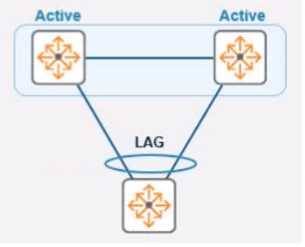
In the given topology, a pair of Aruba CX 8325 switches are in a VSX stack using the active gateway
What is the nature and behavior of the Virtual IP for the VSX pair if clients are connected to the
access switch using VSX as the default gateway?
- A. Virtual IP is active on the primary VSX switch
- B. Virtual floating IP will failover in case of a failure
- C. Virtual IP is active on both CX switches
- D. Virtual IP uses SVI IP address synced with VSX
Answer:
B
Explanation:
In a Virtual Switching Extension (VSX) stack, the Virtual IP (VIP) provides a single default gateway IP
address for clients connected to the access switch. This VIP is a floating IP that is active on the
primary VSX switch. In the event of a failure of the primary switch, the VIP will failover to the
secondary switch, ensuring that client traffic can continue to be routed without disruption.
Question 10
When performing live firmware upgrades on Aruba APs. which technology partitions all the APs
based on RF neighborhood data minimizing the impact on clients?
- A. Aruba ClientMatch
- B. Aruba Ai insights
- C. Aruba AirMatch
- D. Aruba ESP
Answer:
C
Explanation:
Aruba AirMatch is a feature that optimizes RF Radio Frequency. RF is any frequency within the
electromagnetic spectrum associated with radio wave propagation. When an RF current is supplied
to an antenna, an electromagnetic field is created that then is able to propagate through space.
performance and user experience by using machine learning algorithms and historical data to
dynamically adjust AP power levels, channel assignments, and channel width. AirMatch performs
live firmware upgrades on Aruba APs by partitioning all the APs based on RF neighborhood data and
minimizing the impact on clients. AirMatch uses a rolling upgrade process that upgrades one
partition at a time while ensuring that adjacent partitions are not upgraded simultaneously.
Reference: https://www.arubanetworks.com/assets/ds/DS_AirMatch.pdf
https://www.arubanetworks.com/techdocs/ArubaOS_86_Web_Help/Content/arubaos-
solutions/arm/AirMatch.htm
Question 11
Based on the "snow ip route" output on an AruDaCX 8400. what type of route is "10.1 20 0/24, vrf
default via 10.1.12.2. [1/0]"?
- A. local
- B. static
- C. OSPF
- D. connected
Answer:
B
Explanation:
A static route is a route that is manually configured on a router or switch and does not change unless
it is modified by an administrator. Static routes are used to specify how traffic should reach specific
destinations that are not directly connected to the device or that are not reachable by dynamic
routing protocols. In Aruba CX switches, static routes can be configured using the ip route command
in global configuration mode. Based on the “show ip route” output on an Aruba CX 8400 switch, the
route “10.1 20 0/24, vrf default via 10.1.12.2, [1/0]” is a static route because it has an administrative
distance of 1 and a metric of 0, which are typical values for static routes. Reference:
https://en.wikipedia.org/wiki/Static_routing https://www.arubanetworks.com/techdocs/AOS-
CX_10_04/NOSCG/Content/cx-noscg/ip-routing/static-routes.htm
https://www.arubanetworks.com/techdocs/AOS-CX_10_04/NOSCG/Content/cx-noscg/ip-
routing/show-ip-route.htm
Question 12
Which device configuration group types can a user define in Aruba Central during group creation?
(Select two.)
- A. Security group
- B. Template group
- C. Default group
- D. Ul group
- E. ESP group
Answer:
BC
Explanation:
In Aruba Central, during the creation of a device configuration group, users can define various types
of groups to manage and apply configurations to devices centrally. Among the options, "Template
group" and "Default group" are valid types. A "Template group" allows the definition of configuration
settings in a template format, which can be applied to multiple devices or device groups, ensuring
consistency and efficiency in configurations across the network. A "Default group" is typically a
predefined group in Aruba Central that applies a basic or initial set of configurations to devices that
are not assigned to any other specific group. This helps in initial provisioning and management of
devices. The other options, such as "Security group," "UI group," and "ESP group," are not standard
group types defined in Aruba Central for device configuration purposes.
Question 13
What is the correct command to add a static route to a class-c-network 10.2.10.0 via a gateway of
172.16.1.1?
- A. ip-route 10.2.10.0/24 172.16.1.1
- B. ip route 10.2.10.0.255.255.255.0 172.16.1.1 description aruba
- C. ip route 10.2.10.0/24.172.16.11
- D. ip route-static 10.2 10.0.255.255.255.0 172.16.1.1
Answer:
A
Explanation:
The correct command to add a static route to a class-c-network 10.2.10.0 via a gateway of 172.16.1.1
is ip-route 10.2.10.0/24 172.16.1.1 . This command specifies the destination network address
(10.2.10.0) and prefix length (/24) and the next-hop address (172.16.1 .1) for reaching that network
from the switch. The other commands are either incorrect syntax or incorrect parameters for adding
a static route. Reference:
https://www.arubanetworks.com/techdocs/AOS-
CX_10_04/NOSCG/Content/cx-noscg/ip-routing/static-routes.htm
To add a static route in network devices, including Aruba switches, the correct command format
generally includes the destination network, subnet mask (or CIDR notation for the mask), and the
next-hop IP address. The command "ip route 10.2.10.0/24 172.16.1.1" correctly specifies the
destination network "10.2.10.0" with a class C subnet mask indicated by "/24", and "172.16.1.1" as
the next-hop IP address. This command is succinct and follows the standard syntax for adding a static
route in many network operating systems, including ArubaOS-CX. The other options either have
incorrect syntax or include additional unnecessary parameters that are not typically part of the
standard command to add a static route.
Question 14
You need to configure wireless access for several classes of loT devices, some of which operate only
with 802 11b. Each class must have a unique PSK and will require a different security policy applied
as a role There will be 15-20 different classes of devices and performance should be optimized
Which option fulfills these requirements''
- A. Single SSID with MPSK for each loT class using 5 GHz and 6 GHz bands
- B. Single SSID with MPSK for each loT class using 2.4GHz and 5 GHz bands
- C. Individual SSIDs with unique PSK for each loT class, using 5GHz and 6 GHz bands
- D. Individual SSIDs with unique PSK for each loT class, using 2.4GHZ and 5GHz band
Answer:
B
Explanation:
For configuring wireless access for multiple classes of IoT devices with varying security requirements,
using a single SSID with Multiple Pre-Shared Keys (MPSK) is an efficient solution. MPSK allows
different devices or groups of devices to connect to the same SSID but with unique PSKs, facilitating
unique security policies for each class. Given that some IoT devices only support 802.11b, which
operates in the 2.4GHz band, it is essential to include the 2.4GHz band in the configuration. The
5GHz band should also be included to support devices capable of operating in that band and to
optimize network performance. The 6GHz band (option A) is not suitable since 802.11b devices are
not compatible with it. Individual SSIDs for each IoT class (options C and D) would unnecessarily
complicate network management and SSID overhead.
Question 15
The noise floor measures 000000001 milliwatts, and the receiver's signal strength is -65dBm. What is
the Signal to Noise Ratio?
- A. 35 dBm
- B. 15 dBm
- C. 45 dBm
- D. 25 dBm
Answer:
D
Explanation:
The signal to noise ratio (SNR) is a measure that compares the level of a desired signal to the level of
background noise. SNR is defined as the ratio of signal power to the noise power, often expressed in
decibels (dB).
A high SNR means that the signal is clear and easy to detect or interpret, while a low
SNR means that the signal is corrupted or obscured by noise and may be difficult to distinguish or
recover3
. To calculate the SNR in dB, we can use the following formula:
SNR (dB) = Signal power (dBm) - Noise power (dBm)
In this question, we are given that the noise floor measures -90 dBm (0.000000001 milliwatts) and
the receiver’s signal strength is -65 dBm (0.000316 milliwatts). Therefore, we can plug these values
into the formula and get:
SNR (dB) = -65 dBm - (-90 dBm) SNR (dB) = -65 dBm + 90 dBm SNR (dB) = 25 dBm
Therefore, the correct answer is that the SNR is 25 dBm.
Reference:
https://en.wikipedia.org/wiki/Signal-to-noise_ratio