google gsuite practice test
Gsuite
Question 1
Your manager is working from a different office today during your regularly scheduled weekly meeting. You want to schedule
a Google Hangouts video call to meet virtually. What should you do?
- A. Within the existing Google Calendar event for your meeting, update the location to Virtual and click Save
- B. Within the existing Google Calendar event for your meeting, click Add conferencing, select Hangouts and then click Save
- C. Go to Settings, click Add calendar for video calls, and add your meeting to this calendar
- D. On your Google Calendar landing page, create a new event to schedule a new video meeting
Answer:
D
Explanation:
Reference: https://support.google.com/a/users/answer/9300131?hl=en
Question 2
SIMULATION
Overview
In the following tasks, you will demonstrate your ability to work in Google Docs. Dream Digital Design is a web design
company known for building exceptional websites. You will be editing the job description for the new web designer role that
will open shortly. Use the Dream Digital Design Job Description for all the tasks in this scenario.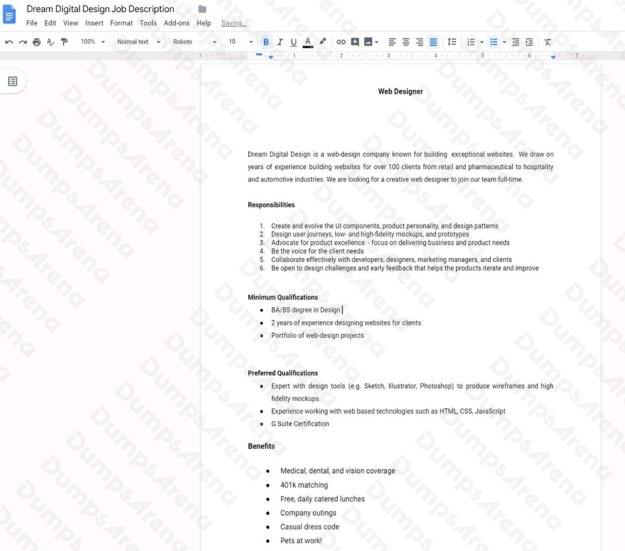
Change the page color to any color other than white.
Answer:
See explanation below.
Question 3
SIMULATION Overview
In the following tasks, you will demonstrate your ability to work in Google Docs. Cascara is a furniture wholesaler with
warehouses located in Europe. You will be filling out a form to ship a load of goods to one of the warehouses. Use the
Carriage of Goods by Road (CGR) for all the tasks in this scenario.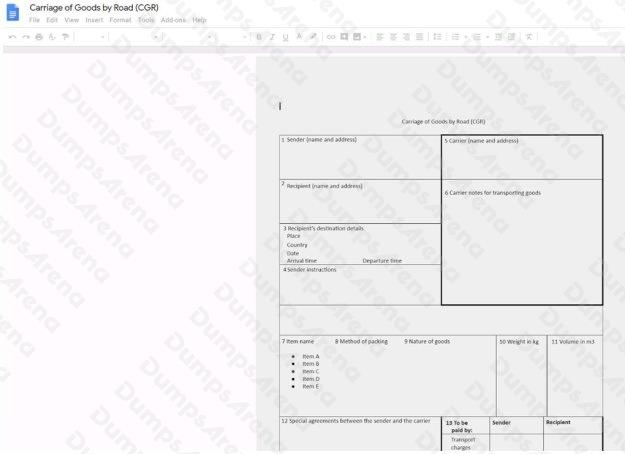
In the cell titled 7 Item name, change the bulleted list to a numbered list.
Answer:
See explanation below.
Question 4
Your Team Drive has over 7,000 images and PDF files. For a meeting you have in 10 minutes, your manager asks you for all
the JPG and PDF marketing flyer files the company has created. You need to find these files before your meeting. What
should you do?
- A. Search www.google.com for marketing flyer JPG OR PDF
- B. Type marketing flyer JPG OR PDF in the Drive search bar
- C. Search the bookmarks in your Google Chrome browser
- D. Sort all the files in “Team Drive” alphabetically
Answer:
B
Explanation:
Reference: https://gsuitetips.com/tips/drive/advanced-searches-on-google-drive/
Question 5
SIMULATION Overview
You have negotiated a new deal with a customer. You now want to finalize their contract with your company for an annual
supply of coffee beans.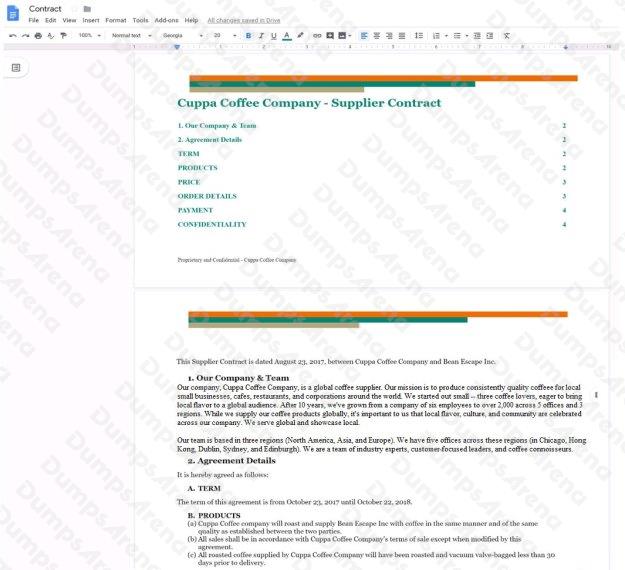
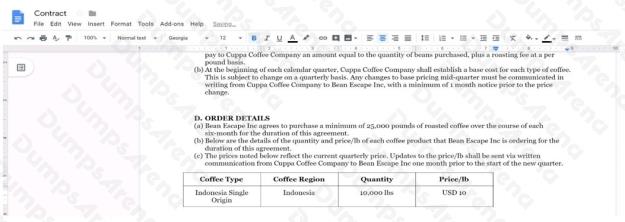
In the table in section 2D ORDER DETAILS of the Contract document, add a new column titled Total Price. Leave the cells
below the title blank.
Answer:
See explanation below.
Question 6
SIMULATION Overview
In the following tasks, you will demonstrate your ability to work in Google Docs. Cascara is a furniture wholesaler with
warehouses located in Europe. You will be filling out a form to ship a load of goods to one of the warehouses. Use the
Carriage of Goods by Road (CGR) for all the tasks in this scenario.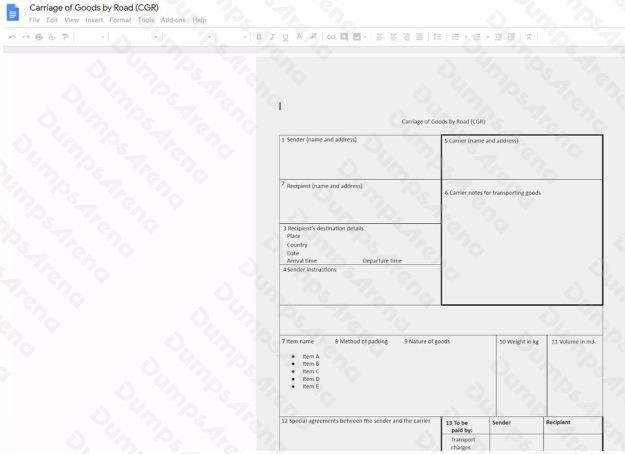
Insert the company logo, cascara_logo.png, at the top of the page, under Carriage of Goods by Road (CGR) title.
Answer:
See explanation below.
Question 7
In a Google Hangouts video call, your customer asks if there are any summer discounts. You want to show them a draft
document without giving them direct access to the Google Docs document. What should you do? (Choose two.)
- A. From your Gmail inbox, send your customer an attachment of the summer discount flyer
- B. From Google Drive, add the customer as a collaborator to the folder with the summer discount flyer document
- C. From the Google Hangouts video call, present only the window with the summer discount flyer
- D. From Google Docs, add the customer as a collaborator to the summer discount flyer document
- E. From the Google Hangouts video call, present your entire screen
Answer:
A B
Explanation:
Reference: https://zapier.com/blog/google-hangouts-video-calls-guide/
Question 8
SIMULATION Overview
You have negotiated a new deal with a customer. You now want to finalize their contract with your company for an annual
supply of coffee beans.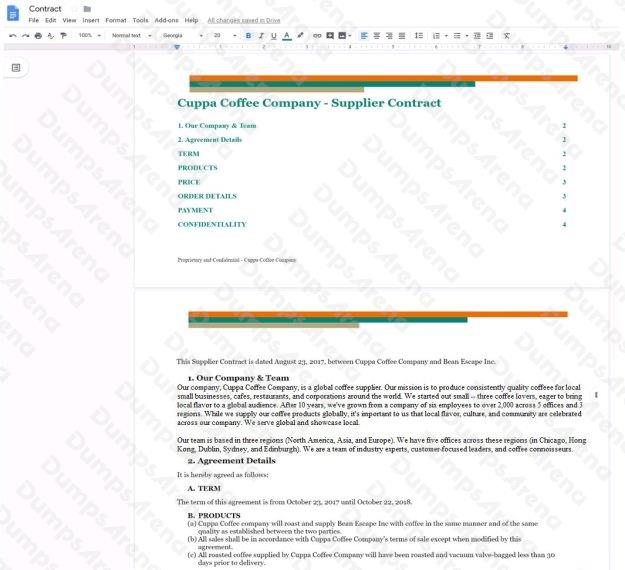
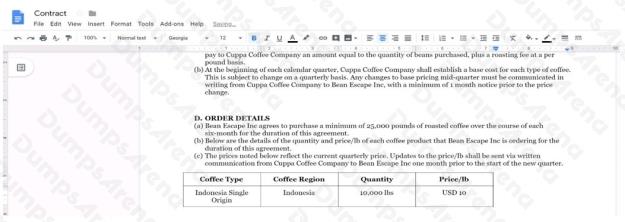
In the table in section 2D ORDER DETAILS of the Contract document, all of the content is center-aligned. Update the
alignment of all content in the table to be left-aligned.
Answer:
See explanation below.
Question 9
SIMULATION Overview
You have negotiated a new deal with a customer. You now want to finalize their contract with your company for an annual
supply of coffee beans.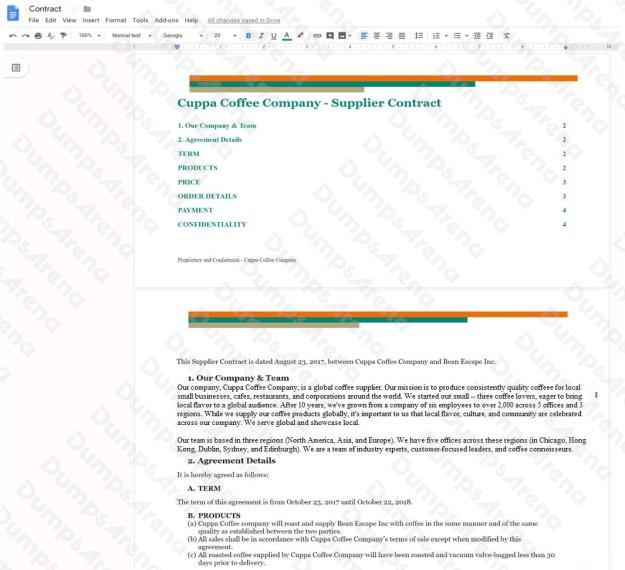
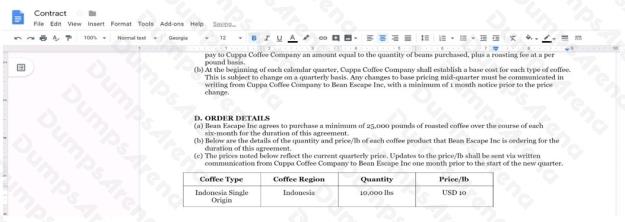
On the Contract document, change the top and bottom margins to 0.5 inches.
Answer:
See explanation below.
Question 10
SIMULATION
Overview
In the following tasks, you will demonstrate your ability to work in Google Docs. Lodge Majestique is a prominent vacation
destination known for its great customer service. You will be finalizing a training guide for the Lodge Majestique Front Desk.
Use the Front Desk: Training Guide | Module 1 for all the tasks in this scenario.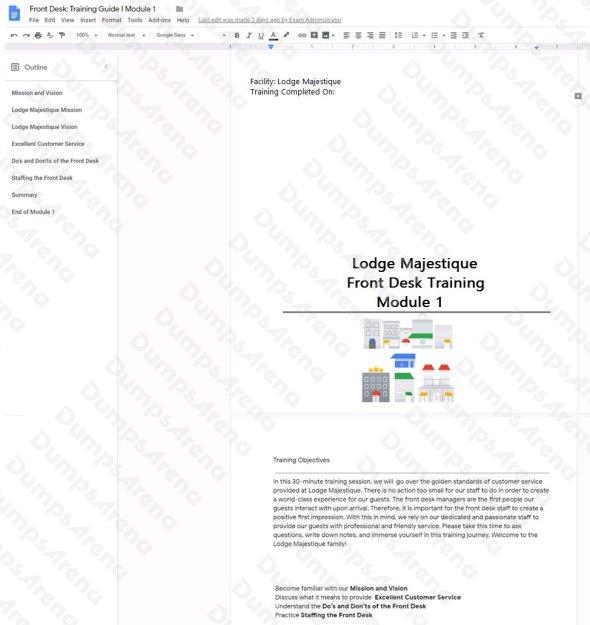
On page 2 of the training guide, make the Training Objectives title bold.
Answer:
See explanation below.
Question 11
SIMULATION Overview
You have negotiated a new deal with a customer. You now want to finalize their contract with your company for an annual
supply of coffee beans.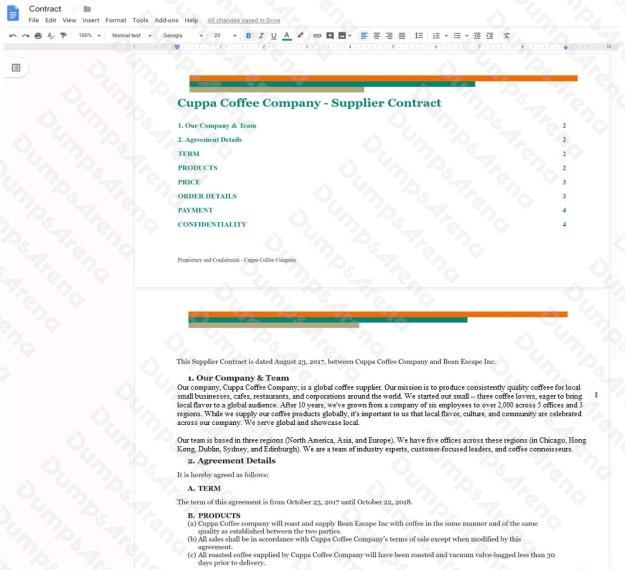
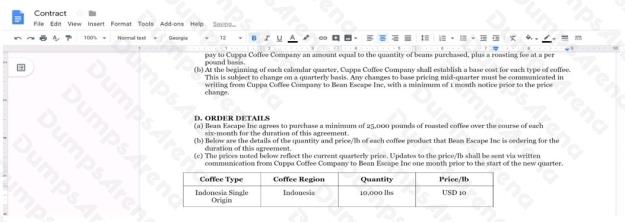
You want the size of the text in each paragraph to be consistent in the Contract document. In section 1, Our Company &
Team, change the font size of the paragraph to 12.
Answer:
See explanation below.
Question 12
A new customer asks you to send a Google Docs document to them as a Microsoft Word document. From the File menu of
your Google Docs document, what action should you take?
- A. Click Email as attachment, and then select Microsoft Word (.docx)
- B. Click Download as, click Plain Text (.txt), and send them an email with this file attached
- C. Click Share, enter the customer’s email address, and share the document
- D. Click Make a Copy. Rename the document with a .docx extension, save it to My Drive and share the document with them
Answer:
B
Explanation:
Reference: https://www.maketecheasier.com/convert-google-docs-to-word/
Question 13
SIMULATION
Overview
In the following tasks, you will demonstrate your ability to work in Google Docs. Dream Digital Design is a web design
company known for building exceptional websites. You will be editing the job description for the new web designer role that
will open shortly. Use the Dream Digital Design Job Description for all the tasks in this scenario.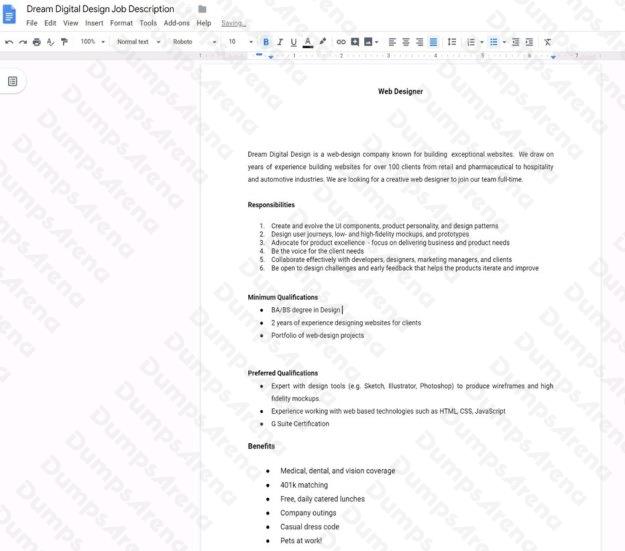
In the Dream Digital Design Job Description, change the list of responsibilities from a numbered list to a bulleted list.
Answer:
See explanation below.
Question 14
SIMULATION Overview
In the following tasks, you will demonstrate your ability to work in Google Sheets. You are organizing and analyzing the
schedule of employee shifts. Use the Employee Shift Schedule for Kelvin Cars sheet for all the tasks in this scenario.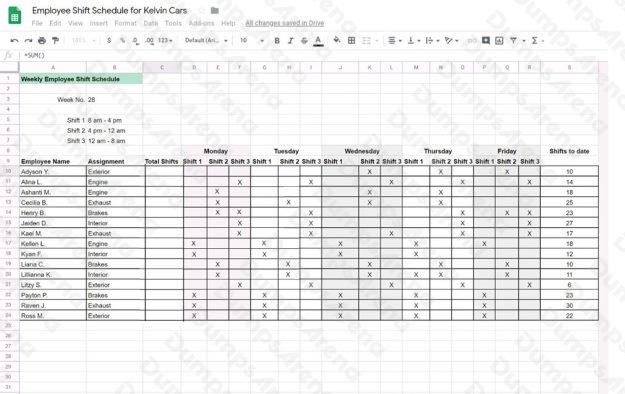
In the Employee Shift Schedule for Kelvin Cars, add a border to all the cells in range A10:S24.
Answer:
See explanation below.
Question 15
SIMULATION
Overview
In the following tasks, you will demonstrate your ability to work in Google Docs. Dream Digital Design is a web design
company known for building exceptional websites. You will be editing the job description for the new web designer role that
will open shortly. Use the Dream Digital Design Job Description for all the tasks in this scenario.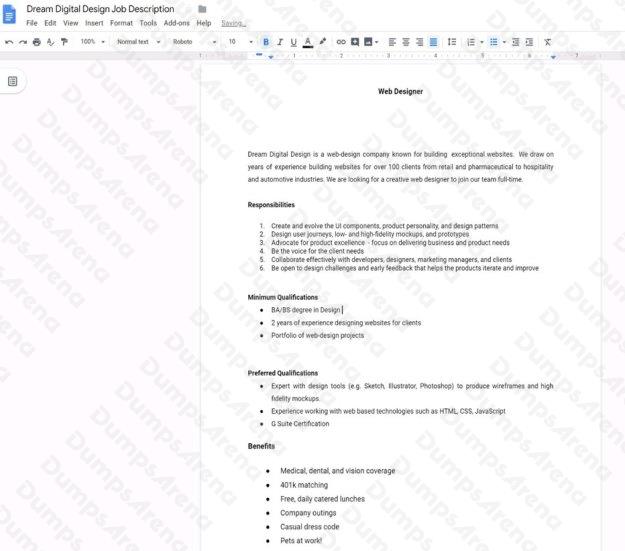
In the Preferred Qualifications, add a link to https://cloud.google.com/certification/gsuite to the G Suite Certification text.
Answer:
See explanation below.