Fortinet nse8-812 practice test
Fortinet NSE 8 - Written Exam
Question 1
Review the VPN configuration shown in the exhibit.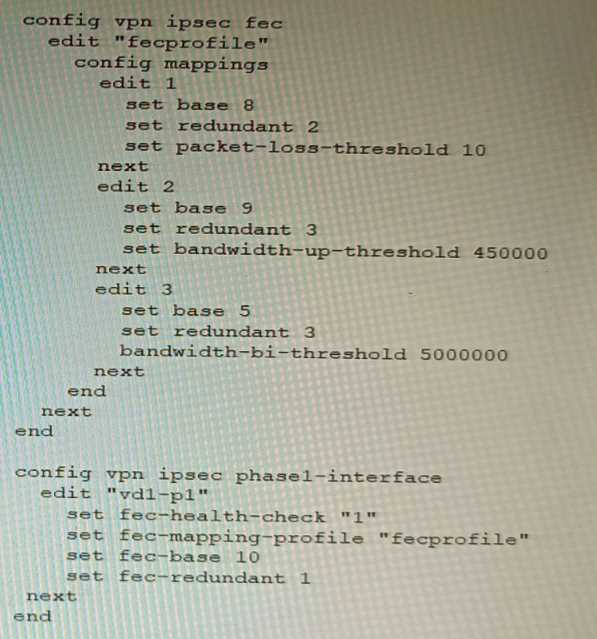
What is the Forward Error Correction behavior if the SD-WAN network traffic download is 500 Mbps
and has 8% of packet loss in the environment?
- A. 1 redundant packet for every 10 base packets
- B. 3 redundant packet for every 5 base packets
- C. 2 redundant packet for every 8 base packets
- D. 3 redundant packet for every 9 base packets
Answer:
A
Explanation:
The FEC configuration in the exhibit specifies that if the packet loss is greater than 10%, then the FEC
mapping will be 8 base packets and 2 redundant packets. The download bandwidth of 500 Mbps is
not greater than 950 Mbps, so the FEC mapping is not overridden by the bandwidth setting.
Therefore, the FEC behavior will be 2 redundant packets for every 8 base packets.
Here is the explanation of the FEC mappings in the exhibit:
Packet loss greater than 10%: 8 base packets and 2 redundant packets.
Upload bandwidth greater than 950 Mbps: 9 base packets and 3 redundant packets.
The mappings are matched from top to bottom, so the first mapping that matches the conditions will
be used. In this case, the first mapping matches because the packet loss is greater than 10%.
Therefore, the FEC behavior will be 2 redundant packets for every 8 base packets.
Reference: https://docs.fortinet.com/document/fortigate/7.0.0/new-features/169010/adaptive-
forward-error-correction-7-0-2
Question 2
You are running a diagnose command continuously as traffic flows through a platform with NP6 and
you obtain the following output: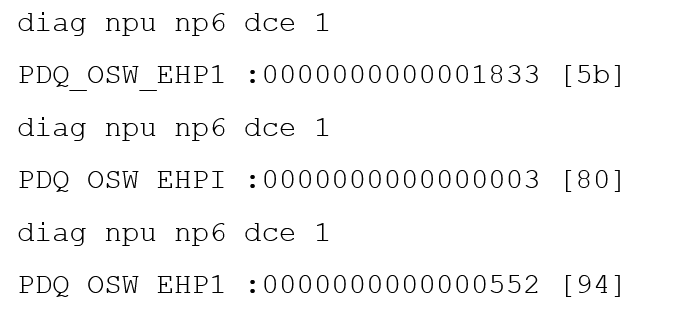
Given the information shown in the output, which two statements are true? (Choose two.)
- A. Enabling bandwidth control between the ISF and the NP will change the output
- B. The output is showing a packet descriptor queue accumulated counter
- C. Enable HPE shaper for the NP6 will change the output
- D. Host-shortcut mode is enabled.
- E. There are packet drops at the XAUI.
Answer:
BE
Explanation:
The diagnose command shown in the output is used to display information about NP6 packet
descriptor queues. The output shows that there are 16 NP6 units in total, and each unit has four XAUI
ports (XA0-XA3). The output also shows that there are some non-zero values in the columns PDQ
ACCU (packet descriptor queue accumulated counter) and PDQ DROP (packet descriptor queue drop
counter). These values indicate that there are some packet descriptor queues that have reached their
maximum capacity and have dropped some packets at the XAUI ports. This could be caused by
congestion or misconfiguration of the XAUI ports or the ISF (Internal Switch Fabric). Reference:
https://docs.fortinet.com/document/fortigate/7.0.0/cli-reference/19662/diagnose-np6-pdq
The output is showing a packet descriptor queue accumulated counter, which is a measure of the
number of packets that have been dropped by the NP6 due to congestion. The counter will increase
if there are more packets than the NP6 can handle, which can happen if the bandwidth between the
ISF and the NP is not sufficient or if the HPE shaper is enabled.
The output also shows that there are packet drops at the XAUI, which is the interface between the
NP6 and the FortiGate's backplane. This means that the NP6 is not able to keep up with the traffic
and is dropping packets.
The other statements are not true. Host-shortcut mode is not enabled, and enabling bandwidth
control between the ISF and the NP will not change the output. HPE shaper is a feature that can be
enabled to improve performance, but it will not change the output of the diagnose command.
Reference: https://docs.fortinet.com/document/fortigate/7.4.0/hardware-
acceleration/48875/diagnose-npu-np6-dce-np6-id-number-of-dropped-np6-packets
Question 3
Which two methods are supported for importing user defined Lookup Table Data into the FortiSIEM?
(Choose two.)
- A. Report
- B. FTP
- C. API
- D. SCP
Answer:
AC
Explanation:
FortiSIEM supports two methods for importing user defined Lookup Table Data:
Report: You can import lookup table data from a report. This is the most common method for
importing lookup table data.
API: You can also import lookup table data using the FortiSIEM API. This is a more advanced method
that allows you to import lookup table data programmatically.
FTP, SCP, and other file transfer protocols are not supported for importing lookup table data into
FortiSIEM.
Reference:
https://help.fortinet.com/fsiem/6-7-4/Online-
Help/HTML5_Help/importing_lookup_table_data.htm
Question 4
What is the benefit of using FortiGate NAC LAN Segments?
- A. It provides support for multiple DHCP servers within the same VLAN.
- B. It provides physical isolation without changing the IP address of hosts.
- C. It provides support for IGMP snooping between hosts within the same VLAN
- D. It allows for assignment of dynamic address objects matching NAC policy.
Answer:
B
Explanation:
FortiGate NAC LAN Segments are a feature that allows users to assign different VLANs to different
LAN segments without changing the IP address of hosts or bouncing the switch port. This provides
physical isolation while maintaining firewall sessions and avoiding DHCP issues. One benefit of using
FortiGate NAC LAN Segments is that it allows for assignment of dynamic address objects matching
NAC policy. This means that users can create firewall policies based on dynamic address objects that
match the NAC policy criteria, such as device type, OS type, MAC address, etc. This simplifies firewall
policy management and enhances security by applying different security profiles to different types of
devices. Reference:
https://docs.fortinet.com/document/fortigate/7.0.0/new-features/856212/nac-
lan-segments-7-0-1
https://docs.fortinet.com/document/fortigate/7.0.0/new-features/856212/nac-lan-segments-7-0-1
Question 5
You are troubleshooting a FortiMail Cloud service integrated with Office 365 where outgoing emails
are not reaching the recipients' mail What are two possible reasons for this problem? (Choose two.)
- A. The FortiMail access control rule to relay from Office 365 servers FQDN is missing.
- B. The FortiMail DKIM key was not set using the Auto Generation option.
- C. The FortiMail access control rules to relay from Office 365 servers public IPs are missing.
- D. A Mail Flow connector from the Exchange Admin Center has not been set properly to the FortiMail Cloud FQDN.
Answer:
AC
Explanation:
A . The FortiMail access control rule to relay from Office 365 servers FQDN is missing.
If the access control rule to relay from Office 365 servers FQDN is missing, then FortiMail will not be
able to send emails to Office 365. This is because the access control rule specifies which IP addresses
or domains are allowed to relay emails through FortiMail.
D . A Mail Flow connector from the Exchange Admin Center has not been set properly to the
FortiMail Cloud FQDN.
If the Mail Flow connector from the Exchange Admin Center is not set properly to the FortiMail Cloud
FQDN, then Office 365 will not be able to send emails to FortiMail. This is because the Mail Flow
connector specifies which SMTP server is used to send emails to external recipients.
Question 6
Refer to the exhibit.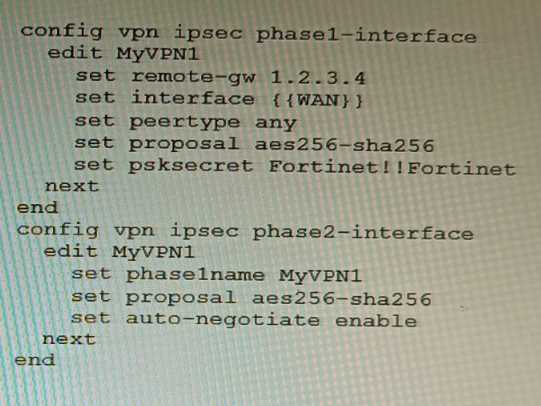
FortiManager is configured with the Jinja Script under CLI Templates shown in the exhibit.
Which two statements correctly describe the expected behavior when running this template?
(Choose two.)
- A. The Jinja template will automatically map the interface with "WAN" role on the managed FortiGate.
- B. The template will work if you change the variable format to $(WAN).
- C. The template will work if you change the variable format to {{ WAN }}.
- D. The administrator must first manually map the interface for each device with a meta field.
- E. The template will fail because this configuration can only be applied with a CLI or TCL script.
Answer:
DE
Explanation:
D . The administrator must first manually map the interface for each device with a meta field.
The Jinja template in the exhibit is expecting a meta field called WAN to be set on the managed
FortiGate. This meta field will specify which interface on the FortiGate should be assigned the "WAN"
role. If the meta field is not set, then the template will fail.
E . The template will fail because this configuration can only be applied with a CLI or TCL script.
The Jinja template in the exhibit is trying to configure the interface role on the managed FortiGate.
This type of configuration can only be applied with a CLI or TCL script. The Jinja template will fail
because it is not a valid CLI or TCL script.
Question 7
SD-WAN is configured on a FortiGate. You notice that when one of the internet links has high latency
the time to resolve names using DNS from FortiGate is very high.
You must ensure that the FortiGate DNS resolution times are as low as possible with the least
amount of work.
What should you configure?
- A. Configure local out traffic to use the outgoing interface based on SD-WAN rules with a manual defined IP associated to a loopback interface and configure an SD-WAN rule from the loopback to the DNS server.
- B. Configure an SD-WAN rule to the DNS server and use the FortiGate interface IPs in the source address.
- C. Configure two DNS servers and use DNS servers recommended by the two internet providers.
- D. Configure local out traffic to use the outgoing interface based on SD-WAN rules with the interface IP and configure an SD-WAN rule to the DNS server.
Answer:
D
Explanation:
SD-WAN is a feature that allows users to optimize network performance and reliability by using
multiple WAN links and applying rules based on various criteria, such as latency, jitter, packet loss,
etc. One way to ensure that the FortiGate DNS resolution times are as low as possible with the least
amount of work is to configure local out traffic to use the outgoing interface based on SD-WAN rules
with the interface IP and configure an SD-WAN rule to the DNS server. This means that the FortiGate
will use the best WAN link available to send DNS queries to the DNS server according to the SD-WAN
rule, and use its own interface IP as the source address. This avoids NAT issues and ensures optimal
DNS performance. Reference: https://docs.fortinet.com/document/fortigate/7.0.0/sd-
wan/19662/sd-wan
Question 8
Refer to the exhibits.
Exhibit A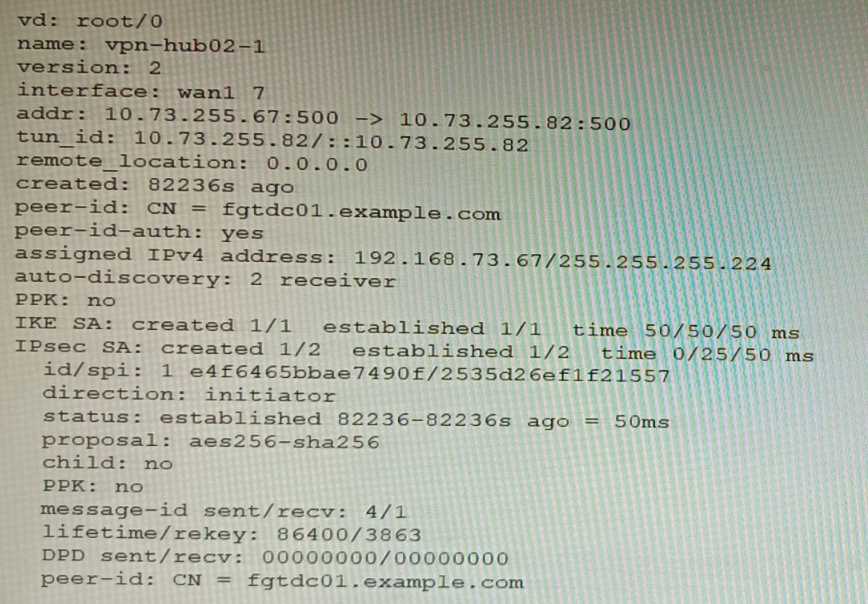
Exhibit B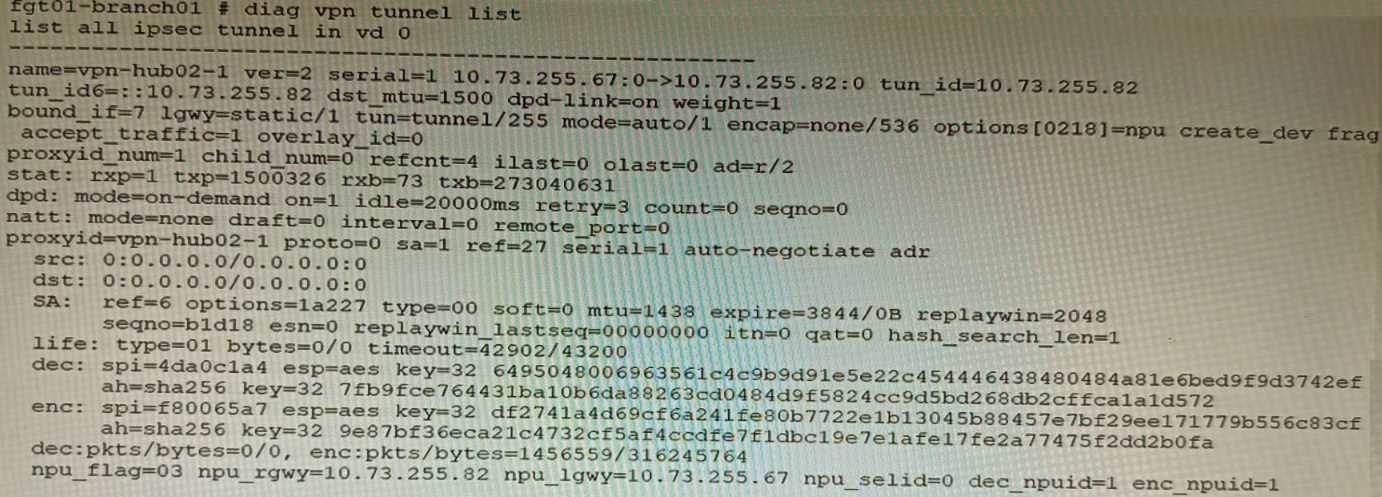
Exhibit C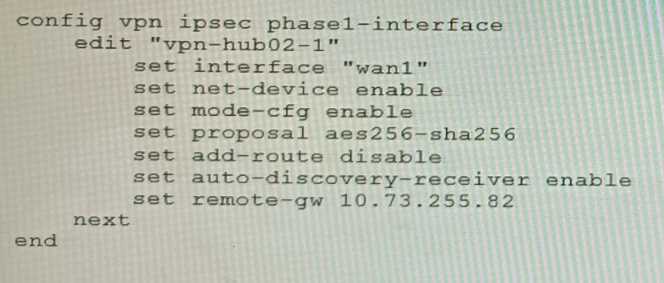
A customer is trying to set up a VPN with a FortiGate, but they do not have a backup of the
configuration. Output during a troubleshooting session is shown in the exhibits A and B and a
baseline VPN configuration is shown in Exhibit C Referring to the exhibits, which configuration will
restore VPN connectivity?
A)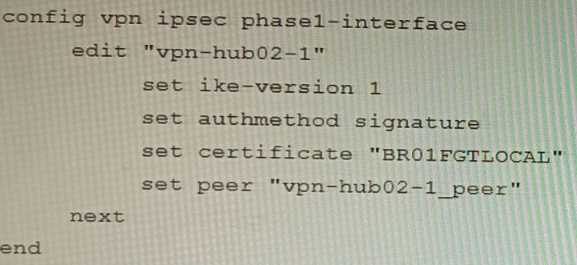
B)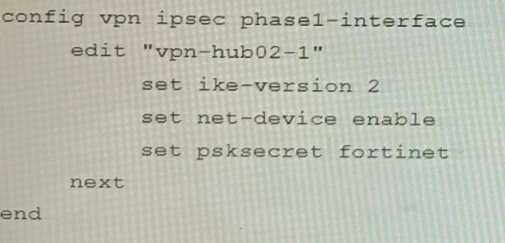
C)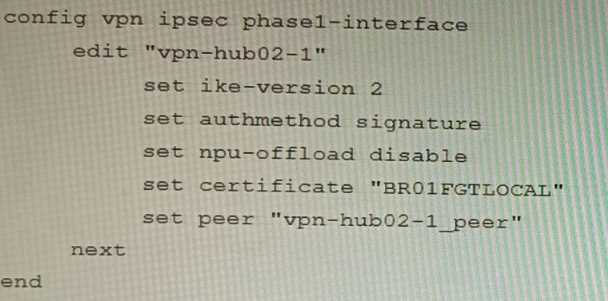
D)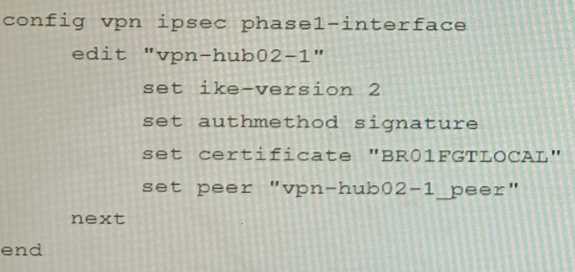
- A. Option A
- B. Option B
- C. Option C
- D. Option D
Answer:
C
Explanation:
The output in Exhibit A shows that the VPN tunnel is not established because the peer IP address is
incorrect. The output in Exhibit B shows that the peer IP address is 192.168.1.100, but the baseline
VPN configuration in Exhibit C shows that the peer IP address should be 192.168.1.101.
To restore VPN connectivity, you need to change the peer IP address in the VPN tunnel configuration
to 192.168.1.101. The correct configuration is shown below:
config vpn ipsec phase1-interface
edit "wan"
set peer-ip 192.168.1.101
set peer-id 192.168.1.101
set dhgrp 1
set auth-mode psk
set psk SECRET_PSK
next
end
Option A is incorrect because it does not change the peer IP address. Option B is incorrect because it
changes the peer IP address to 192.168.1.100, which is the incorrect IP address. Option D is incorrect
because it does not include the necessary configuration for the VPN tunnel.
Question 9
An HA topology is using the following configuration: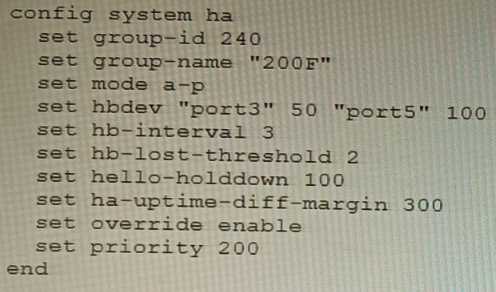
Based on this configuration, how long will it take for a failover to be detected by the secondary
cluster member?
- A. 600ms
- B. 200ms
- C. 300ms
- D. 100ms
Answer:
A
Explanation:
https://docs.fortinet.com/document/fortigate/7.4.0/administration-guide/489324/failover-
protection
Question 10
Refer to the exhibit.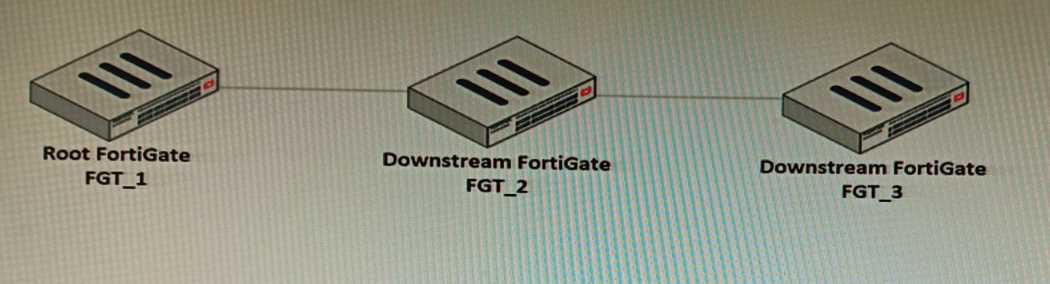
You have deployed a security fabric with three FortiGate devices as shown in the exhibit. FGT_2 has
the following configuration: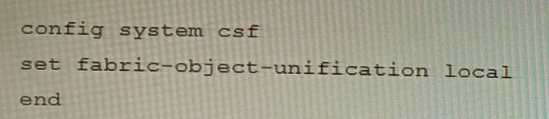
FGT_1 and FGT_3 are configured with the default setting. Which statement is true for the
synchronization of fabric-objects?
- A. Objects from the FortiGate FGT_2 will be synchronized to the upstream FortiGate.
- B. Objects from the root FortiGate will only be synchronized to FGT__2.
- C. Objects from the root FortiGate will not be synchronized to any downstream FortiGate.
- D. Objects from the root FortiGate will only be synchronized to FGT_3.
Answer:
D
Explanation:
https://docs.fortinet.com/document/fortigate/6.4.0/new-features/520820/improvements-to-
synchronizing-objects-across-the-security-fabric-6-4-4
Question 11
Refer to the exhibit.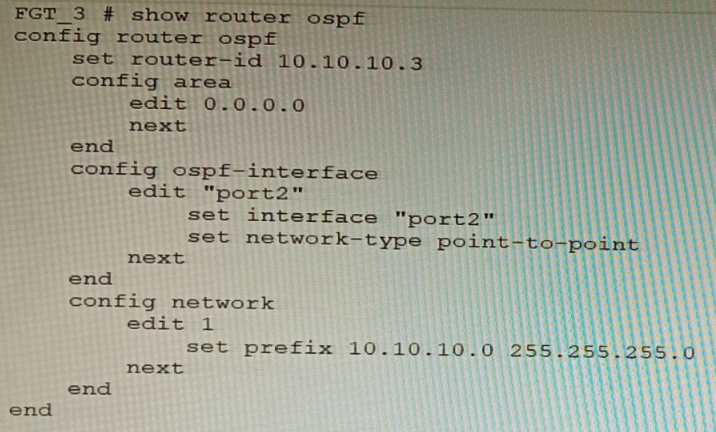
You are operating an internal network with multiple OSPF routers on the same LAN segment. FGT_3
needs to be added to the OSPF network and has the configuration shown in the exhibit. FGT_3 is not
establishing any OSPF connection.
What needs to be changed to the configuration to make sure FGT_3 will establish OSPF neighbors
without affecting the DR/BDR election?
A)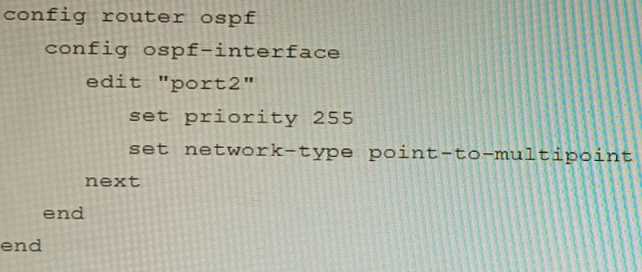
B)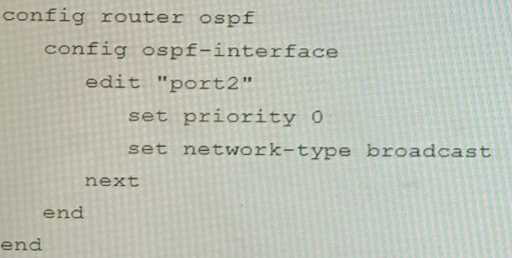
C)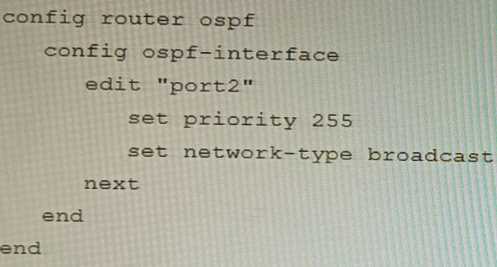
D)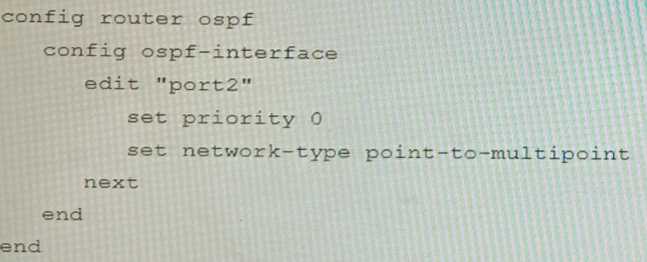
- A. Option A
- B. Option B
- C. Option C
- D. Option D
Answer:
B
Explanation:
The OSPF configuration shown in the exhibit is using the default priority value of 1 for the interface
port1. This means that FGT_3 will participate in the DR/BDR election process with the other OSPF
routers on the same LAN segment. However, this is not desirable because FGT_3 is a new device that
needs to be added to the OSPF network without affecting the existing DR/BDR election. Therefore, to
make sure FGT_3 will establish OSPF neighbors without affecting the DR/BDR election, the priority
value of the interface port1 should be changed to 0. This will prevent FGT_3 from becoming a DR or
BDR and allow it to form OSPF adjacencies with the current DR and BDR. Option B shows the correct
configuration that changes the priority value to 0. Option A is incorrect because it does not change
the priority value. Option C is incorrect because it changes the network type to point-to-point, which
is not suitable for a LAN segment with multiple OSPF routers. Option D is incorrect because it
changes the area ID to 0.0.0.1, which does not match the area ID of the other OSPF routers on the
same LAN segment. Reference:
https://docs.fortinet.com/document/fortigate/7.0.0/administration-
guide/358640/basic-ospf-example
Question 12
A retail customer with a FortiADC HA cluster load balancing five webservers in L7 Full NAT mode is
receiving reports of users not able to access their website during a sale event. But for clients that
were able to connect, the website works fine.
CPU usage on the FortiADC and the web servers is low, application and database servers are still able
to handle more traffic, and the bandwidth utilization is under 30%.
Which two options can resolve this situation? (Choose two.)
- A. Change the persistence rule to LB_PERSIS_SSL_SESSJD.
- B. Add more web servers to the real server poof
- C. Disable SSL between the FortiADC and the web servers
- D. Add a connection-pool to the FortiADC virtual server
Answer:
A, D
Question 13
Refer to the CLI output: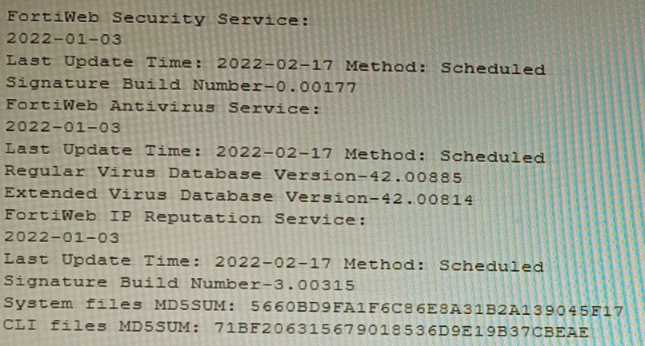
Given the information shown in the output, which two statements are correct? (Choose two.)
- A. Geographical IP policies are enabled and evaluated after local techniques.
- B. Attackers can be blocked before they target the servers behind the FortiWeb.
- C. The IP Reputation feature has been manually updated
- D. An IP address that was previously used by an attacker will always be blocked
- E. Reputation from blacklisted IP addresses from DHCP or PPPoE pools can be restored
Answer:
BE
Explanation:
The CLI output shown in the exhibit indicates that FortiWeb has enabled IP Reputation feature with
local techniques enabled and geographical IP policies enabled after local techniques (set geoip-
policy-order after-local). IP Reputation feature is a feature that allows FortiWeb to block or allow
traffic based on the reputation score of IP addresses, which reflects their past malicious activities or
behaviors. Local techniques are methods that FortiWeb uses to dynamically update its own blacklist
based on its own detection of attacks or violations from IP addresses (such as signature matches, rate
limiting, etc.). Geographical IP policies are rules that FortiWeb uses to block or allow traffic based on
the geographical location of IP addresses (such as country, region, city, etc.). Therefore, based on the
output, one correct statement is that attackers can be blocked before they target the servers behind
the FortiWeb. This is because FortiWeb can use IP Reputation feature to block traffic from IP
addresses that have a low reputation score or belong to a blacklisted location, which prevents them
from reaching the servers and launching attacks. Another correct statement is that reputation from
blacklisted IP addresses from DHCP or PPPoE pools can be restored. This is because FortiWeb can use
local techniques to remove IP addresses from its own blacklist if they stop sending malicious traffic
for a certain period of time (set local-techniques-expire-time), which allows them to regain their
reputation and access the servers. This is useful for IP addresses that are dynamically assigned by
DHCP or PPPoE and may change frequently. Reference:
https://docs.fortinet.com/document/fortiweb/6.4.0/administration-guide/19662/ip-reputation
https://docs.fortinet.com/document/fortiweb/6.4.0/administration-guide/19662/geographical-ip-
policies
https://docs.fortinet.com/document/fortiweb/7.4.2/administration-guide/608374/ip-reputation-
blocklisting-source-ips-with-poor-reputation Fortinet compiles a reputation for each public IP
address. Clients will have poor reputations if they have been participating in attacks, willingly or
otherwise. Because blacklisting innocent clients is equally undesirable, Fortinet also restores the
reputations of clients that improve their behavior. This is crucial when an infected computer is
cleaned, or in DHCP or PPPoE pools where an innocent client receives an IP address that was
previously leased by an attacker.
Question 14
Refer to the exhibit.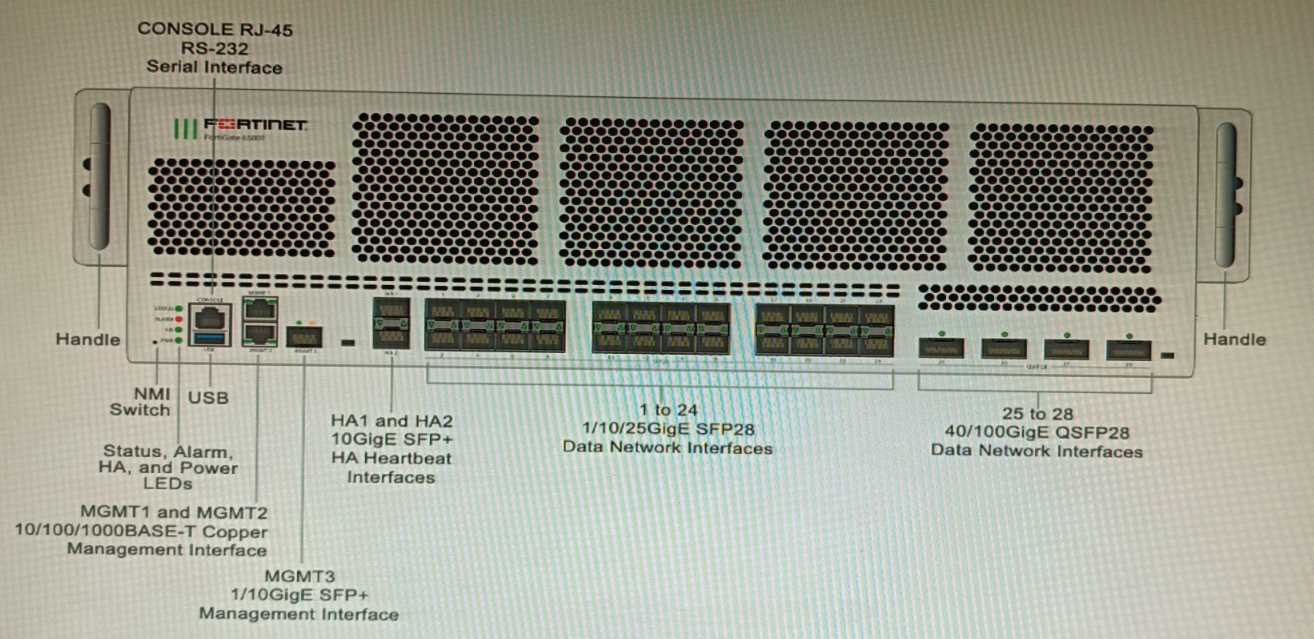
You are deploying a FortiGate 6000F. The device should be directly connected to a switch. In the
future, a new hardware module providing higher speed will be installed in the switch, and the
connection to the FortiGate must be moved to this higher-speed port.
You must ensure that the initial FortiGate interface connected to the switch does not affect any other
port when the new module is installed and the new port speed is defined.
How should the initial connection be made?
- A. Connect the switch on any interface between ports 21 to 24
- B. Connect the switch on any interface between ports 25 to 28
- C. Connect the switch on any interface between ports 1 to 4
- D. Connect the switch on any interface between ports 5 to 8.
Answer:
B
Explanation:
Reference:
FortiGate 6000F Front Panel Interfaces: https://docs.fortinet.com/document/fortigate-
6000/hardware/fortigate-6000f-system-guide/827055/front-panel-interfaces
https://docs.fortinet.com/document/fortigate-6000/7.0.12/fortigate-6000-
handbook/633498/interface-groups-and-changing-data-interface-speeds
Question 15
Which feature must you enable on the BGP neighbors to accomplish this goal?
- A. Graceful-restart
- B. Deterministic-med
- C. Synchronization
- D. Soft-reconfiguration
Answer:
A
Explanation:
Graceful-restart is a feature that allows BGP neighbors to maintain their routing information during a
BGP restart or failover event, without disrupting traffic forwarding or causing route flaps. Graceful-
restart works by allowing a BGP speaker (the restarting router) to notify its neighbors (the helper
routers) that it is about to restart or failover, and request them to preserve their routing information
and forwarding state for a certain period of time (the restart time). The helper routers then mark the
routes learned from the restarting router as stale, but keep them in their routing table and continue
forwarding traffic based on them until they receive an end-of-RIB marker from the restarting router
or until the restart time expires. This way, graceful-restart can minimize traffic disruption and routing
instability during a BGP restart or failover event. Reference:
https://docs.fortinet.com/document/fortigate/7.0.0/cookbook/19662/bgp-graceful-restart