dell d-un-dy-23 practice test
Dell Unity Deploy 2023
Question 1
A storage administrator must configure replication from a production Dell Unity XT 680F to an offsite
DR Dell Unity XT 480. Block resources must be replicated without data loss if the production site
becomes unavailable. File resources can be replicated with an acceptable amount of data difference
on the destination.
What replication configuration meets the requirements?
- A. Set Unisphere resource filtering to All.
- B. Configure the replication connection mode to Both.
- C. Set an RPO of 0 on the synchronous replication sessions.
- D. Configure the replication interfaces on the 4-port mezzanine card.
Answer:
B
Explanation:
To meet the requirements, the replication connection mode must be set to Both, which allows both
synchronous and asynchronous replication sessions to be configured on the same connection. This
way, block resources can use synchronous replication, which ensures zero data loss, and file
resources can use asynchronous replication, which allows some data difference on the destination.
Setting Unisphere resource filtering to All is not necessary, as it only affects the display of resources
in the Unisphere GUI. Setting an RPO of 0 on the synchronous replication sessions is redundant, as
synchronous replication always has an RPO of 0. Configuring the replication interfaces on the 4-port
mezzanine card is not relevant, as it only affects the performance and availability of the replication
network.
Reference: [Dell EMC Unity: Replication Technologies], [Dell EMC Unity: Unisphere Overview]
Question 2
Which disk format is recommended when deploying Dell UnityVSA OVA?
- A. Thin Provision
- B. Thick Provision Lazy Zeroed
- C. Thick Provision Eager Zeroed
Answer:
C
Explanation:
When deploying Dell UnityVSA OVA, the recommended disk format is Thick Provision Eager Zeroed,
which allocates and zeroes out all the space for the virtual disks at the time of creation. This ensures
better performance and avoids potential issues with thin provisioning on the underlying storage.
Thin Provision and Thick Provision Lazy Zeroed are not recommended, as they may cause
performance degradation and unexpected out-of-space errors.
Reference: [Dell EMC UnityVSA Installation Guide], [Dell EMC UnityVSA Best Practices Guide]
Question 3
What is the result of enabling Data Reduction on a LUN in a consistency group containing three
LUNs?
- A. Any writes to the LUN will go through the Data Reduction logic.
- B. Data Reduction and Advanced Deduplication will be enabled on all LUNs.
- C. Data Reduction will be enabled on all LUNs is the consistency group.
- D. All writes to all consistency group LUNs will go through the Data Reduction logic.
Answer:
D
Explanation:
Data Reduction is a feature that reduces the amount of physical storage space required to store user
data on a LUN. Data Reduction is enabled at the LUN level and applies to all the data in the LUN,
including snapshots and thin clones. Data Reduction consists of two components: compression and
deduplication. Compression reduces the size of data blocks by removing redundant information,
while deduplication eliminates duplicate blocks across the LUN. When Data Reduction is enabled on
a LUN, all writes to the LUN will go through the Data Reduction logic before being written to the
storage pool. If the LUN is part of a consistency group, Data Reduction will be enabled on all the LUNs
in the consistency group, and all writes to any LUN in the group will go through the Data Reduction
logic. This ensures that the data in the consistency group is consistent and protected by the same
Data Reduction settings. Reference:
Dell EMC Unity: Data Reduction Overview
Dell EMC Unity: Data Reduction Configuration and Best Practices
Question 4
Into what size slices is the LUN partitioned for RAID extents?
- A. 256 MB
- B. 128 MB
- C. 64 MB
- D. 512MB
Answer:
B
Explanation:
A LUN is a logical unit of storage that is presented to a host as a SCSI device. A LUN is composed of
one or more RAID extents, which are the smallest units of storage that can be allocated to a LUN. A
RAID extent is a slice of a RAID group that is used to store user data and parity information. The size
of a RAID extent depends on the RAID type and the drive type of the RAID group. For example, a
RAID 5 extent on a SAS drive is 128 MB, while a RAID 6 extent on a NL-SAS drive is 256 MB. The LUN
is partitioned into slices that match the size of the RAID extents, and each slice is mapped to a RAID
extent from a RAID group in the storage pool. The LUN slices are distributed across multiple RAID
groups to improve performance and availability. Reference:
Dell EMC Unity: Storage Pools and RAID Groups
Dell EMC Unity: LUN Management
Question 5
What is a characteristic of FAST VP?
- A. Fast VP data relocation runs in the background at all times once it is enabled.
- B. Fast VP optimizes data replacement by moving 1 GB slices between disk tiers.
- C. Users can set the Fast VP data relocation rate.
- D. Users can enable or disable FAST VP at the LUN level.
Answer:
C
Explanation:
FAST VP (Fully Automated Storage Tiering for Virtual Pools) is a feature that automatically moves
data within a storage pool based on the performance requirements and access patterns of the data.
FAST VP data relocation runs in the background according to a user-defined schedule and rate. The
schedule determines when the data relocation starts and ends, and the rate determines how much
system resources are used for the data relocation. Users can set the Fast VP data relocation rate to
High, Medium, Low, or None. High means that the data relocation has the highest priority and uses
the most system resources, while None means that the data relocation is disabled. Fast VP data
relocation does not run at all times, but only during the scheduled window. Fast VP optimizes data
placement by moving 256 MB slices between disk tiers, not 1 GB slices. Users cannot enable or
disable FAST VP at the LUN level, but only at the storage pool level.
Reference: [Dell EMC Unity: FAST Technology Overview], [Dell EMC Unity: Storage Pools and RAID
Groups]
Question 6
DRAG DROP
A storage engineer was asked to restore a LUN snapshot using a previous copy.
What is the correct sequence of steps for a restore process?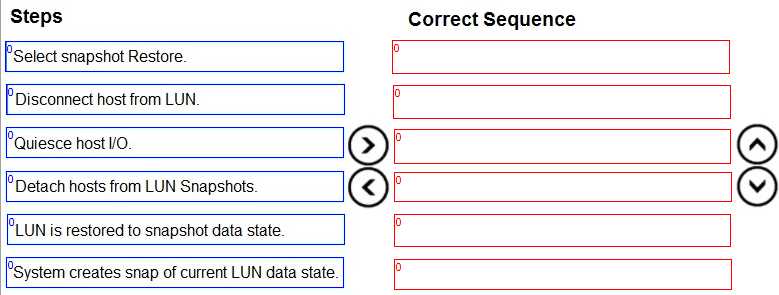
Answer:
Explanation: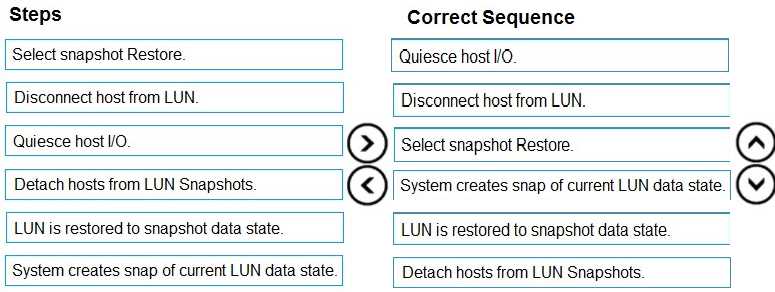
https://www.delltechnologies.com/asset/en-us/products/storage/industry-market/h15089-
dell_emc_unity-snapshots_and_thin_clones.pdf
Question 7
A system administrator deployed a UnityVSA to their vSphere environment. They did not add the
management IP to the UnityVSA during the installation.
Which command must be used to apply the management IP from the vSphere UnityVSA console?
- A. svc_ipmi
- B. svc_change_hw_config
- C. svc_initial_config
- D. svc_inject
Answer:
C
Explanation:
To apply the management IP from the vSphere UnityVSA console, the system administrator must use
the svc_initial_config command. This command allows the user to configure the initial network
settings for the UnityVSA, such as the management IP address, subnet mask, gateway, and DNS
servers. The svc_ipmi command is used to configure the IPMI settings for the UnityVSA, such as the
IPMI IP address, username, and password. The svc_change_hw_config command is used to change
the hardware configuration of the UnityVSA, such as the number of CPU cores, memory size, and disk
size. The svc_inject command is used to inject faults into the UnityVSA for testing purposes.
Reference: [Dell EMC UnityVSA Installation Guide], [Dell EMC UnityVSA Command Line Interface
Reference Guide]
Question 8
An administrator has configured a Host Group to have access to a storage object.
What are two benefits of this configuration? (Choose two.)
- A. Ensures that snapshots are applied to all LUNs in the group
- B. Provides multiple hosts the same access to NFS Filesvstems
- C. Provides multiple hosts access to the same VMFS Datastores
- D. Ensures that block storage is replicated to the same hosts
- E. Provides multiple hosts access to the same LUNs
Answer:
C, E
Explanation:
A Host Group is a logical grouping of hosts that share the same access permissions to storage objects,
such as LUNs, VMFS Datastores, or NFS Filesystems. By configuring a Host Group, an administrator
can simplify the management of multiple hosts and ensure consistent access to the storage
resources. Some of the benefits of using a Host Group are:
Provides multiple hosts access to the same VMFS Datastores: A VMFS Datastore is a block-based
storage object that is formatted with the VMware File System (VMFS) and used to store virtual
machine files. A VMFS Datastore can be shared by multiple hosts that are part of a VMware cluster.
By adding these hosts to a Host Group and assigning the VMFS Datastore to the Host Group, the
administrator can ensure that all the hosts have the same access permissions and can access the
virtual machines on the Datastore.
Provides multiple hosts access to the same LUNs: A LUN is a block-based storage object that is
presented to a host as a SCSI device. A LUN can be shared by multiple hosts that have the same
operating system and use a cluster-aware file system. By adding these hosts to a Host Group and
assigning the LUN to the Host Group, the administrator can ensure that all the hosts have the same
access permissions and can access the data on the LUN.
Reference:
Dell EMC Unity: Host Configuration
Dell EMC Unity: VMware ESXi Hosts and Clusters
Question 9
Which I/O modules does the Unity 380/380F system support?
- A. 12 Gb/s SAS 2-Port 100 GbE
- B. 32 Gb/s Fibre Channel 10 GbE Base-T
- C. 12 Gb/s SAS 10 GbE Base-T
- D. 32 Gb/s Fibre Channel 2-Port 100 GbE
Answer:
C
Explanation:
The Unity 380/380F system supports two types of I/O modules: 12 Gb/s SAS back-end and 10 GbE
Base-T front-end. The 12 Gb/s SAS back-end module provides connectivity to the disk drives and
expansion enclosures, while the 10 GbE Base-T front-end module provides network connectivity to
the hosts and clients. The Unity 380/380F system has four I/O module slots, two for each SP. The 12
Gb/s SAS back-end module must be installed in slot 0 of each SP, and the 10 GbE Base-T front-end
module can be installed in slot 1 of each SP. Therefore, the correct answer is C. 12 Gb/s SAS 10 GbE
Base-T. Reference:
Dell EMC Unity: Hardware Information Guide
Dell EMC Unity: Installation Guide
Question 10
Multiple I/O modules must be installed in Dell Unity XT 680 storage.
Which module must be installed in slot 0?
- A. 4-Port 25 Gbps Ethernet B.4-Port 16 Gb Fibre Channel
- C. 4-Port 10 Gbps Ethernet
- D. 12 Gb/s SAS back-end
Answer:
D
Explanation:
The Unity XT 680 system supports four types of I/O modules: 12 Gb/s SAS back-end, 4-Port 16 Gb
Fibre Channel, 4-Port 25 Gbps Ethernet, and 4-Port 10 Gbps Ethernet. The 12 Gb/s SAS back-end
module provides connectivity to the disk drives and expansion enclosures, while the other three
types of modules provide network connectivity to the hosts and clients. The Unity XT 680 system has
six I/O module slots, three for each SP. The 12 Gb/s SAS back-end module must be installed in slot 0
of each SP, and the other modules can be installed in slots 1 and 2 of each SP. Therefore, the correct
answer is D. 12 Gb/s SAS back-end. Reference:
Dell EMC Unity XT: Hardware Information Guide
Dell EMC Unity XT: Installation Guide
Question 11
In an asynchronous replication, what is the maximum number of replicated NAS servers supported
for the Dell Unity XT 380 series?
- A. 64
- B. 90
- C. 126
- D. 256
Answer:
C
Explanation:
The maximum number of replicated NAS servers supported for the Dell Unity XT 380 series in an
asynchronous replication is 126. This is the same as the maximum number of NAS servers supported
for the Dell Unity XT 380 series in general. Asynchronous replication is a method of replicating data
between two Dell Unity systems with a configurable recovery point objective (RPO). It allows the
source system to continue normal operations without waiting for the destination system to
acknowledge the completion of the replication.
Reference: [Dell EMC Unity: Replication Technologies], [Dell EMC Unity: NAS Capabilities]
Question 12
What is a benefit of using vVols?
- A. They enable the automatic import of capability profiles from vSphere to Unisphere.
- B. All VMs on a datastore are snapped simultaneously.
- C. Individual VMs on a datastore can be snapped.
- D. They enable the assignment of isolated file storage partitions.
Answer:
C
Explanation:
A benefit of using vVols is that individual VMs on a datastore can be snapped. vVols are virtual
volumes that are stored on a storage array and managed by vSphere. They enable granular control
and management of VM storage. With vVols, each VM has its own set of virtual disks that are
mapped to corresponding storage objects on the array. This allows the array to perform snapshot
operations on individual VMs without affecting other VMs on the same datastore.
Reference: [Dell EMC Unity: VMware vSphere Virtual Volumes (vVols) Implementation]
Question 13
On a Dell Unity XT file system asynchronous replication session, how many system Snapshots are
required to support replication?
- A. 4
- B. 8
- C. 2
- D. 1
Answer:
A
Explanation:
On a Dell Unity XT file system asynchronous replication session, four system Snapshots are required
to support replication. Two system Snapshots are created on the source file system, and two system
Snapshots are created on the destination file system. The source system Snapshots are used to track
the changes that need to be replicated, and the destination system Snapshots are used to apply the
changes and maintain a consistent point-in-time copy of the source data. The system Snapshots are
automatically created and managed by the replication engine and are not visible to the user.
Reference: [Dell EMC Unity: Replication Technologies], [Dell EMC Unity: File System Configuration]
Question 14
Which is the preferred FC Port for synchronous replication for a Dell Unity XT 380 system?
- A. Fibre Channel Port 0 of I/O module 0
- B. Fibre Channel Port 4 of SPA and SPB www*
- C. Port 0 of I/O module 1
- D. Port 1 of I/O module 0
Answer:
B
Explanation:
The preferred FC Port for synchronous replication for a Dell Unity XT 380 system is Fibre Channel Port
4 of SPA and SPB. This port is dedicated for synchronous replication traffic and has the highest
priority and bandwidth allocation. Synchronous replication is a method of replicating data between
two Dell Unity systems with zero recovery point objective (RPO). It requires a low-latency and high-
bandwidth network connection between the source and destination systems.
Reference: [Dell EMC Unity: Replication Technologies], [Dell EMC Unity: Hardware Information
Guide]
Question 15
What three VMware datastore types can be defined by using UI or CLI interfaces from the Dell Unity
XT platform? (Choose three.)
- A. vVol (Block)
- B. NFS (File!
- C. VMFS (Block)
- D. SMB
- E. RDM
Answer:
A, B, C
Explanation:
VMware datastore is a logical container that holds virtual machine files and other data. There are
three types of VMware datastore that can be defined by using UI or CLI interfaces from the Dell Unity
XT platform:
vVol (Block): A vVol datastore is a block-based storage object that is formatted with the VMware
Virtual Volumes (vVol) framework and used to store virtual machine files and metadata. A vVol
datastore can be created by using the Unisphere UI or the UEMCLI interface on the Dell Unity XT
system. A vVol datastore can provide granular control, policy-based management, and improved
performance for virtual machines.
NFS (File): An NFS datastore is a file-based storage object that is formatted with the Network File
System (NFS) protocol and used to store virtual machine files and other data. An NFS datastore can
be created by using the Unisphere UI or the UEMCLI interface on the Dell Unity XT system. An NFS
datastore can provide scalability, flexibility, and efficiency for virtual machines.
VMFS (Block): A VMFS datastore is a block-based storage object that is formatted with the VMware
File System (VMFS) and used to store virtual machine files and other data. A VMFS datastore can be
created by using the Unisphere UI or the UEMCLI interface on the Dell Unity XT system. A VMFS
datastore can provide high performance, reliability, and compatibility for virtual machines.
Reference:
Dell EMC Unity: VMware ESXi Hosts and Clusters
Dell EMC Unity: Unisphere Overview
Dell EMC Unity: Unisphere CLI User Guide