dell d-pwf-ds-23 practice test
Dell PowerFlex Design 2023 Exam
Question 1
A customer application generates 2 GB/s writes The outage is under two hours. What capacity must
be allowed for the journal?
- A. 14.400 GB
- B. 10.800 GB
- C. 7,200 GB
- D. 240 GB
Answer:
B
Explanation:
To calculate the required journal capacity, we need to consider the maximum cumulative writes that
might occur during an outage. The calculation is based on the application’s write bandwidth and the
duration of the supported outage. For an application generating 2 GB/s of writes, using a 2-hour
outage (which is 7200 seconds), the journal capacity reservation needed is:
Journal Capacity=Write Bandwidth×Outage Duration
Journal Capacity=2 GB/s×7200 s=14400 GB
However, since the question specifies that the outage is under two hours, we use the minimum
outage allowance of 1 hour for the calculation, which is 3600 seconds. Therefore, the correct
calculation is:
Journal Capacity=2 GB/s×3600 s=7200 GB
But considering the recommendation to use three hours in the calculations for safety, the needed
capacity would be approximately 10.547 TB, which is roughly 10.800 GB12. Hence, the verified
answer is 10.800 GB.
Question 2
What is the maximum number of SDSs per protection domain of the PowerFlex rack?
- A. 256
- B. 128
- C. 64
Answer:
B
Explanation:
The maximum number of Storage Data Servers (SDSs) per protection domain in a PowerFlex rack is
1283. This is specified in the PowerFlex specification sheet and ensures that each protection domain
can provide data protection for a significant number of SDSs, allowing for scalability and resilience
within the PowerFlex infrastructure.
Question 3
An administrator is creating a NAS server with a Standalone Windows server. Creation of trie NAS
server fails What is the cause of the failure?
- A. A Storage Pool lor NAS has not been created
- B. The NAS server is using the same VLAN as block storage networks
- C. DNS was not defined in the NAS server creation wizard
- D. FSN has not been added to the cluster
Answer:
A
Explanation:
The creation of a NAS server requires a dedicated storage pool. If a storage pool specifically for NAS
has not been created, the NAS server creation will fail. This is because the NAS server needs to
allocate space from a storage pool to store the file system data. Without a designated storage pool,
the NAS server cannot be configured properly1.
The other options, while important for the operation and integration of a NAS server, are not directly
related to the creation process itself. For instance, using the same VLAN as block storage networks
(Option B) may lead to network conflicts, but it would not prevent the creation of the NAS server.
Similarly, not defining DNS in the NAS server creation wizard (Option C) could cause resolution issues
later on, but it is not a prerequisite for the creation of the NAS server. Lastly, while adding FSN to the
cluster (Option D) is a necessary step for enabling file system services, it is not the cause of the NAS
server creation failure in this context.
Therefore, the correct answer is A. A Storage Pool for NAS has not been created, as it is a
fundamental requirement for the NAS server creation process in a PowerFlex environment.
Question 4
What is the default value of paths per volume when adding an NVMe host?
- A. 8
- B. 4
- C. 2
- D. 1
Answer:
A
Explanation:
The default value of paths per volume when adding an NVMe host to a PowerFlex system is 8. This
setting is relevant for the configuration of multipathing, which is a method used to provide
redundancy and increase availability for storage environments. When you add an NVMe host, the
system allows up to 8 paths per volume to be configured by default. This is particularly important in
VMware ESXi environments, where multipathing can be configured to handle failover and load
balancing of storage traffic.
The reference for this information is found in the Dell PowerFlex specification sheet, which outlines
the maximum paths in the multipathing driver per volume as 8 for ESXi 7.0u31. This document
provides detailed specifications and configurations for the PowerFlex system, ensuring that the
information is aligned with Dell’s official documentation and design guidelines for PowerFlex
systems.
Question 5
Where must a customer go to generate a software troubleshooting bundle?
- A. PowerFlex Manager Events and Alerts
- B. PowerFlex Manager Serviceability
- C. iDRAC Lrfecycle Controller
- D. CloudLmk Center Console
Answer:
B
Explanation:
To generate a software troubleshooting bundle for PowerFlex, a customer must navigate to the
PowerFlex Manager Serviceability. The steps to generate the bundle are as follows1:
Log in to PowerFlex Manager.
Choose ‘Settings’ from the menu.
Within the Settings menu, select ‘Virtual Appliance Management’.
Choose ‘Generate Troubleshooting Bundle’.
In the popup window, the customer has the option to either send the bundle to Configured Secure
Remote Services (Secure Remote Services) or download it locally. If downloading locally, select the
path for the downloads and enter the appropriate login information, then click ‘Generate’.
This process is part of the serviceability features of PowerFlex Manager, which provides tools for
system maintenance and troubleshooting. It is important to follow these steps carefully to ensure
that the troubleshooting bundle is generated correctly and contains all the necessary information for
diagnosing issues within the PowerFlex system.
Question 6
Which two aspects must be in place before adding a Fault Set? (Select 2)
- A. Protection Domain
- B. Storage Pools
- C. Acceleration Pool
- D. Resource Group
Answer:
A, B
Explanation:
Before adding a Fault Set in PowerFlex, two critical aspects must be in place: a Protection Domain
and Storage Pools.
Protection Domain: This is a logical grouping of storage resources that share the same protection
policy and fault tolerance settings. It defines the boundaries of failure domains and is essential for
ensuring data availability and resilience1.
Storage Pools: These are collections of storage media across multiple nodes within a Protection
Domain. Storage Pools provide the physical storage where data is actually placed. They are necessary
for the creation of volumes and for the distribution of data across the system1.
Fault Sets are used to group nodes that share a common risk of failure, such as being in the same
rack or power circuit. When creating Fault Sets, it’s important that they are defined within an existing
Protection Domain and utilize the storage resources allocated within Storage Pools. This ensures that
data remains available and protected even if a Fault Set fails, as the system can rebuild the data using
the remaining Fault Sets and Storage Pools1.
The information provided here is based on the best practices and design principles outlined in Dell
PowerFlex documentation, which details the requirements for setting up and configuring various
components of the PowerFlex system, including Fault Sets1.
Question 7
An administrator wants to track total usage on a PowerFlex File system but does not want to impose
any restrictions on their users How can this be accomplished using quotas'?
- A. Create a usei quota and set an indefinite grace period
- B. Create a user quota and set both the soft and hard limits to zero
- C. Create a tree quota and set an indefinite grace period
- D. Create a tree quota and set both the soft and hard limits lo zero
Answer:
D
Explanation:
To track total usage on a PowerFlex File system without imposing any restrictions on users, an
administrator can create a tree quota and set both the soft and hard limits to zero. This method
allows the administrator to monitor usage without enforcing any quota limits, thus not restricting
user behavior.
Here’s how it can be accomplished:
Access the PowerFlex Management Console: Log in to the PowerFlex Management Console where
you can manage quotas.
Navigate to the File System: Locate the file system for which you want to track usage.
Create a Tree Quota: Choose to create a new tree quota for the file system.
Set Limits to Zero: When setting up the quota, input zero for both the soft and hard limits. This
effectively means there are no limits enforced on the users.
Apply the Quota: Save and apply the quota settings to the file system.
By setting both limits to zero, the administrator can use the quota system purely for monitoring
purposes, without affecting user operations. The users will not encounter any quota warnings or
limits, but the system will still track and report on the total usage, which the administrator can
review.
The rationale behind using a tree quota rather than a user quota is that tree quotas are associated
with a directory tree, allowing the tracking of usage across a broader scope, which is more suitable
for monitoring overall file system usage.
This approach is consistent with best practices for administering PowerFlex systems as described in
the Dell PowerFlex Administration Guide1, which provides detailed procedures for managing storage,
including the configuration of quotas for monitoring purposes.
Question 8
Which PowerFlex Manager activity can the System Admin role perform?
- A. Lifecycle operations
- B. Manage users
- C. Update certificates
Answer:
A
Explanation:
The System Admin role in PowerFlex Manager is primarily responsible for performing lifecycle
operations. This includes tasks such as deploying, configuring, and updating the PowerFlex system
components. The role is designed to manage the operational aspects of the PowerFlex environment,
ensuring that the system is running efficiently and is up to date1.
While managing users and updating certificates are important administrative tasks, they are typically
associated with different roles within the PowerFlex Manager’s user management system. For
instance, managing users would fall under the purview of a User Admin role, which would handle the
creation, modification, and deletion of user accounts. Updating certificates, on the other hand,
would be more aligned with a Security Admin role, which would be responsible for maintaining the
security aspects of the PowerFlex system, including certificate management1.
Therefore, the correct answer is A. Lifecycle operations, as it directly relates to the System Admin
role’s responsibilities within PowerFlex Manager.
Question 9
A bank is creating a data center The storage solution must have integrated, fully configured hardware
with a single management platform The solution must be supported end-to-end by Dell Which
PowerFlex system meets these requirements?
- A. PowerFlex custom node
- B. PowerFlex rack
- C. PowerFlex appliance
Answer:
B
Explanation:
The PowerFlex rack system meets the requirements of a bank creating a data center that needs
integrated, fully configured hardware with a single management platform, all supported end-to-end
by Dell.
Here’s why the PowerFlex rack is the suitable choice:
Integrated and Fully Configured Hardware: The PowerFlex rack is a pre-configured solution that
includes integrated hardware and software components. It is designed for easy deployment and
management1.
Single Management Platform: PowerFlex rack systems come with a single management platform that
simplifies operations and provides a unified view of the entire infrastructure1.
End-to-End Dell Support: PowerFlex rack solutions are fully supported by Dell, providing customers
with a single point of contact for all support needs. This includes hardware, software, and the entire
infrastructure stack2.
The PowerFlex rack is specifically designed to meet the needs of organizations like banks that require
a robust, scalable, and easy-to-manage storage solution. It offers a turnkey experience with the
assurance of comprehensive support from Dell, making it an ideal choice for the bank’s data center
requirements1.
Question 10
Which component of the PowerFlex cluster provides server metrics such as telemetry thermal data
and sets the server configuration profile?
- A. PowerFlex Manager
- B. CloudLink Center
- C. VMware ESXi
- D. iDRAC
Answer:
D
Explanation:
The Integrated Dell Remote Access Controller (iDRAC) is the component within a PowerFlex cluster
that provides server metrics, including telemetry and thermal data, and allows for setting the server
configuration profile. iDRAC is an embedded system management hardware and software solution
that provides remote management capabilities, system health monitoring, and recovery capabilities.
It is a key component for server lifecycle management within the PowerFlex infrastructure1.
iDRAC operates independently from the server’s CPU and operating system, enabling administrators
to monitor server health and manage systems even when the server is turned off or unresponsive. It
provides a comprehensive set of server management features, including:
Monitoring server health and managing power usage.
Accessing logs for troubleshooting and recovery.
Updating firmware and drivers.
Configuring hardware settings and server profiles.
These capabilities are essential for maintaining the reliability and performance of PowerFlex clusters,
making iDRAC a critical component for server metrics and configuration management.
Question 11
A volume has a snapshot policy assigned and snapshot creation is failing What is the cause of this
issue?
- A. The requested snapshot is 126th in the vTree.
- B. The snapshot name does not match the source volume.
- C. The snapshot is the 61st created by the policy
- D. The storage pool has 32 000 volumes plus snapshots and is at its limit
Answer:
C
Explanation:
The cause of the snapshot creation failure when a volume has a snapshot policy assigned is likely
because the snapshot is the 61st created by the policy. According to Dell PowerFlex documentation,
of the 126 user-available snapshots per volume, sixty (60) can be used for policy-based snapshot
scheduling1. This means that if the policy attempts to create a snapshot beyond this limit, it will fail.
Here’s a step-by-step explanation of the issue:
Snapshot Policy Limit: Each volume in a PowerFlex system can have a maximum of 126 user-available
snapshots. For policy-based snapshot scheduling, the limit is 60 snapshots per volume1.
Policy-Based Snapshot Creation: When a snapshot policy is in place, it will automatically attempt to
create snapshots based on the defined schedule and retention levels.
Failure Point: If the snapshot policy tries to create a snapshot and it is the 61st snapshot for that
volume, the creation will fail because it exceeds the limit set for policy-based snapshots1.
Resolution: To resolve this issue, the administrator would need to adjust the snapshot policy to
ensure that it does not exceed the limit of 60 snapshots. This may involve modifying the retention
levels or the frequency of snapshot creation.
This explanation is based on the snapshot policy details provided in the Dell PowerFlex
documentation, which outlines the restrictions and uses of snapshots within the PowerFlex storage
system1.
Question 12
DRAG DROP
What is the correct sequence of steps to create an FG Storage Pool within a PowerFlex system?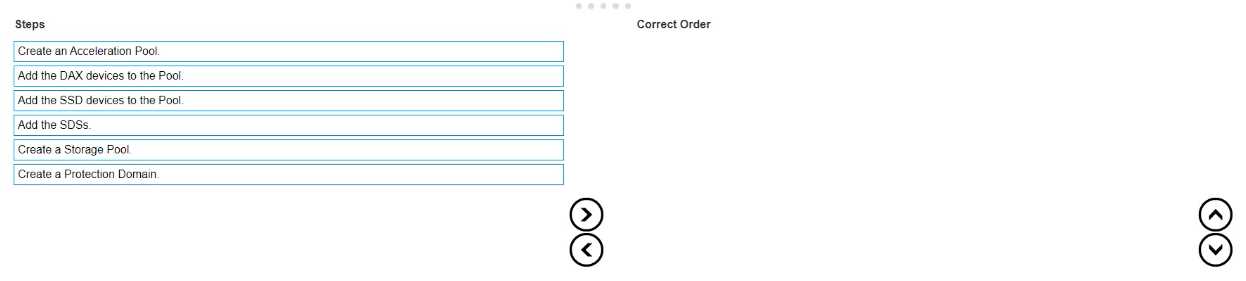
Answer:
Explanation:
The correct sequence of steps to create an FG (Fine Granularity) Storage Pool within a PowerFlex
system is as follows:
Create a Protection Domain: This is the first step, where you define a logical grouping of storage
resources that share the same protection policy and fault tolerance settings1.
Create a Storage Pool: After establishing a Protection Domain, you create a Storage Pool within
it. This pool will contain the physical storage resources1.
Add the SDSs (Storage Data Servers): The next step is to add SDSs to the Storage Pool. SDSs are the
servers that contribute storage capacity to the pool1.
Add the SSD (Solid-State Drive) devices to the Pool: Once the SDSs are added, you then add the SSD
devices to the Storage Pool to provide the actual storage capacity1.
Create an Acceleration Pool: This step involves creating an Acceleration Pool, which is used for
caching to enhance the performance of the storage system1.
Add the DAX (Direct Access) devices to the Pool: Finally, you add the DAX devices to the Acceleration
Pool. DAX devices are typically high-speed storage devices like NVMe drives that serve as cache
The process of creating an FG Storage Pool in a PowerFlex system involves a series of steps that
establish the necessary components and configurations for the storage environment. The sequence
starts with the creation of a Protection Domain, which sets the stage for defining how storage will be
protected and managed. Within this domain, a Storage Pool is created, which is essentially a
collection of storage resources. The SDSs are then added to this pool, contributing their storage
capacity to the overall system. SSD devices are included next to provide the actual storage space. An
Acceleration Pool is created to improve performance through caching, and DAX devices are added to
this pool to serve as the cache, completing the setup of an FG Storage Pool1.
This sequence ensures that the storage system is configured for optimal performance and data
protection, following the guidelines and best practices outlined in the PowerFlex documentation1.
It’s important to follow these steps in order to maintain the integrity and efficiency of the PowerFlex
storage system.
Question 13
A user is attempting to write tiles to a Power Flex File share The share was created with default
settings and contains approximately 15 000 files Ten days ago the number of files exceeded the soft
limit quota but is still below the hard limit quota What happens if the user attempts to write a new
file to the share location?
- A. The file is not written as the maximum number of allowed files has been reached
- B. The file is not written as the grace period has been exceeded.
- C. The file is written as the hard limit has not been reached.
Answer:
C
Explanation:
In PowerFlex File shares, when a soft limit quota is exceeded, it triggers a grace period during which
users can still write data to the share. The grace period is a predefined time frame that allows users
to either reduce the amount of stored data or to adjust the quota settings. As long as the hard limit
quota has not been reached, users can continue to write files to the share, even if the soft limit has
been exceeded and the grace period is in effect1.
The soft limit is essentially a warning threshold that alerts users that they are approaching the
maximum allowed capacity, but it does not immediately prevent new writes. The hard limit, on the
other hand, is a strict limit that, once reached, will prevent any further writes to the share until the
stored data is reduced below the hard limit or the quota is increased.
Since the question states that the number of files is still below the hard limit quota, the user will be
able to write a new file to the share location. Therefore, the correct answer is C. The file is written as
the hard limit has not been reached.
Question 14
DRAG DROP
Place the steps to set up remote replication on the Powerflex system in the correct order
Answer:
Explanation: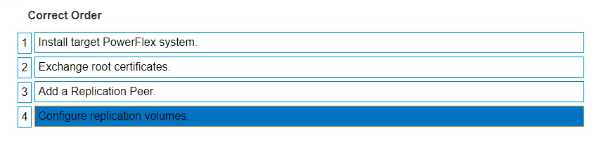
The correct sequence of steps to set up remote replication on the PowerFlex system is as follows:
Install target PowerFlex system: Before replication can be set up, there must be a target system in
place to receive the replicated data1.
Exchange root certificates: This is a security measure to ensure that communication between the
source and target systems is secure1.
Add a Replication Peer: This involves configuring the target system as a replication partner in the
source system’s configuration1.
Configure replication volumes: Finally, specific volumes on the source system are configured to
replicate to the target system1.
Setting up remote replication in a PowerFlex system involves a series of steps that establish the
necessary components and configurations for the replication process. The sequence begins with the
installation of the target PowerFlex system, which will serve as the destination for the replicated dat
a. Next, root certificates are exchanged between the source and target systems to ensure secure
communication. The target system is then added as a Replication Peer within the source system’s
configuration. Lastly, the volumes intended for replication are configured on the source system to
complete the setup process. This sequence ensures that the replication is secure, reliable, and
correctly configured to maintain data integrity and availability across both systems1.
Question 15
An administrator is adding an NVMe device to an existing storage pool They provide the following
details in the Add Storage Device to SDS dialog box
• Device Path /dev/disk/by-id'Dell_Express_Flash_NVMe_PM1725_V6TB_SFF_
_S2JPNA0J500141
- A. The device addition fails due to an invalid path
- B. The device is named "NVMeAt 6 TB" and added to the Storage Pool "SP-1".
- C. The device name is truncated to "NVMe" and added lo the Storage Pool "SP-t"
- D. The device addition tails due to invalid characters in the name
Answer:
A
Explanation:
When adding an NVMe device to an existing storage pool in PowerFlex, the details provided in the
“Add Storage Device to SDS” dialog box must be accurate and follow the correct syntax. In the
scenario provided, the device path contains an invalid character (an apostrophe) and an incorrect
format, which would cause the device addition to fail.
Here’s a breakdown of the process and where the error occurs:
Device Path: The device path should be a valid Linux device path, typically starting with /dev/disk/by-
id/. The path provided contains an apostrophe (') which is not a valid character in Linux file paths and
would result in an error1.
Device Name: The device name should be a simple identifier without spaces or special characters.
The name provided, “NVMe A. 1.6 TB”, contains spaces and periods, which are not typical for device
names and could potentially lead to issues, although the primary cause of failure is the invalid device
path1.
Storage Pool: The storage pool name “SP-1” is a valid identifier, but it is contingent on the correct
device path and name for the device to be added successfully.
The result of the action, given the invalid device path, would be that the device addition fails. It is
crucial to ensure that all details entered in the dialog box adhere to the expected formats and do not
contain invalid characters to avoid such failures.
This explanation is based on the standard practices for device path naming conventions in Linux
systems and the configuration guidelines for PowerFlex systems as described in Dell’s official
documentation1. Correcting the device path by removing the invalid character and ensuring the
proper format would resolve the issue and allow the device to be added to the storage pool
successfully.