A. DHCP
Starting with DHCP is the most logical first step, as it is a fundamental service for network connectivity and communication.
A user requested a new printer with the requirement that all documents be printed in duplicate. Which of the following will produce the MOST cost-effective duplicate printouts with the least amount of effort?
b
A network administrator was notified that laptop users are unable to access or ping any network resources on the corporate network. Which of the following should the network administrator check FIRST?
a
A. DHCP
Starting with DHCP is the most logical first step, as it is a fundamental service for network connectivity and communication.
THE NETWORK ADMINISTRATOR SHOULD CHECK THE DHCP
A. DHCP first
DHCP because it deals with IP address
A user on a SOHO network is unable to watch online videos, even at 240 pixels. The technician runs ipconfig from the user's computer and records the following:
Connection-specific DNS Suffix .: lan
Link-local IPV6 Address.........: fe80::1585:7fb2:b05f:7102%12
IPv4 Address....................: 192.168.1.131
Subnet Mask.....................: 255.255.255.0
Default Gateway.................: 192.168.1.1
The technician then connects a test laptop to the router via the user's Cat 5 cable and records the following information:
Download: 85 mbps
Upload: 22 mbps
Ping: 28 ms Which of the following is MOST likely causing the user's issue?
b
B. Faulty NIC
B Faulty NIC
the problem is most likely with the user's computer, and the NIC is a prime suspect since it's responsible for network communication.
D. Bad network cable
incorrect IP address
HOTSPOT
A customer has contacted you about building two new desktops. The first desktop will be a gaming workstation. The customer requirements include:
Playing the newest games at a high frame rate
Fast game load times
Enough storage to have several games installed at once
High-end audio
No concern about cost
Running the current Windows OS
The second workstation will be a family workstation. The requirements include:
Capability for word processing, videoconferencing, and basic web surfing
Minimal cost, as long as it meets the requirements
Running the current Windows OS
INSTRUCTIONS
Use the drop-down menus to select the appropriate component for each category, based on the above requirements.
If at any time you would like to bring back the initial state of the simulation, please click the Reset All button.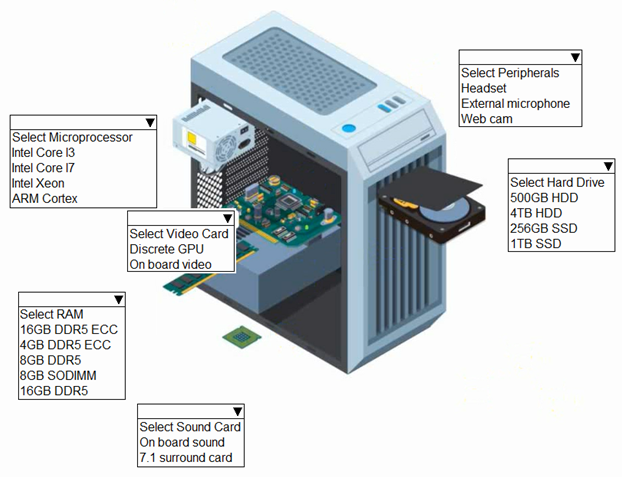
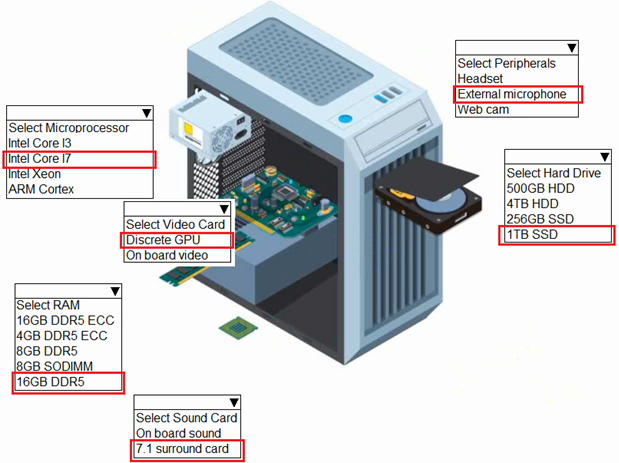
First Workstation
Inter Core I7
Video Card: Discrete GPU
RAM: 16GB DDR5
Sound Card: 7.1
Peripherals: Headset, External Microphone
Hard Drive: 1TB SSD
Second Workstation:
Intel core I3
On board video
8GB DDR5
Headset, Web cam
500GB SSD
Thanks for submitting , your comment will be approved soon by our moderators
This one was on the Exam
I seven GPU 16 GB DDR five 7.1 surround external microphone one terabyte
For the desktop that will be a gaming workstation: Microprocessor: intel xeon, Video card: Discrete GPU, RAM:16 DDR5, Surround card: 7.1 surround card, 7.1 surround card, Peripheral external microphone, Hard drive: 500 GB HDD
For The family workstation:Microprocessor:intel core I7,Video card: on board sound,RAM 8GB DDR5,Surround card: 7.1 surround card, Peripheral:web cam,Hard drive 500 HDD.
intel 17, 16GB DDR5, discrete GPU, 7.1 sound card, headset, 1TB SSD
A remote user reports connectivity issues with the local internet provider. Even after a technician reboots the modem supplied by the ISP, the issue persists.
Which of the following would BEST establish the connection in minimal time?
d
C. Mobile hotspot
C. Mobile hotspot
A mobile hotspot is generally the quickest and most direct way to get back online, especially for a remote user needing an immediate solution.
C. Mobile hotspot
the quickest way is Mobile hotspot.
Mobile hotspot
A bank wants to leverage cloud computing but would like a cloud solution in which infrastructure is shared with businesses in the same industry. Which of the following cloud models would BEST address the banks need?
d
D. Community
A. Private
public computing
A. Private
A user reports a monitor, keyboard, mouse, and headset are no longer functioning. The user has restarted the laptop and tested an alternative headset and monitor, but the issue persists. The technician notices the user has a printer, USB-C hub, and AC adapter plugged into the laptop. Which of the following should the technician do to MOST likely resolve the issue?
a
C. Replace the user's USB-C hub.
C. USB-C Hub Issue:
Given that multiple peripherals (monitor, keyboard, mouse, and headset) are not functioning, and all these devices are likely connected through the USB-C hub, the hub could be the common point of failure. Hubs can sometimes malfunction, leading to issues with connected devices
Verify the ac adapter
verify the AC adapter Voltage
C. Replace the user's USB-C hub
A technician is troubleshooting a computer that is not completing POST and gets stuck at the manufacturer logo screen. All internal, removable parts have been disconnected and only the minimum parts necessary to POST were reconnected. However, the symptoms remain the same. Which of the following should the technician try NEXT?
d
B. Remove and test the power supply.
A RAM Issues: Problems with RAM (Random Access Memory) are a common cause of a computer not completing POST. Testing the RAM involves trying different RAM sticks in different slots, one at a time, to isolate if the issue is with a specific RAM stick or a particular slot on the motherboard.
Systematic Approach: This is a part of a systematic approach to hardware troubleshooting – checking each component individually to identify the faulty one.
Testing the RAM, since it was not removed by the user
Remove and test the power supply.
A user reports issues with a smartphone after dropping it. The icons on the screen all look normal, but when the user touches the email icon, for example, nothing happens. Which of the following is MOST likely the cause?
a
C. Broken screen
Digitizer issues
Digitizer issues
A user visits the help desk to report that a smartphone takes more than a day to fully charge. The user already tested multiple wall outlets and swapped the charging cable, but the results are the same. Which of the following should the technician do FIRST?
a
A. Verify the power rating of the charger.
A.
Power Rating of the Charger: The issue might be related to the charger itself, particularly its power output. Chargers with a lower power rating will charge devices more slowly. Verifying that the charger's power rating is appropriate for the smartphone is a logical first step.
Verify the power rating of the charger.
A. Inkjet printer
B. Thermal printer
The Answer is D
Laser Printer:
Known for their efficiency and cost-effectiveness, especially for high-volume printing. Laser printers generally have a lower cost per page compared to inkjet printers and are faster, which makes them ideal for printing documents in duplicate. They are more suitable for office environments where such printing needs are common.
C IT IS ONLY IMPACT THAT PRINTED DUPLICATE
.........................
thermal printer
The answer is C:
the question says "DUPLICATE" NOT "DUPLEX (DOUBLE SIDED)". Therefore the only printer that will produce duplicate is an impact printer that will use Perforated White, Pink and Yellow paper and the impact goes through to all sheets.
There is nothing built into a LASER printer that will force printing multiple copies on EVERY print document. You will have to choose 2 copies every time.
D. Laser printer
Laser printer
Impact printers are well-suited for printing duplicate documents efficiently and cost-effectively
C. Impact printer
Impact printer
Thermal Printer
Impact Printer
Cccccccccc
laser printer