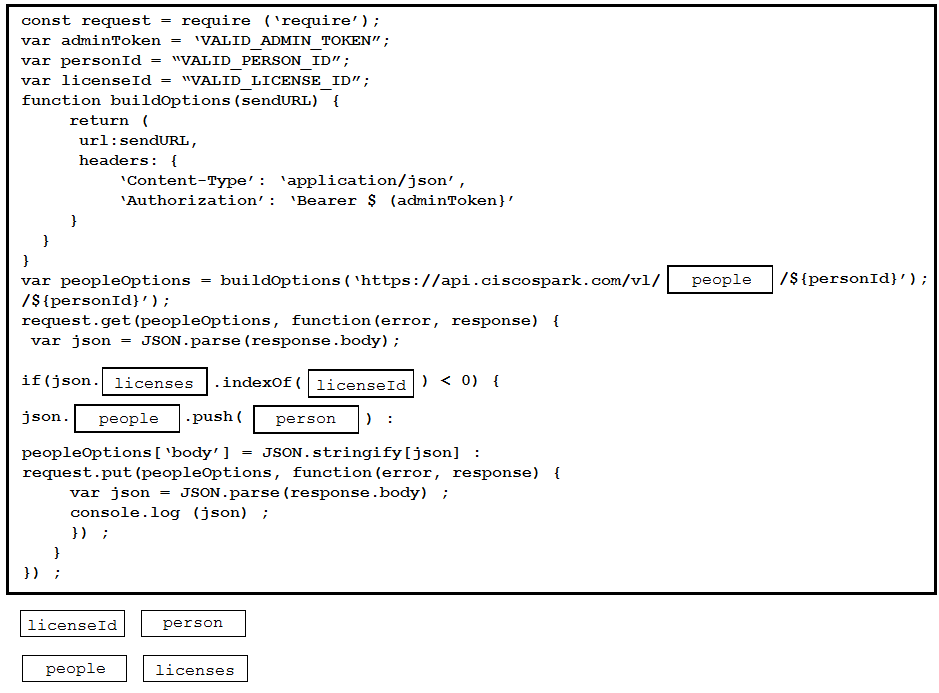cisco 300-920 practice test
developing applications for cisco webex and webex devices (devwbx)
Question 1
DRAG DROP 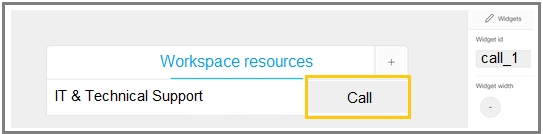
Refer to the exhibit. A Webex device In-Room Control editor screenshot and associated Macro code is shown. Drag and drop the code snippets to complete the
JavaScript Macro that launches a call when the Call button on the custom control panel is touched. Not all options are used.
Select and Place: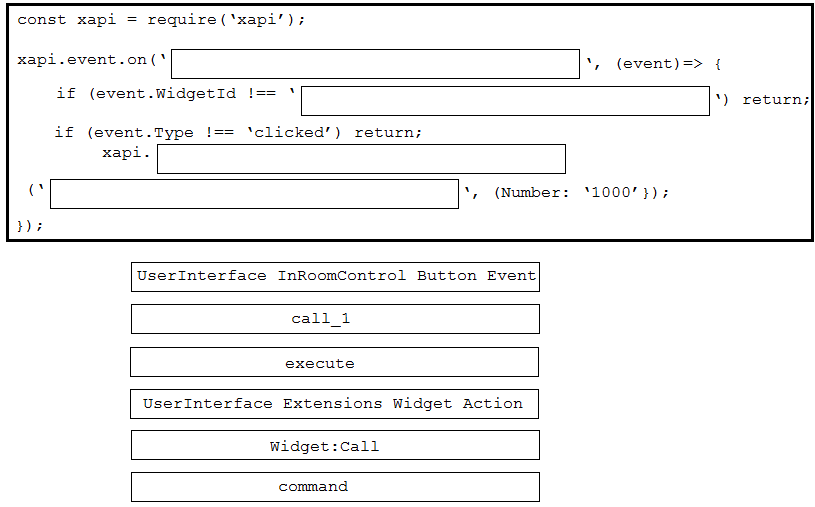
Answer:
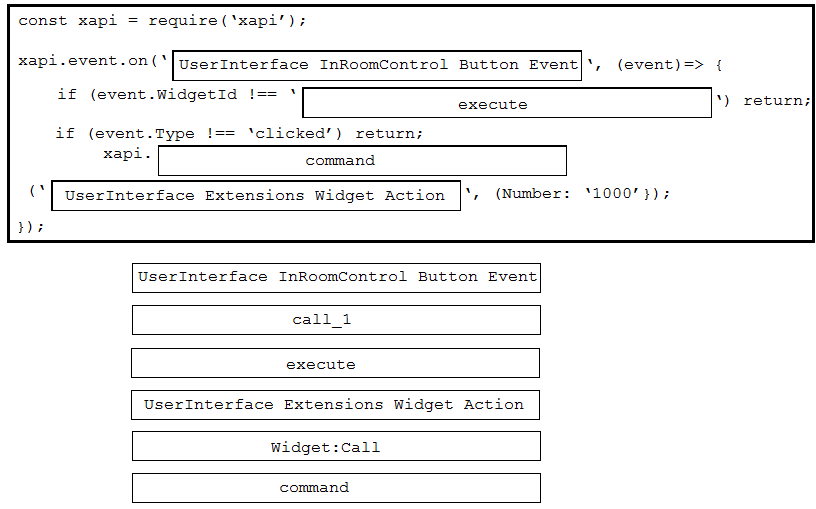
Reference:
https://www.cisco.com/c/dam/en/us/td/docs/telepresence/endpoint/ce98/sx-mx-dx-room-kit-boards-customization-guide-ce98.pdf
Question 2
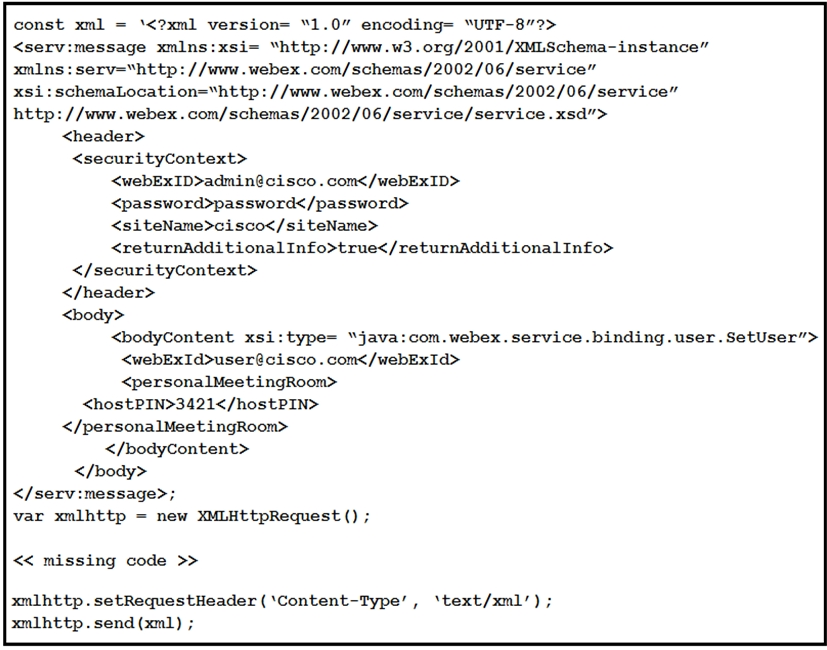
Refer to the exhibit. A developer must construct an HTTP Request to use the XML API to set a Personal Meeting Room PIN for a given user.
Which code completes the code to create the request?
- A. xmlhttp.open("GET", "https://cisco.webex.com/WBXService/XMLService");
- B. xmlhttp.open("PATCH", "https://cisco.webex.com/WBXService/XMLService");
- C. xmlhttp.open("PUT", "https://cisco.webex.com/WBXService/XMLService");
- D. xmlhttp.open("POST", "https://cisco.webex.com/WBXService/XMLService");
Answer:
d
The post method can be used for HTTP request that sets up a personal metting room PIN for a user.
Question 3
DRAG DROP 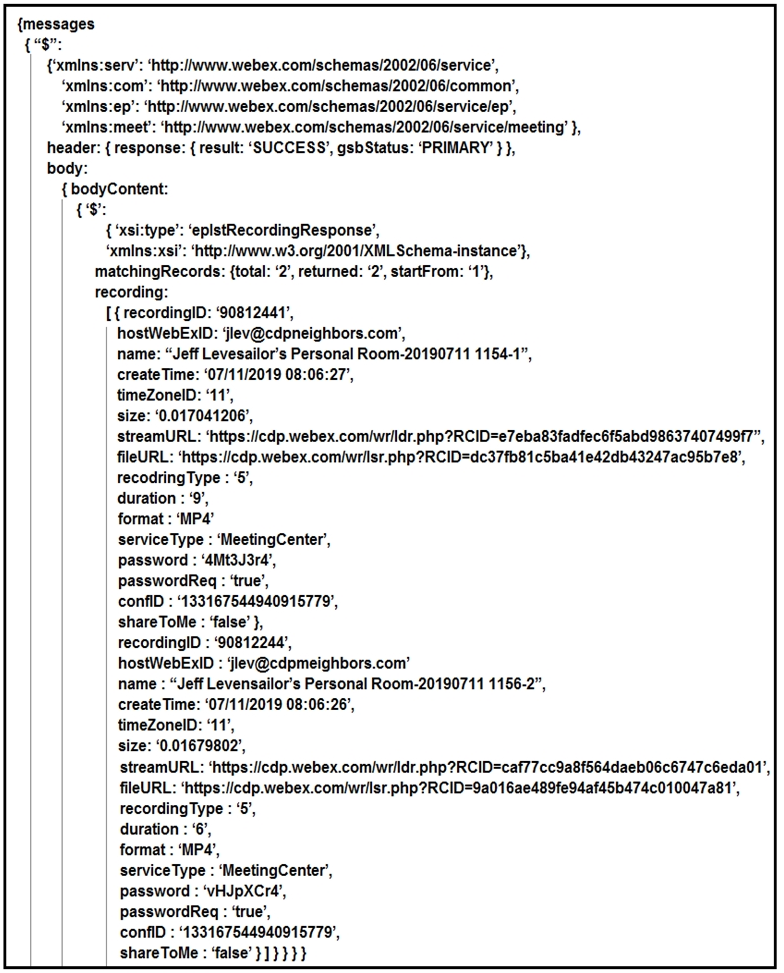
Refer to the exhibit. A training coordinator must post links to Webex recordings on a company SharePoint site. This is usually a manual process, but a DevOps engineer wants to automate it using Webex XML APIs. After a sucessful LstRecording call wrapped in xml2js, the console dir(result)' output is shown in the exhibit. Using dot notation', drag and drop the code below onto the code snippet to output the streamURL for each recording.
Select and Place: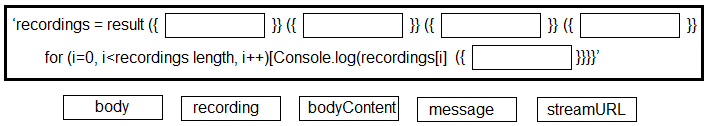
Answer:
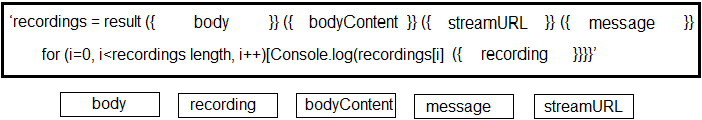
Question 4
DRAG DROP Drag and drop the code to complete the JavaScript code snippet to create a meeting using the Webex Meetings XML API. Options may be used more than once.
Select and Place: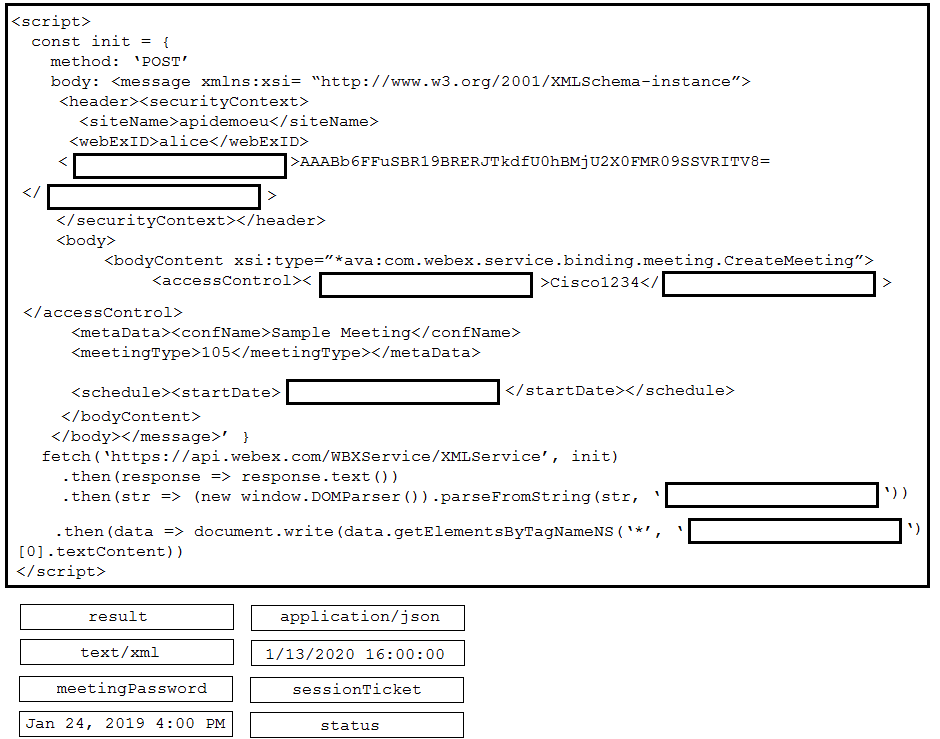
Answer:
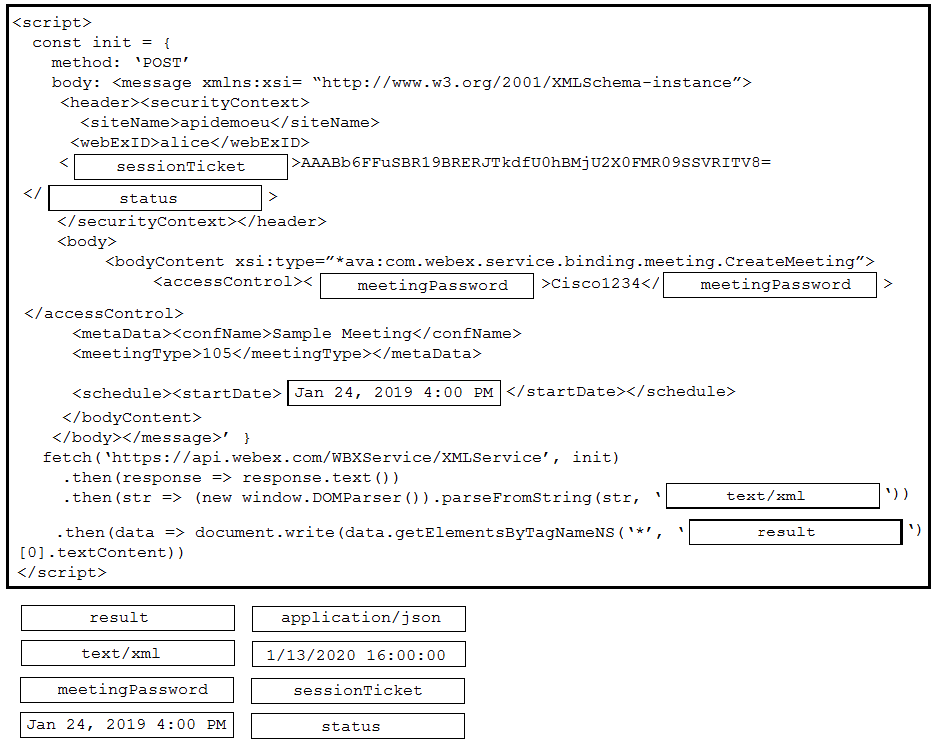
Question 5
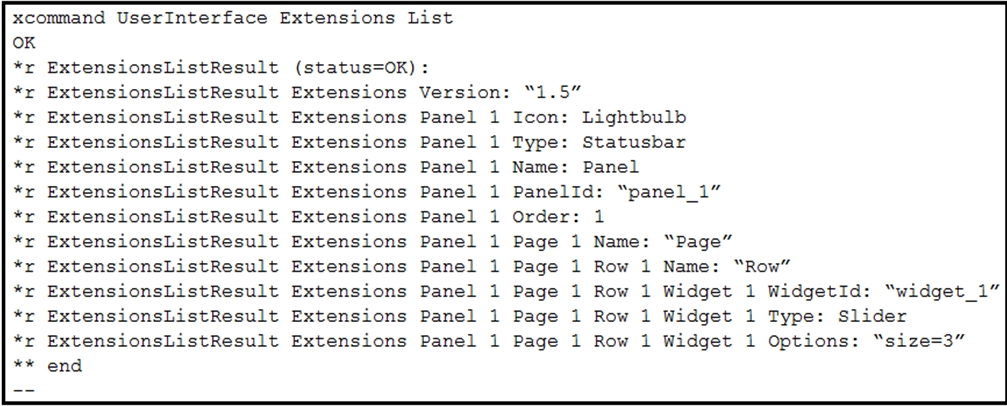
Refer to the exhibit. With this in-room configuration, which command successfully sets the slider to 50?
- A. xcommand UserInterface Extensions Widget SetSlider Value: 50
- B. xcommand UserInterface Extensions Widget Slider: 50 Widget: "widget_1"
- C. xconfiguration UserInterface Extensions widget_1 50
- D. xcommand UserInterface Extensions Widget SetValue WidgetId: "widget_1" Value: 50
Answer:
a
Reference:
https://www.cisco.com/c/dam/en/us/td/docs/telepresence/endpoint/ce98/sx-mx-dx-room-kit-boards-customization-guide-ce98.pdf
Question 6
Which two statements about using the Compliance Office role to manage data in Webex Teams are true? (Choose two.)
- A. For group rooms with members from multiple organizations, only the compliance officer of the owning organization can manage all data.
- B. The compliance officer can manage data only for users who have granted the spark-compliance messages scope.
- C. For direct rooms between two organizations, each compliance officer can manage data only from their organization.
- D. For group rooms with members from multiple organizations, either compliance offcer can manage all data.
- E. For direct rooms between two organizations, the compliance officer of either organization can manage all data.
Answer:
ce
Reference:
https://developer-portal-intb.ciscospark.com/docs/api/guides/compliance
Question 7
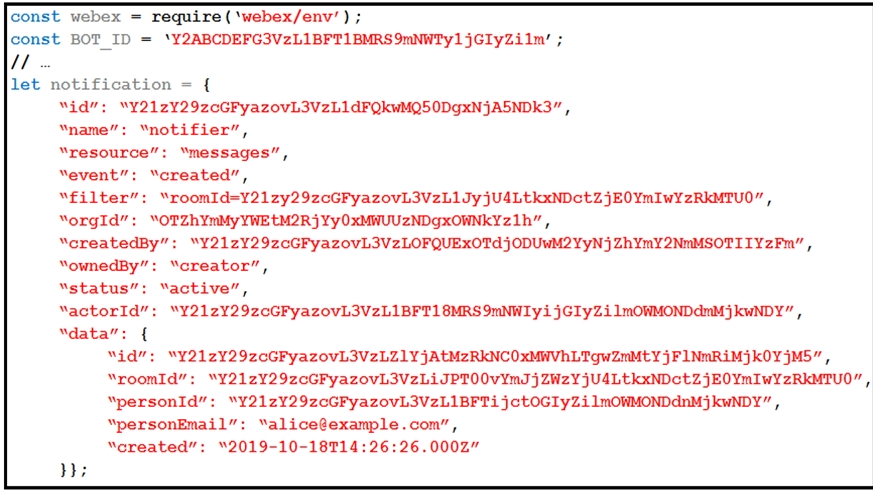
Refer to the exhibit. A webhook has been created so that an application is notified when users mention a bot in a Webex Teams space. The exhibit shows an example of a notification received by the application. Which code snippet correctly processes the JSON payload using the Webex Node.js SDK in order to print out messages that mention the bot?
A.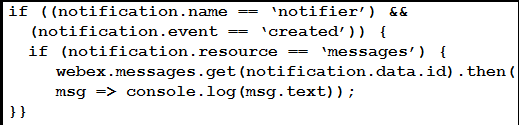
B.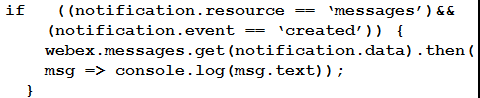
C.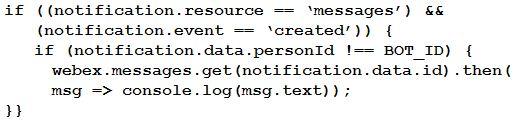
D.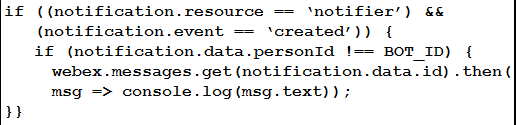
Answer:
b
Question 8
Which XML snippet does an admin use with a Webex Meetings XML API request to retrieve info on multiple users?
-
A.
.* -
B.
.* -
C.
-
D.
Answer:
a
Reference:
https://developer.cisco.com/docs/webex-xml-api-reference-guide/#!getuser
Question 9
Which two statements about Webex Teams refresh tokens are true? (Choose two.)
- A. The refresh token is useless without the client ID and client secret.
- B. An attacker can use the refresh token to send messages on behalf of the user.
- C. The refresh token is used to generate a new access token.
- D. A new refresh token cannot be granted until the client ID is invalidated.
- E. The refresh token does not expire.
Answer:
bc
Reference:
https://auth0.com/learn/refresh-tokens/
Question 10
DRAG DROP Drag and drop the code to complete the JavaScript snippet so that it:
retrieves the details of an individual user
checks what licenses they have already
updates their account with a new license
Options can be used more than once.
Select and Place: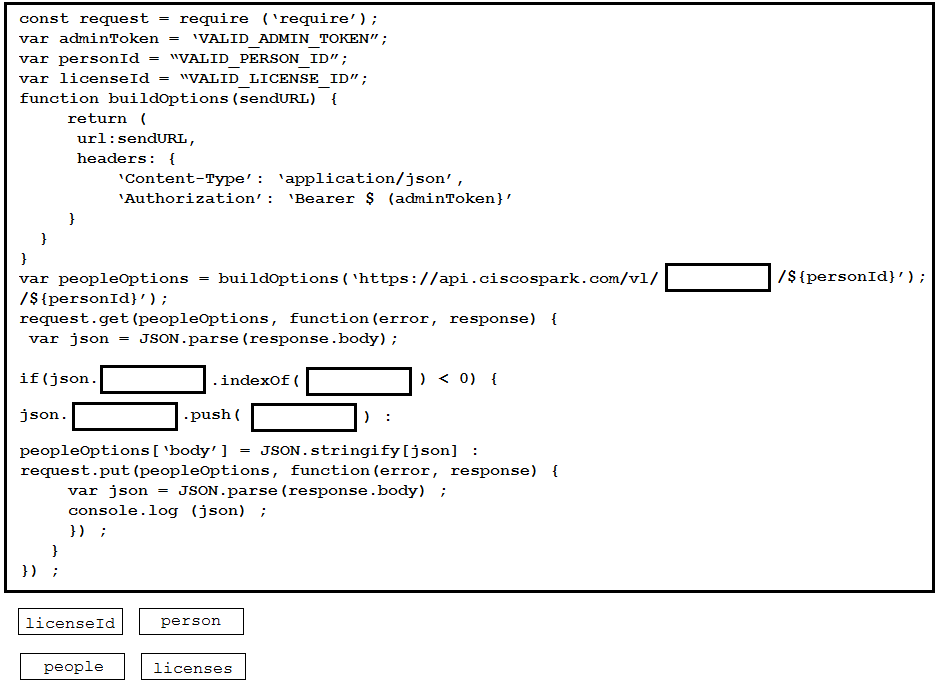
Answer: