blue prism asdev01 practice test
Blue Prism Certified Associate Developer
Question 1
In Blue Prism, what is a stage Expression?
- A. A formula which is used to produce a value
- B. An output from a Decision stage
- C. The description of a Blue Prism stage
- D. The output from a Calculation stage
Answer:
A
Explanation:
A stage expression is a formula that can be entered into any stage in Blue Prism to produce a value or
perform an action. It can use variables, functions, operators and constants to create complex
expressions that can manipulate data or control the flow of the process
.
Reference:
https://portal.blueprism.com/sites/default/files/2021-
05/Blue%20Prism%20Certification%20-%20Associate%20Developer%20-
%20Certification%20Overview_0.pdf
Question 2
What is a Blue Prism Process?
- A. A business flow diagram
- B. A computer application
- C. A business flow chart
- D. A graphical representation of a working computer program which automates manual repetitive tasks
Answer:
D
Explanation:
A Blue Prism process is a graphical representation of a working computer program that automates
manual repetitive tasks using business objects and stages.
A process can be run by an operator or
scheduled by a control room2
. Reference:
https://www.koenig-solutions.com/blue-prism-
associate-developer-course
Question 3
Process rules or logic are evaluated in Blue Prism using which type of stage?
- A. Evaluate
- B. Decision
- C. Validate
- D. Calculation
- E. Logic
Answer:
B
Explanation:
A decision stage is used to evaluate process rules or logic and branch the process flow based on the
outcome of the evaluation.
A decision stage can have multiple outcomes and can use expressions to
compare values or check conditions1
.
Reference:
https://portal.blueprism.com/sites/default/files/2021-
05/Blue%20Prism%20Certification%20-%20Associate%20Developer%20-
%20Certification%20Overview_0.pdf
Question 4
Examine the following Blue Prism Process diagram: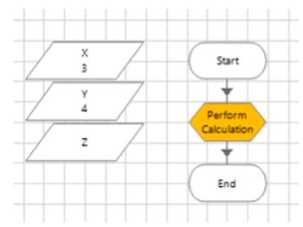
The initial values of the data items are displayed in the diagram above All 3 data items are configured
as Number
The 'Perform Calculation' stage Properties window is displayed below: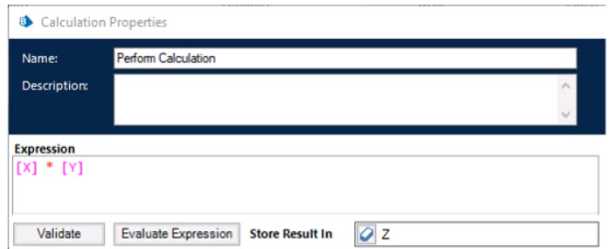
When this diagram is run through the the End stage, what will the current value of the Z data item
be?
- A. -1
- B. [X]*[Y]
- C. An Internal Exception will be thrown as the Expression contains multiple blank spaces
- D. 0
- E. 12
Answer:
E
Explanation:
The calculation stage will assign the value of [X][Y] to the Z data item, which is 34 = 12.
The blank
spaces in the expression do not affect the calculation1
.
Reference:
https://bpdocs.blueprism.com/bp-6-9/en-us/frmStagePropertiesCalculation.htm
Question 5
Which of the following items can be used in Blue Prism to transmit values between Process Pages?
(Select all items which apply)
- A. Input Parameters
- B. Lookup Stages
- C. Output Parameters
- D. Calculation Stages
- E. Data Items
Answer:
A, C, E
Explanation:
Input parameters, output parameters and data items can be used to transmit values between
process pages by passing or returning values from one page to another2
.
Lookup stages and
calculation stages are not used for this purpose, as they are used to retrieve values from collections
or perform calculations on values3
. Reference:
2 https://bpdocs.blueprism.com/bp-6-10/en-
us/helpProcessPages.htm 3
https://bpdocs.blueprism.com/bp-6-10/en-
us/helpCalculationsAndDecisions.htm
Question 6
Examine the following Process flow: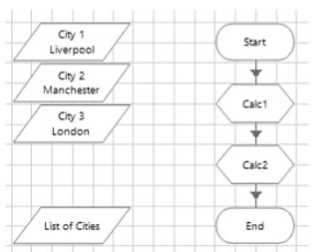
The data item 'City V is configured as a Text data item and has an initial value of 'LiverpooI'.
The data item 'City 2' is configured as a Text data item and has an initial value of 'Manchester'.
The data item 'City 3* is configured as a Text data item and has an initial value of 'London'.
The data item 'List of Cities' is configured as a Text data item and has no initial value.
The 'Calc 1' stage is configured as follows: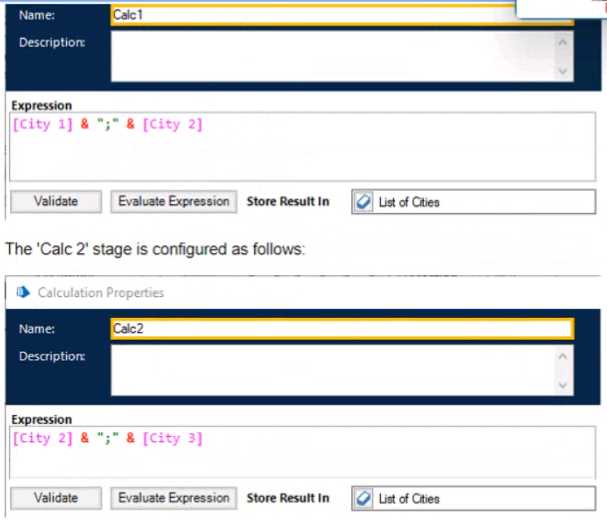
What will the value of the list of Cities' data item be after the Process flow has run?
- A. Manchester. London
- B. An Exception will be thrown as a data item with a Text data type cannot store a list of text values
- C. Liverpool Manchester.London
Answer:
C
Explanation:
The calculation stage will append the values of City 1, City 2 and City 3 to the List of Cities data item,
separated by spaces.
The text data type can store words or phrases as well as numerical identifiers,
and it has no character limit if the data is input by another method than manual1
.
Reference:
https://bpdocs.blueprism.com/bp-7-0/en-us/helpDatatypes.htm
Question 7
DRAG DROP
Drag and drop the Blue Prism stage names on the left into the placement boxes (A - E) so that the
dropped stage names correspond with the image of the Blue Prism stage beside it: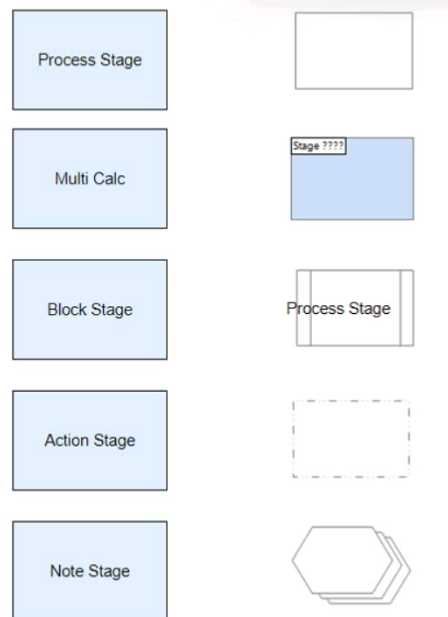
Answer:
Explanation:
A. Note Stage B. Process Stage C. Action Stage D. Block Stage E. Multi Calc
The note stage has an icon of a yellow sticky note, the process stage has an icon of a blue circle with a
white arrow, the action stage has an icon of a blue circle with a white lightning bolt, the block stage
has an icon of a blue rectangle with a white X, and the multi calc stage has an icon of a blue circle
with a white calculator1. Reference: 1
https://bpdocs.blueprism.com/bp-6-8/en-us/stage-types.htm
Question 8
What is a Blue Prism Expression?
- A. The output from a Calculation stage
- B. The output from a Decision stage
- C. It is information provided in a Note stage
- D. A formula used to a produce a value
Answer:
D
Explanation:
A Blue Prism expression is a formula that can be entered into any stage to produce a value or
perform an action.
It can use data items, operators, functions and constants to create complex
expressions that can manipulate data or control the flow of the process1.
Reference: 1
https://bpdocs.blueprism.com/bp-6-10/en-us/helpCalculationsAndDecisions.htm
Question 9
A Blue Prism Process reads data about a customer from an online form which includes their date of
birth A Process must determine if the customer is under the age of 18 before processing the
customer request
What type of Blue Prism stage would you use to test the customers age?
- A. Calculation stage
- B. Business Rule stage
- C. Validation stage
- D. Decision stage
Answer:
D
Explanation:
A decision stage is used to evaluate process rules or logic and branch the process flow based on the
outcome of the evaluation.
A decision stage can have multiple outcomes and can use expressions to
compare values or check conditions1
.
In this case, a decision stage can be used to compare the
customer’s date of birth with the current date and determine if they are under 18 or not.
Reference: 1
https://bpdocs.blueprism.com/bp-6-10/en-us/helpCalculationsAndDecisions.htm
Question 10
Examine the following diagram from a Blue Prism Process: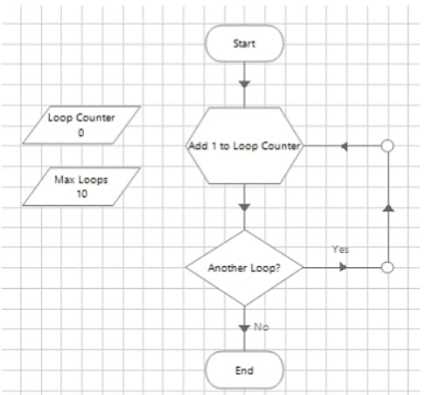
This is an example of a common looping diagram which you will see within Blue Prism Processes
What is the name given for this type of flow diagram?
- A. Blue Prism Loop stage
- B. Circular Path
- C. Infinite Loop
- D. Layers of Logic
Answer:
B
Explanation:
A circular path is a type of flow diagram that uses links to create a loop in the process flow, which can
be repeated until a certain condition is met or an exception is thrown2
.
A circular path typically
consists of a decision stage, a loop end stage and a loop start stage3.
Reference: 2 https://bpdocs.blueprism.com/bp-6-10/en-
us/helpProcessFlow.htm 3
https://bpdocs.blueprism.com/bp-6-10/en-us/helpLooping.htm
Question 11
Which area of Blue Prism would you use to develop a Blue Prism Process?
- A. Application Navigator
- B. Process Studio
- C. Application Modeller
- D. Development Studio
- E. Object Studio
Answer:
B
Explanation:
Process Studio is the area of Blue Prism where processes are created and edited using stages and
links to form graphical representations of working computer programs that automate manual
repetitive tasks. Process Studio provides various tools and features to design, test and debug
processes. Reference: https://bpdocs.blueprism.com/bp-6-10/en-us/helpProcessStudio.htm
https://www.koenig-solutions.com/blue-prism-associate-developer-course
Question 12
The password field in the Centrix Data Solutions business application can be spied successfully,
however when using the Highlight feature in Application Modeller the following behaviour is
encountered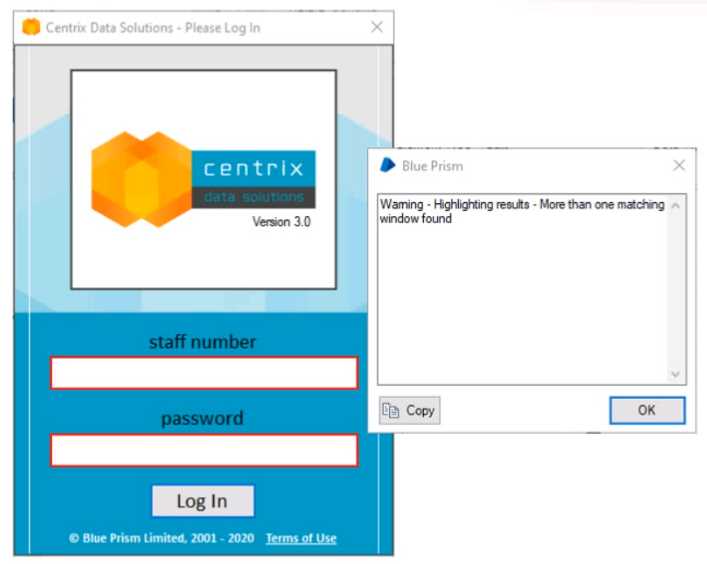
Which of the following Attributes would you use to help obtain a unique element match?
- A. Child Count
- B. Parent Class Name
- C. Parent Ordinal
- D. Ordinal
- E. Class Name
Answer:
C
Explanation:
The parent ordinal attribute is the index of the parent element among its siblings in the application
hierarchy.
It can be used to help identify an element that has a dynamic or non-unique class name or
ordinal by using its relative position to its parent element1
. In this case, the password field has a
class name of “Edit” and an ordinal of 1, which are not unique among other elements in the
application.
However, its parent element has a class name of “Window” and an ordinal of 2, which
can be used to distinguish it from other elements with the same class name and ordinal.
Reference: 1
https://bpdocs.blueprism.com/bp-6-10/en-us/helpAttributes.htm
Question 13
DRAG DROP
Drag and drop the Blue Prism stage names on the left, onto the placement boxes (A- E) so that the
dropped stage name corresponds with the image of the Blue Prism stage beside it: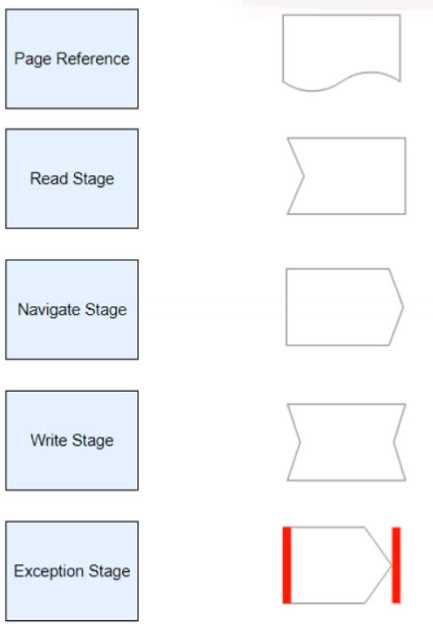
Answer:
Explanation:
A. Page Reference B. Read Stage C. Navigate Stage D. Write Stage E. Exception Stage
The page reference stage has an icon of a blue circle with a white arrow pointing to a page, the read
stage has an icon of a blue circle with a white eye, the navigate stage has an icon of a blue circle with
a white compass, the write stage has an icon of a blue circle with a white pencil, and the exception
stage has an icon of a red circle with a white exclamation mark1.
Reference: 1
https://bpdocs.blueprism.com/bp-6-8/en-us/stage-types.htm
Question 14
Examine the following Business Object Action diagram: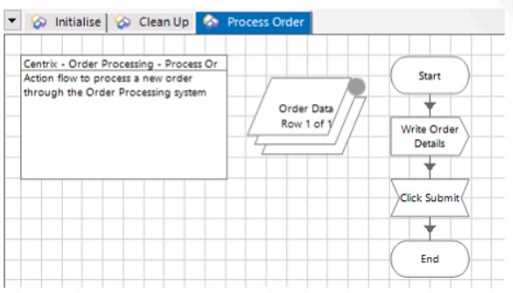
The purpose of the Action is to process new orders through the order processing system. Order
details of provided to the Action by the Process and stored in the 'Order Data' Collection
According to Blue Prism best practices, what is wrong with this Action?
- A. A Single Row Collection cannot receive data from a Process
- B. A Wait stage is missing between the 'Click Submit' stage and the 'End' stage
- C. A Wait stage is missing between the 'Start' stage and the 'Write Order Details' stage
- D. An Action description has not been provided
- E. A Wait stage is missing after the 'Write Order Details' stage
Answer:
E
Explanation:
A Wait stage is needed after the ‘Write Order Details’ stage to ensure that the application has time to
process the order details before clicking the Submit button. Without a Wait stage, the automation
may fail due to timing issues. Reference: https://portal.blueprism.com/sites/default/files/2021-
05/Blue%20Prism%20Certification%20-%20Associate%20Developer%20-
%20Certification%20Overview_0.pdf (page 11)
Question 15
What is a Dynamic attribute match type in Blue Prism?
- A. A Dynamic attribute match type automatically detects changes within the business application and adapts the match criteria accordingly
- B. Dynamic attribute match is not supported in Blue Prism
- C. A Dynamic attribute match type allows the Developer to specify the match value of the attribute from the Business Object flow diagram rather than use a value defined in Application Modeller
- D. A Dynamic attribute match type accepts a Collection of multiple possible match values and checks each of the values automatically
Answer:
C
Explanation:
A Dynamic attribute match type enables the developer to use a data item or a calculation as the
match value for an attribute, instead of a fixed value defined in Application Modeller. This allows for
more flexibility and adaptability when automating applications that have dynamic elements.
Reference: https://portal.blueprism.com/sites/default/files/2021-
05/Blue%20Prism%20Certification%20-%20Associate%20Developer%20-
%20Certification%20Overview_0.pdf (page 12)